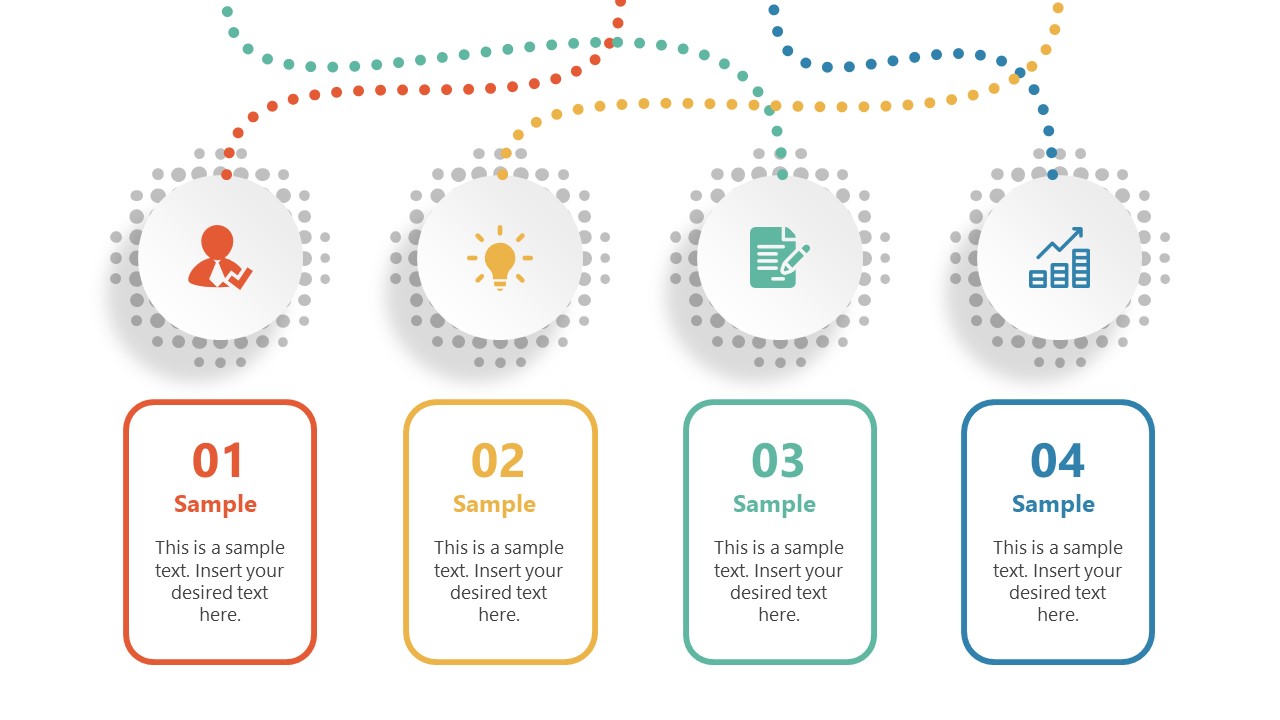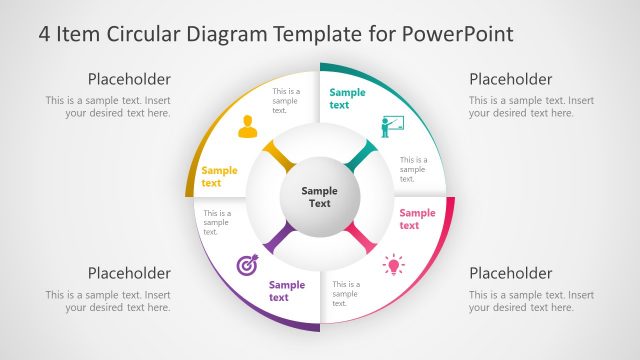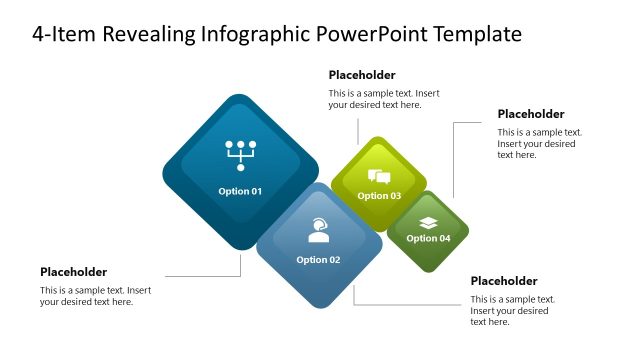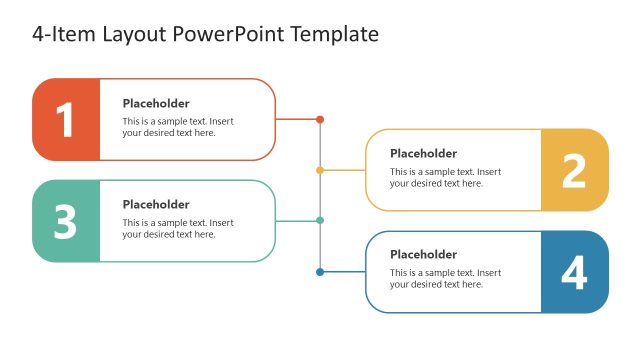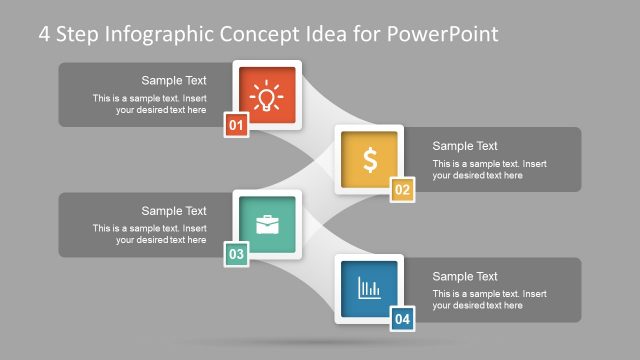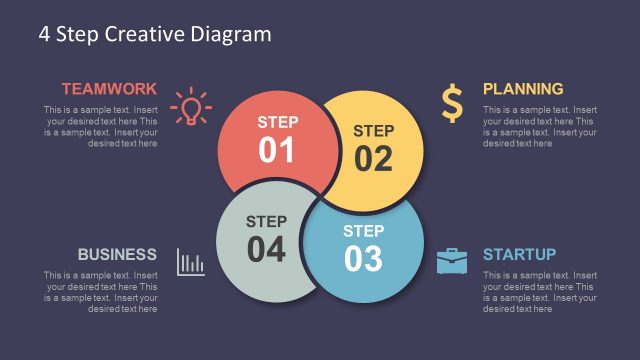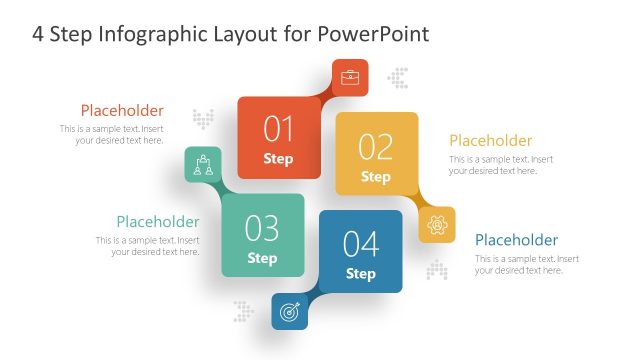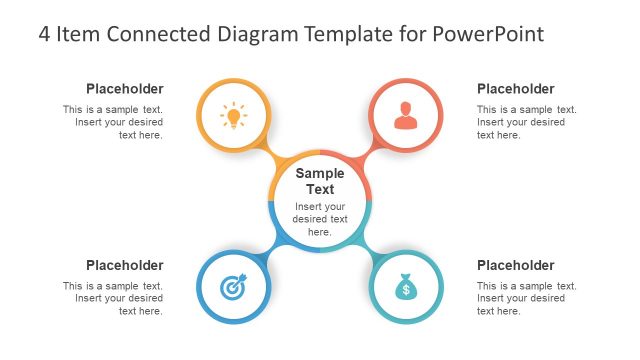4 Item Mixed Infographic Diagram for PowerPoint
The 4 Item Mixed Infographic Diagram for PowerPoint presents four segments illustrating business processes. The circular infographic segments are visual representation of all four items in the diagram. These segments contain title and small description text placeholders to enter useful information. The template provides fully editable elements of PowerPoint including shapes, clipart icons, text placeholder etc. Moreover, users can also format background of mixed infographic diagram by changing colors, patterns, gradients or pictures. For instance, this 2-slide PowerPoint contains similar layout designs with assorted background colors. Although, the 4 item mixed infographic diagram shows white and blue backgrounds. These templates help users to adjust this layout into light or dark theme presentation.
The 4 Item Mixed Infographic Diagram for PowerPoint is a multipurpose template. Therefore, it could be used for both professional or casual presentations. The multiple plug style segments display independent stages while infographics create a connection between concept or elements. The infographics of this diagram include a verified user, lightbulb, report writing, and trend analysis bar chart icon. But users can replace these icons with other shapes relevant to presentation’s topic. Further, they can change the color and size of circular segments according to presentation need. All this could be done through a range of customization options available in drawing format and insert menu bar.
The mixed infographic 4 items diagram is a perfect tool for demonstrating individual features of product or development processes. The users can modify this diagram to create a business development timeline with dotted curved lines for directions.