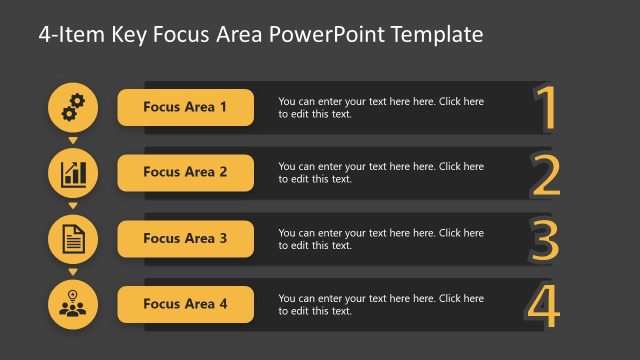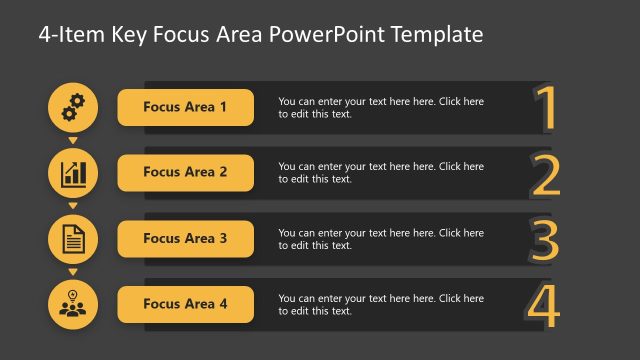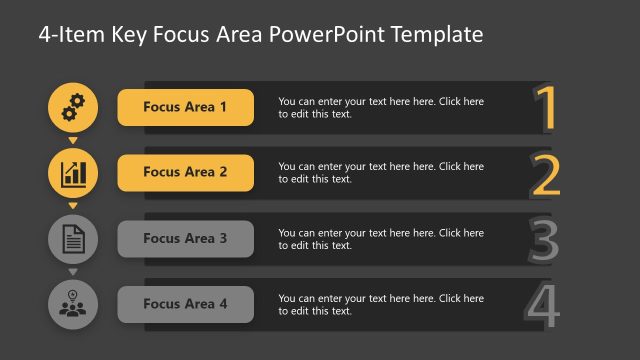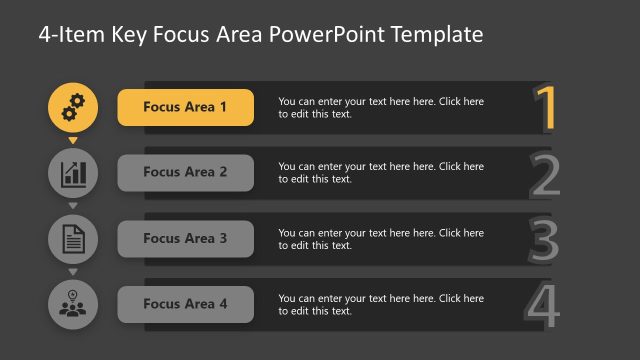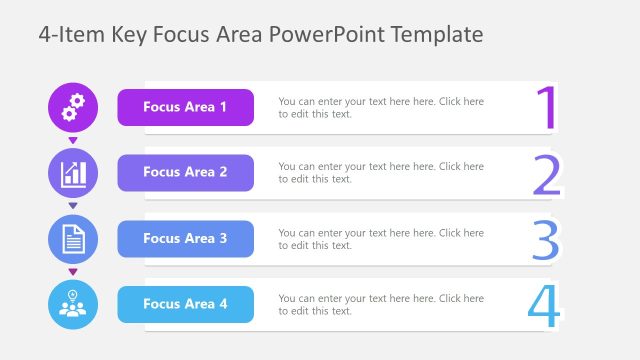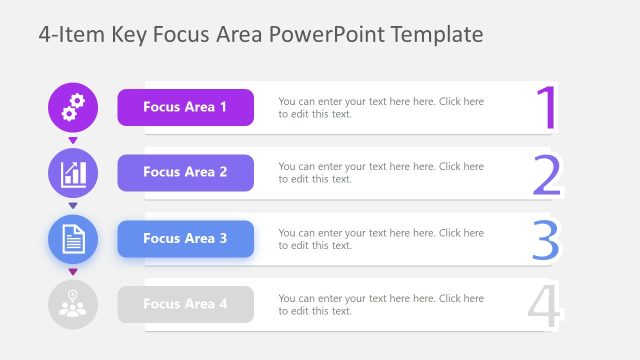Key Focus Area Presentation Slide with Four Item List
The image displays a PowerPoint slide from a 4-Item Key Focus Area Template, designed to outline important points or topics in a presentation. The template employs a professional color scheme with a dark gray background and yellow accents for icons and numbers, providing a striking contrast that is visually engaging.
Each of the four key focus areas is indicated by a unique icon within a yellow circle, followed by a title field and a text placeholder. The icons—featuring a gear, a bar chart, a document, and a group of people—suggest themes such as operational efficiency, performance metrics, documentation, and teamwork or community.
To the right of each focus area, large numbers from 1 to 4 are displayed in yellow, creating a clear numerical order that guides the viewer through the content. These numbers are aligned vertically and help to structure the slide into distinct sections for each key point.
The layout is clean and organized, making it easy to follow. Each section provides space for presenters to add their own text, with prompts encouraging interaction and customization. This kind of template is highly versatile and can be used in various settings, including business meetings to communicate strategic plans, educational settings to break down complex information into key points, or workshops to outline main discussion areas. The design is intuitive, enabling presenters to convey their message clearly and effectively.
Return to 4-Item Key Focus Area PowerPoint Template.
Download unlimited PowerPoint templates, charts and graphics for your presentations with our annual plan.
DOWNLOADReturn to 4-Item Key Focus Area PowerPoint Template.
![The image displays a PowerPoint slide from a 4-Item Key Focus Area Template, designed to outline important points or topics in a presentation. The template employs a professional color scheme with a dark gray background and yellow accents for icons and numbers, providing a striking contrast that is visually engaging. Each of the four key […]](https://cdn2.slidemodel.com/wp-content/uploads/61031-01-key-focus-area-slide-template-16x9-9-870x489.jpg)