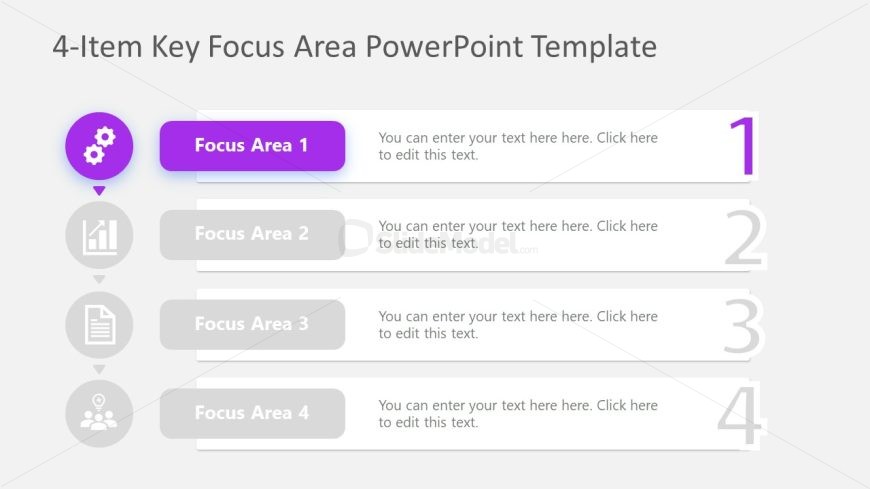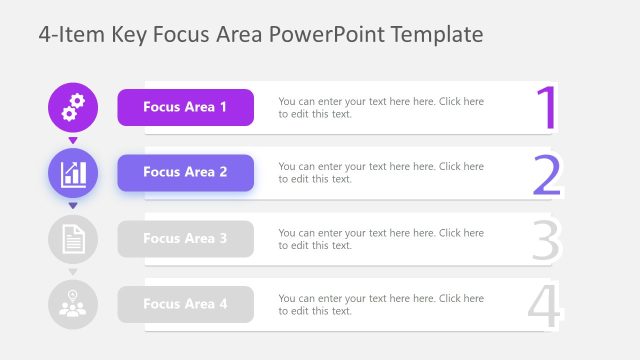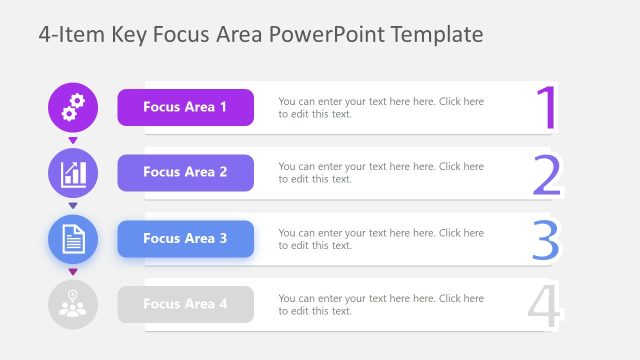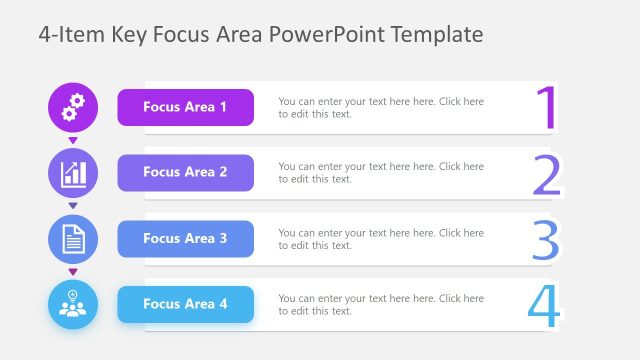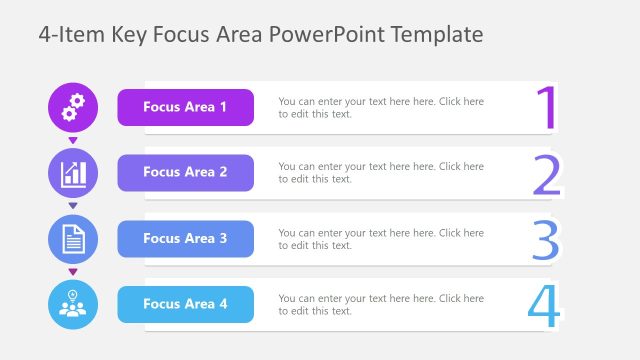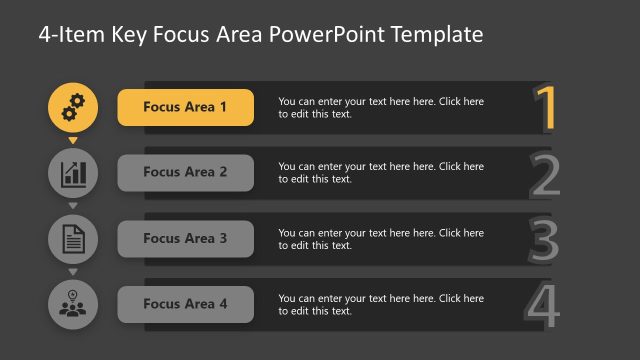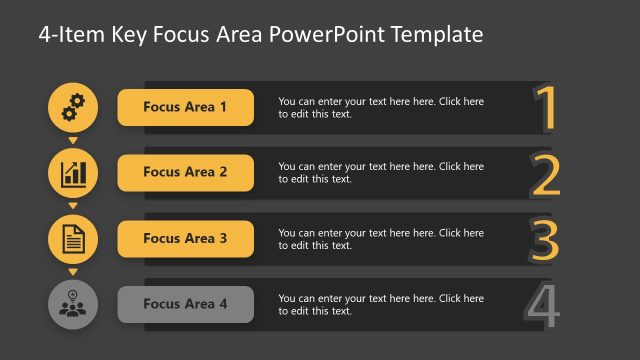Key Focus Area Slide Template
The image presents a 4-Item Key Focus Area PowerPoint Template, which is designed to succinctly display primary points of interest or discussion. The slide has a minimalist and modern aesthetic, utilizing shades of purple to create a visually appealing hierarchy of information.
The left side of the slide is adorned with four icons, each sitting inside a circular shape and connected vertically by a line, indicating a flow or connection between the topics. These icons are varied, suggesting different areas of focus, such as productivity, analysis, communication, and community. The first focus area is highlighted with a purple circle and is accompanied by a gear icon, symbolizing settings or mechanisms typically associated with operations or processes.
To the right of each icon is a rectangular banner labeled “Focus Area 1” through “Focus Area 4,” each banner shaded according to its respective icon’s color for easy identification. Alongside the banners are text placeholders that prompt users to “Click here to edit this text,” meant for further elaboration on each focus area.
On the far right, large numerals from one to four correspond to the focus areas, reinforcing the order of content and facilitating easy navigation through the slide.
This template is suitable for a variety of presentations, including business strategy sessions, educational lectures, project proposals, or workshops. It allows a speaker to highlight essential points while providing space for expansion and customization. The design is both user-friendly and professional, ensuring information is conveyed clearly and memorably to the audience.
Return to 4-Item Key Focus Area PowerPoint Template.
Download unlimited PowerPoint templates, charts and graphics for your presentations with our annual plan.
DOWNLOADReturn to 4-Item Key Focus Area PowerPoint Template.