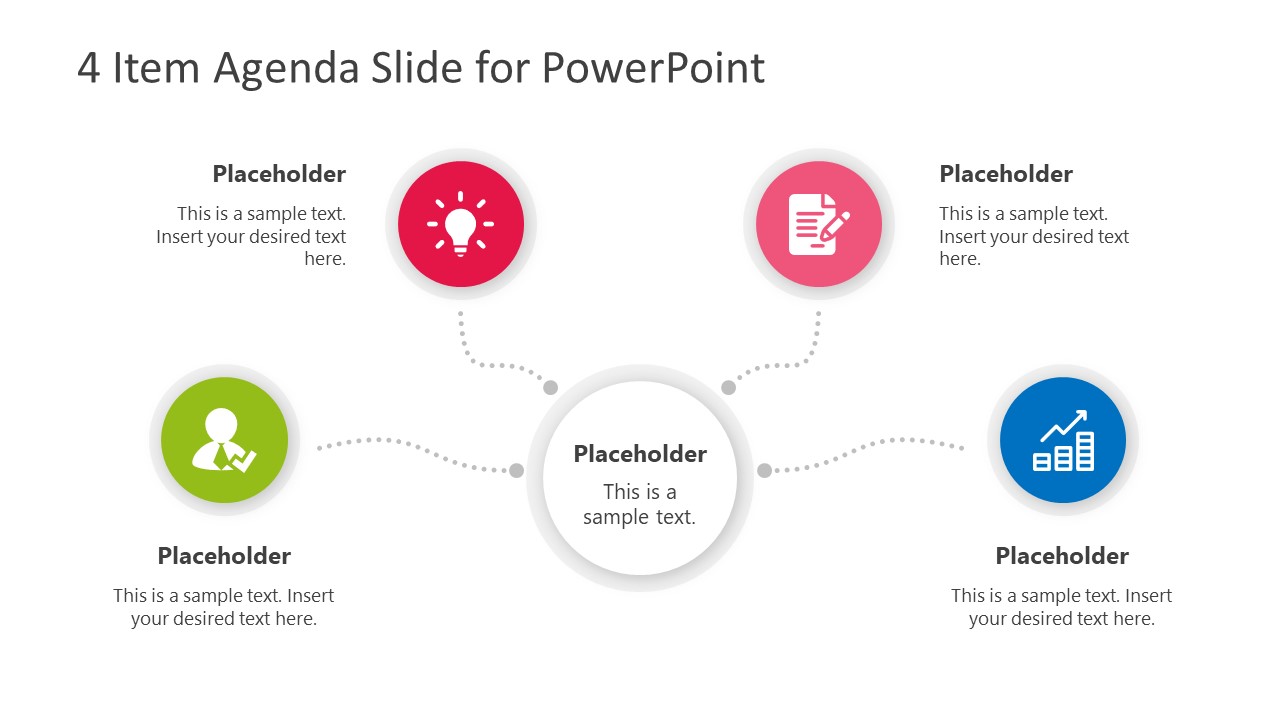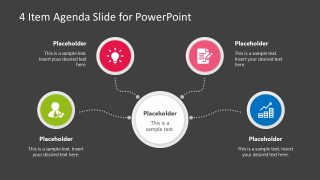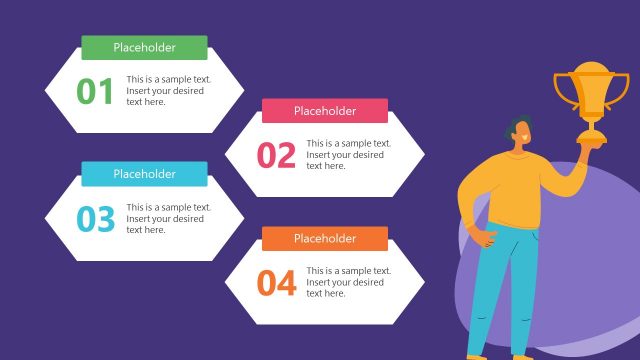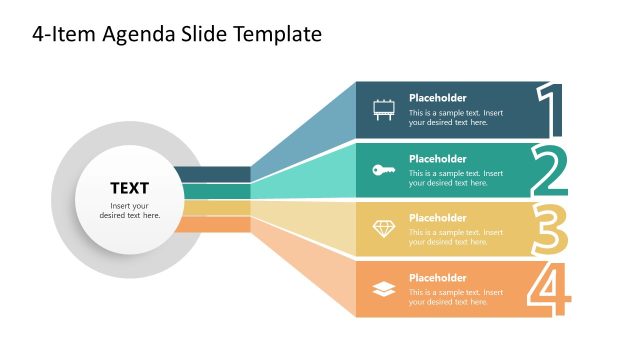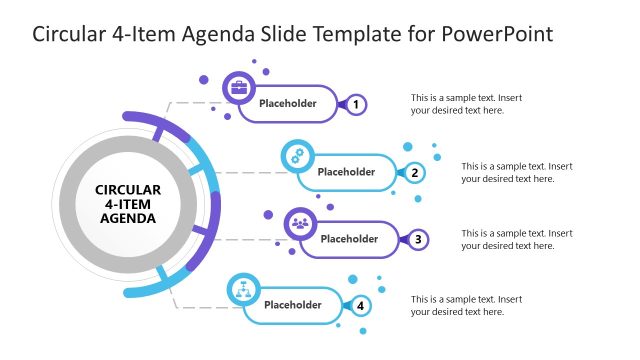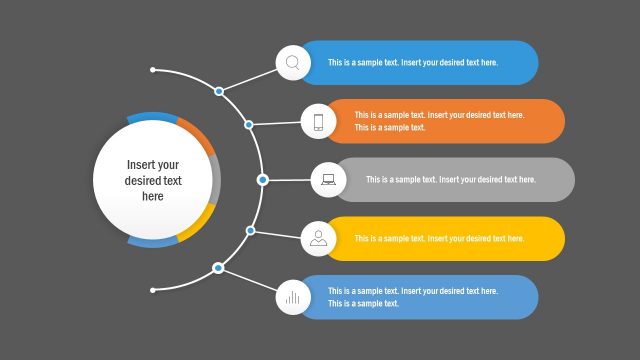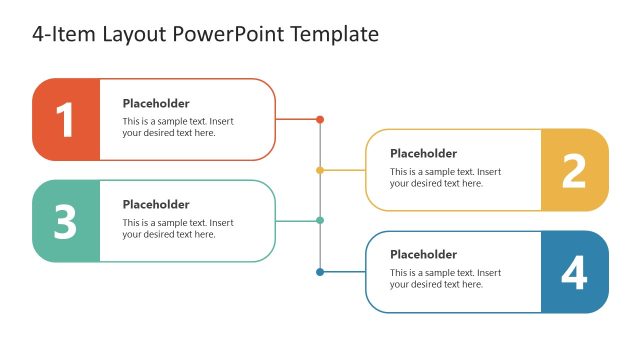4 Item Agenda Slide Design for PowerPoint
The 4 Item Agenda Slide Design for PowerPoint is an infographic template for business and management presentations. There are two slide layouts with similar diagram design but different backgrounds. The white and dark backgrounds will assist users to copy slides according to presentation theme. For instance, light background with dark text placeholders and white text for a dark background. Further, the four items are circular infographic units visually connect to the central shape. This diagram shows a relationship between four items and center. Apart from the agenda, this 4 item slide is helpful in displaying 4 categories, types, subprocesses etc. This PowerPoint has a four-stage process which can benefit business management agenda and success concepts.
The 4 Item Agenda Slide Design for PowerPoint is an effective template to achieve common goals. These 4 items are alternative graphics of bullet list or agenda titles. This is an editable PowerPoint where users can modify colors and effects which provides flexibility customization. For example, select and change colors of infographic icons. These icons include generic shapes like user, lightbulb, document, and trend analysis. The users can also replace these icons relevant to presentation topic.
The agenda presentations are popular slide layouts for a range of business meetings and academic lectures. Because the circular segments will provide an overview of topics and issue which will be discussed during meeting. The professionals can present core topics or organizational goals in PowerPoint in five chapters or selections.