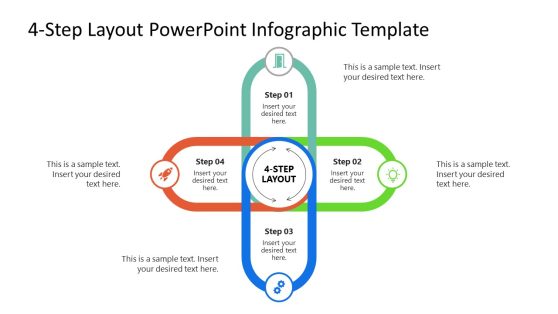Simple 4 Item Strategy Diagram PowerPoint Template
The Simple 4 Item Strategy Diagram PowerPoint Template is an arrow design diagram presentation. The diagram shows 4 curved arrows providing 3D view of horizontal levels. This 4 item strategy is ideal for agenda presentations. Because 4 arrow segments will highlight major discussion points of entire presentation. Further, these horizontal banners could be used as bullet list points to display process flow overview. And the chevron arrow represents banners containing different colors and text placeholders. This template contain 2 slides of 4 steps diagram template. These slides show a similar diagram design with different background colors. These colors will adjust in light or dark color theme of presentation.
The Simple 4 Item Strategy Diagram PowerPoint Template could easily customize and adjust in existing presentation. The users can modify the PowerPoint shapes and apply effects to enhance strategic business presentations. It is a flexible PowerPoint template for business and learning presentations. Therefore it is a popular design for agenda in business meetings.
These slides of 4 item strategy are simple and appealing graphics of ribbon style agenda PowerPoint. The users can copy these slides to display table-of-contents to start PowerPoint. The 4 steps agenda diagram is a collection of flat graphics which creates a 3D effect.