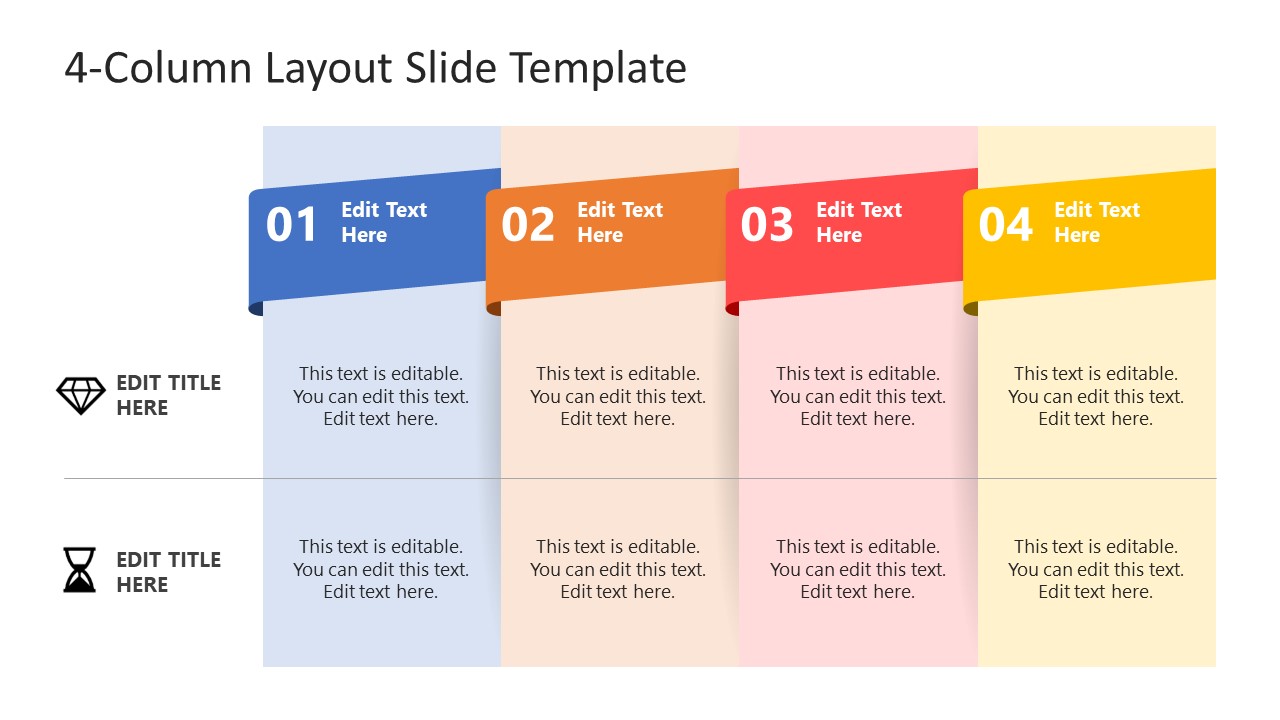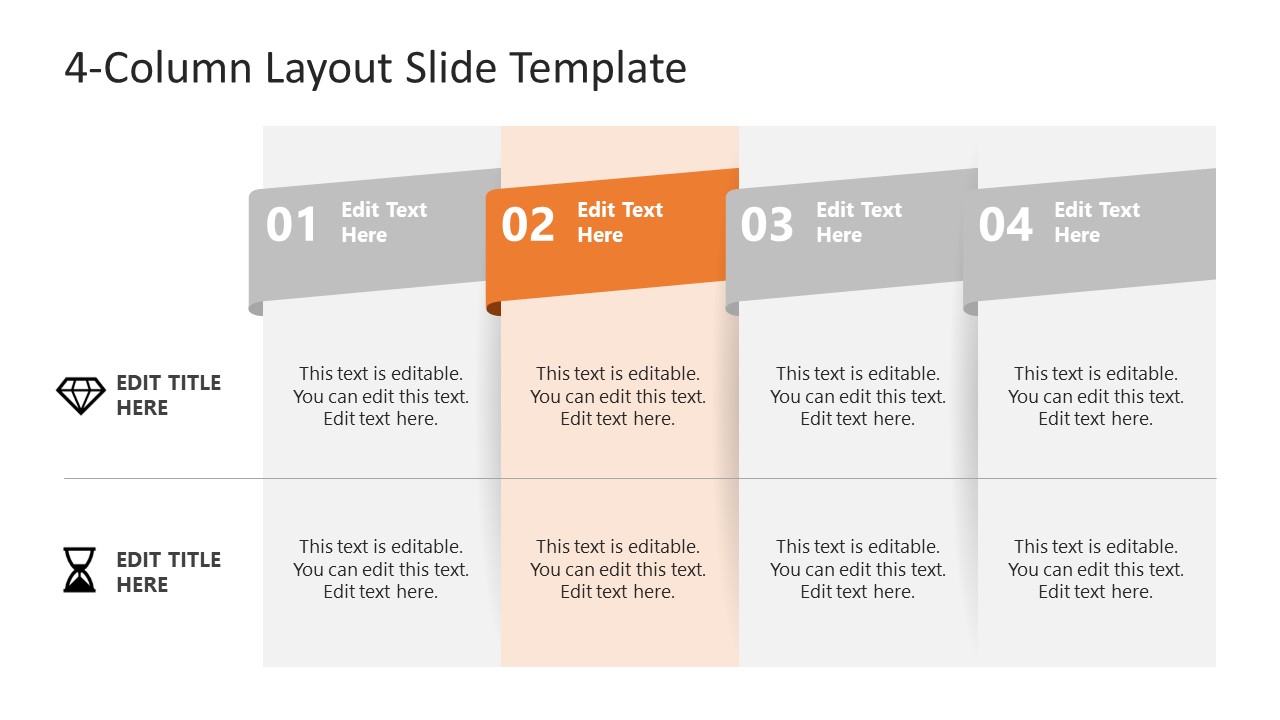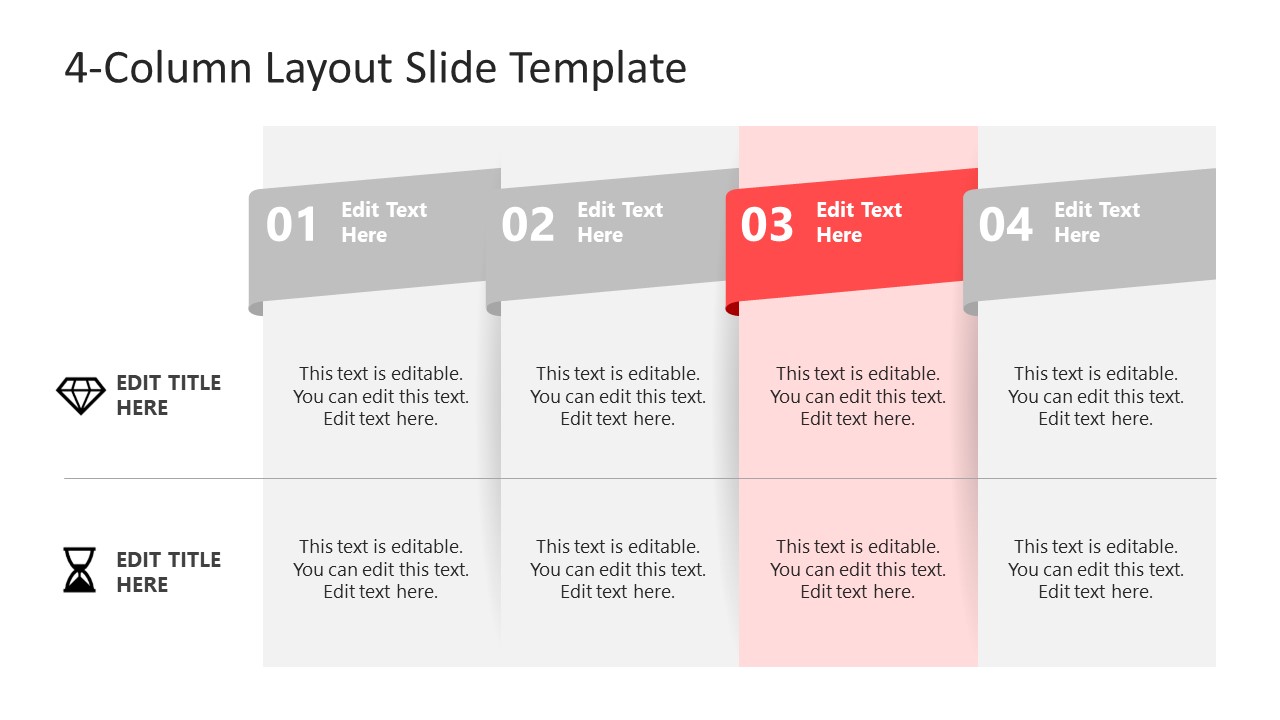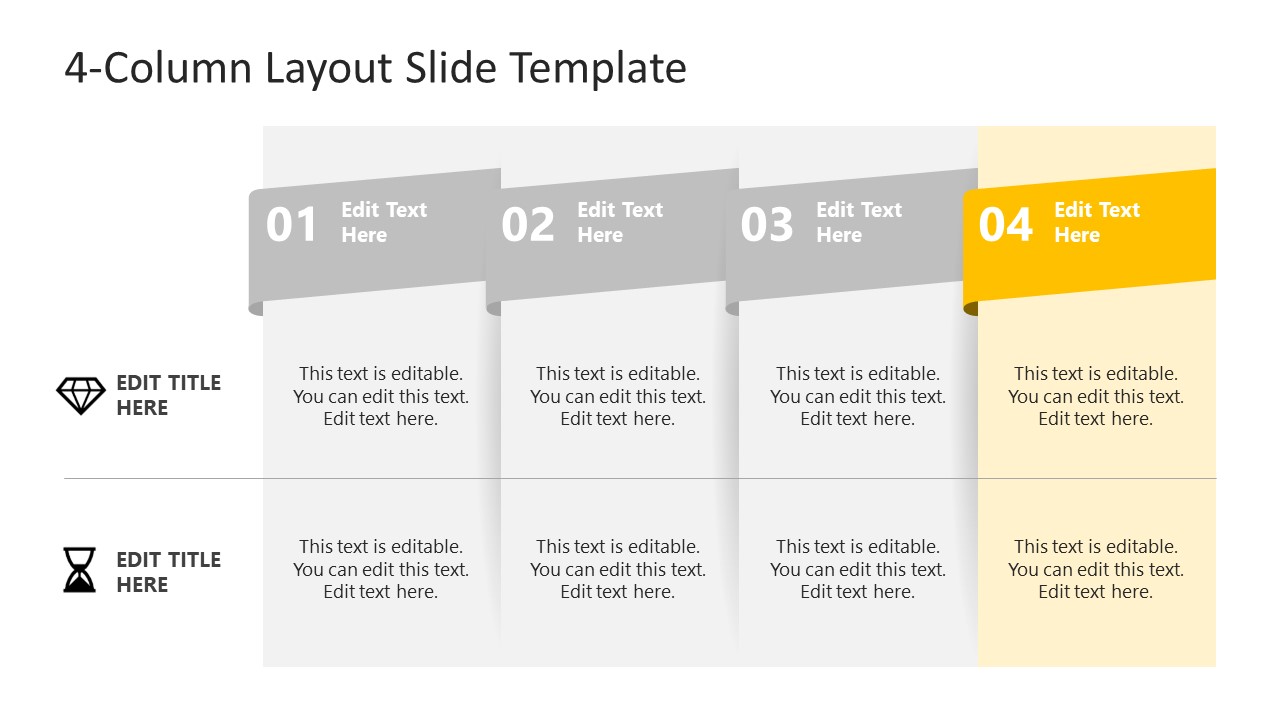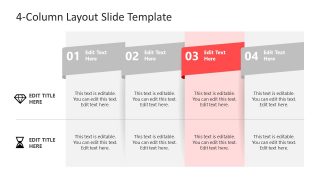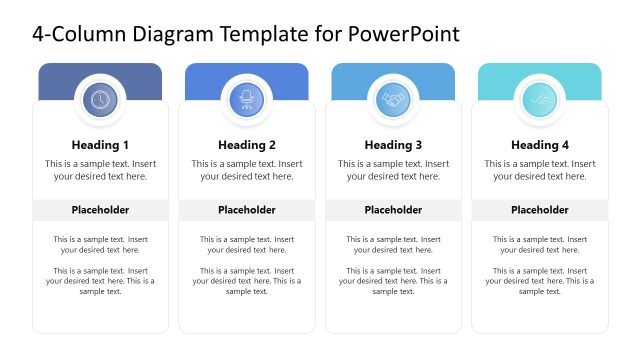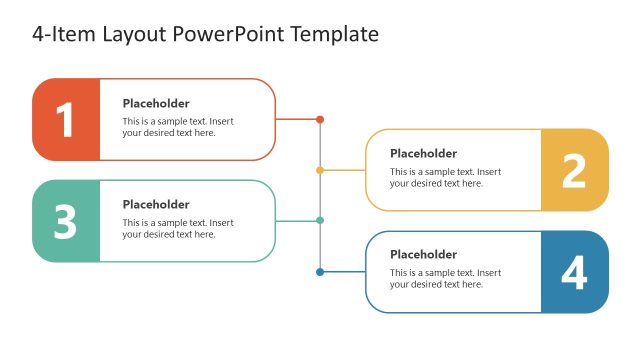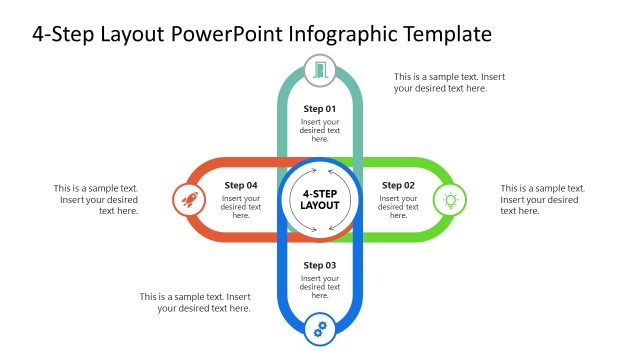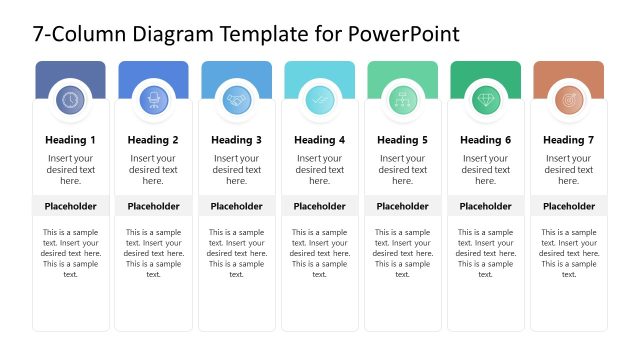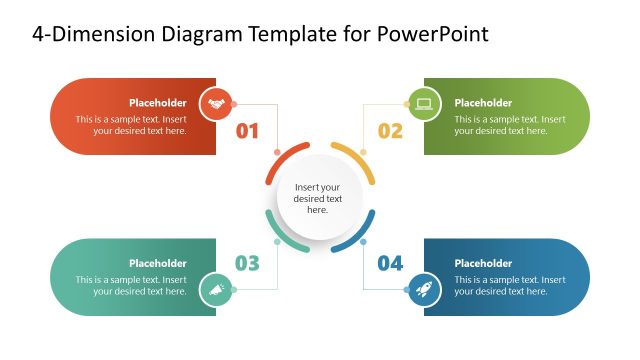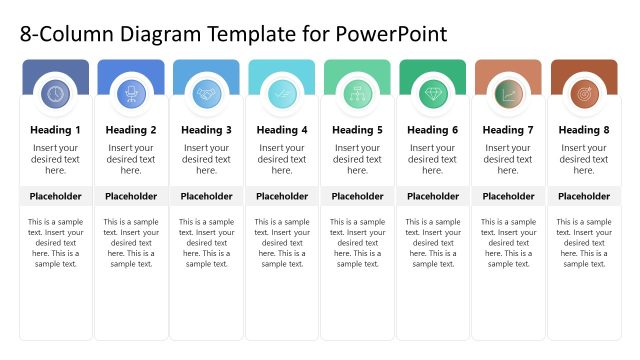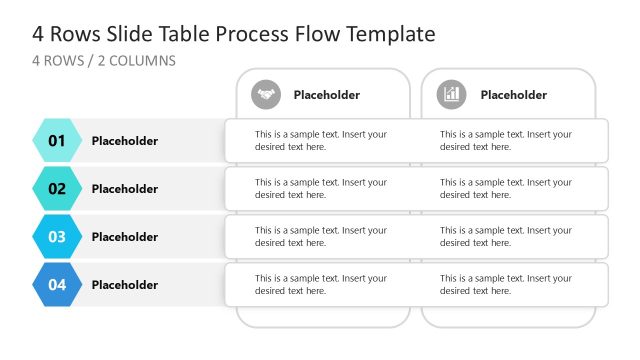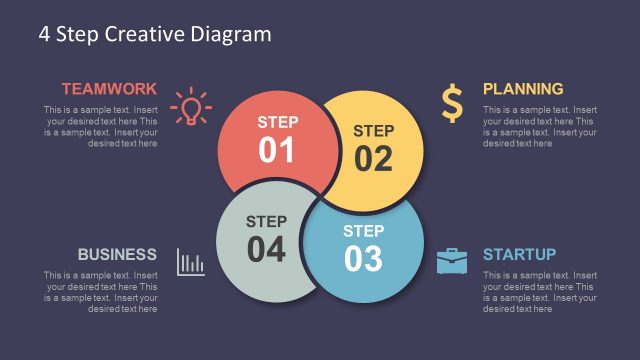4-Column Layout Slide Template for PowerPoint
The 4-Column Layout Slide Template for PowerPoint is a colorful presentation design. It is a simple layout design to demonstrate business processes using colorful columns. The diagram helps emphasize the high-level aspects of the topic you want to discuss. The columns layout contains two sections of rows which also assist in describing two opinions at each part of the diagram. It can be the alternative ideas, comparisons, problem & solution, or steps involved in the process. The 4 column layout organizes reporting content in a trendy and professional format. It also gives you room to add graphic content such as clipart icons and background patterns to enhance the presentation layout.
The column layouts are a widely used presentation tool to display text, numbers, and graphic data. The 4-Column Layout Slide Template for PowerPoint aids to organize your presentation data in a comprehensive manner. This template contains five slides with an overview template and four layouts focusing on each column. You can copy an overview slide for a brief discussion about segmented topics. Whereas, for detailed presentations, you can use 5 slides of column layout. A simple slide template is fully customizable that you can alter to suit your needs. It can be modified to match an existing presentation’s color scheme and background.
Businesses use diagrams and tables to show important information in a structured format. A topic containing four categories, processes, or goals can be displayed on a 4-column layout slide. Alternatively, users can utilize a 4-column layout template to discuss business services or price and plan options.