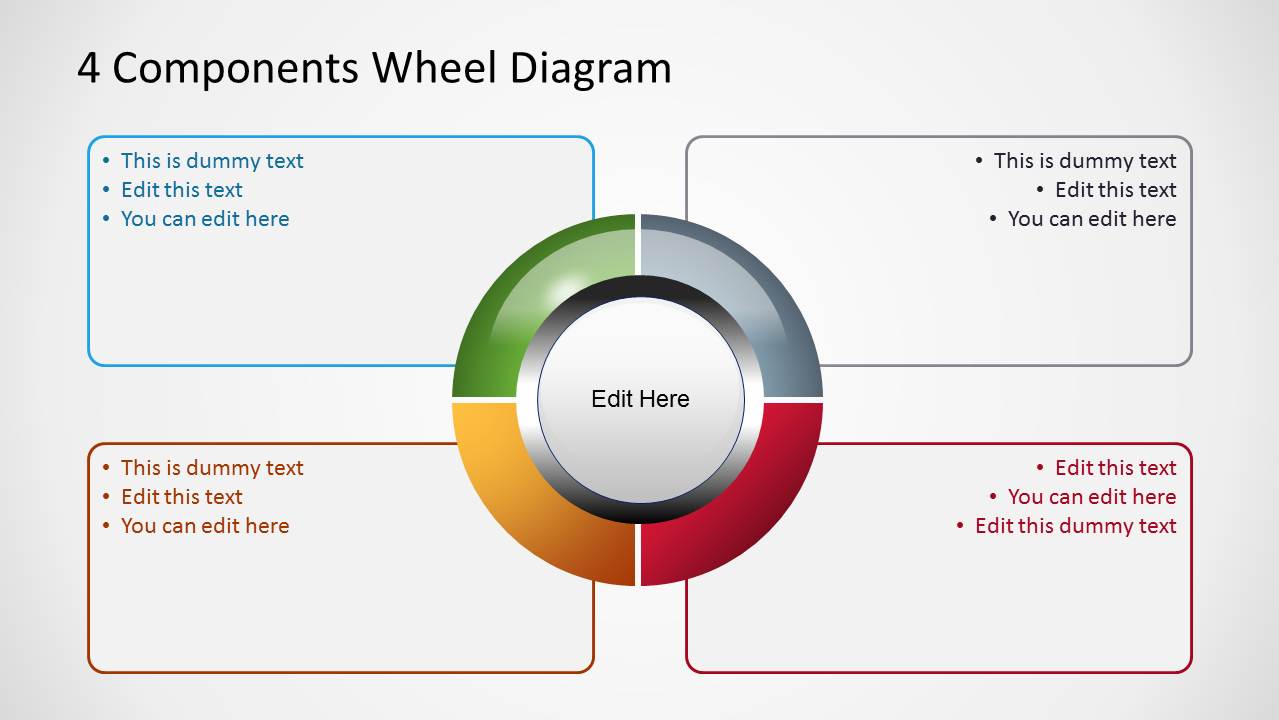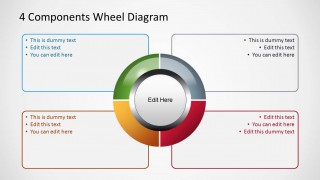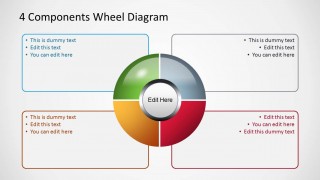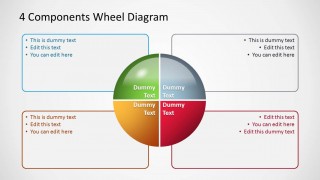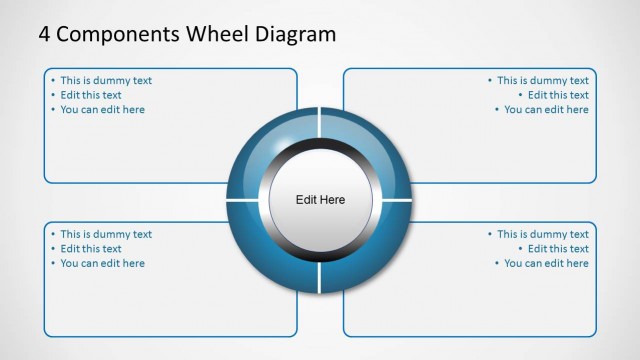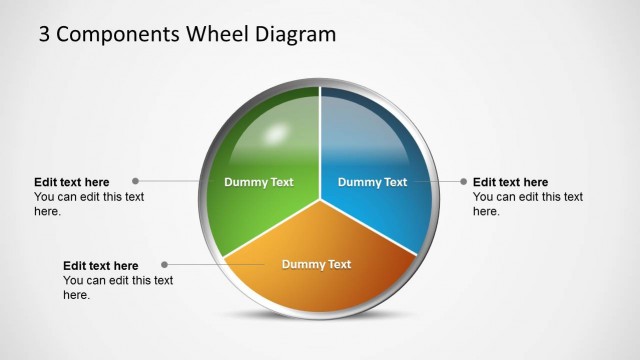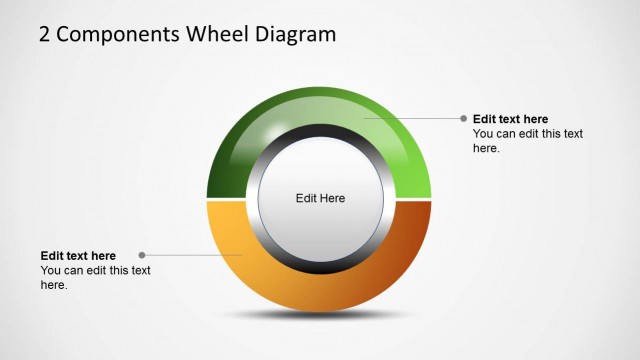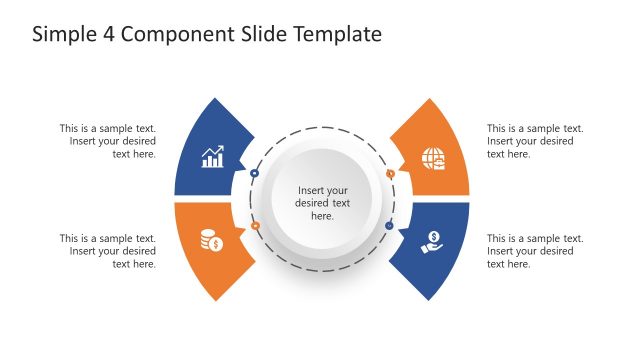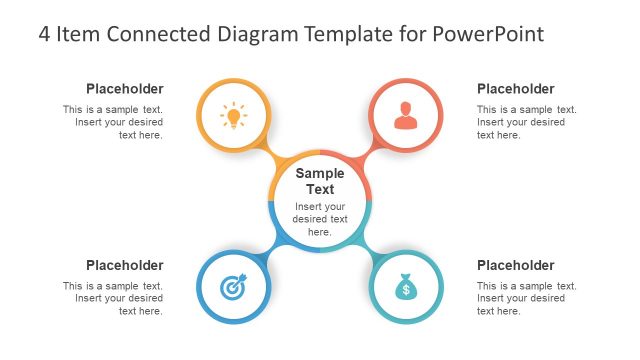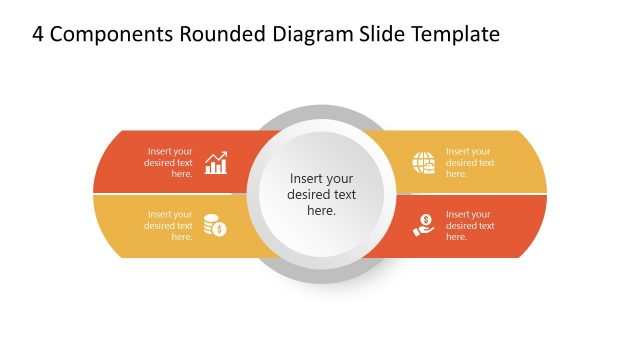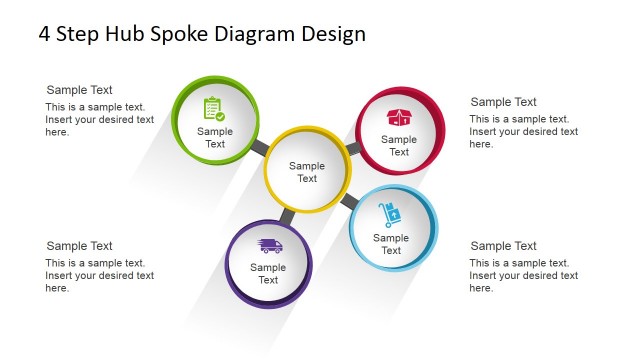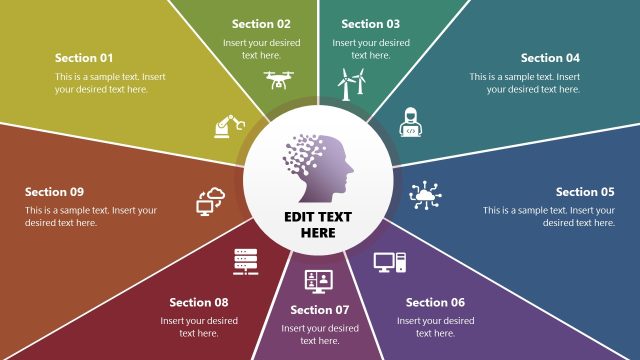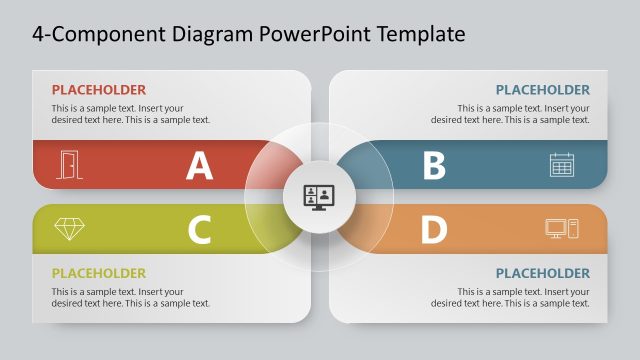4 Components Wheel Diagrams for PowerPoint
This presentation design with a wheel diagram and four components is a presentation template that you can use to represent a wide range of business concepts or ideas using PowerPoint or Google Slides. For example, you can use the four components wheel diagram to create an attractive SWOT Analysis slide design to show PowerPoint’s Spokes Diagram Components Wheel Diagrams.