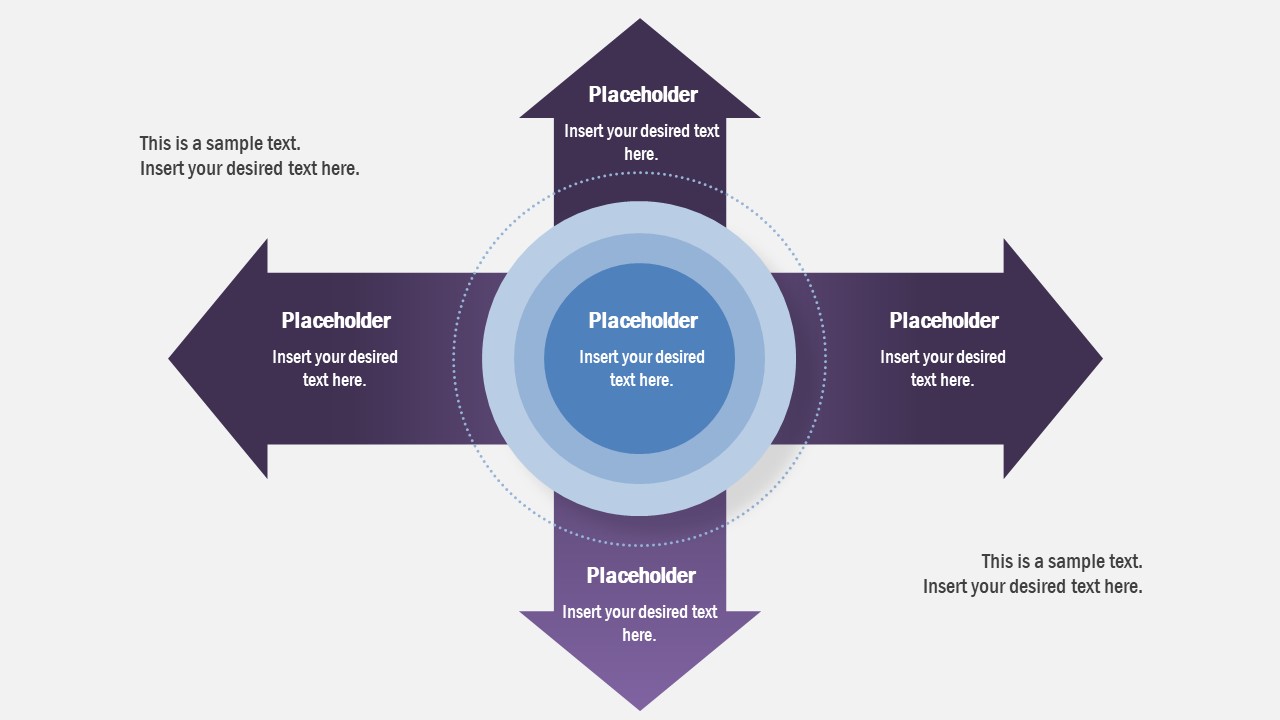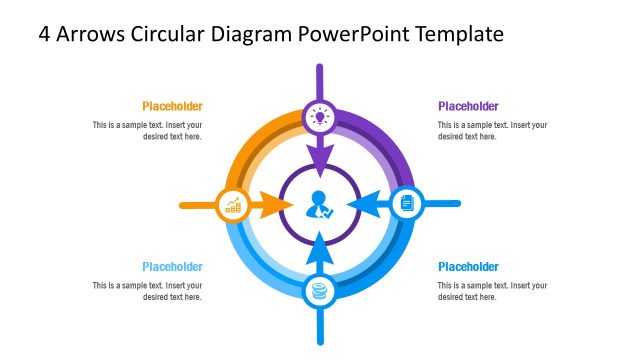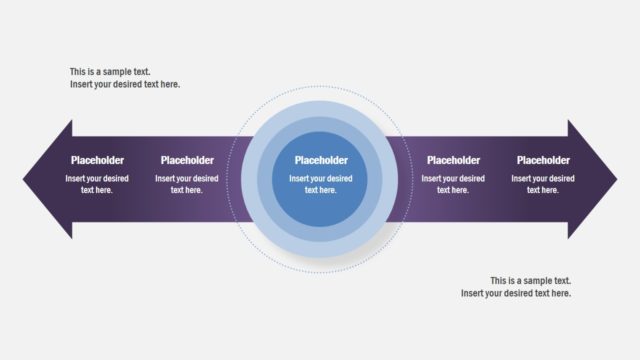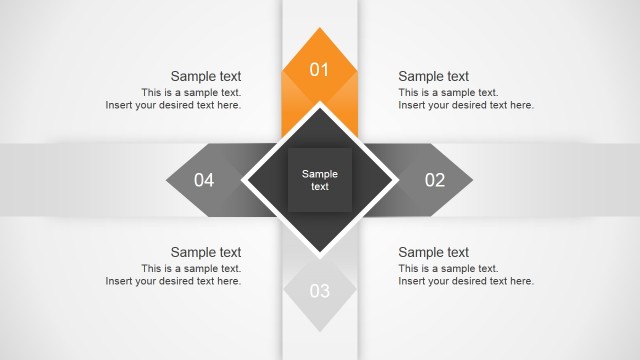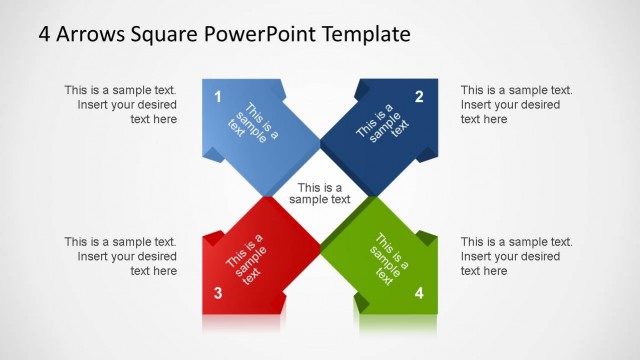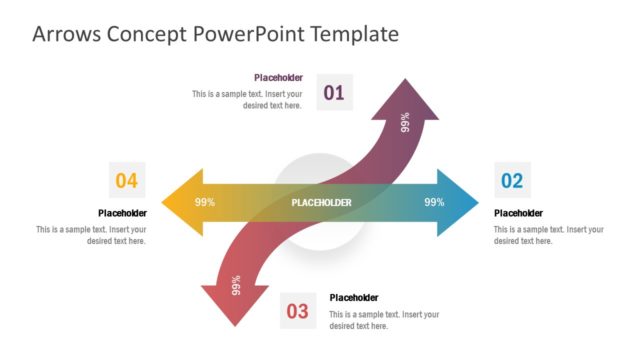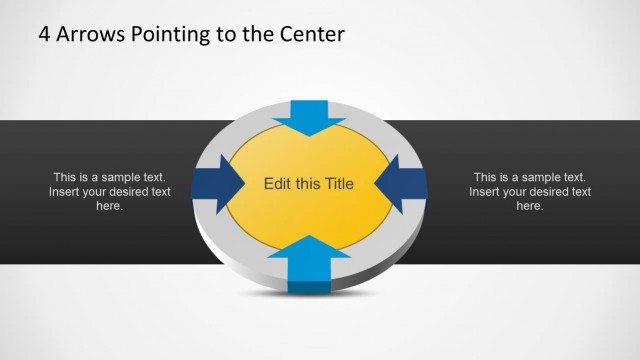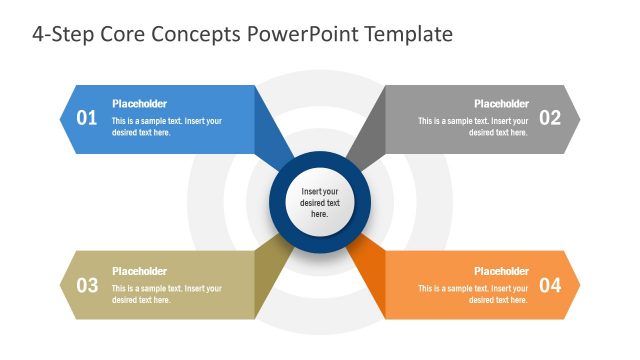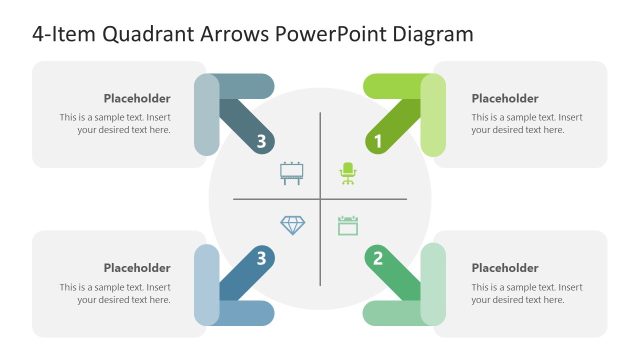4 Arrows Core Concept PowerPoint Template
The 4 Arrows Core Concept PowerPoint Template is a 4 steps diagram of outward arrows. It is a multi-purpose PowerPoint diagram, designed with four diverging arrow shapes directing in 4 directions. You can use the diagram to discuss different aspects of the core unit such as functions or alternative outcomes. Alternatively, the PowerPoint diagram of 4 arrows can facilitate visualizing conceptual models like four forces, present a SWOT analysis or present the organization’s core values. The SlideModel catalog includes more designs for arrow diagrams and 4 steps arrows including the process cycle. You can download designs from a range of creative Arrow PowerPoint template diagrams.
4-way arrows in PowerPoint is useful to demonstrate different paths that can be taken to reach a certain point. This template gives a graphic look to analysis with all possible outcomes or ideas on a single slide. For decision-makers, the presentation of 5 arrows helps them gather necessary information from slides to support swift decisions. They can take a quick comparison of ideas and the outcomes to minimize the risk of failure. You can add up more slides of a 4 arrows diagram to highlight the contents of each arrow segment individually. By simply changing the color of one arrow with the corresponding text box within the arrow shape.
Alternatively, you may download other variants of this template, including the following:
The 4 Arrows Core Concept PowerPoint Template provides easy to grasp arrow diagram. It aids comparisons and analysis as a part of the business or educational presentation. The graphic representation of 4 outward arrows in opposite directions can adjust to all types of PowerPoint themes. By changing the colors of arrows and slide background, you can present promote a central idea. One example of using this diagram template is to explain alternative solutions in problem-solving sessions. The audience can see four options with pros and cons of each that assist in making decisions.