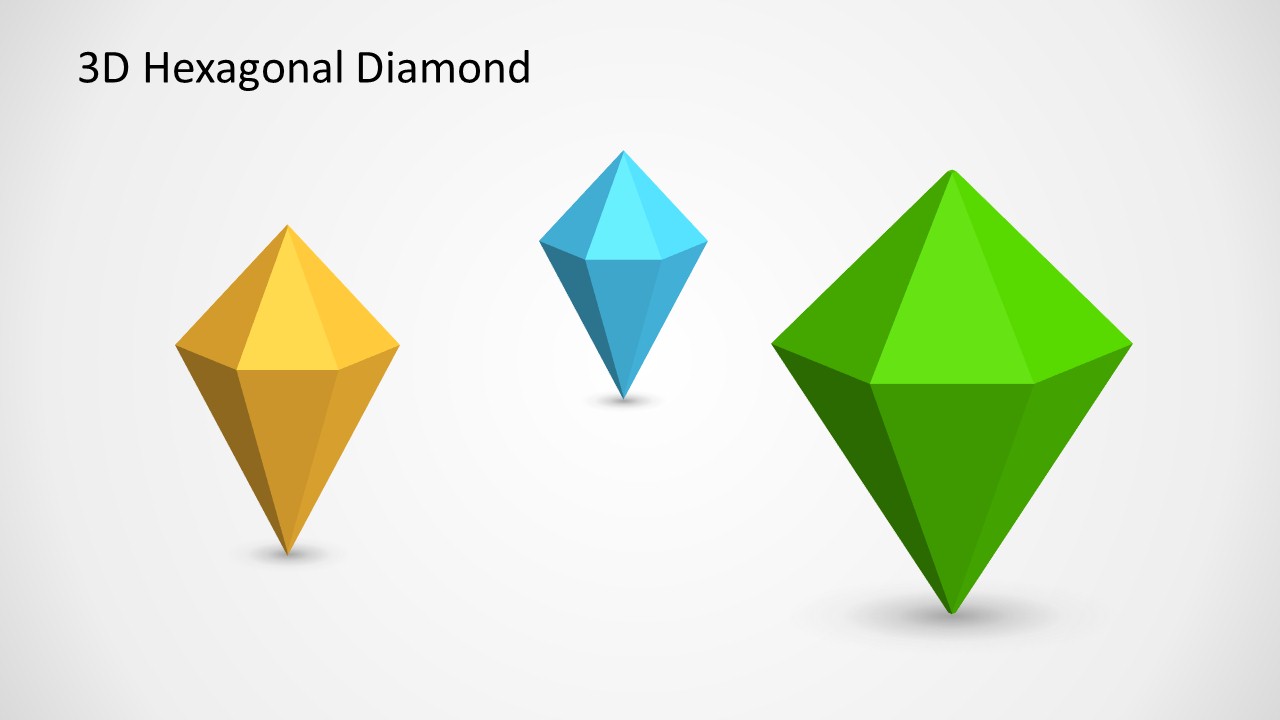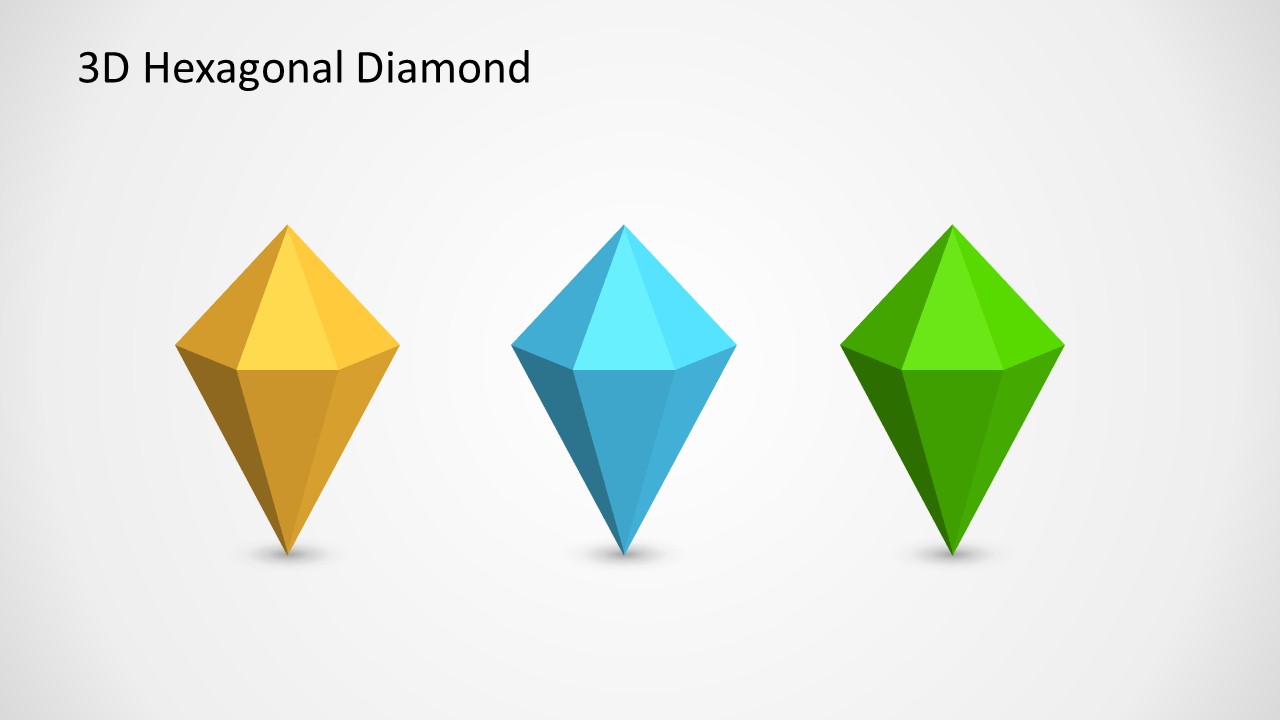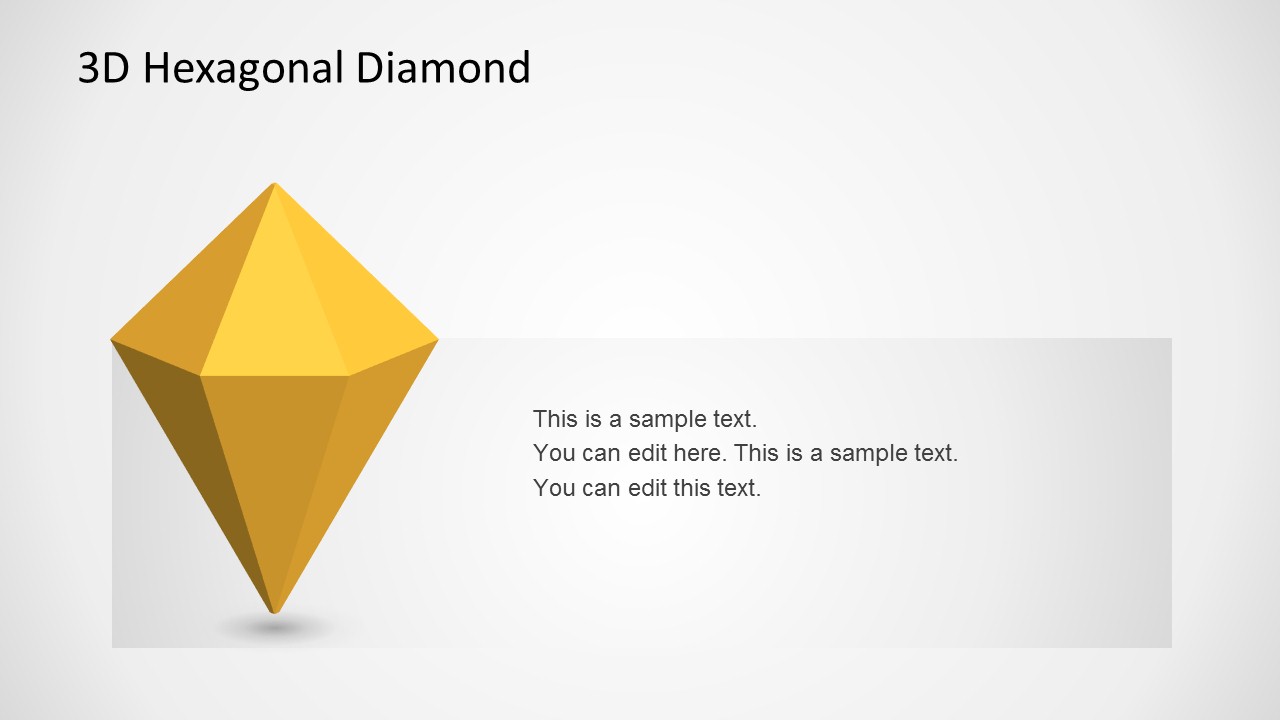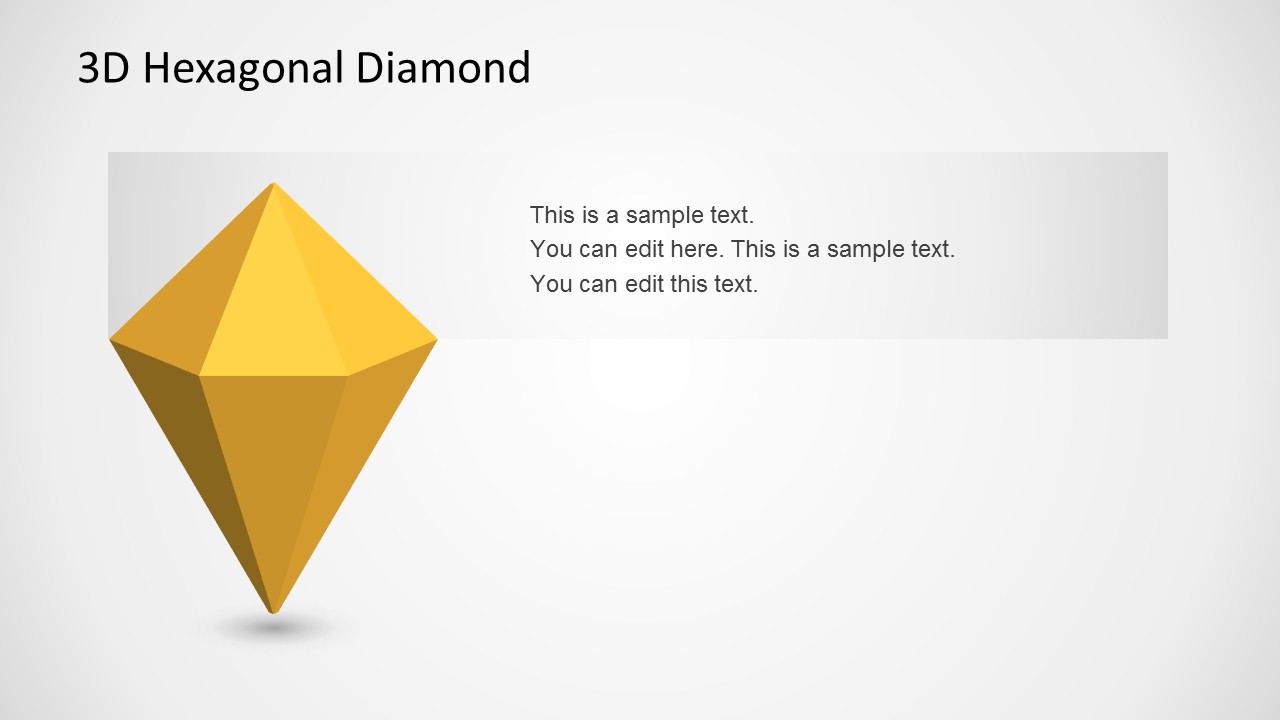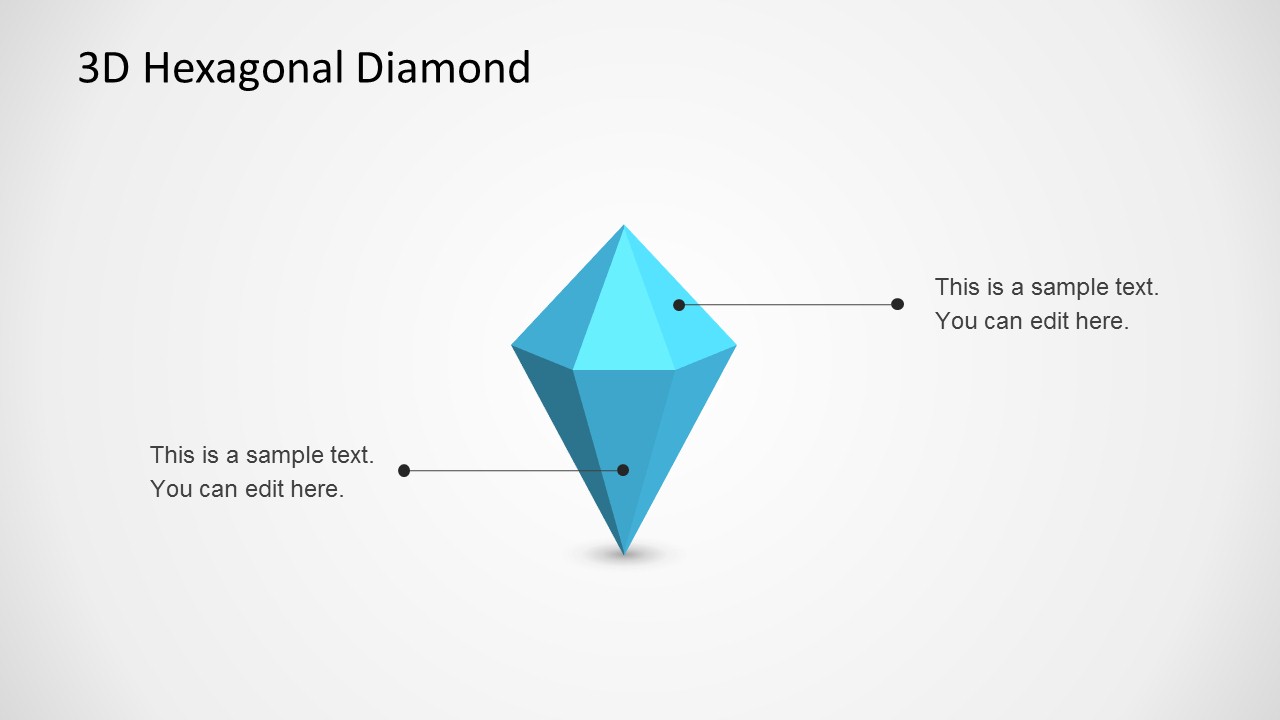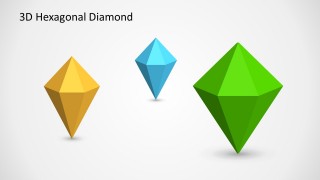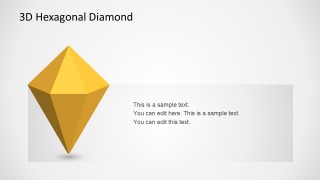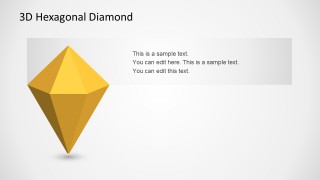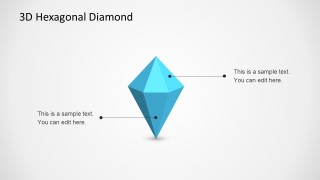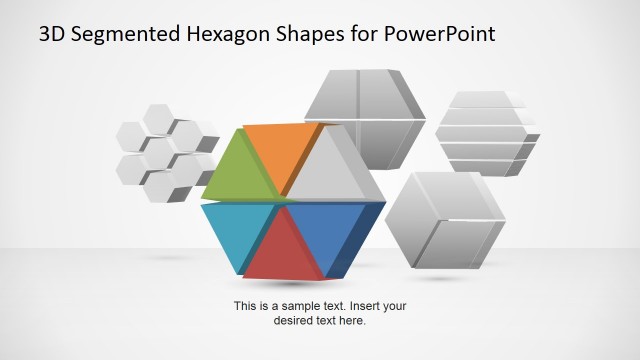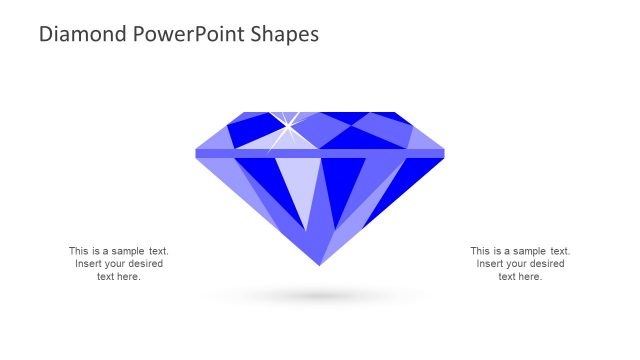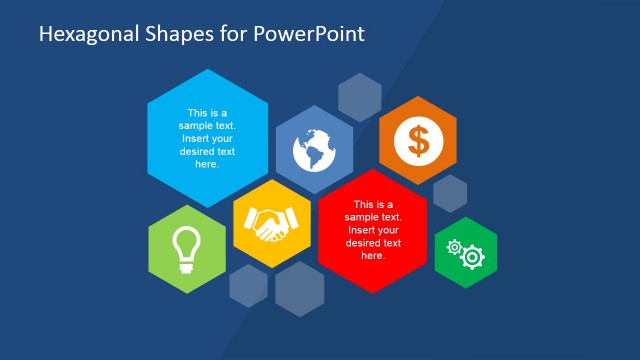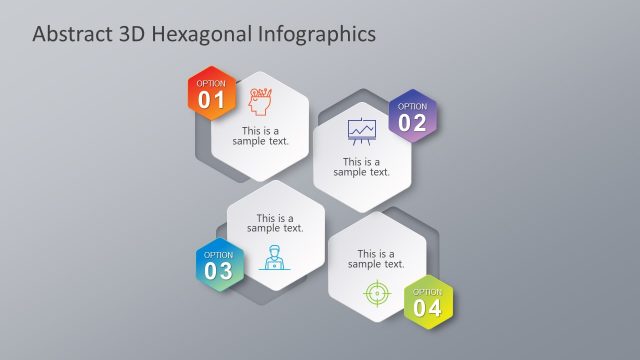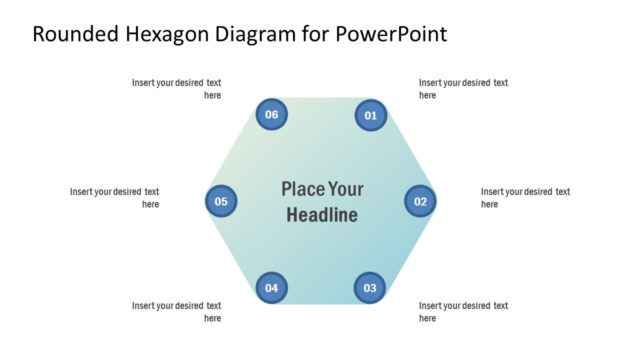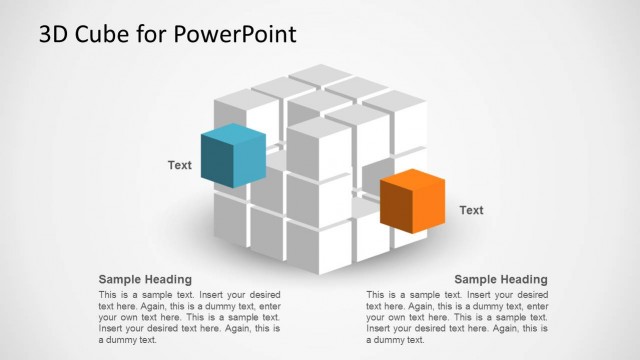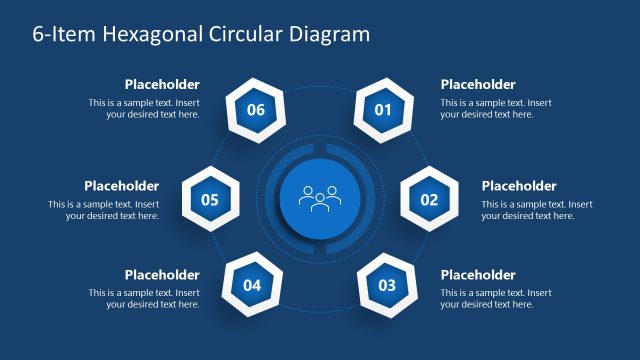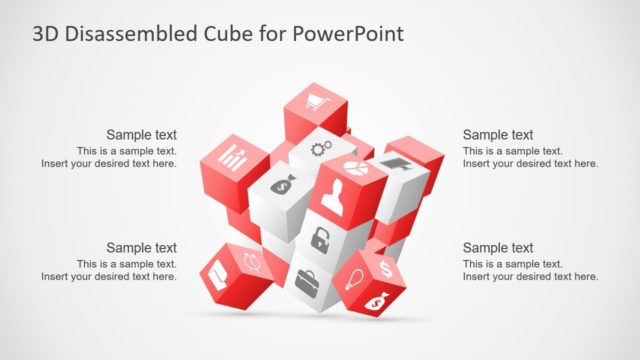3D Hexagonal Diamond Shapes for PowerPoint
Simple and creative 3D Hexagonal Diamond Shapes for PowerPoint, can enhance any professional presentation to its finest. It is a quality addition to a wide array of use. The PowerPoint shapes are colorful and adjustable, making them perfect decorations.
The PowerPoint template is ideal for numerous subject matters with its generic design. The shapes can supplement broader reports. It can be used to represent a concept with 6 key points. It can be utilized in a professional or personal presentation. Ideas for academics, science, business, environment, social media, technology, economics, theology, etc, can be decorated with the selection. The PowerPoint shapes can serve as bullet points or a dashboard.
Hexagons are polygon shapes with 6 sides. This collection has multiple sets of diamond hexagons. The 3-dimensional style has a physical aspect of being present and a realistic structure. It is a unique shape that is reusable to the presenter. Each side of the hexagon can symbolize a particular step of factor on a specific concept.
There are six slide designs with novel shapes. They come in a variation of colors- yellow, blue, green, purple, red, white, shades of gray and black. The first slide design features diamond shapes in 3D with different sizes. The arrangement creates a perspective effect. There are shadows at the bottom of each object, adding a touch of lifelike visuals. In the second PowerPoint slide, the 3 colored diamonds are aligned. The 3rd slide is the most interesting with multiple graphics with a variation of colors. The user can simply copy and paste them to add to different slides. The remaining 3 slides illustrate a single hexagonal diamond shape. It has a corresponding text placeholder. The presenter can utilize it to provide a quick description to a key point that it represents.
Generate classic presentations using 3D Hexagonal Diamond Shapes for PowerPoint. See Download Shapes for PowerPoint category at the SlideModel gallery.