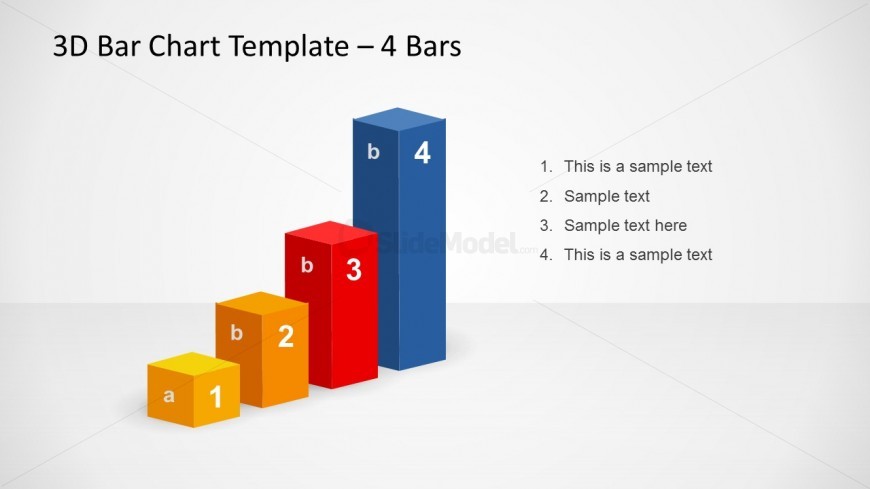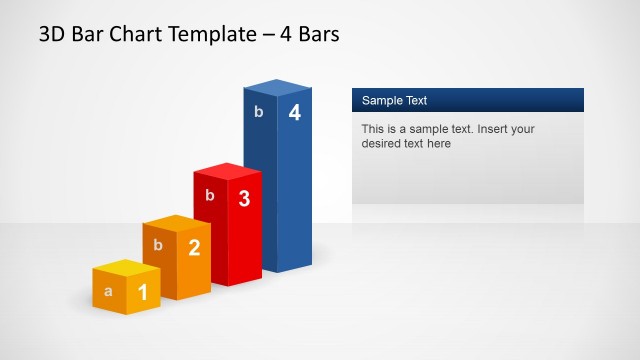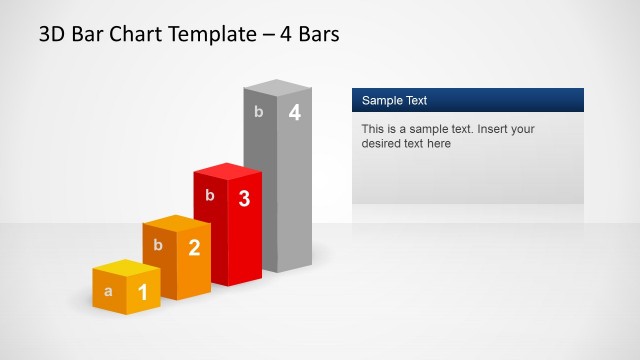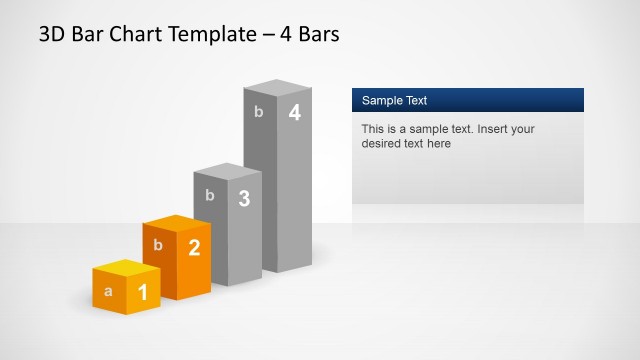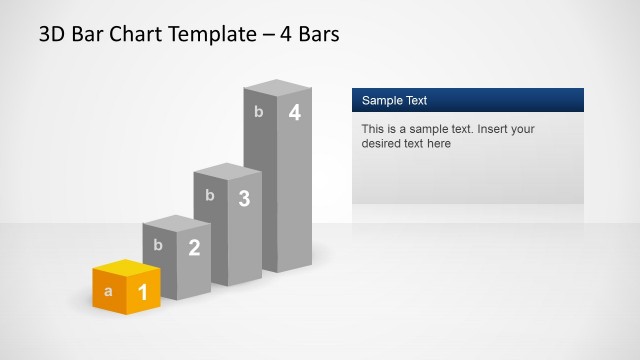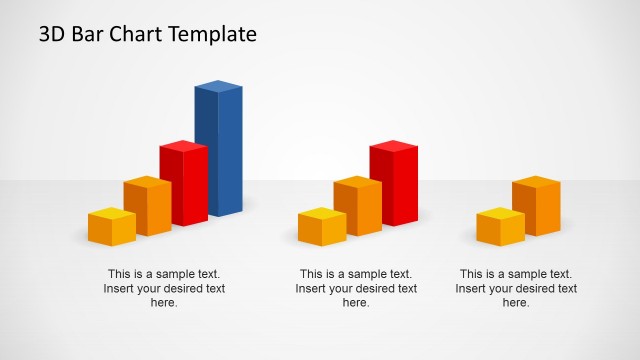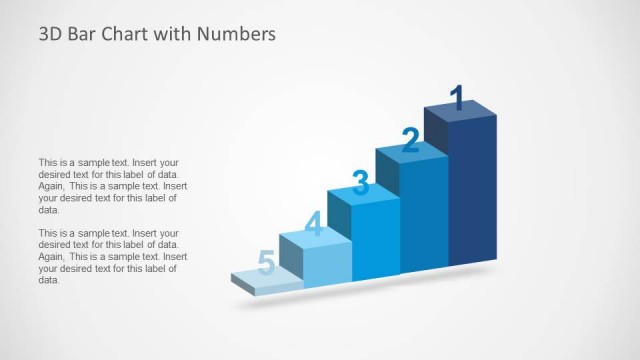3D Bar Chart Slide Design for PowerPoint
This template features a 3D bar chart slide design for PowerPoint which is used to compare different sets of data. It makes use of four 3D vertical bars which are differentiated from each other by color, namely, yellow, orange, red, and blue. Each bar is labeled with a number on one side and a lowercase letter on the other.
The PowerPoint graphic may be used to compare one category of data with the broken-down components of another category of data. Descriptions for each bar may be inserted in the text placeholder located beside the bar chart. All PowerPoint objects are 100% editable to suit the presenter’s needs.
Return to 3D Bar Chart Template Design for PowerPoint with 4 Bars.
Download unlimited PowerPoint templates, charts and graphics for your presentations with our annual plan.
DOWNLOADReturn to 3D Bar Chart Template Design for PowerPoint with 4 Bars.