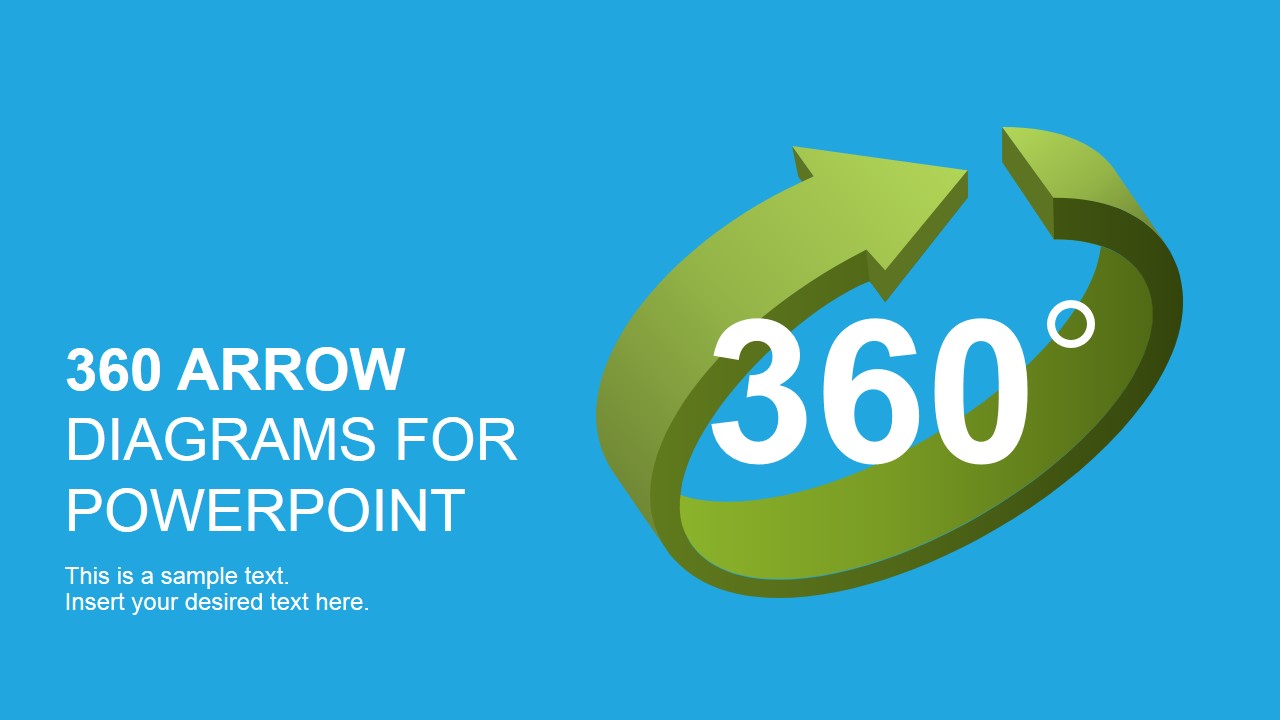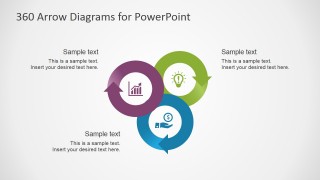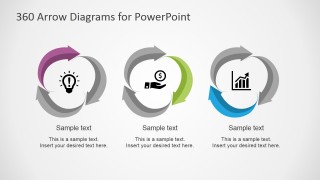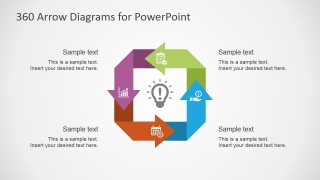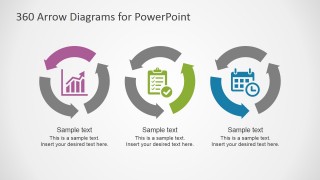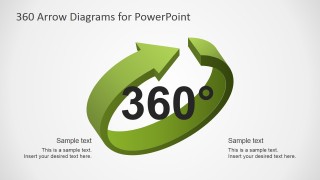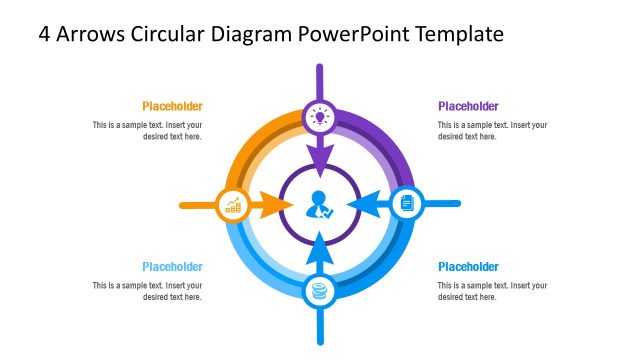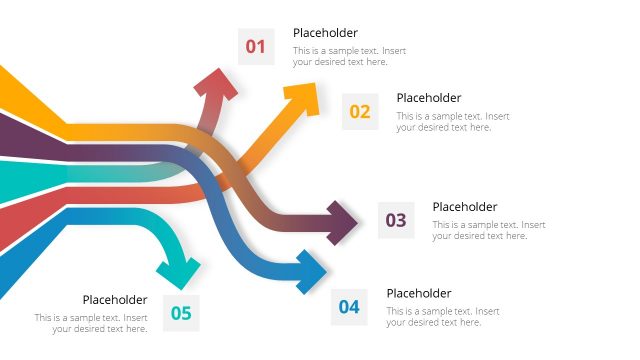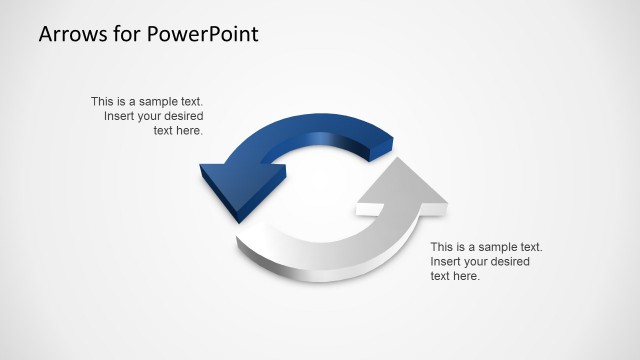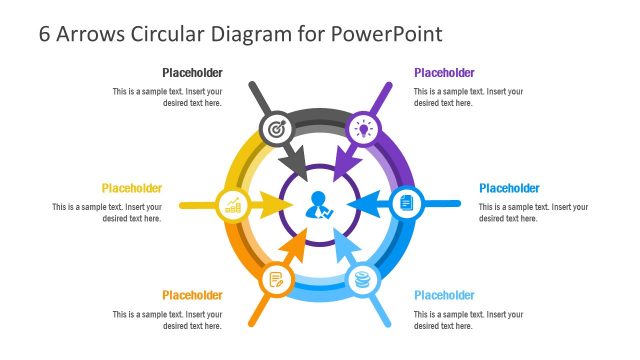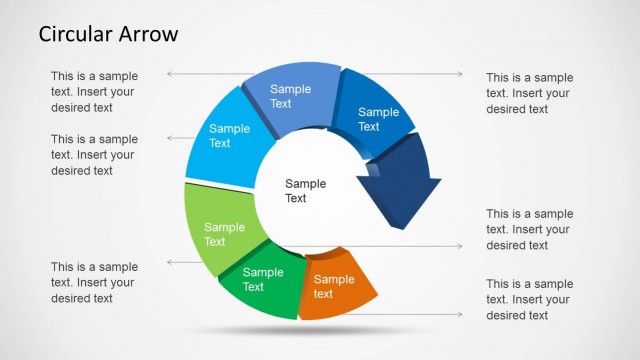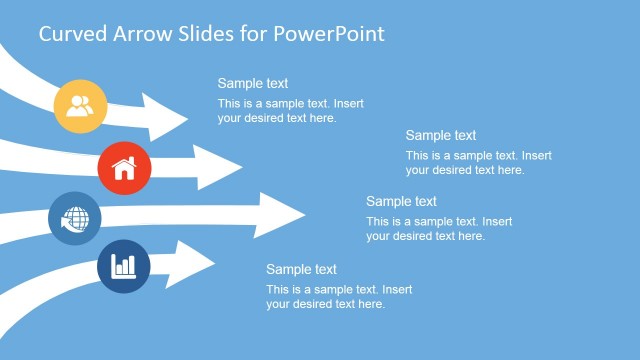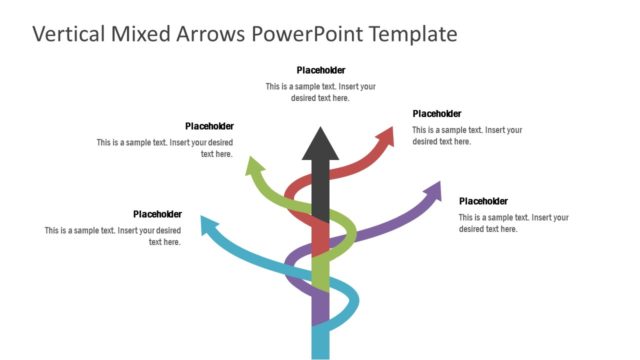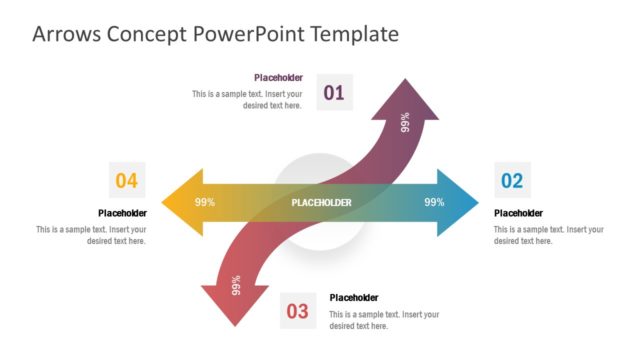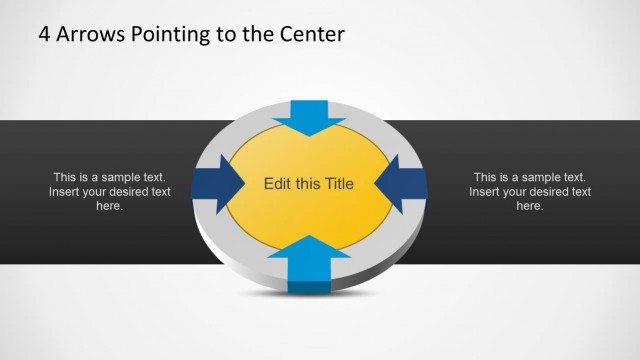360 Arrows PowerPoint Diagrams
360 Arrows PowerPoint Diagrams is a professional presentation created around the 360 degrees concept. The PowerPoint Template provides different versions of 360 Diagrams. It uses different PowerPoint Arrows shapes. Each diagram is decorated with professional PowerPoint Icons and Shapes created as PowerPoint objects. The user can customize the appearance of each diagram editing the PowerPoint Shape properties. Shapes do not lose resolution or visual quality when edited.
The 360 degrees concept can be mapped to different metaphors in business contexts. For example, in People Management areas, also known as Human Resources, the concept of 360 degree feedback has achieved high popularity. The presenter can describe a an employee’s immediate work circle and how the feedback is provided applying any of the 360 diagrams.
360 Arrows PowerPoint Diagrams contains:
- 3D PowerPoint Arrows shapes.
- Flat circular designs.
- Interconnected cycles.
- 360 looping overview diagram.
The PowerPoint Template includes Vector circle arrows that can be used in infographics. Ideal Template for diagrams, charts, graph. The user can build Business concepts with three and four options, parts, steps or processes.
The Circular Arrow diagrams are useful when scheduling and monitoring tasks, to simplify the relationship of tasks within a complex project or process. For high level descriptions, to describe a sequence and how describe the repetitive nature of the loop task.
The circular pictogram can be used to represent refresh and reload concepts based on rotation loop signs. The loops use simple colors on white background. Each of the designs is Modern, built with a contemporary solid plain flat minimal style.
The initial 3D sign icon can be mapped to a new technology symbol. The rotation arrow is created with PowerPoint 3D effects.
The Arrows diagrams are compatible with all major PowerPoint versions for PC and Mac. The flat shapes are compatible with Apple Keynote and Google Slides. Impress your audience with 100% editable 360 Arrows PowerPoint Diagrams. Create presentations that engage with professional visual assets.