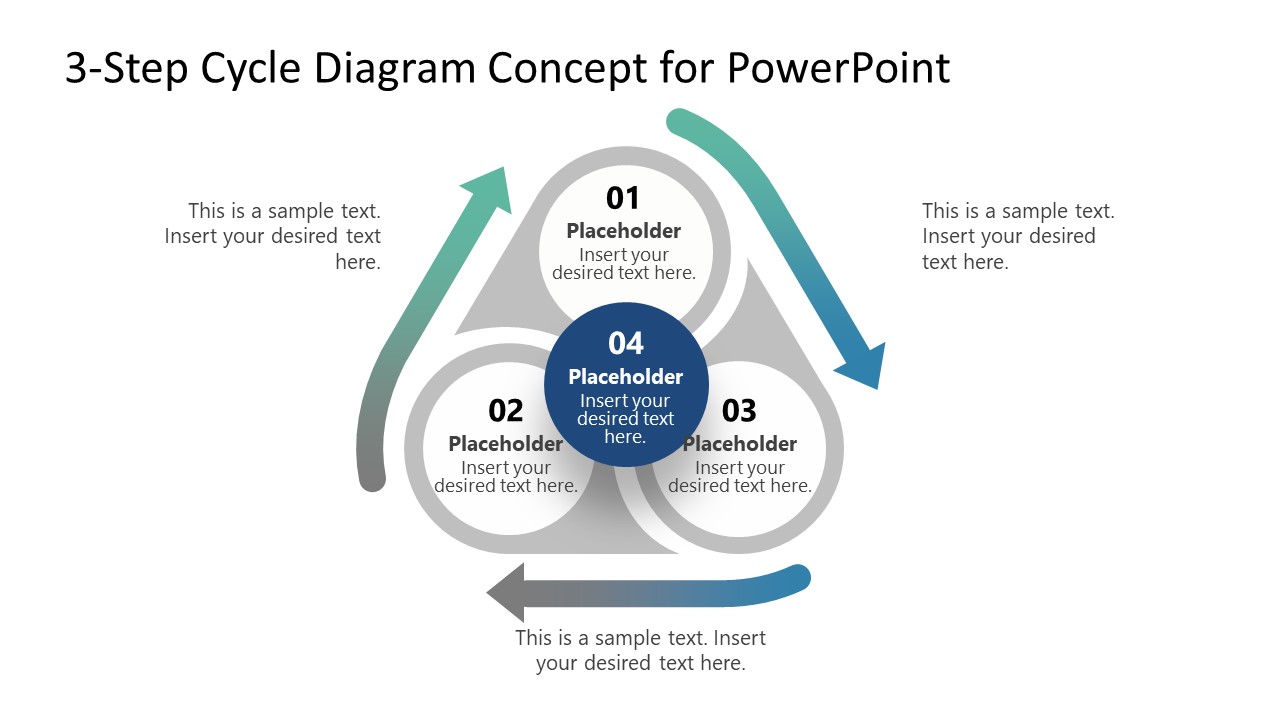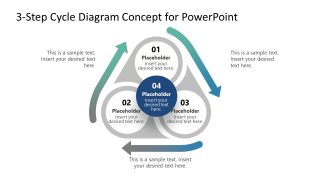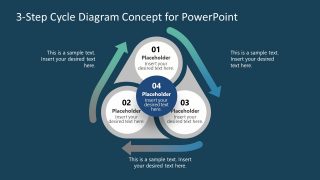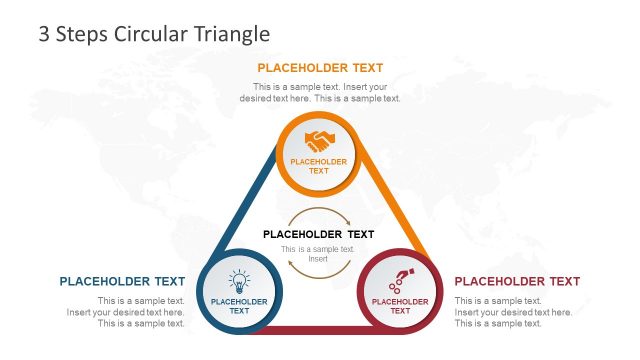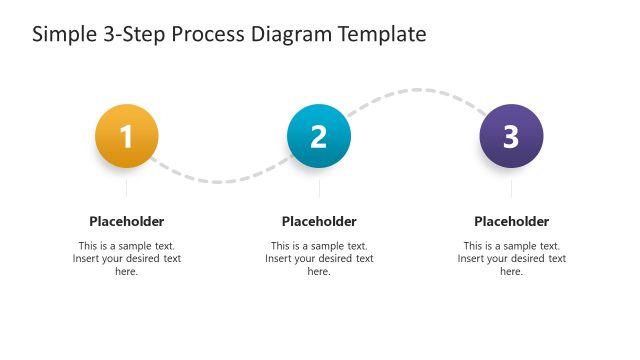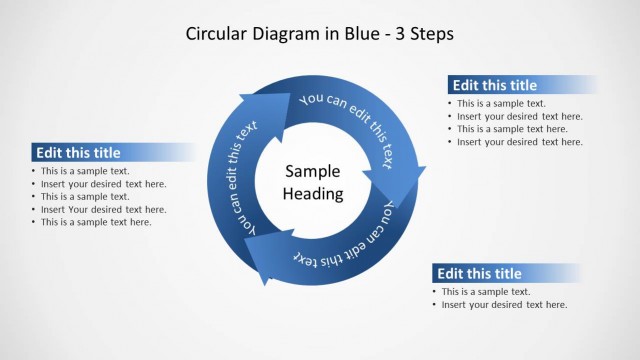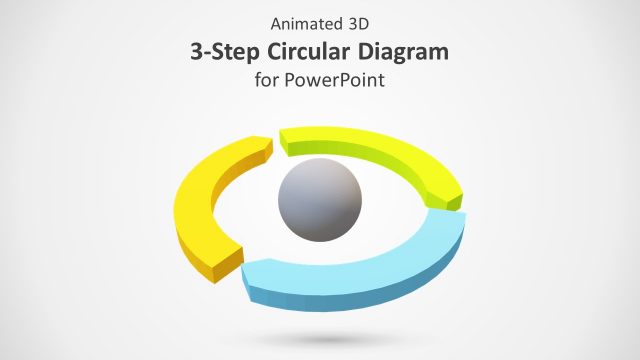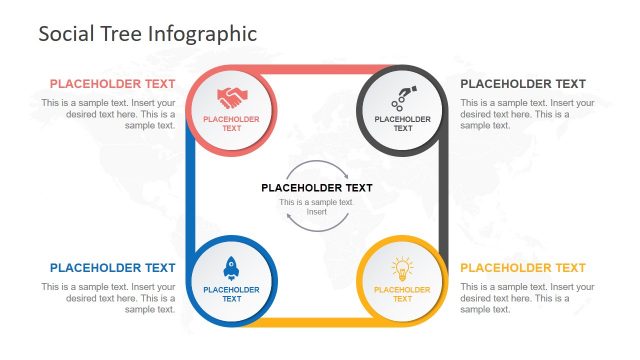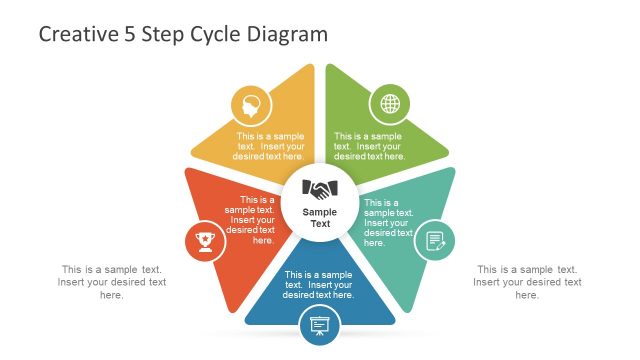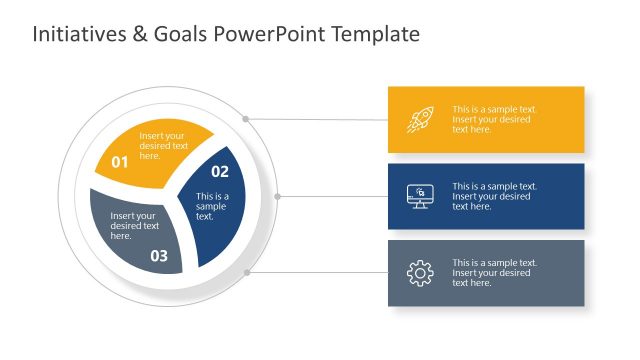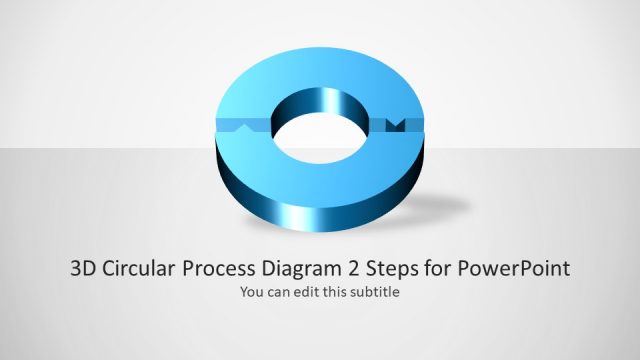3-Step Cycle Diagram Concept for PowerPoint
The 3-Step Cycle Diagram Concept for PowerPoint is a triangle-shaped infographic layout to present a continuous cycle. Three circular icons are positioned here to create triangle shape with an additional top-circle connecting them. You can use the additional circle segment in two ways i.e., a core unit of 3 steps process cycle or their outcome. With pre-design PowerPoint presentations, you can make engaging content by changing colors, text, and shape styling.
3 steps cycle diagram offers multipurpose latest presentation templates. You can customize the text placeholders and modify its design to present unlimited options. It can showcase lifecycle phases in educational, business, and several other industry presentations. The PPT PowerPoint templates diagram is an ideal presentation tool to visualize high-level information about the continuous processes in three stages. In business improvement, for instance, PowerPoint templates modern 3-Step Cycle displays planning, implementation, and review with a centralized goal that reflects each stage. As a part of the business introduction presentation, use a cycle diagram to briefly describe the company’s operations.
3-Step Cycle Diagram Concept for PowerPoint demonstrates ideas of a continuing sequence of stages, tasks, or events. If you need to explain the continuing process as a part of the presentation, download the presentation templates for 3 steps cycle. There are three arrows that further describe the direction of process flow. 2 slides for the process cycle diagram are Business PowerPoint themes designs for users to download according to their presentation color scheme. Choose white or blue simple PowerPoint backgrounds that can be customized on PowerPoint online and Google Slide Template.