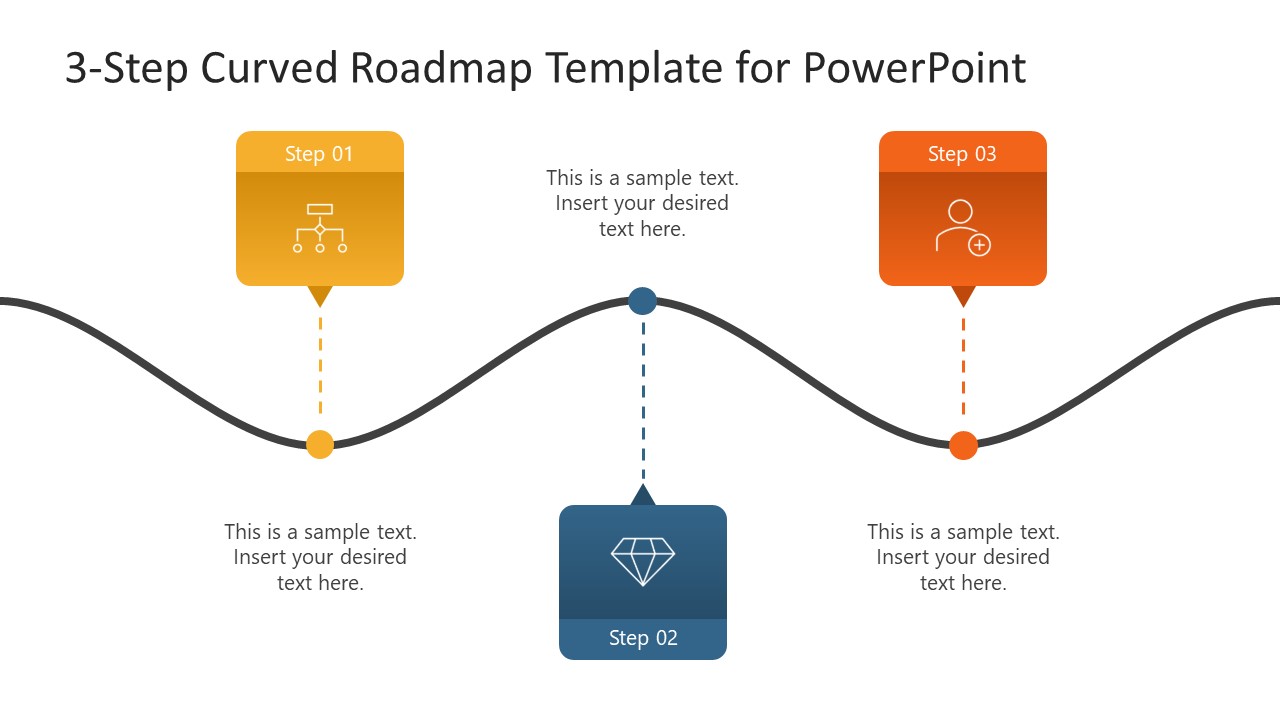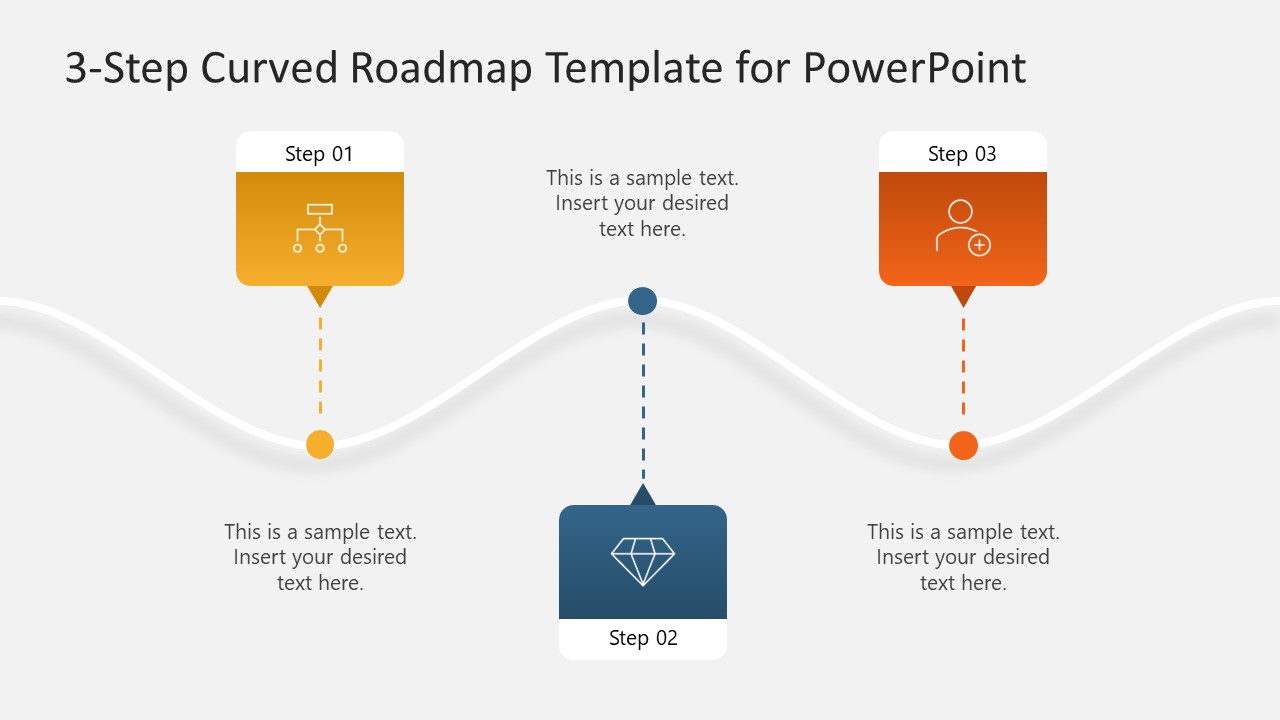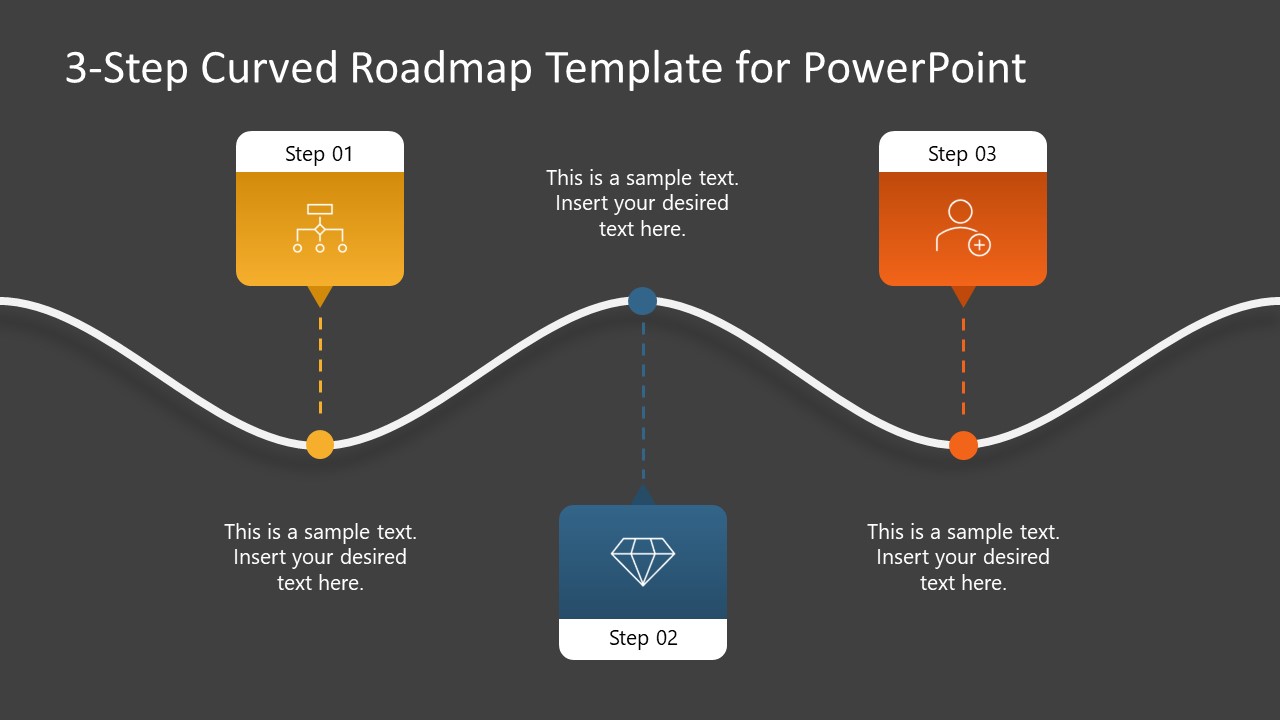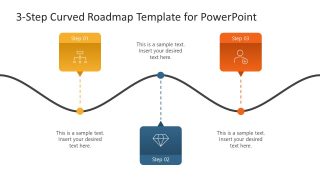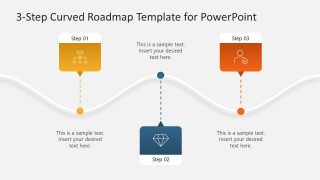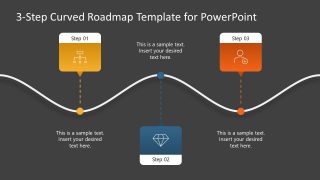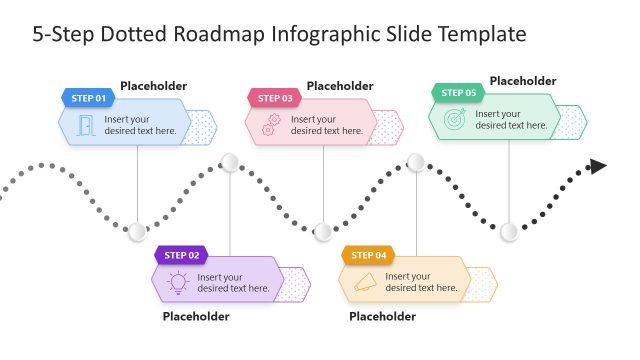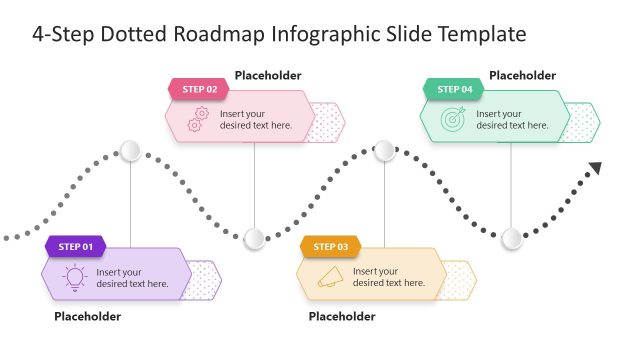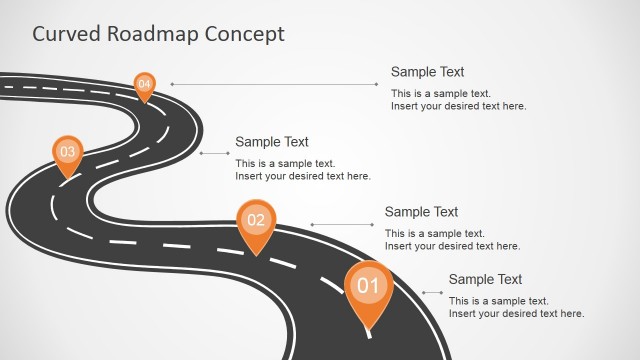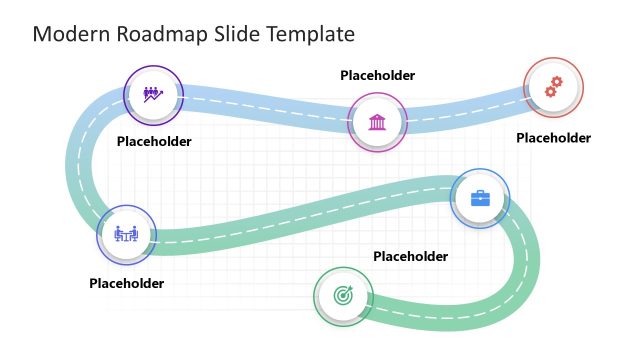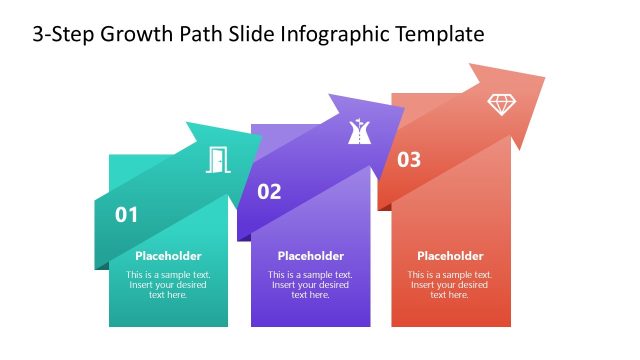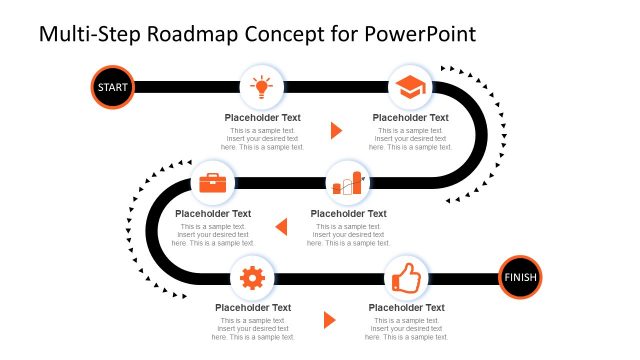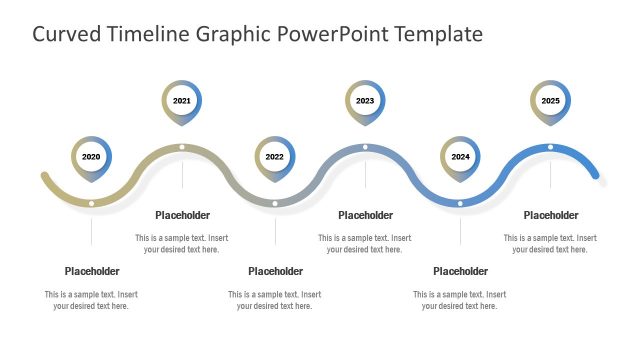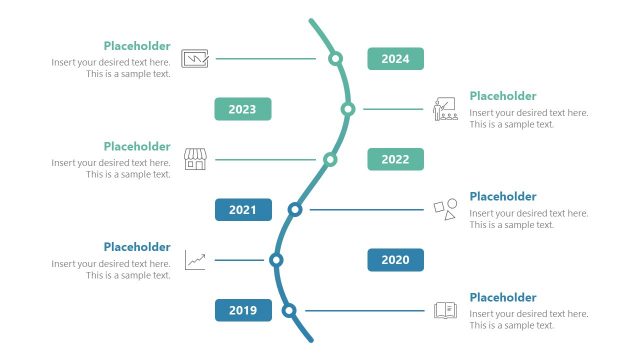3 Step Curved Roadmap Template for PowerPoint
Add a professional value to your roadmap presentations using our 3-Step Curved Roadmap Template for PowerPoint. The vivid graphics and decorative effects of this template can help transform your simple ideas into a highly engaging masterpiece. This infographic diagram displays three checkpoints on a curved roadmap line. Business executives, mentors, entrepreneurs, and other professionals can employ this PPT slide design in their presentations to display different ideas, i.e.,
- Process steps
- Fundamentals key points
- Checklist items for a protocol
- Essential business elements
- Stages of a scientific method
- Milestones
- Phases of operation
The 3 Step Curved Roadmap Template for PowerPoint comprises three template slides with contrasting color combinations of different objects, i.e., shapes, background, and font. However, users can select a customized color scheme to match their theme. The roadmap diagram has a central curved line marked at three equidistant points having different colors. A thin dotted line emerges from each point leading to a colored square shape with an infographic icon. Users can either hold or replace these PowerPoint icons according to their topic. These square boxes also display step numbers representing the sequence.
There are text areas along with each checkpoint or milestone on this roadmap line. Presenters can conveniently add the relevant data for each point using these sections. So, whatever the use case may be, this diagram can incorporate the details about any topic. Presenters can replace the icons from the Graphics Tools option of PowerPoint. All our PowerPoint templates can also be edited using Google Slides and Keynote. Alternatively, presenters can download other roadmap templates for PowerPoint and Google Slides.