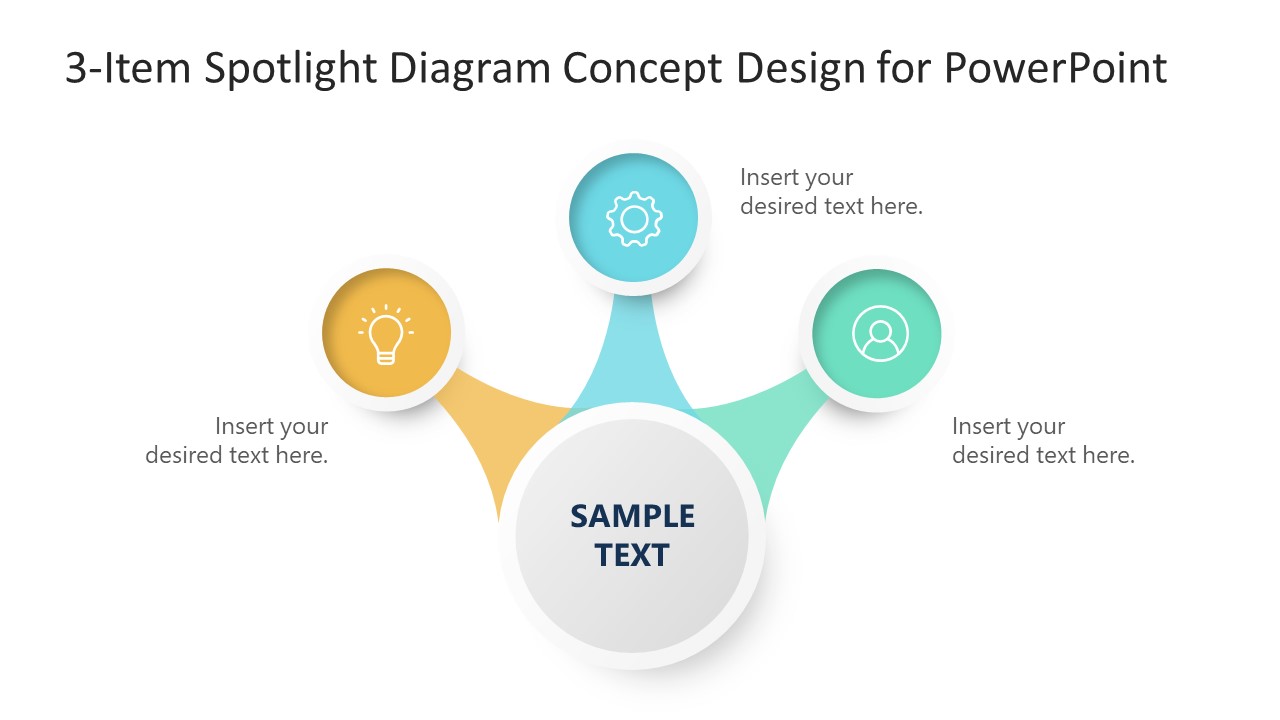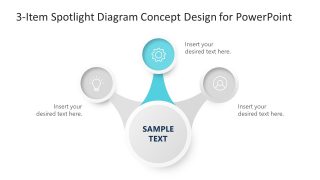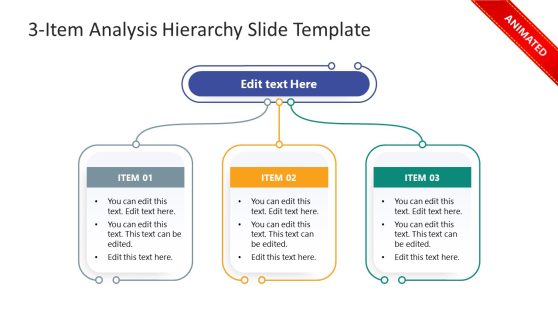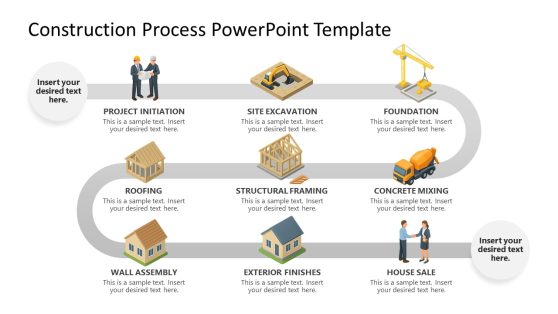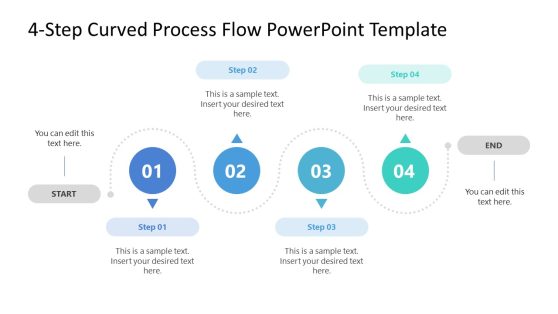3-Item Spotlight Diagram Concept Design for PowerPoint
Create 3 steps infographics with the 3-Item Spotlight Diagram Concept Design for PowerPoint. It is a conceptual diagram based on three segments and a core element. Users can use these segments to list the steps of a process, characteristic features of a product, or just to replace bullets lists.
The diagram consists of 4 circular shapes. One in the middle and three emerging from the center. The overall look of the diagram is crown-like. Each figure is joined to the center via a curved trapezoid line. All the shapes are colored and carry graphic icons. The spotlight effect of the template is achieved by coloring a specific shape on one slide, simultaneously greying the other segments. A text box is associated with every item to put in the regarding information.
The 3-Item Spotlight Diagram Concept Design for PowerPoint can be applied in different usage scenarios, for example:
- Presenting features of a newly launched product.
- Presenting 3 step processes.
- Showcasing 3 options.
The 3-Item PowerPoint template is different from others because of its spotlight effect and straightforward design. Professionals, teachers, students, and scientific researchers can customize this template to prepare their presentations. The colors of the PowerPoint objects, font style, size, and everything on these slides can be customized. The 3-Item Spotlight Concept Diagram is also editable on Google Slides.