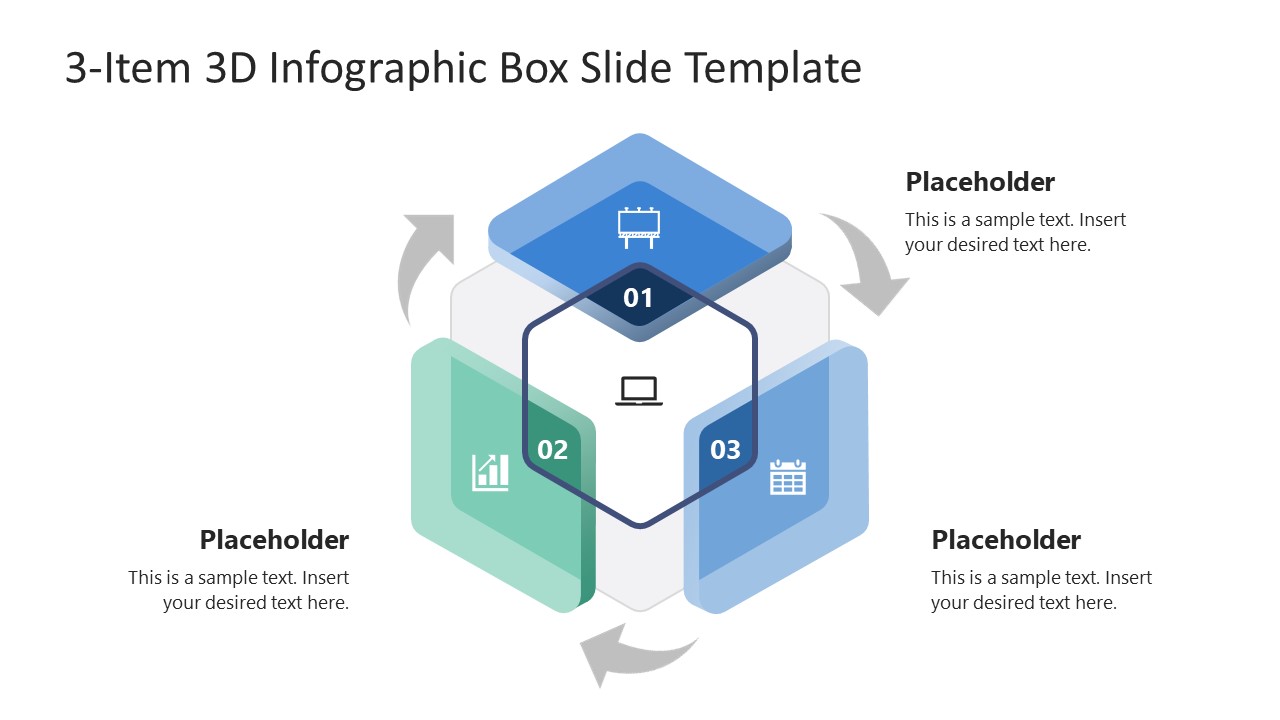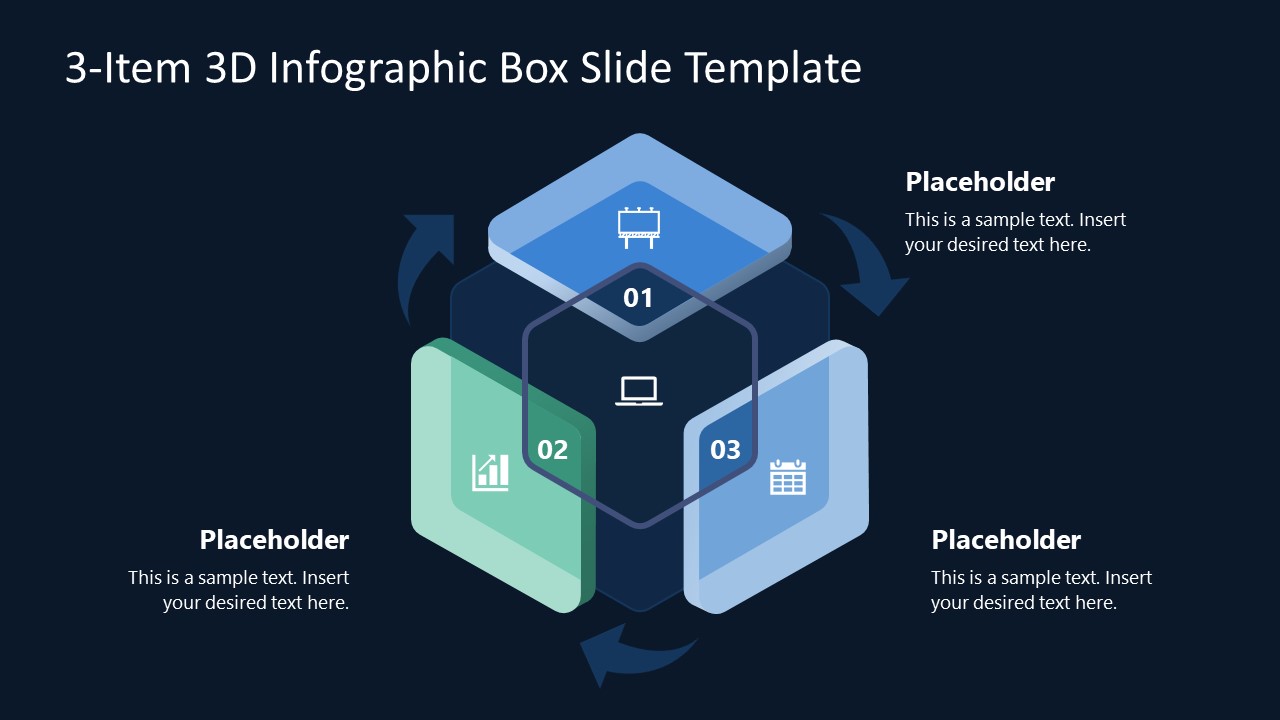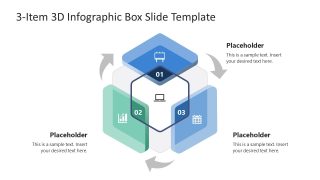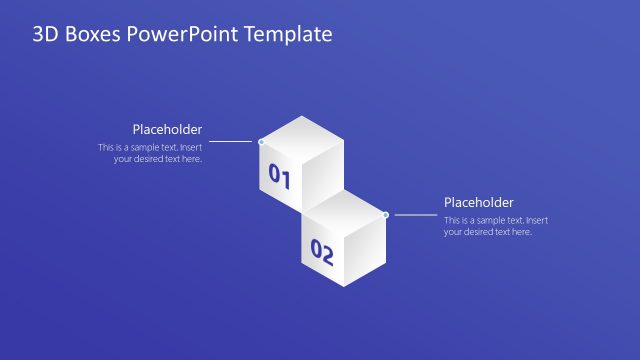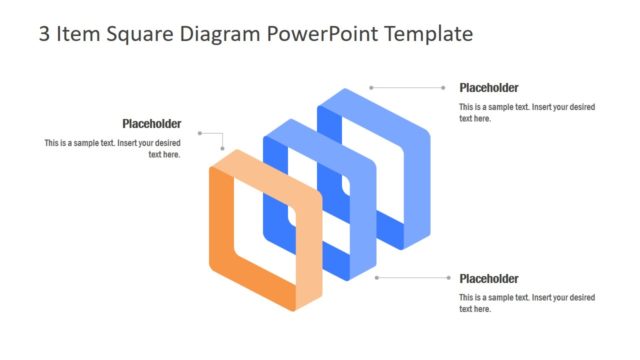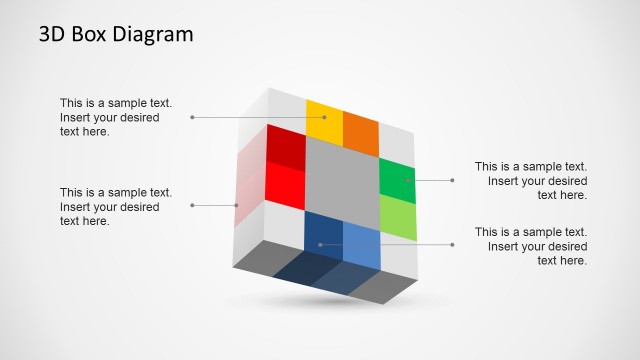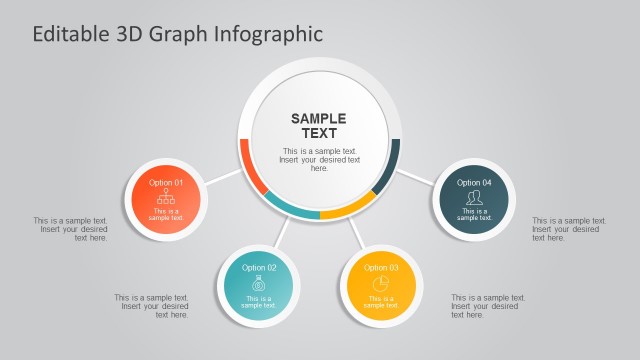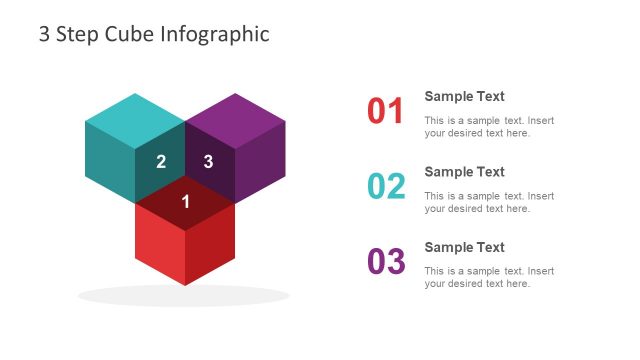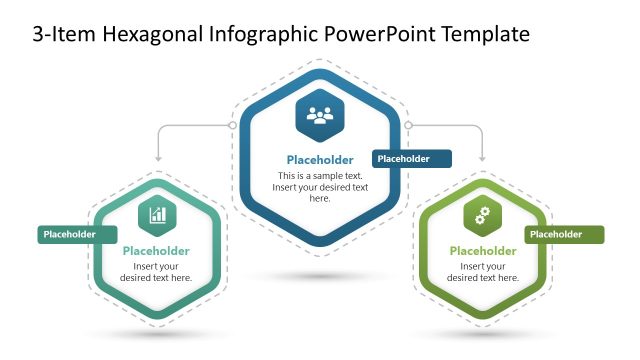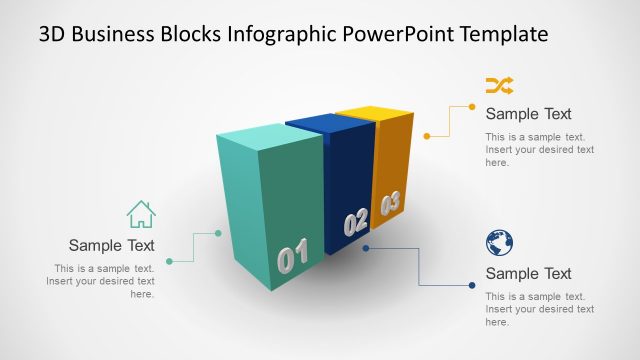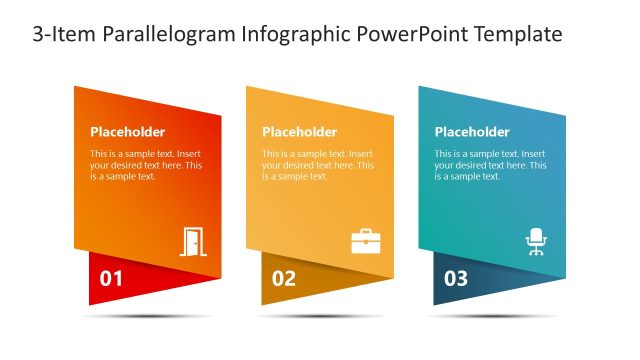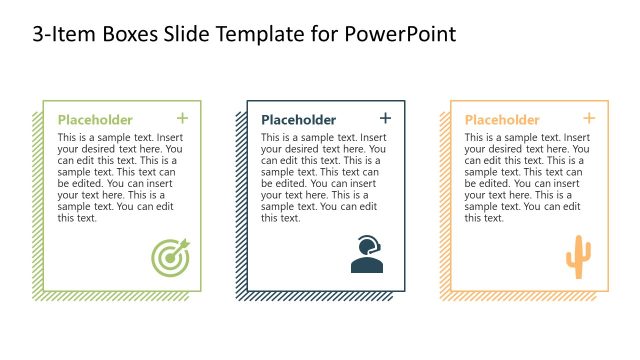3-Item 3D Infographic Box PowerPoint Template
The 3-Item 3D Infographic Box PowerPoint Template is a modern diagram for presenting technical concepts and processes. This 3D infographic diagram is crafted to elaborate on complex and multi-dimensional topics. For instance, it can help demonstrate the stages of application development. It can also be employed when discussing inter-dependencies of various factors or concepts. In short, presenters can grab this easy-to-edit 3D diagram for their professionals and educational presentations where they need to deliver something complicated and engagingly. This infographic PPT template is 100% editable and compatible with all screen sizes and all PowerPoint versions.
This 3-Item 3D Infographic Box PowerPoint Template diagram is crafted using PowerPoint shapes. It shows a central hexagonal shape in a lighter color tone (to make it appear as a part of the background). On three faces of this hexagon, there are colored square shapes, each carrying the step numbers and meaningful infographic PowerPoint icons. These PowerPoint shapes are given multiple color shades and tones to make them look 3D. At the central part of this diagram is a bold hexagon with an icon representing the discussion topic. Users can change these clipart icons from the Graphics Tools menu of the PowerPoint toolbar. Around this central diagram are three curved arrows indicating the flow of steps or cyclic concept. Presenters are also provided with editable text boxes to prepare communicative slides about diverse topics.
Using this 3D box diagram, presenters can prepare interactive presentations in moments. This diagram can be copied to other slides, and it is theme sensitive, i.e., it will change the colors according to the presentation’s theme. Hence, it can greatly reduce your work pressure when you are required to design impressive presentations on short notice. This PowerPoint template is ideal for programmers, business teams, educationists, and scientists to prepare descriptive models. So, download and try customizing it now!