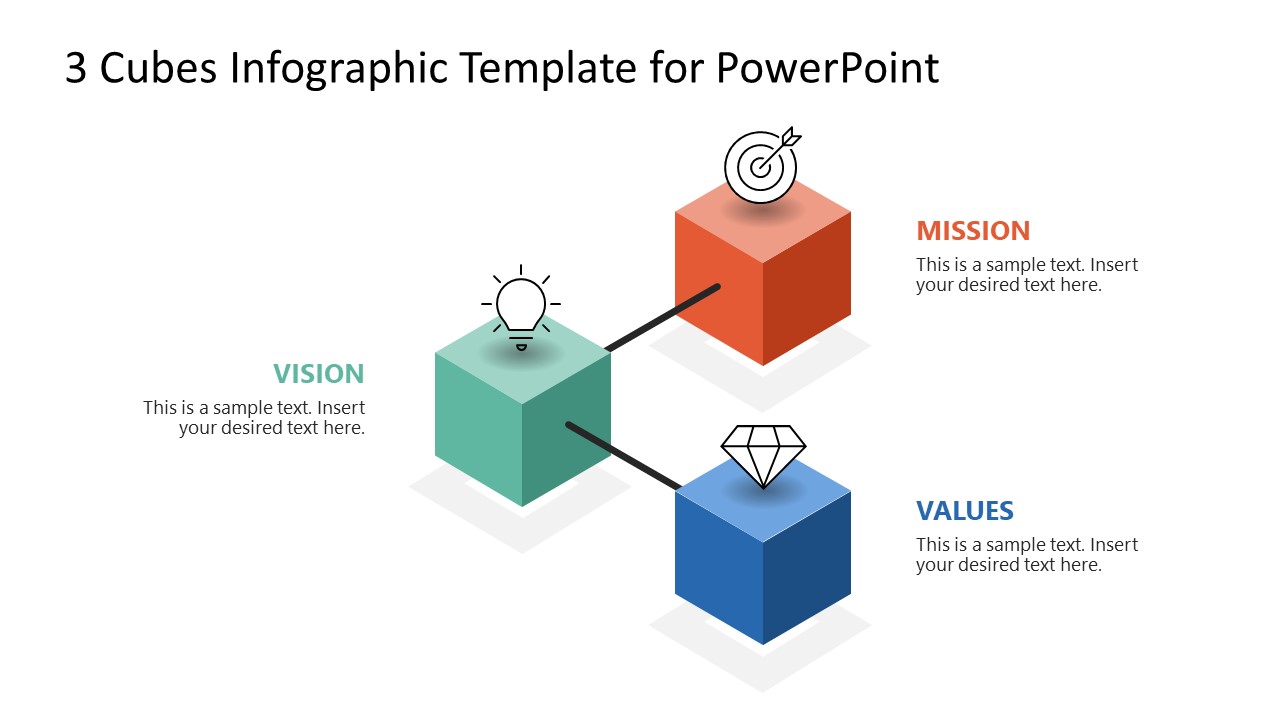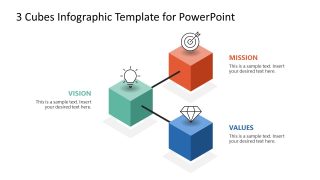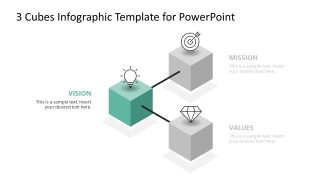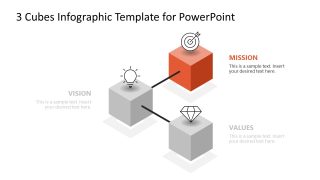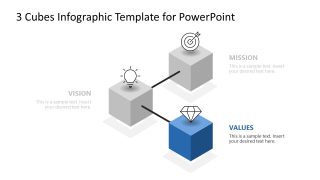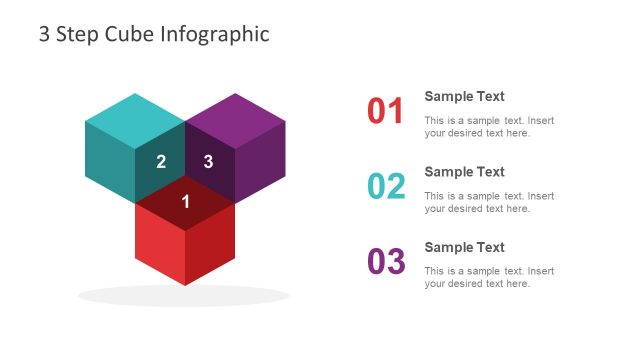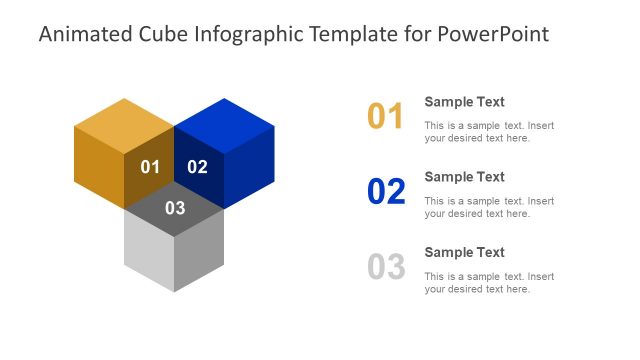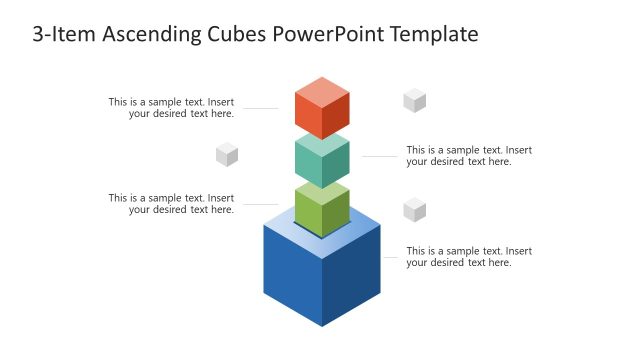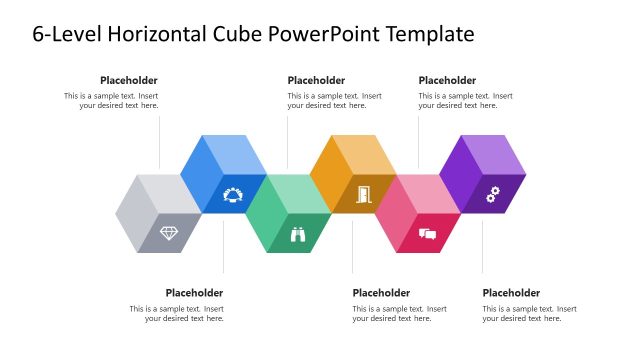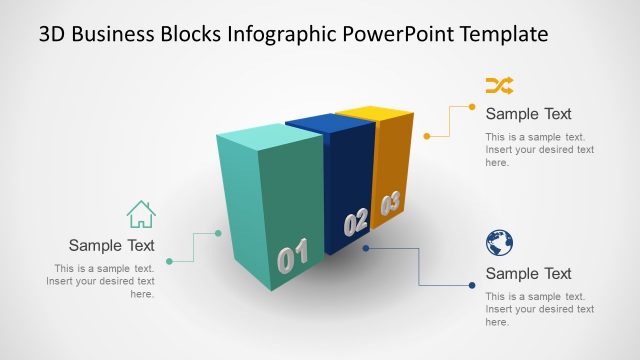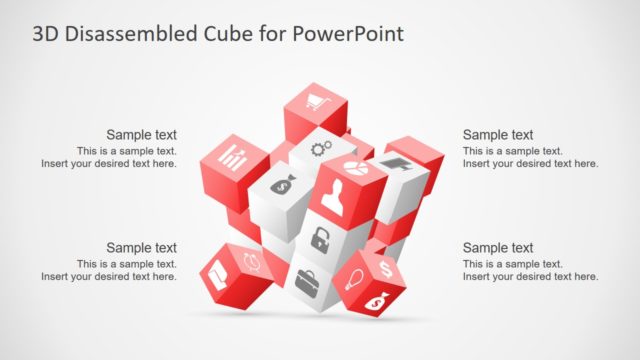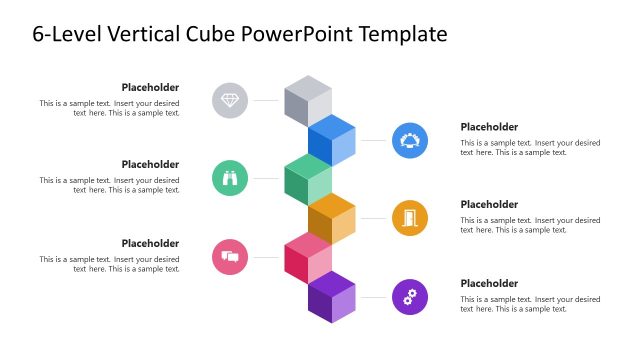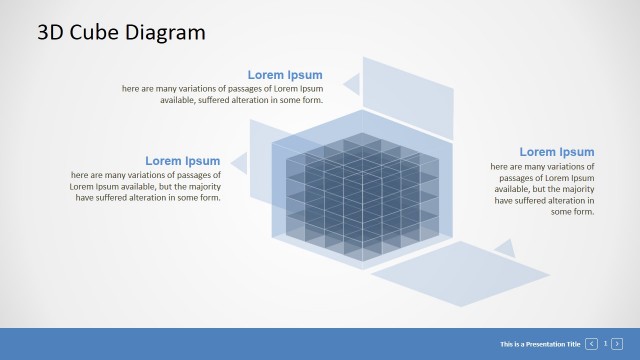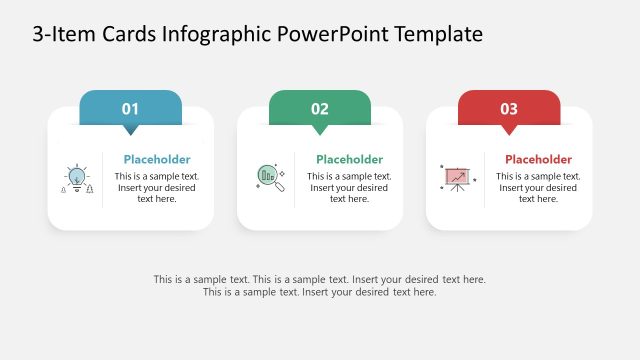3 Cubes Infographic Template for PowerPoint
Introduce your company values in any business presentation with this 3 Cubes Infographic Template for PowerPoint. This 3-cube diagram is crafted with a 3D effect on square shapes. The shapes are made more vibrant by using bright colors and their shadow effects. These three cubes are shown connected with solid black lines, and their top side has infographic icons with white fills. On the corresponding sides of these blocks, their titles are mentioned in respective colors, and to add additional details, we have provided the text boxes. Users can change these colors, icons, and fonts based on their presentation needs. After the first slide with a fully colored diagram, the individual slides focus on the single block elements one by one. This spotlight effect enables users to discuss each point in detail with their audience. It also creates a positive impression on the attendees.
This creative 3 Cubes Infographic Template for PowerPoint is an optimum design to present the mission & vision statements of the company or the company values in an impactful way. Presenters can also use it to showcase the company’s strategic pillars for the newly onboarded employees or stakeholders in their company introduction presentations. Other use cases of this impactful 3-cube presentation diagram can be to indicate the fundamental points of a business idea in a startup fundraising pitch. Likewise, science & tech users can grab this template for their discussions about scientific concepts & ideas. So, download and try customizing this PPT template for your business, science, or educational presentations. You can also edit with Keynote!