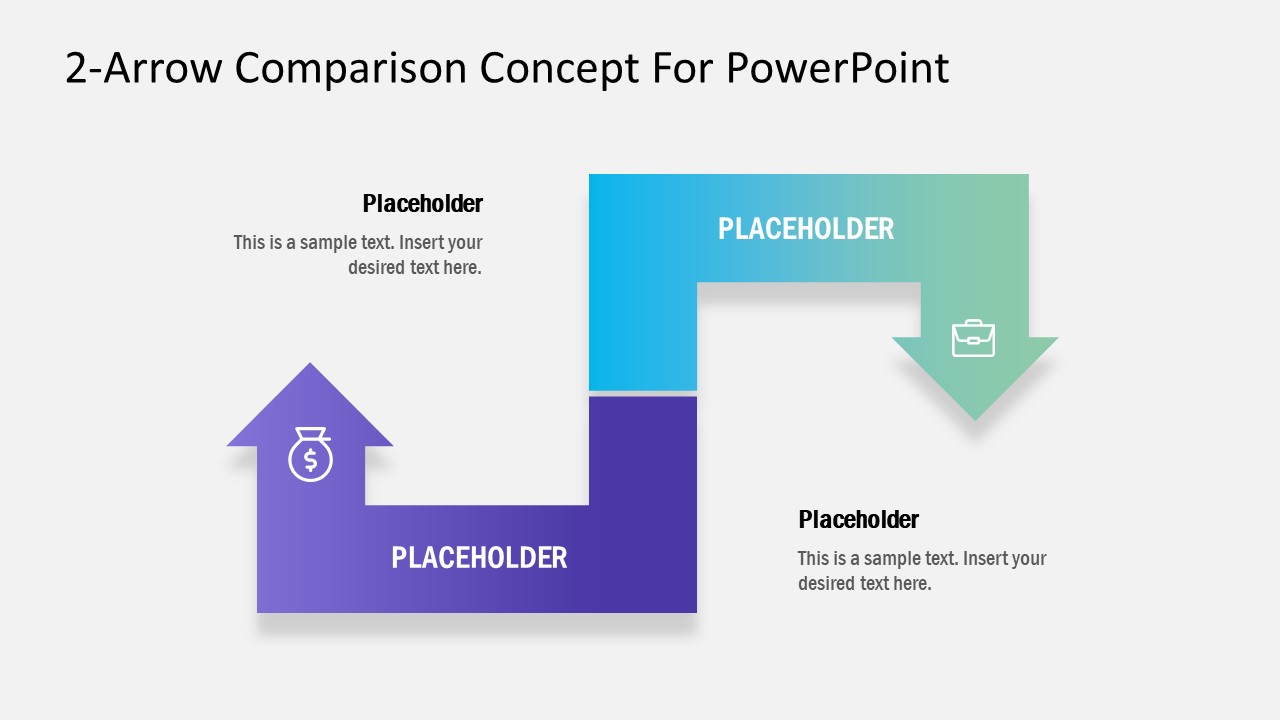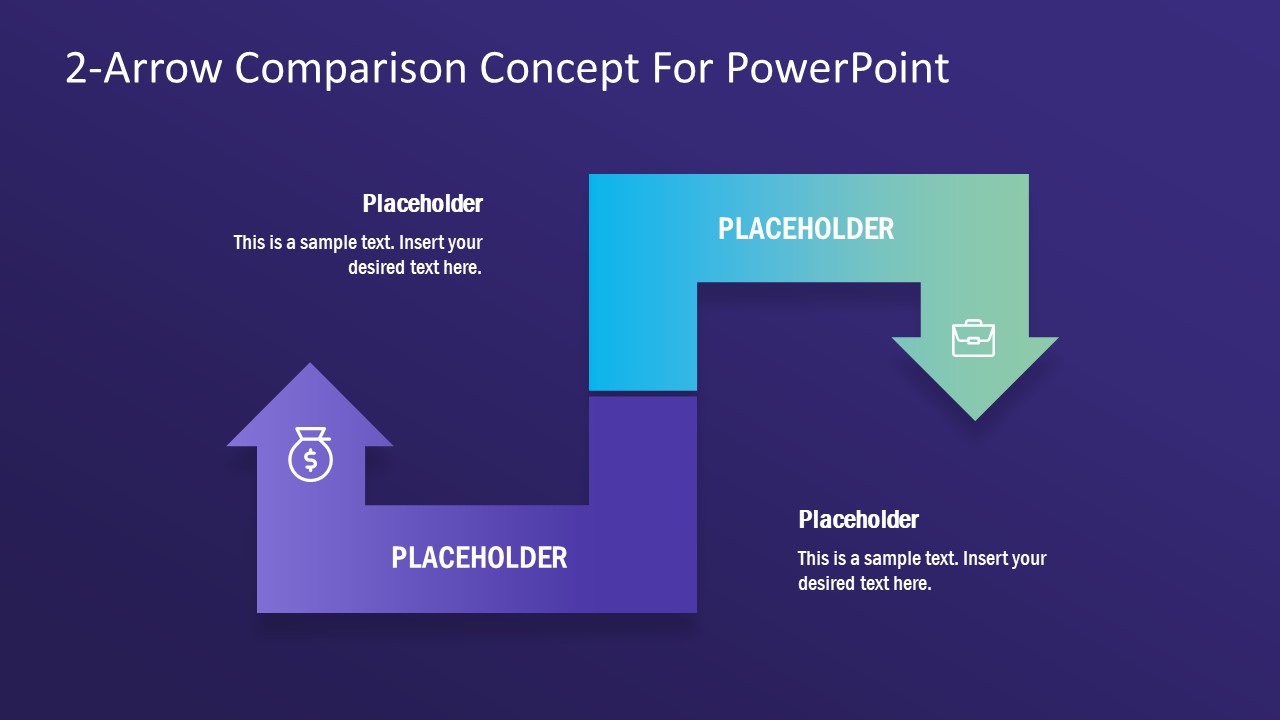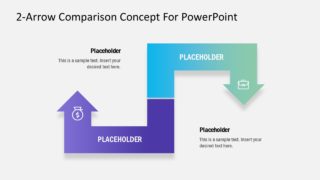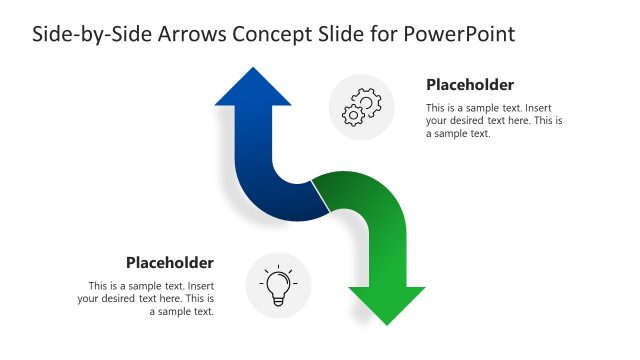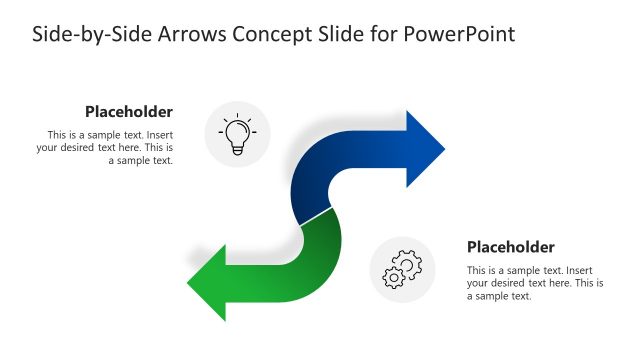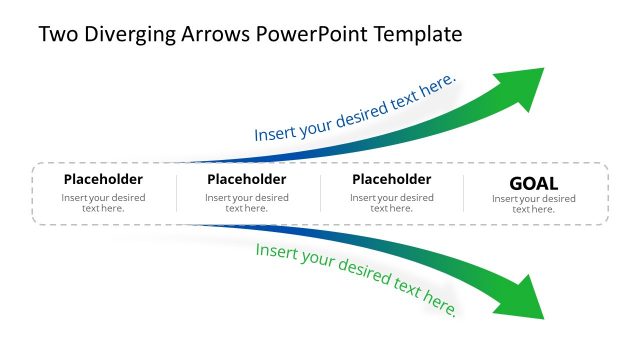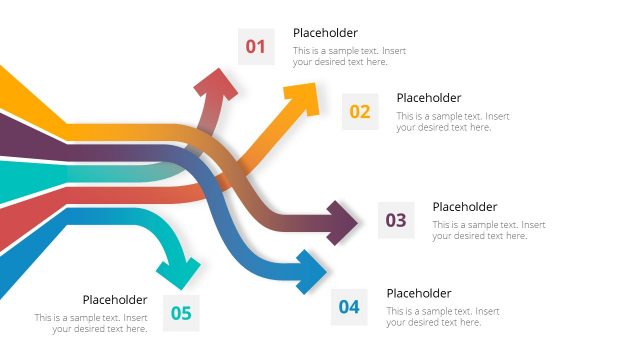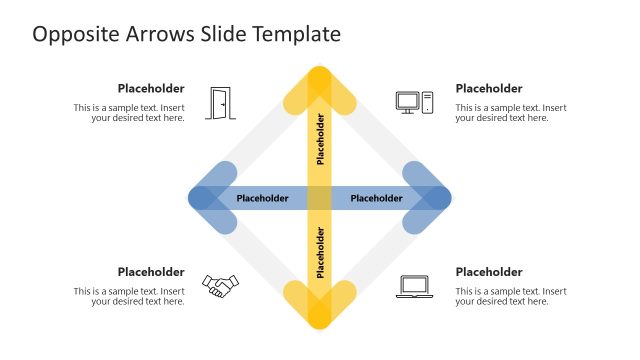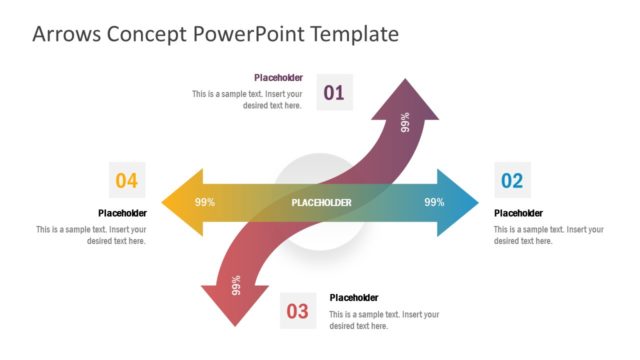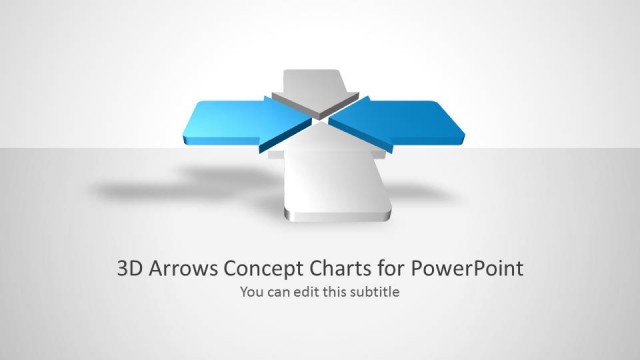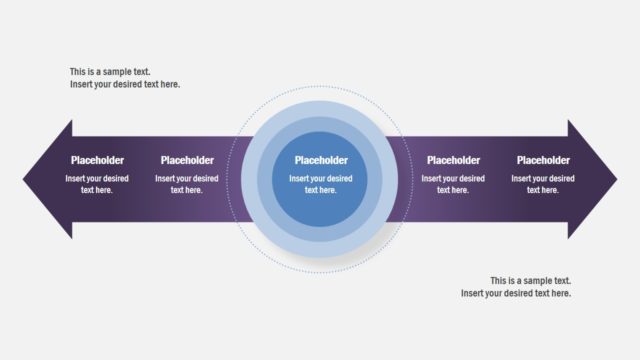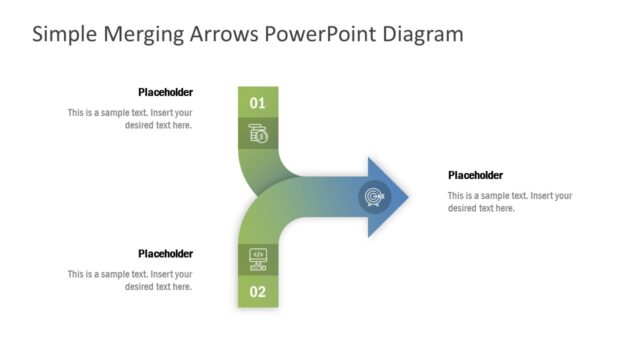2-Arrow Comparison PowerPoint Template
The 2-Arrow Comparison PowerPoint Template display square sine waves diagram design. The diagram shows two arrow pointers in opposite direction. These opposite arrows provide an immediate idea of comparing two concepts. Similarly, the diagram could help discuss differences or pros and cons. Therefore, this diagram template could be used to explain product or service features and benefits to the customers. Further, these slides are ready to use templates in PowerPoint that will save time. This comparison of terms in PowerPoint is suitable for business and academic professionals.
The flat design of 2-Arrow PowerPoint provides an infographic layout design. Because it shows gradient color effects and shapes to visually represent two segments. These graphics will help to compare or oppose 2 ideas, concept, or results. For example, good or bad, positive or negative, profit or loss, etc. This PowerPoint arrow shapes are two slide templates of similar design with different backgrounds. These background colors will assist users to copy layout according to color theme of their presentation. The 2 arrow PowerPoint shapes are inverted arrows that users can rotate or move to any position. Hence this diagram of 2-arrow comparison could be used to describe converging concepts.
The 2-Arrow Comparison PowerPoint Template is an easy-to-use slide design to present point of difference. Simply change the infographic icons to represent a comparison of two elements. Alternatively, download Textboxes and Arrows for PowerPoint for different arrow designs.