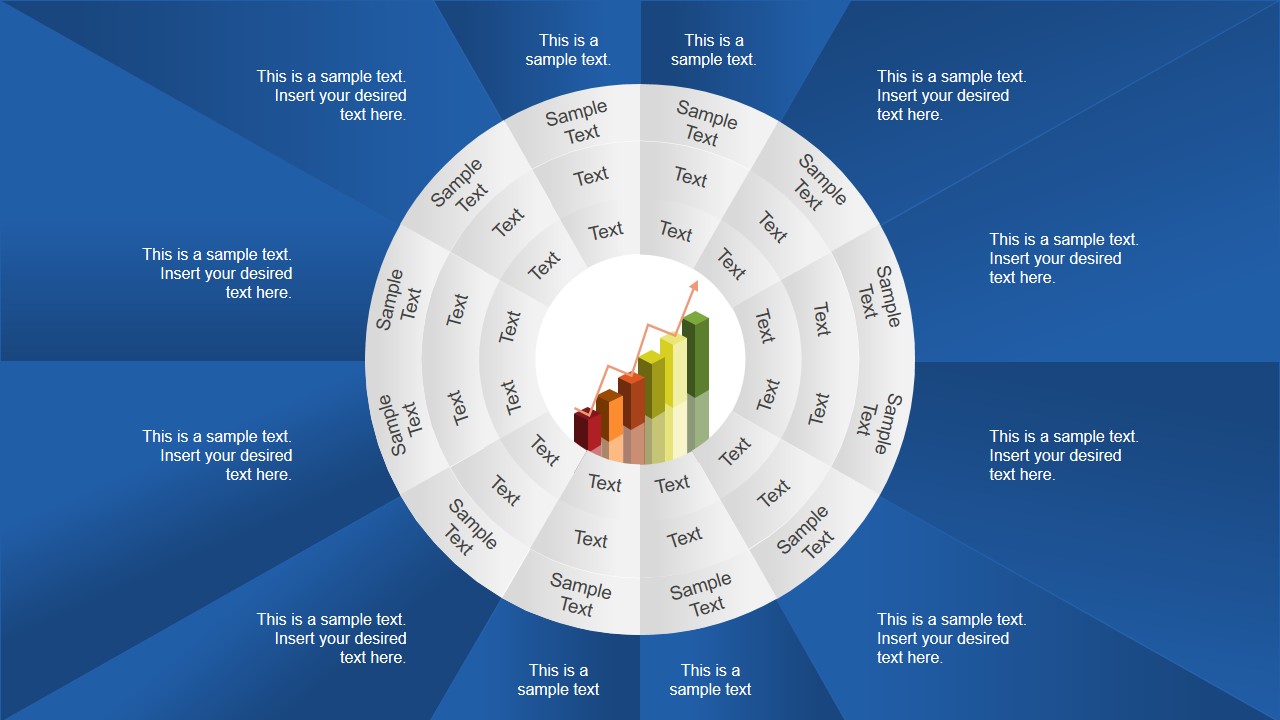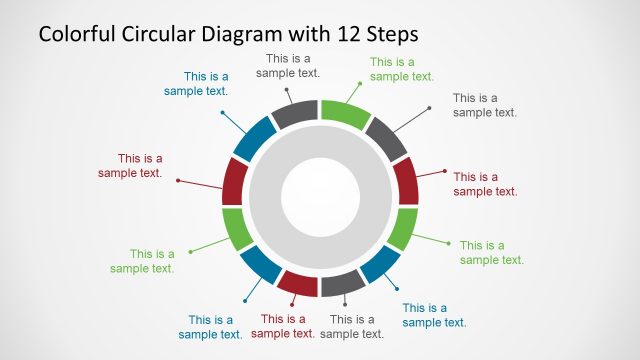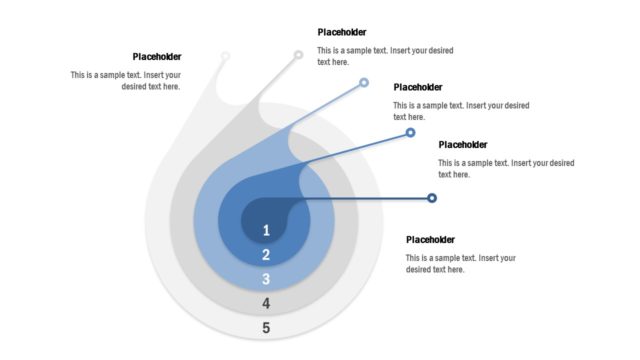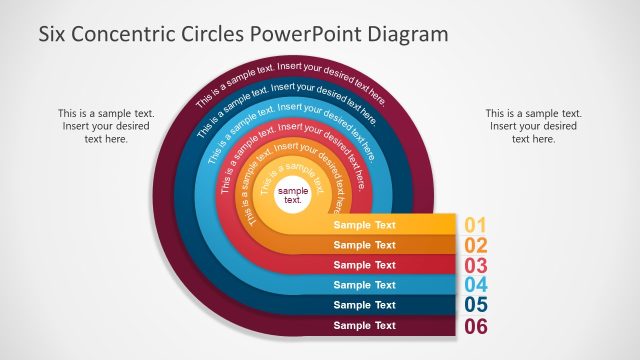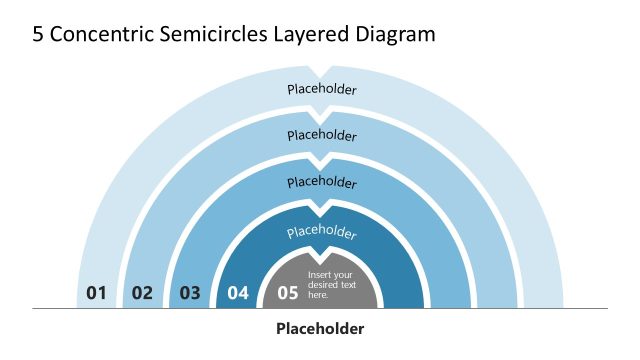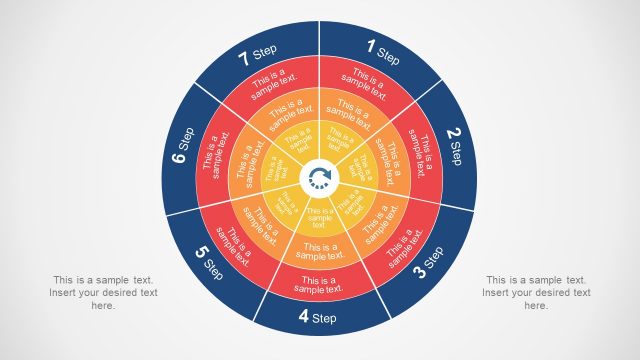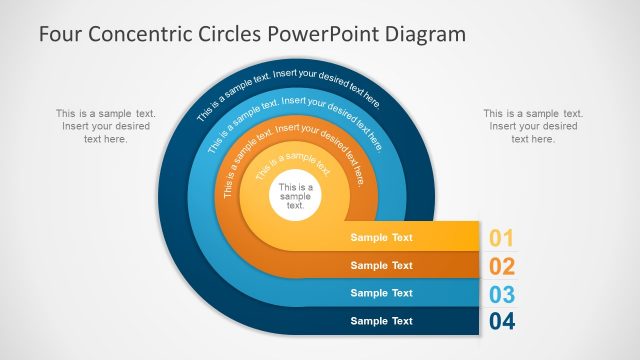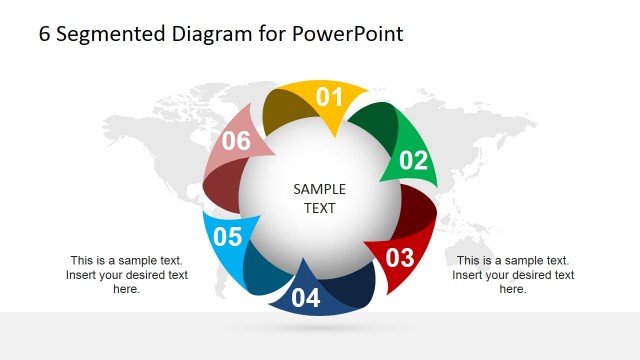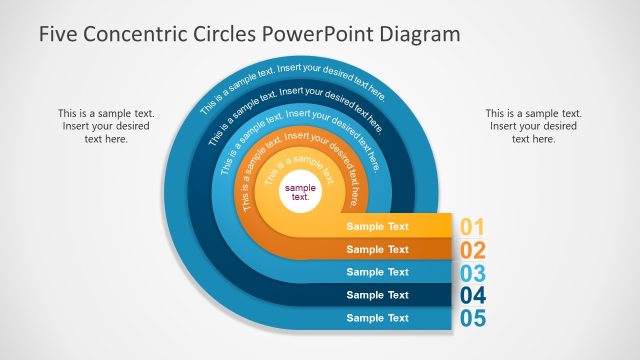12 Steps Concentric Segments PowerPoint Diagram
The 12 Steps Concentric Segments PowerPoint Diagram presents 2 and 3 layers circular templates. This template includes three slides to display different versions of concentric circles diagram. These flat segmented diagram templates are multi-purpose presentation layouts. Because these layouts could be used for explaining various business models comprise of processes and sub-processes. For example, business strategies, competencies, project control model, management life cycles could be defined with the help of this presentation. Further, PowerPoint diagram of 12 steps concentric segments displays 3D bar chart to depict trend analysis.
Each layer of 12 Steps Concentric Segments PowerPoint Diagram is an editable shape. Therefore, users can customize layout design properties of these segments individually. These segments also include the outer blue shapes with gradient effect. The users can change colors of these segment, edit text, and replace core clipart icon to match original presentation’s requirements. Simply, choose any slide out of three layout designs to add in pre-design PowerPoint, adjust colors and text according to theme.
The PowerPoint template of 12 steps concentric segments builds logic around core ideas. A single-slide diagram template is helpful for overview i.e. agenda or presentation summary. Hence, professional from business to academics or any industry can benefit from this simple diagram design. Alternatively, browse through the collection of concentric circle diagram to download PowerPoint Template. These templates will make it easy to represent concepts in professional looking business diagrams. Also, check our collection of 12 steps PowerPoint templates.