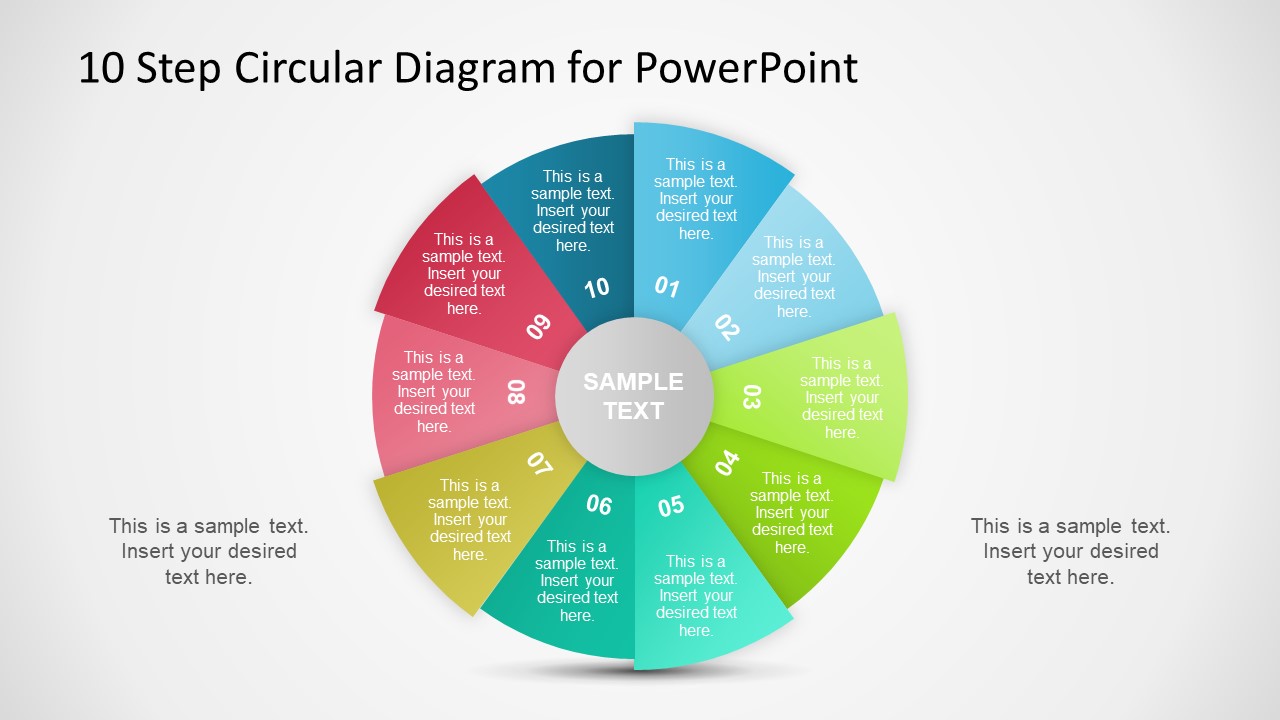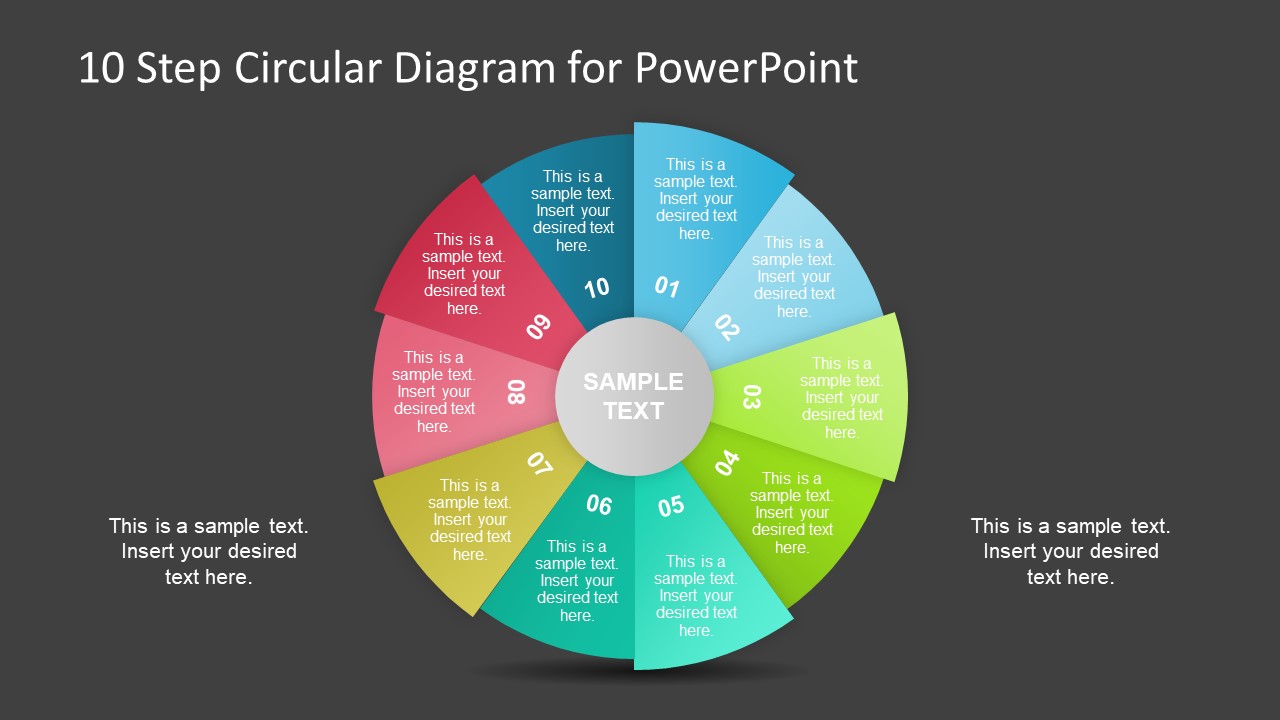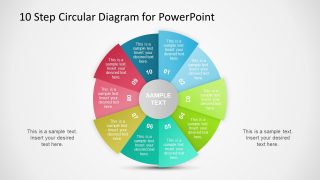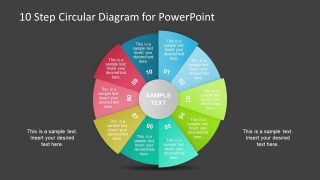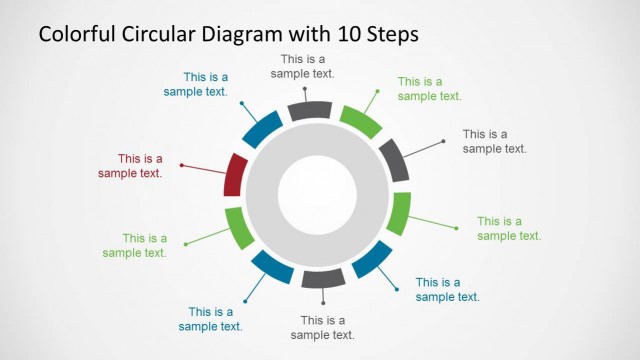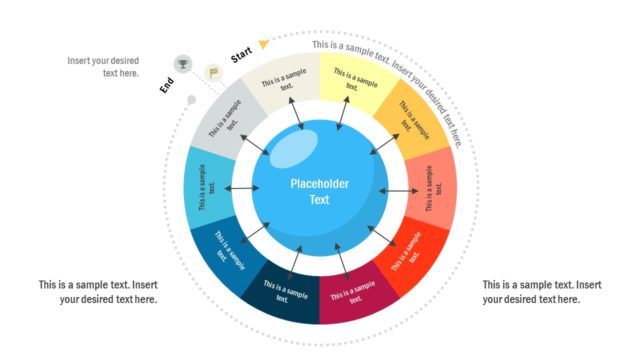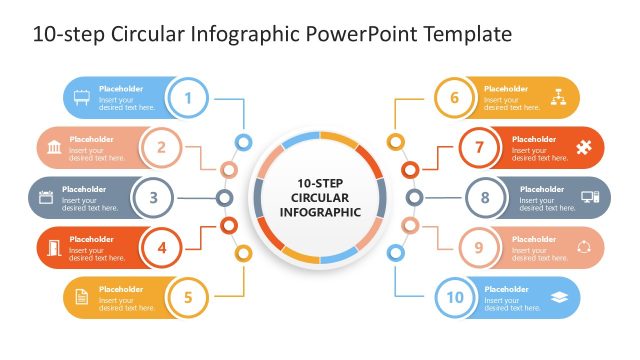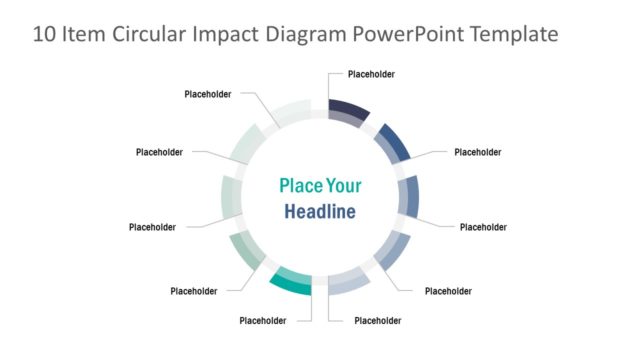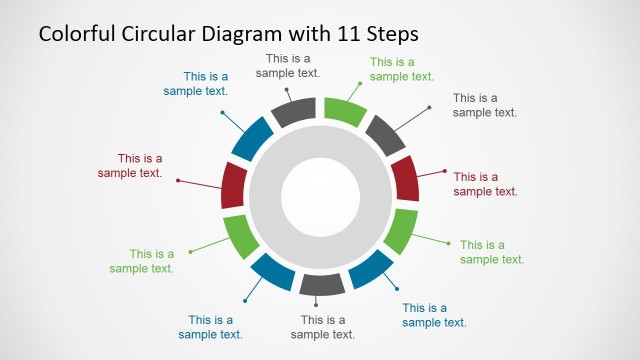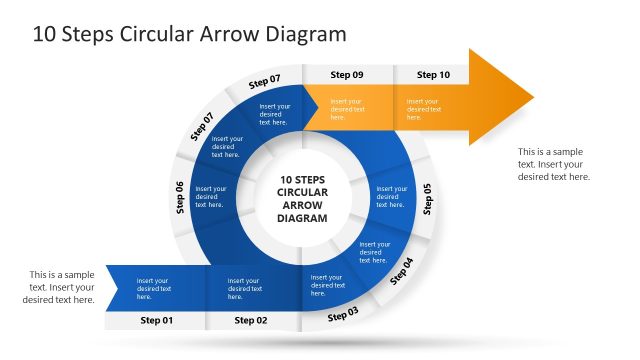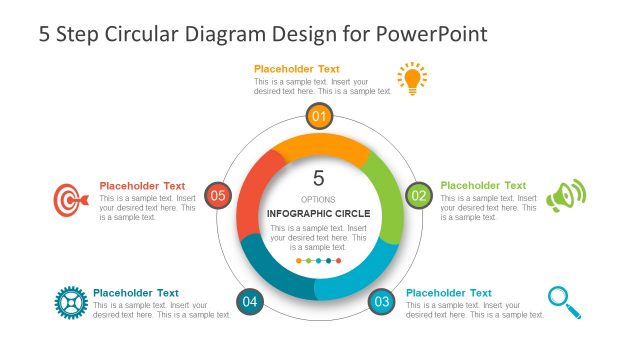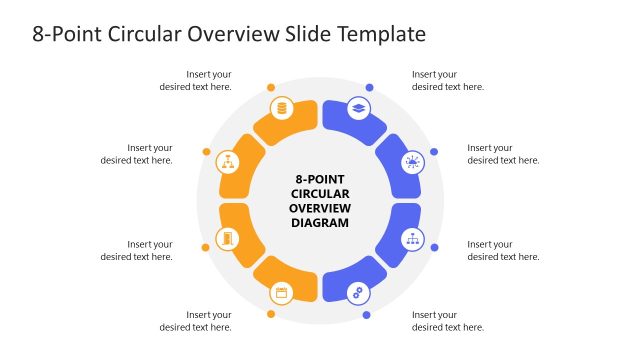10 Step Circular Diagram Style for PowerPoint
The creative slides of 10 Step Circular Diagram Style for PowerPoint have a cyclic flow for business processes. Although, the template is usable in every industry apart from business company presentations. However, it is an incredible way to present business diagrams to and display work in highly organize and precise manner. The 10 steps of circular order explain the cycle diagrams such as, change management methodology. Similarly, create a step by step process cycle of recurring activities. Further, discuss the features, categories and elements of a product, service or a concept using center as the main topic. The circular PowerPoint diagram of 10 steps is a colorful template design of uneven plates. These plates are numbered and have text placeholders to add important information or key notes.
The 10 Step Circular Diagram Style for PowerPoint helps present the phases of cycle process. Therefore, it is easy to graphically stage the activities and their progress. The fully customizable diagram of 10 steps has two slides with distinct background options. This enables users to make other changes in background style or theme of PowerPoint. For example, adding pictures, gradient or textures etc. The background styles option in variants menu bar also has more features like transparency to fade the image. Moreover, the uneven sections of circular flow diagram produce the shadow effect of overlapping sections. Whereas, the PowerPoint feature of shape effects provide various options including shadow, 3D, glow etc.
The circular diagram template style of PowerPoint with 10 steps is a brilliant presentation for overviews. For instance, a summarize version of the topic to make each step perfectly clear and sequential. Therefore, it is easier to remember the numbering and graphical illustration instead of using traditional bullet points. The users can copy desire diagram template depending on the light or dark background of main presentation. Find more amazing PowerPoint templates of in SlideModel premium catalogue of circular diagrams.