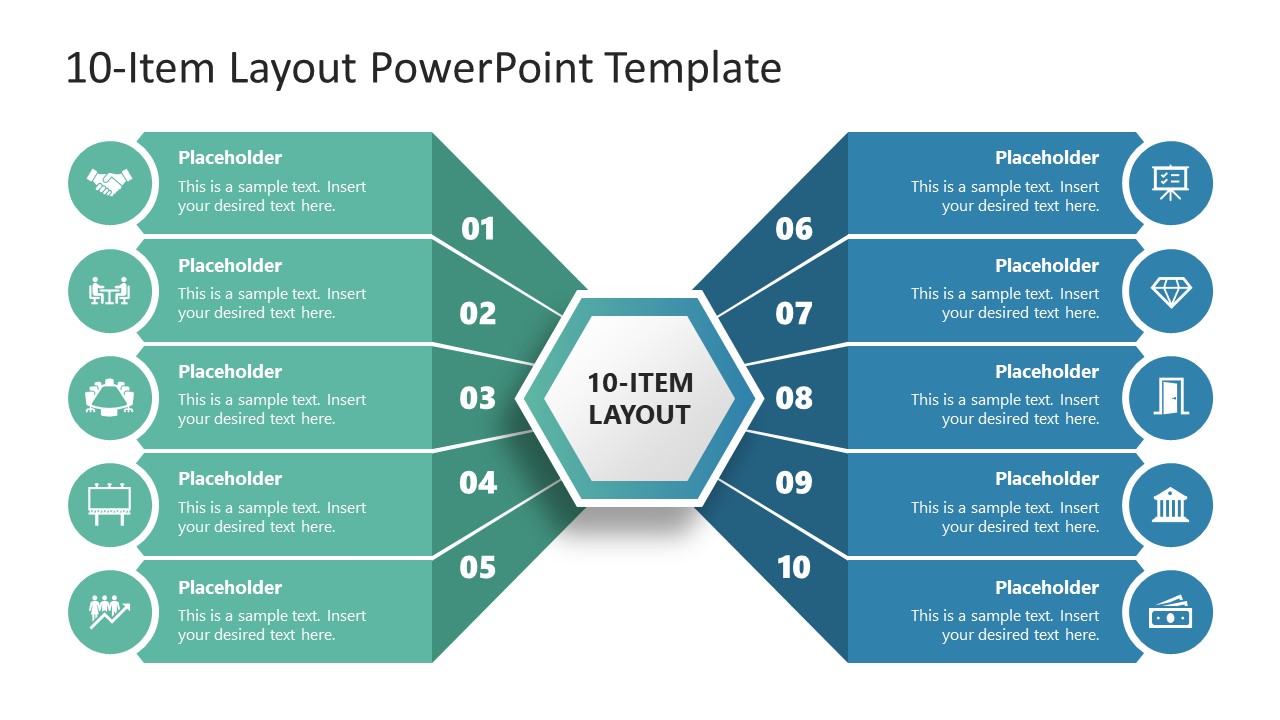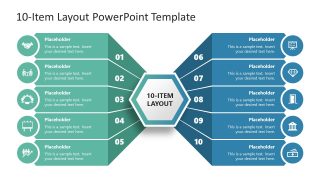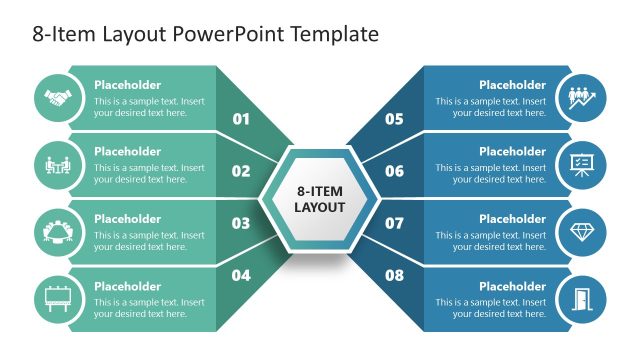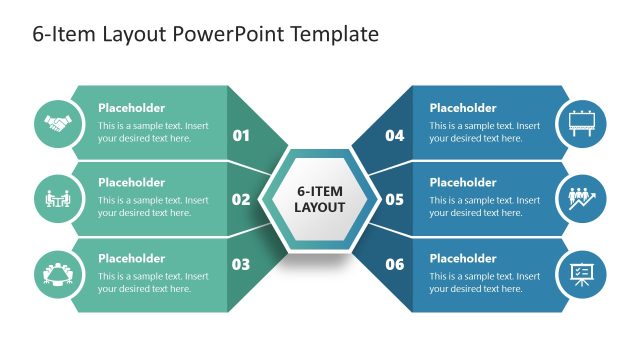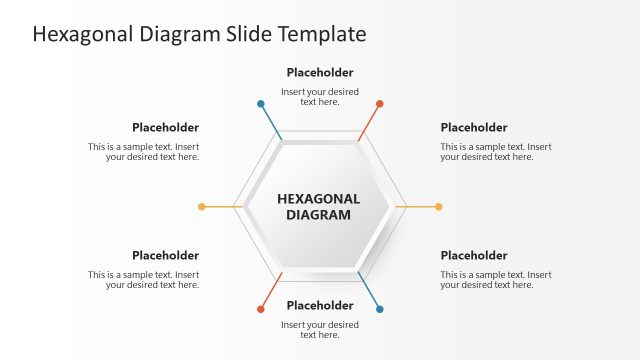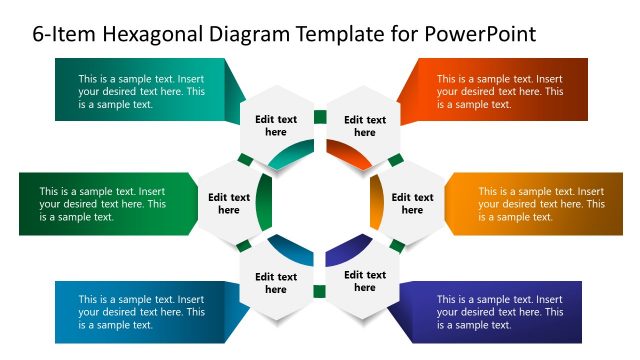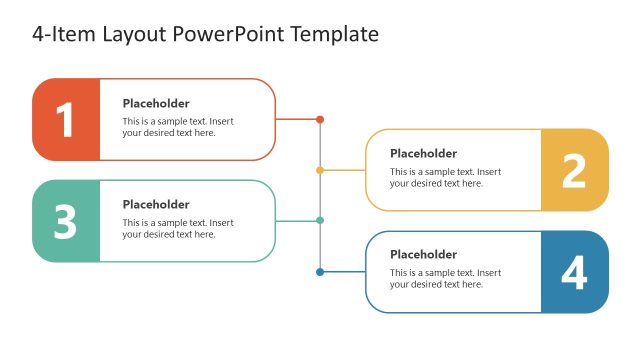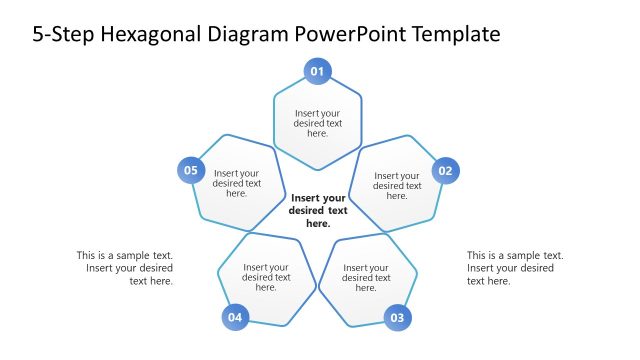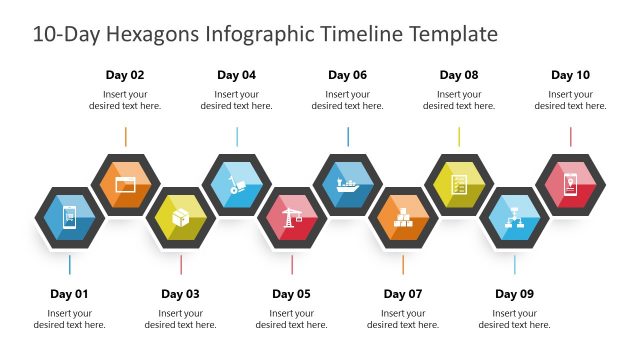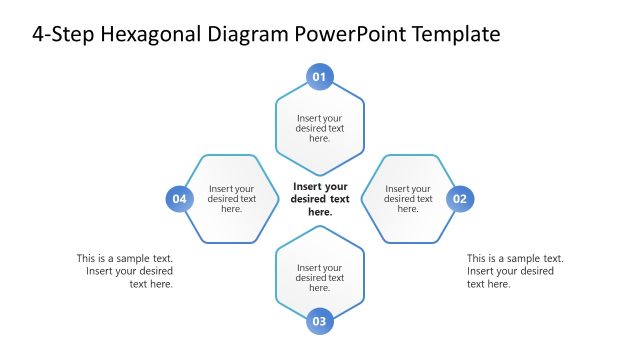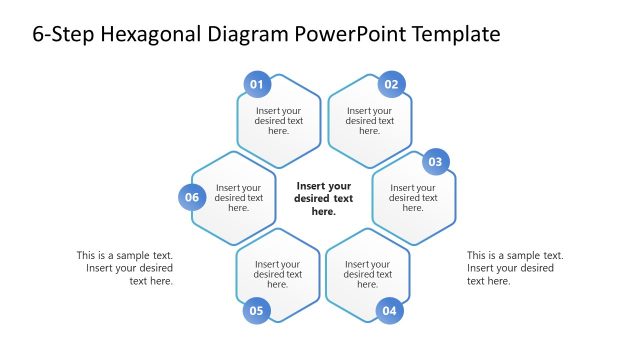10-Item Layout PowerPoint Template
Demonstrate various project milestones and different business process steps using our 10-Item Layout PowerPoint Template. Diagrams and modern layouts are an engaging way to display complex business processes in a simplified manner. They can help communicate the overview of a whole procedure in one view. We have created this visually appealing diagram template for professionals from multiple domains. Project managers can display the project milestones, HR managers can showcase the company’s recruitment process steps, and sales associates can display the aspects of marketing advertisements using our 10-item layout slide template. This template is 100% editable and can be used with Google Slides and Keynote. Moreover, students and professors can use this diagram slide in their academic presentations to create an impact on the audience.
Our 10-Item Layout PowerPoint Template comprises a single slide with a creative diagram. The diagram shows a central hexagon shape with the title text. Ten horizontal bars originate from the center and meet with 10 corresponding text boxes, creating a unique 3D look. All the text boxes are numbered from one to ten. Each text box starts with an infographic icon relevant to the particular point. Presenters can mention the important details in the editable textboxes in a brief format. Also, the users can change the icons, colors, or shapes according to their theme and preferences. The interactive diagram used in this PPT template engages the audience and helps them understand the key facts clearly and concisely.
So, if you want to create engaging personal, business, or academic presentations, download this unique slide template and customize it now! Alternatively, you can download other hexagon diagram slides & templates for PowerPoint & Google Slides presentations.