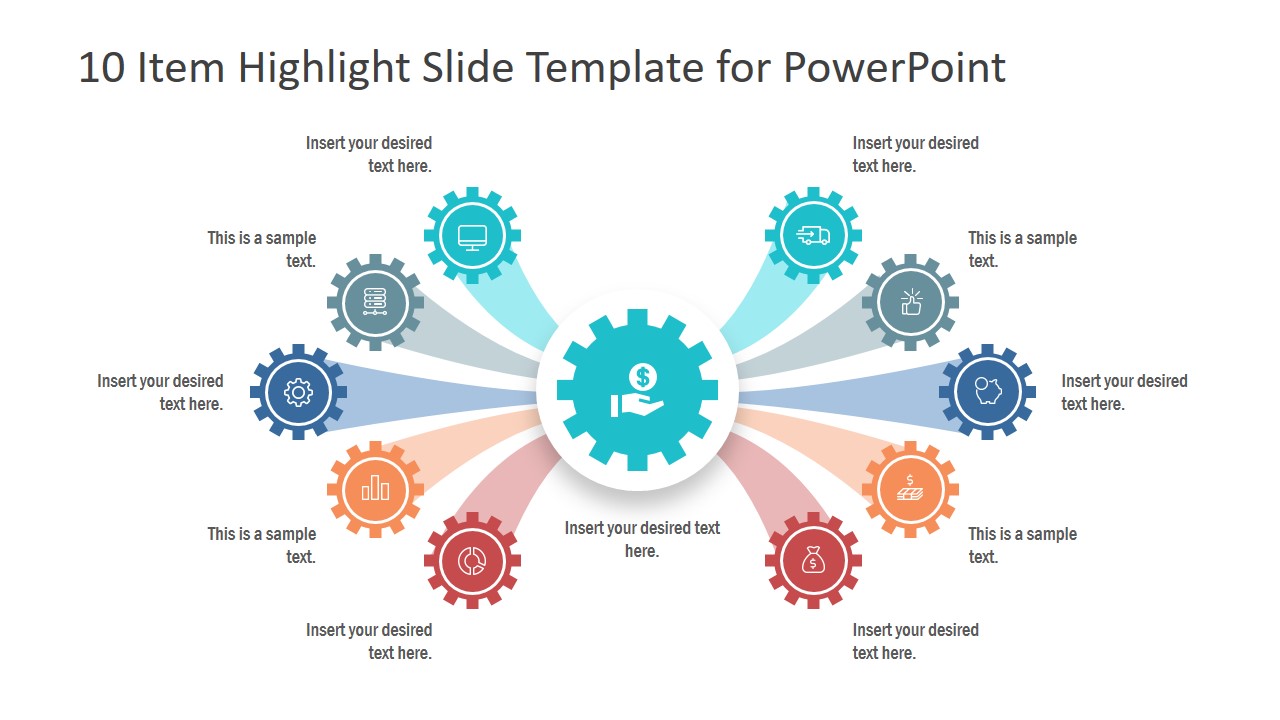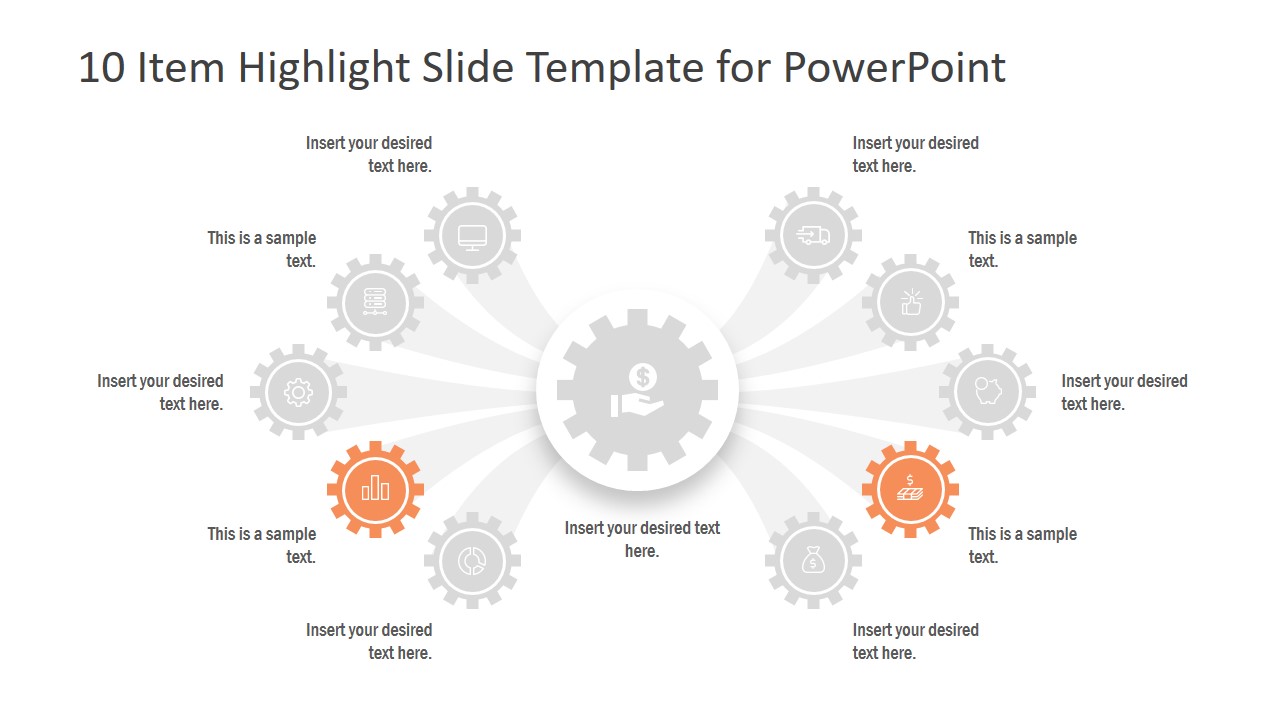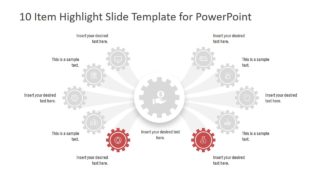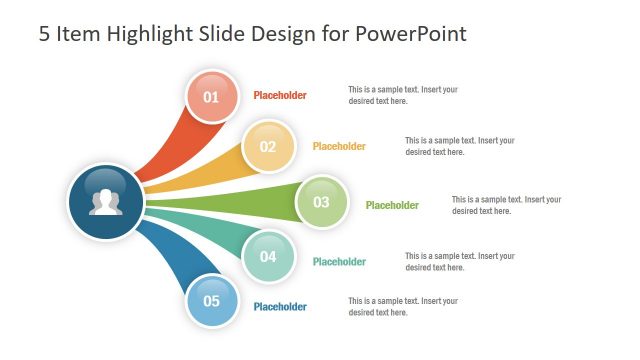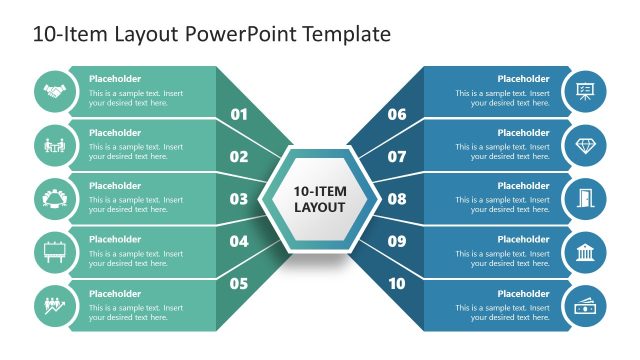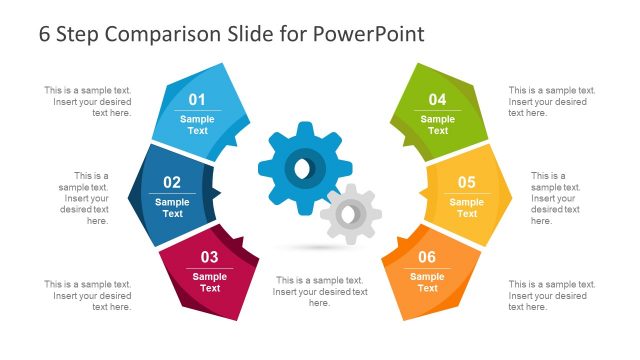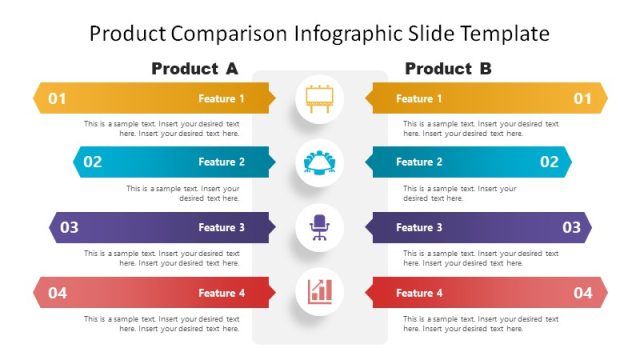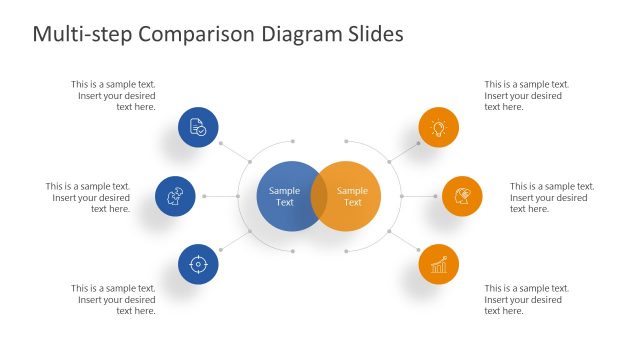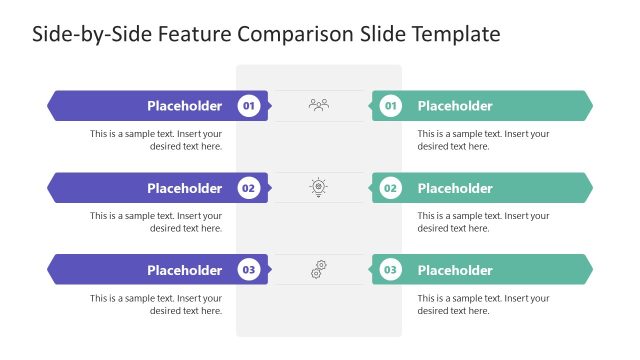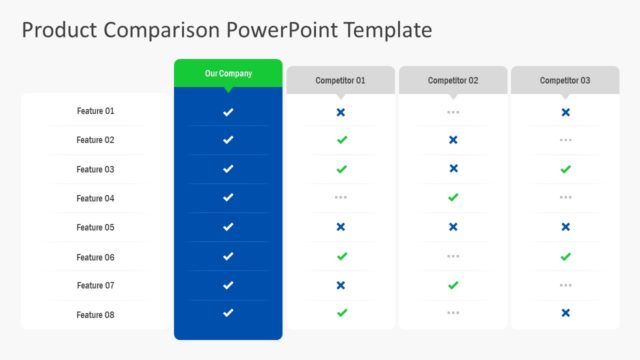10-Item Highlight Slide PowerPoint Template
The 10 Item Highlight Slide PowerPoint Template is a modern comparison concept presentation. It is a creative gear-shaped diagram with 5 sections on both sides of the central element. It is an ideal tool for comparing two separate entities or the pros and cons of one product. Further, colors and clipart icons represent the features of each comparison. For example, we discussed the function and benefits of using a software application in business. These infographics include a desktop, list, gear, bar chart, donut chart, shipping truck, thumbs up, piggy bank, currency, and money bag. Furthermore, the gear shapes for all items depict a breakdown of functioning processes in a complete system. And the coin over hand in the center illustrates the financial concepts of the overall presentation.
The 10 Items comparison PowerPoint template with gear shapes could metaphorically represent a range of topics. This PowerPoint template contains 7 slides with two colorful designs with different backgrounds. The additional 5 layouts highlight two opposite items for comparison per slide. The users can change and replace clipart icons if necessary. To do so, use the picture or shapes option in the insert menu to browse the PowerPoint gallery or upload images from the computer. This slide can be used as a highlight and lowlight PPT template to represent highlights and lowlights in a business presentation.
The 10-Item Highlight Slide PowerPoint Template is suitable for analysis presentation and value proposition ideas. Therefore, business, academic, research, or medical professionals can use this PowerPoint template to demonstrate comparisons. Alternatively, these 10 items could help discuss agenda and checklists as an alternative to a simple bullet list format, or download other highlights PPT templates.