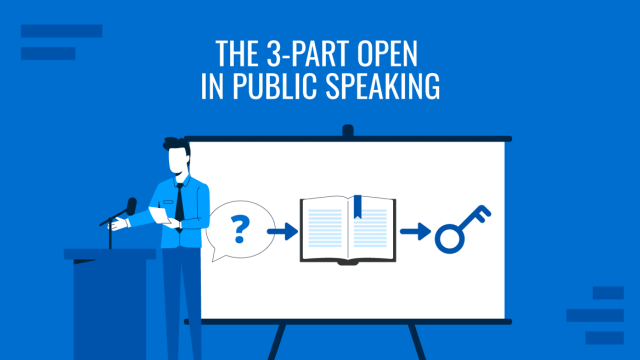
The 3-Part Open: How to Start a Presentation That Grabs Attention
Want to deliver a powerful presentation start? Master the 3-Part Open technique with this article. Create hooks that grab the audience’s attention.

10 Tips on How to Make Short Presentations
Master short presentations with 10 practical tips to keep your message clear, concise, and impactful every time.

Why the Power Pause Is a Secret Weapon in Public Speaking
Don’t feel overwhelmed by silence. Instead, make it your ally by mastering the Power Pause presentation technique with this guide.

How to Create a Nonprofit Presentation
A comprehensive guide to building effective nonprofit presentations with examples, templates, structure tips, and storytelling insights.

How to Become Great in Public Speaking: Presenting Best Practices & Public Speaking Tips
Public Speaking takes a lot of practice and grit, however, it also requires a method that can help you through your presentation. Explore more about this subject in this blog post.

How to Create a Flyer in PowerPoint
If you wonder how you can create a flyer in PowerPoint, then this guide has the answers. Step-by-step instructions for beginners listed.

How to Use the Zoom Tool in PowerPoint for Engaging Presentations
Leverage the creative options that zoomable slides have to offer by learning how to use the zoom tool in PowerPoint.
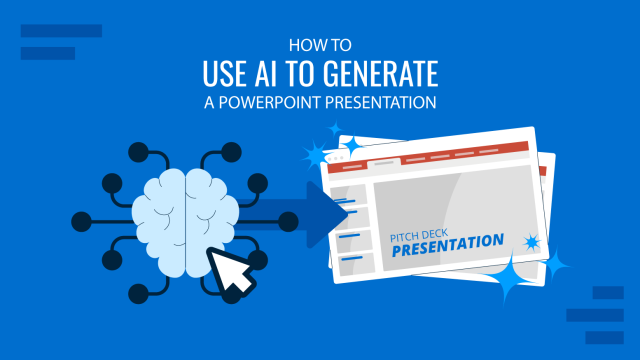
How to Use AI to Generate a PowerPoint Presentation: A Step-by-Step Guide
Creating a PowerPoint presentation can be time-consuming and requires both content development and design expertise. AI-powered tools transform how presentations are made, helping professionals, educators, and students save time and improve slide quality. AI can be a good ally by assisting in structuring content, generating slide layouts, and even automating design elements, allowing users to […]
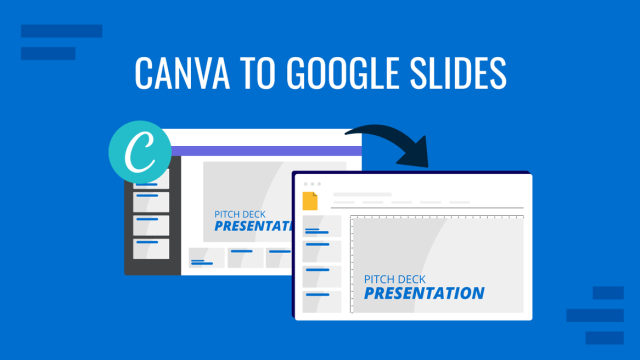
How to Convert Canva to Google Slides
Need to switch from Canva to Google Slides? Follow this guide to easily convert your Canva designs into Google Slides in minutes.
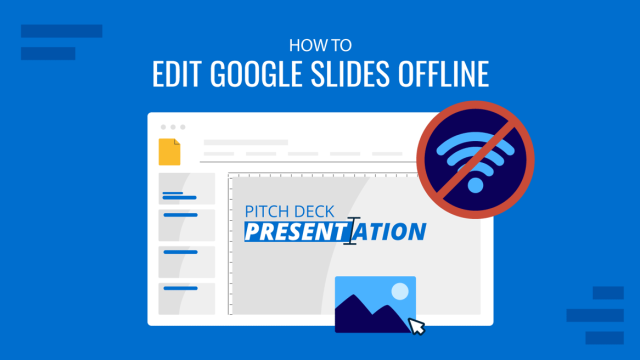
How to Edit Google Slides Offline
Don’t worry about the internet connection any longer. Learn how to edit Google Slides offline mode with this guide.

How to Record a Presentation on Google Slides
Create powerful educational content by learning how to record a presentation on Google Slides. Ideal for webinars, lessons and more.

How to Create Presentations with AI using ChatGPT
We tested ChatGPT for helping us create better presentations. Join us in this article to know a first-hand experience on AI content generators and their potential role for presenters.