
How to Create a Progress Report Presentation
Drive efficiency into your organization by learning how to create a progress report presentations. Guide with templates + examples.
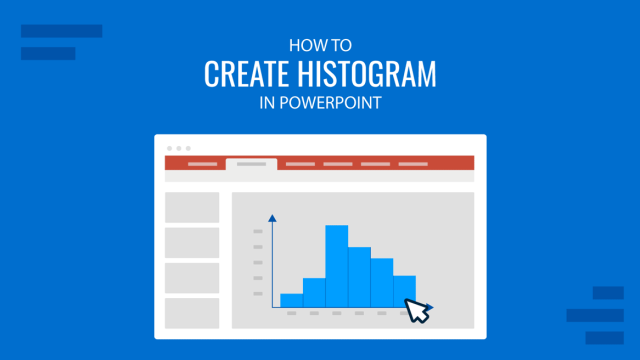
How to Create a Histogram in PowerPoint
Learn how to create a histogram in PowerPoint with this detailed step-by-step guide from Excel to PowerPoint.

How to Create a Nonprofit Presentation
A comprehensive guide to building effective nonprofit presentations with examples, templates, structure tips, and storytelling insights.

About Me Slides: How to Introduce Yourself in a Presentation
In this article, learn how to introduce yourself with About Me slides.

How to Prepare for a Seminar Presentation
If you’re looking to elevate the quality of your business or academic seminar presentations, this guide is the answer. Examples + templates included.

PowerPoint Night Ideas: Unleashing Creativity One Slide at a Time
Discover how to make friends’ reunions more interesting by enjoying these PowerPoint night ideas. Ideal for parties with a creative flair.

11 Informative Speech Ideas in Presentations to Wow Your Audience
Looking for inspiration? If so, join us to discover some of the best informative speech ideas for presentations.
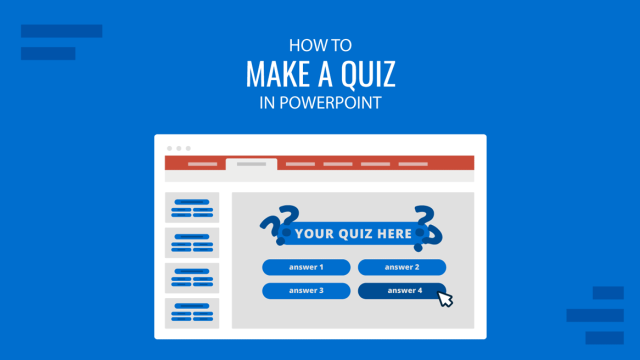
How to Make a Quiz on PowerPoint
Make your presentations more interactive by discovering how to make a quiz on PowerPoint. Ideal for PowerPoint nights or conference talks.
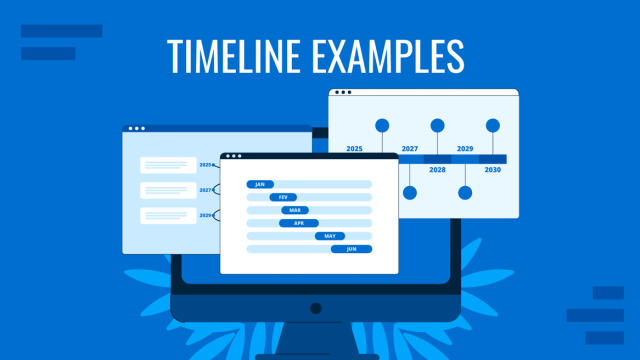
14 Timeline Examples for Presentations
When creating a timeline presentation for a business or corporate environment, selecting the right PowerPoint template is crucial. The template you choose should align with the purpose of your presentation, whether it’s for project management, strategic planning, or reporting progress. One of the most effective template types is the horizontal timeline template. This layout is […]
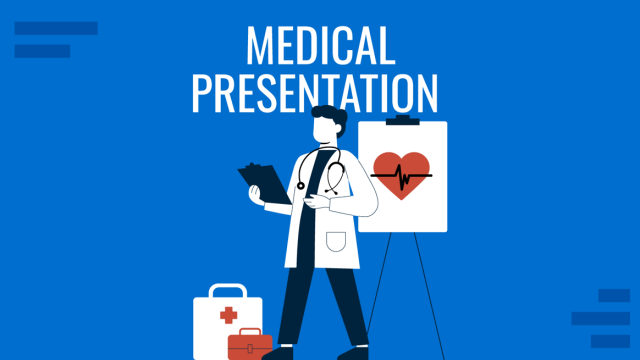
How to Create Engaging Medical Presentations
Learn how to create effective medical presentations with tips on slides, templates, and formats. Perfect for healthcare professionals and educators.

How to Create Steering Committee Presentations
Master steering committee presentations with structure, key insights, and decision-driven strategies for success.

How to Deliver a Presentation
Do you feel as if your presentations look dull or robotic? Discover how to bring authenticity to your slides and speech with this guide.