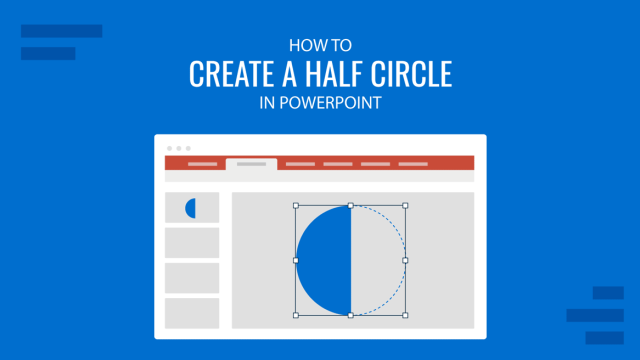
How to Create a Half Circle in PowerPoint
Creating half a circle in PowerPoint is a really easy task. Join us to discover how to create it in easy-to-follow steps.
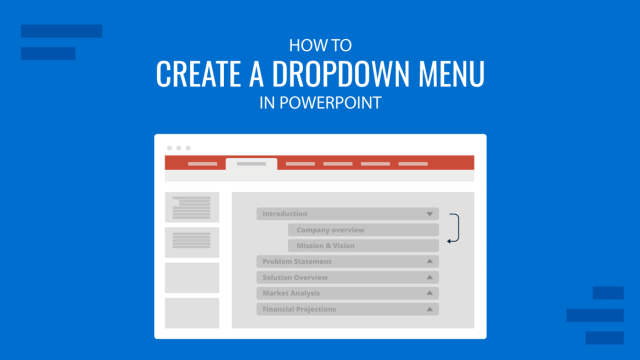
How to Create a Dropdown Menu in PowerPoint
Add a formal touch to your presentations by learning how to create a dropdown menu in PowerPoint slides. Step-by-step guide.
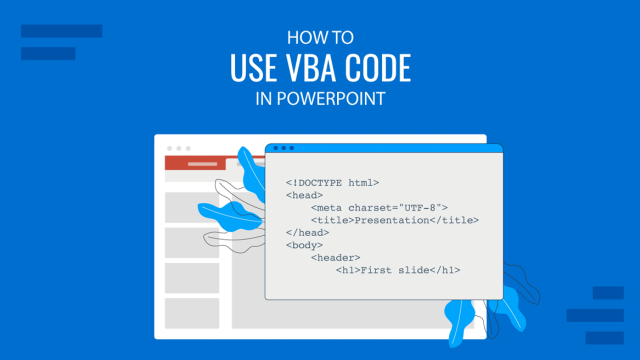
How to Use VBA Code in PowerPoint
Visual Basic for Applications (VBA) is a Microsoft Office tool that allows users to automate tasks, create custom functions, and enhance MS Office files, including PowerPoint presentations. If you want to improve efficiency and add dynamic functionality to your slides, VBA in PowerPoint is what you might need. In this tutorial, we will explore how […]
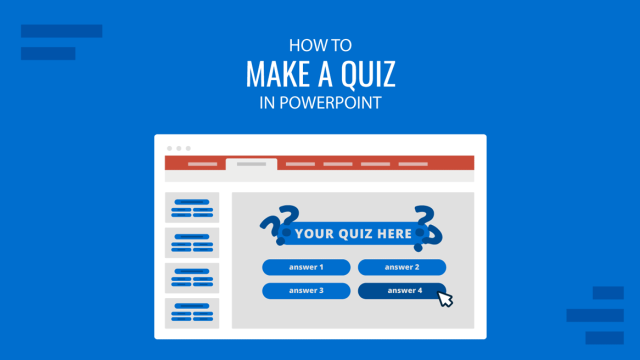
How to Make a Quiz on PowerPoint
Make your presentations more interactive by discovering how to make a quiz on PowerPoint. Ideal for PowerPoint nights or conference talks.
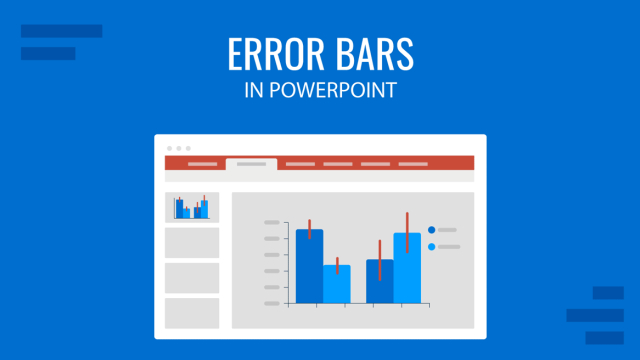
A Complete Guide to Using Error Bars in PowerPoint
Present statistic data with accuracy by learning how to depict error bars in PowerPoint. Instructions for default and custom-made.

Rehearse Timing in PowerPoint
Learn how to use Rehearse Timing in PowerPoint to practice, set slide timings, and automate transitions effectively.

How to Create a Slide Deck in PowerPoint
Improve your presentation skills with our guide on how to create a slide deck in PowerPoint. Content to include, recommended templates, and more!
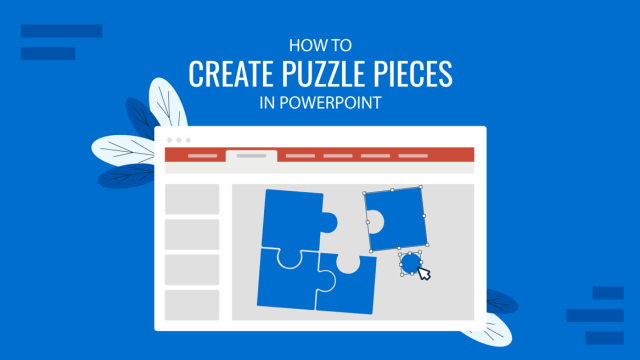
How to Create Puzzle Pieces in PowerPoint
Learn how to create custom puzzle pieces in PowerPoint using shapes, merge tools, and effects for presentations and designs.
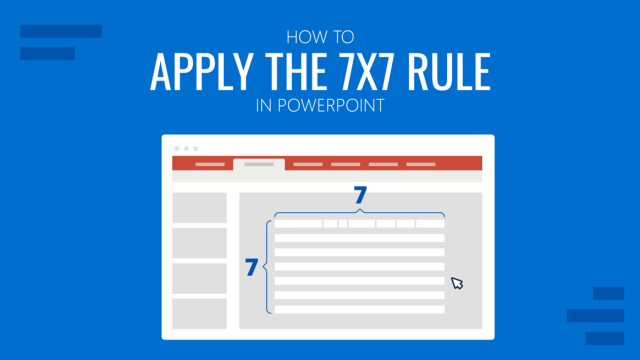
How To Apply the 7 by 7 Rule in PowerPoint
Avoid dull or unclear presentation slides by implementing the 7×7 rule in PowerPoint presentation design. Check it out here.

17 Best PowerPoint Alternatives to Try in 2026
Explore the best PowerPoint alternatives available in 2026 and find your perfect tool! A must-read guide for presenters.

How to Make a Speech Bubble in PowerPoint
Learn how to create and customize speech bubbles in PowerPoint with this step-by-step guide for engaging presentations.

How to Turn on Dark Mode in PowerPoint
Many users prefer dark mode for apps to reduce eye strain and enhance visual focus. You can use PowerPoint dark mode in different ways, directly or according to system settings. Benefits of using PowerPoint Dark Mode? Switching to dark mode in PowerPoint can have various benefits. Depending on your preferences and requirements, the below might […]