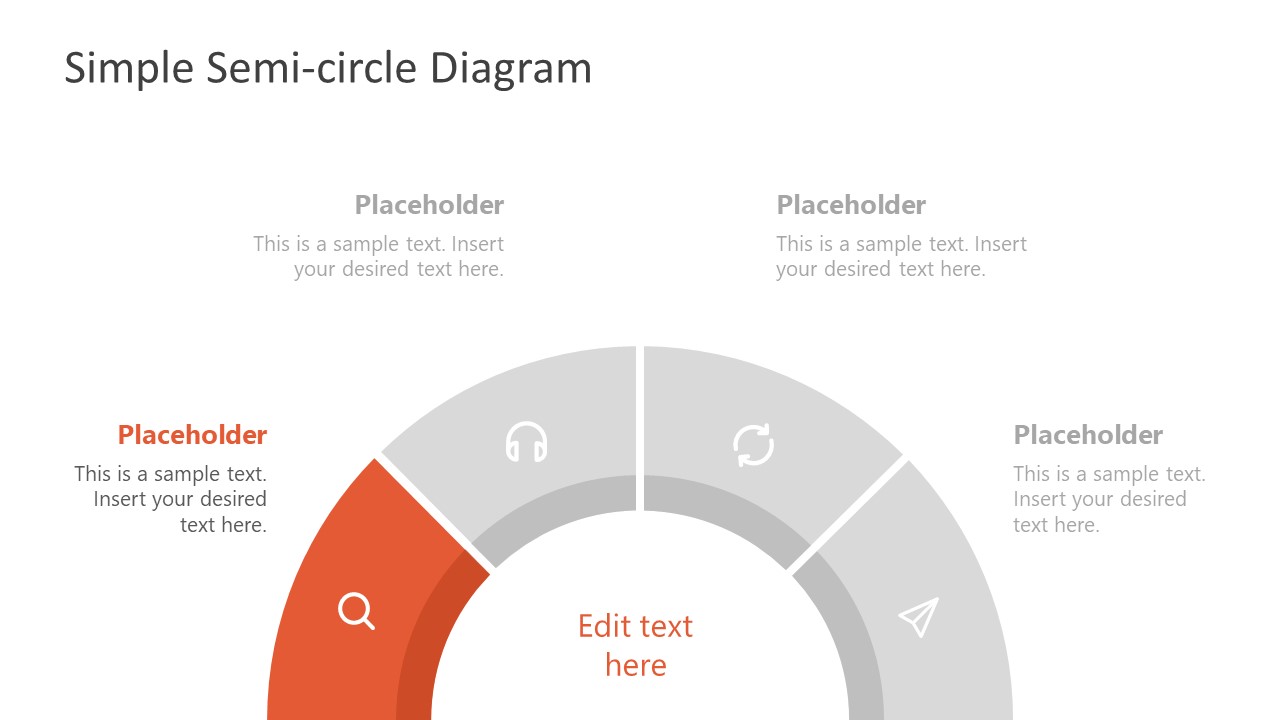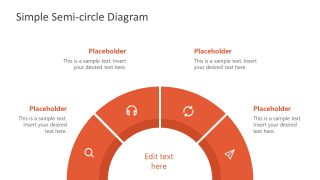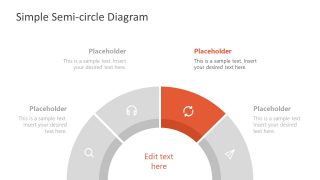Free Simple Semi-circle Diagram for PowerPoint
Download Free Simple Semi-circle Diagram for PowerPoint & Google Slides
The Free Simple Semi-circle Diagram for PowerPoint is a 4 steps gauge chart template. This is a vector-based PowerPoint template with four segments on circular curve. These segments emerge from slide footer depicting speedometer. Such gauge and speedometer PowerPoint templates are useful for demonstrating KPIs and executive dashboard reports. Moreover, these staged diagram templates could be used to highlight strategies, goals, products, etc. The minimalist infographic slides give an infographic effect featuring four components. Apart from progress reporting dashboards, the semicircle diagram could be used for bullet lists or agenda presentation.
It is a modern template design with engaging graphic content to attract an audience. The half-circle on bottom of slides provides space to enter more detailed information. There are 2 versions of 4 steps semicircle diagrams to choose from. These diagram versions show two different color code styles to present 4 items on semicircle. SlideModel premium catalog offers two additional designs of 4-item semicircle diagrams in a blue color theme. You can copy these free diagrams on Google Slides Themes for online presentation. Such as webinars for virtual audiences.
The Free Simple Semicircle Diagram for PowerPoint has an orange and gray color theme with white PowerPoint background. There are four text placeholders available to discuss stages, events, or ideas. The diagram further includes clipart icons for a visual representation of all four segments. For example, search, sound, refresh, messenger. The users have option to replace or move these editable icons and change colors to fit presentation requirements.
FEATURES
- 100% Editable PowerPoint Templates & Google Slides.
- Compatible with all major Microsoft PowerPoint versions, Keynote and Google Slides.
- Modern 16:9 Aspect Ratio.
- Scalable Vectorial PowerPoint Shapes and PowerPoint Icons.
- Instant Access and Download.
- New Templates every week.
Google Slides Preview
Our PowerPoint Templates are compatible with Google Slides. Take the most of every platform using the tool you like.