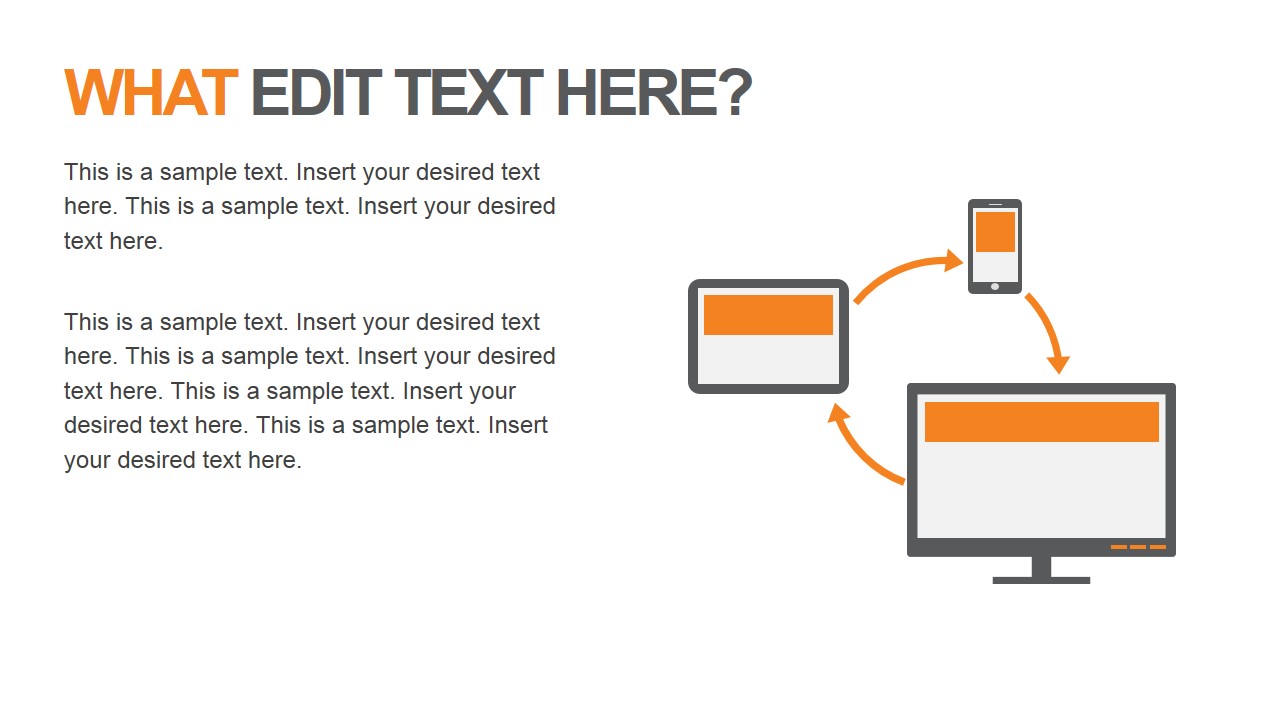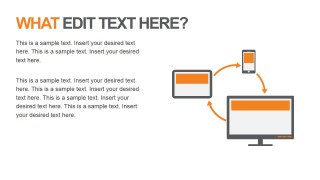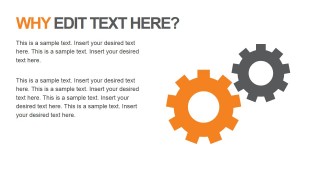Free Orange Shapes for PowerPoint
Download Free Orange Shapes for PowerPoint & Google Slides
Smart and especially useful, Free Orange Shapes for PowerPoint is any professional user’s choice. The themed PowerPoint template can make a presentation look light and eye-catching. Audiences will surely love this neat and comprehensive design.
The layout has 4 unique slides. The first slide contains a text box area in the left. It has a monitor, tab and smartphone shapes on the right. The arrows around the shapes can represent a cycle or a sync option. In the second slide, the presenter can also find text placeholders on the left. There are 2 gear-shaped PowerPoint objects on the right side. This can display a process or a set of mechanics. Like how to sync gadgets, for example. The third slide shows question marks in block colors of orange and light gray. This part can serve as the answer portion. The user can explain the sync procedure further and give some tips. Contents like video and maps can be illustrated by the shapes found in the 4th slide. This can mean accessibility of personal information for an individual in relation to the gadget-syncing example.
The Office template is ideal for technology-related presentations. This can be for academic, business or generic purposes. The slides can form an entire report or support a larger whole. The presenter can copy and paste the shapes to entirely different reports. The question mark shapes can supplement a dashboard for a question and answer with the audience.
PowerPoint shapes are simple pictures or figures that can be modified using Microsoft PowerPoint. They vary from vectors, actual pictures, clip arts, charts and diagrams. They are amazing visual aids that make the presentation so much easier to understand. It is also a tool that aids the audience to remember important ideas.
Use Free Orange Shapes for PowerPoint to generate impressive outputs and a new presentation appearance. Check out Shapes for PowerPoint at the SlideModel gallery to download appealing templates.
FEATURES
- 100% Editable PowerPoint Templates & Google Slides.
- Compatible with all major Microsoft PowerPoint versions, Keynote and Google Slides.
- Modern 16:9 Aspect Ratio.
- Scalable Vectorial PowerPoint Shapes and PowerPoint Icons.
- Instant Access and Download.
- New Templates every week.
Google Slides Preview
Our PowerPoint Templates are compatible with Google Slides. Take the most of every platform using the tool you like.