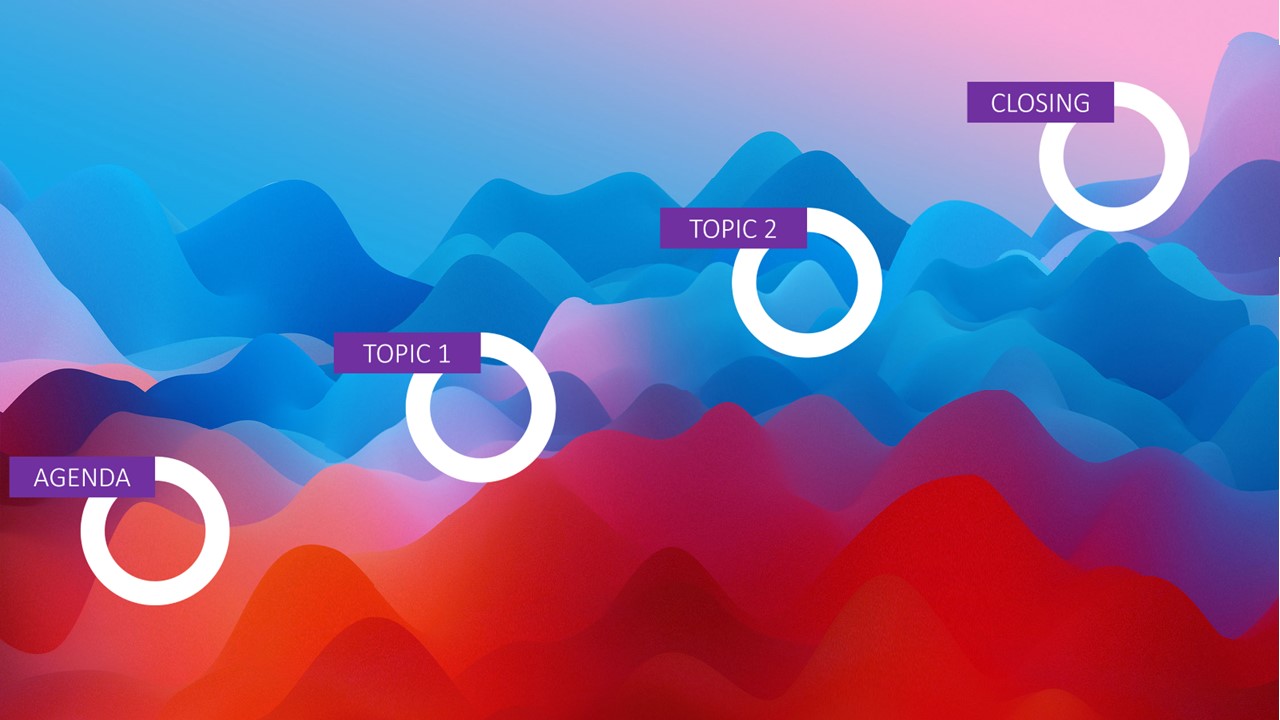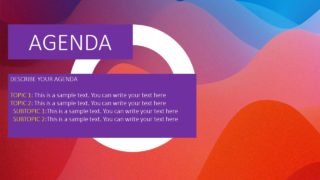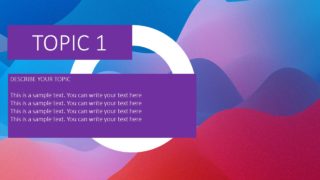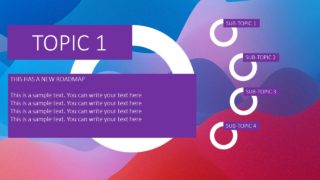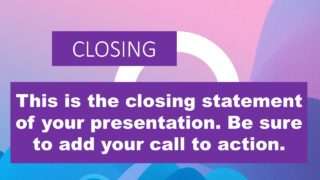Free Navigational Zoom Roadmap PowerPoint Template
Download Free Navigational Zoom Roadmap PowerPoint Template & Google Slides
Free Navigational Zoom Roadmap PowerPoint Template is an animated diagram design. The template presents 4 steps process flow diagram going from bottom left to top right corner of screen. This PowerPoint layout provides a modern infographic look to the overall presentation. It is a roadmap template that could be used for multiple concept presentations. For example, 4 steps project agenda, sale targets, success plans, or simply step-by-step guidelines to complete a task. Therefore, the free slides of navigational roadmap template could be used for wide variety of presentations including academia.
The free slides of navigational zoom roadmap portrays a path in four steps. Here, the four circular rings symbolize milestones of timeline. However, the special zoom feature of this template will make any professional roadmap presentation stand out. Because slideshow of navigational zoom will give video animation effect to the presentation. The user can click on any milestone of roadmap to go into details. And this special PowerPoint template offers additional slides to go into further details about each step. For example, the slide of topic 1 has further four slides of sub-topics or processes. Whereas, topic 2 present a data-driven graph chart to present reports.
The Navigational Zoom Roadmap PowerPoint Template is with all latest versions of Microsoft PowerPoint. The users can click on any section of slide to discuss. Or, go back to the main overview slide with one click instead of scrolling back. Furthermore, users can modify zoom animations by using options like selection, summary, or slide zoom. SlideModel catalog offers more navigational templates with zoom animation features for business presentations. Such as Animated Business Navigational Zoom PowerPoint Template and Business Navigational Dashboard.
FEATURES
- 100% Editable PowerPoint Templates & Google Slides.
- Compatible with all major Microsoft PowerPoint versions, Keynote and Google Slides.
- Modern 16:9 Aspect Ratio.
- Scalable Vectorial PowerPoint Shapes and PowerPoint Icons.
- Instant Access and Download.
- New Templates every week.
Google Slides Preview
Our PowerPoint Templates are compatible with Google Slides. Take the most of every platform using the tool you like.