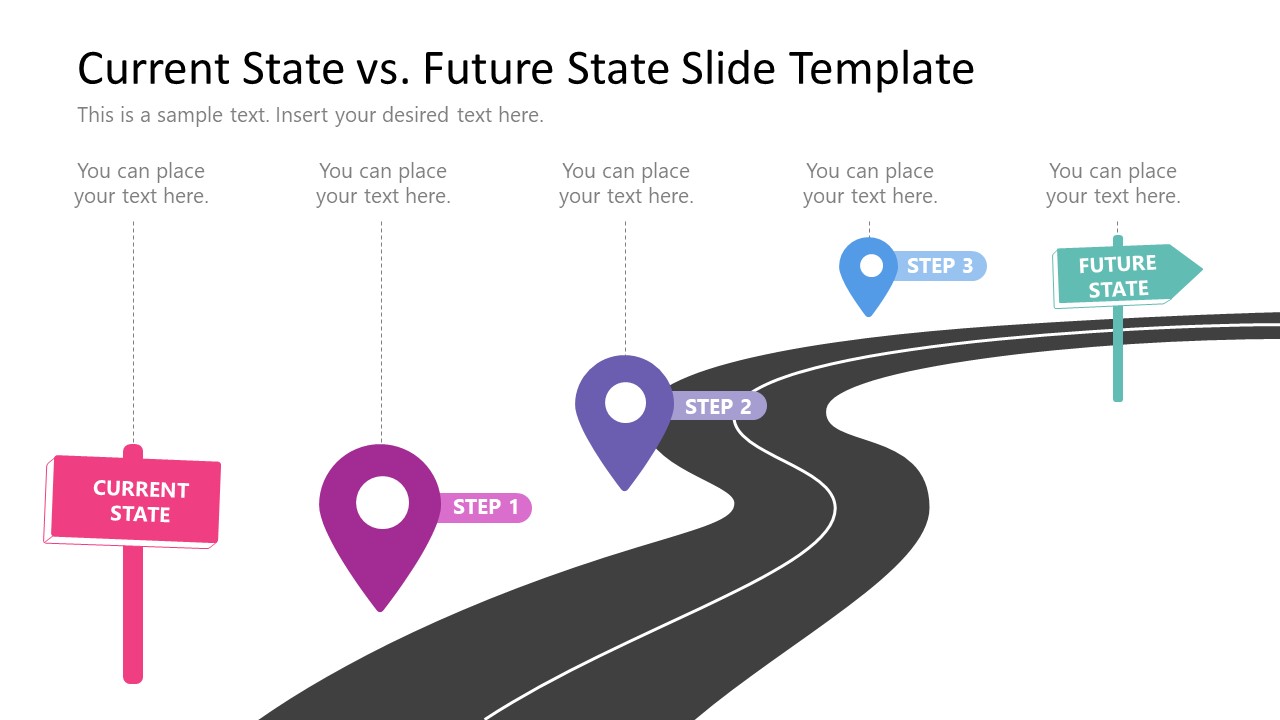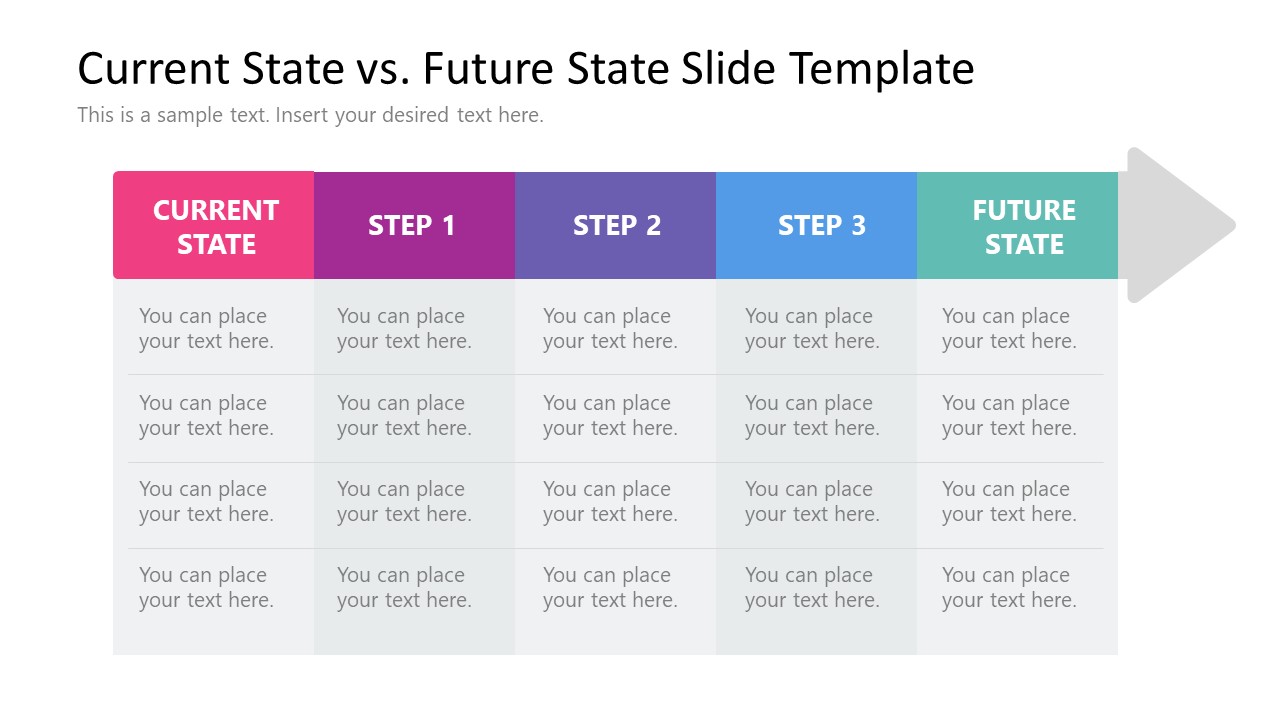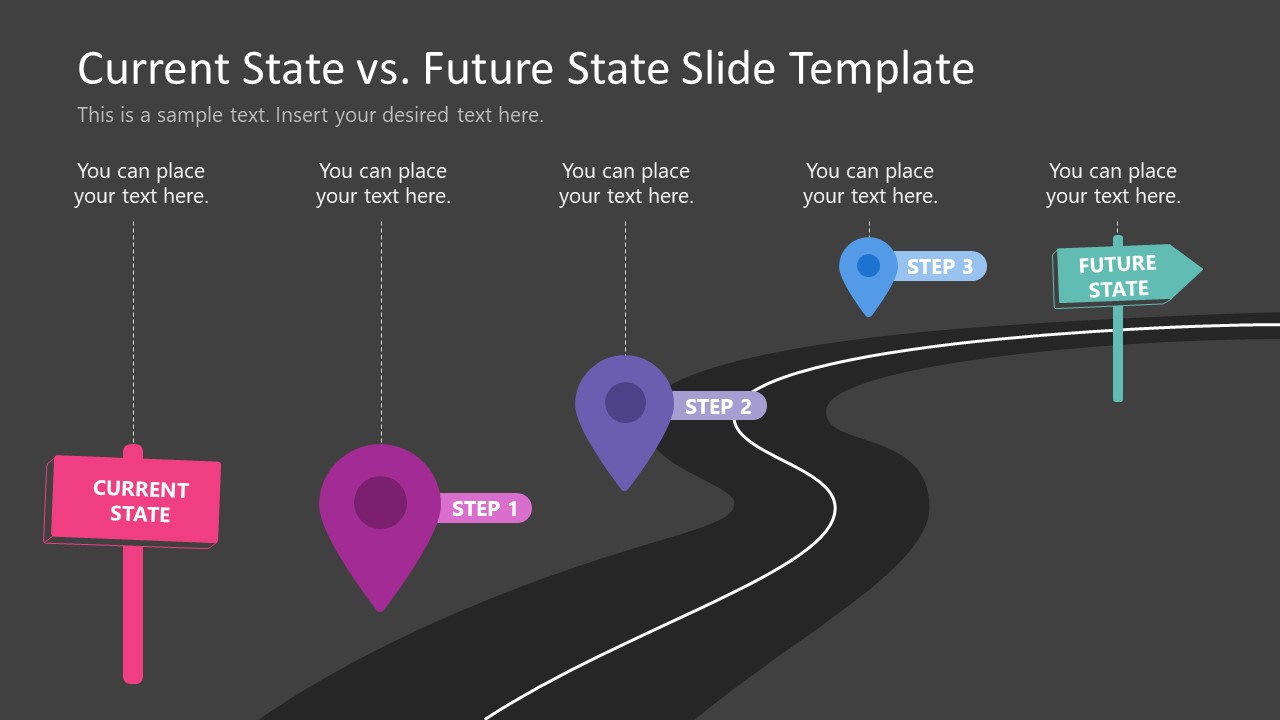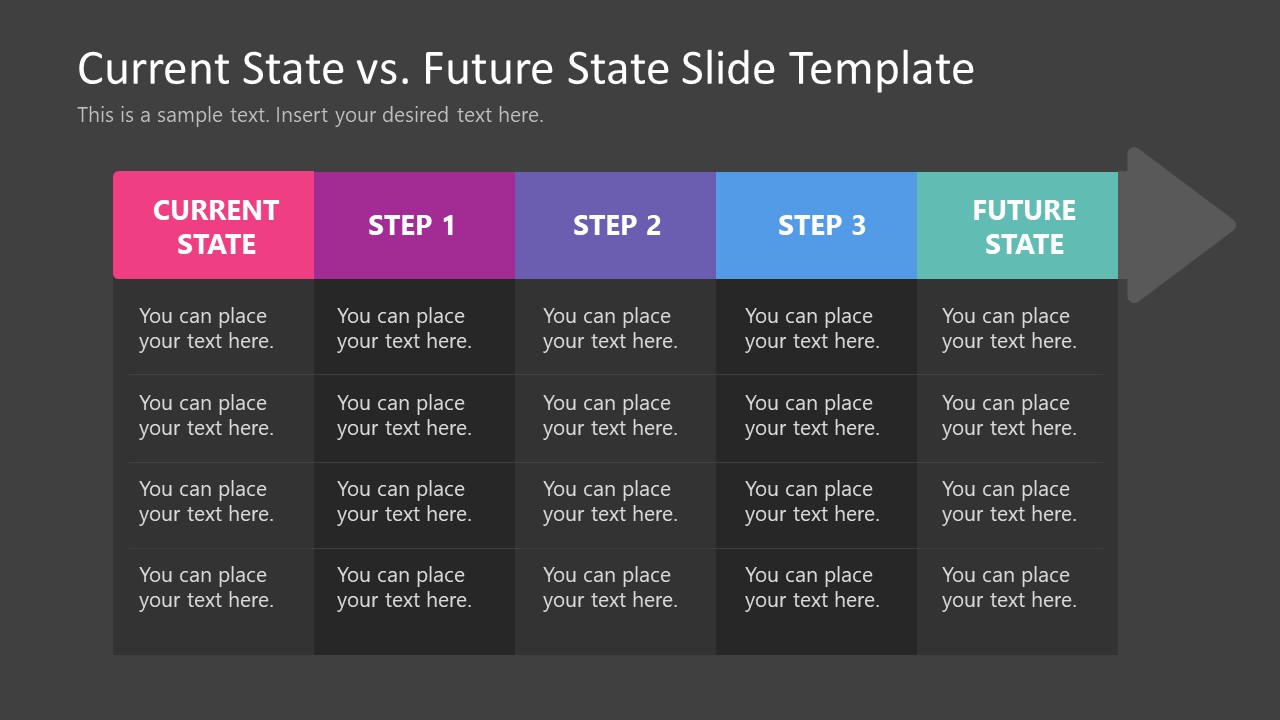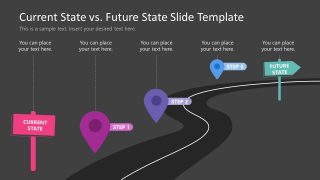Free Current State Vs. Future State Slide Template
Download Free Current State Vs. Future State Slide Template & Google Slides
The Free Current State Vs. Future State Slide Template is an infographic template with editable segments to present future planning steps. Comparing the current state with the future is essential to know the weak points and plan the improvement schemes. Thus companies analyze the state by considering their financial statistics, team collaboration, and strategic goals and work to make better plans. This fact doesn’t only work for organizations but at the individual level. New beginner professionals estimate their current potential and draw a track on how they can excel in specific skills that can make their future state better adapted to the challenges. Documenting the facts of the current state and future expectations is essential for any team or business meeting in any professional phase. So, we have prepared this engaging free current state vs. future state slide template to assist our users.
This Free Current State Vs. Future State Slide Template carries two editable slide designs provided in two background formats. The first layout is a roadmap template with five milestones indicated by location pin markers. The initial checkpoint is shown by a landmark flag representing the beginning or current state. Similarly, the last checkpoint flag is indicative of the future state. There are three steps or milestones between these two points, i.e., planning stages to be presented. The pin markers carry bright colors that can be altered according to choice. Users can add the relevant description with each milestone using the placeholder text areas. Also, they can change the step name with the titles of each phase on the roadmap presentation.
The second slide is a 5×4 table layout. In this table template, the columns represent the initial state, three steps, and the final state. The future state column is extended outward as a forward arrow depicting long-term growth following the completion of development phases. Users can add key points to each column and prepare a comprehensive charter. Download this free current state vs. future state PowerPoint template and discuss your plan and future strategy with your team and co-workers. All slides of this PPT template free download are 100% editable and are fully compatible with Google Slides and Keynote.
FEATURES
- 100% Editable PowerPoint Templates & Google Slides.
- Compatible with all major Microsoft PowerPoint versions, Keynote and Google Slides.
- Modern 16:9 Aspect Ratio.
- Scalable Vectorial PowerPoint Shapes and PowerPoint Icons.
- Instant Access and Download.
- New Templates every week.
Google Slides Preview
Our PowerPoint Templates are compatible with Google Slides. Take the most of every platform using the tool you like.