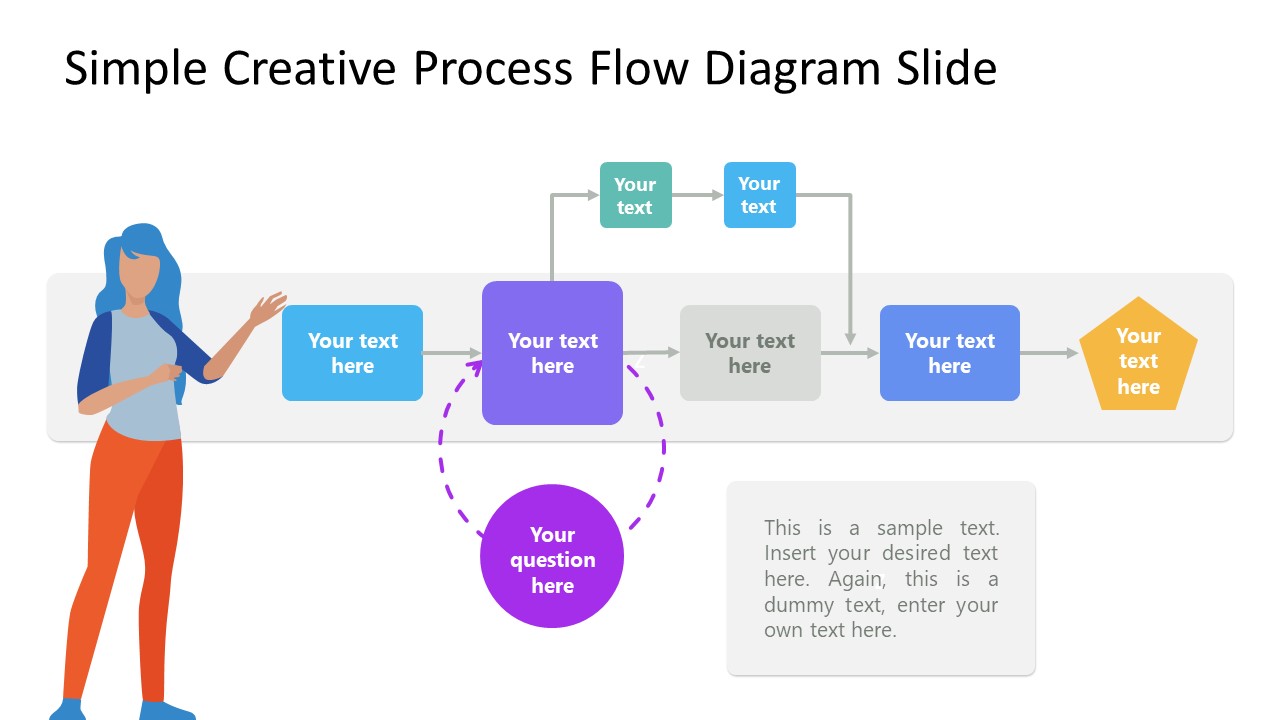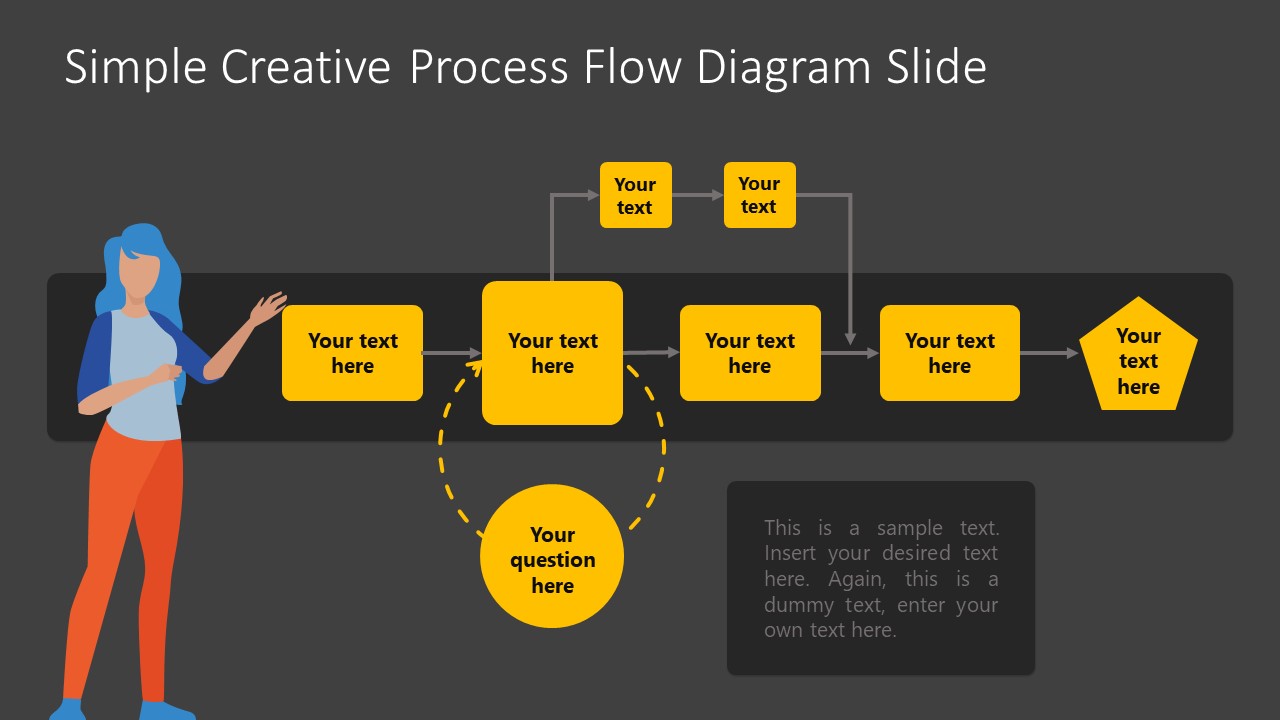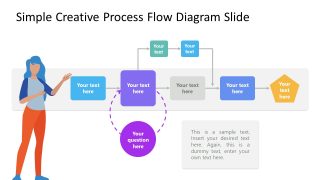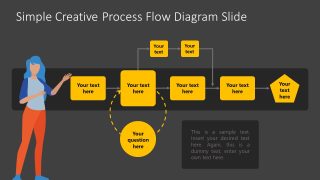Free Creative Process Flow Diagram Template for PowerPoint
Download Free Creative Process Flow Diagram Template for PowerPoint & Google Slides
Use our Free Creative Process Flow Diagram Template for PowerPoint to prepare engaging process presentations without any designing skills. Process diagrams help professionals explain protocols, plans, stages, step-by-step guides, and more in multiple use cases. This free PowerPoint template features an easy-to-edit process diagram that can be customized conveniently using all PowerPoint versions, Google Slides, and Keynote. The diagram consists of different shapes and human character illustration that helps maintain a visual connection with the audience. So, presenters can download and present their topics with our free simple process flow diagram template.
This Free Creative Process Flow Diagram Template for PowerPoint carries two editable slides with alternate background colors. Users can choose either according to their requirements. The diagram is a horizontal flow chart beginning with a creative human character standing at the start point. The chart has four square and rectangular shapes arranged in a queue and a diamond shape at the end. These shapes are attached using small arrowheads. The second square adds a circular shape in branch format using dotted lines. Presenters can use this circle to show a question or additional point. Similarly, a branch is created comprising small squares to indicate associated steps. Users can change the shapes, colors, and add text using the placeholders.
Our free creative process flow diagram PowerPoint template can be used for presenting different topics like:
- Production steps
- Project Plan
- Stages in software development
- Algorithms
- Scientific concepts
- Consultation process
- Marketing Plan
In short, download and personalize this free process flow diagram for Google Slides to conveniently design an impressive presentation. Grab and try it now!
FEATURES
- 100% Editable PowerPoint Templates & Google Slides.
- Compatible with all major Microsoft PowerPoint versions, Keynote and Google Slides.
- Modern 16:9 Aspect Ratio.
- Scalable Vectorial PowerPoint Shapes and PowerPoint Icons.
- Instant Access and Download.
- New Templates every week.
Google Slides Preview
Our PowerPoint Templates are compatible with Google Slides. Take the most of every platform using the tool you like.