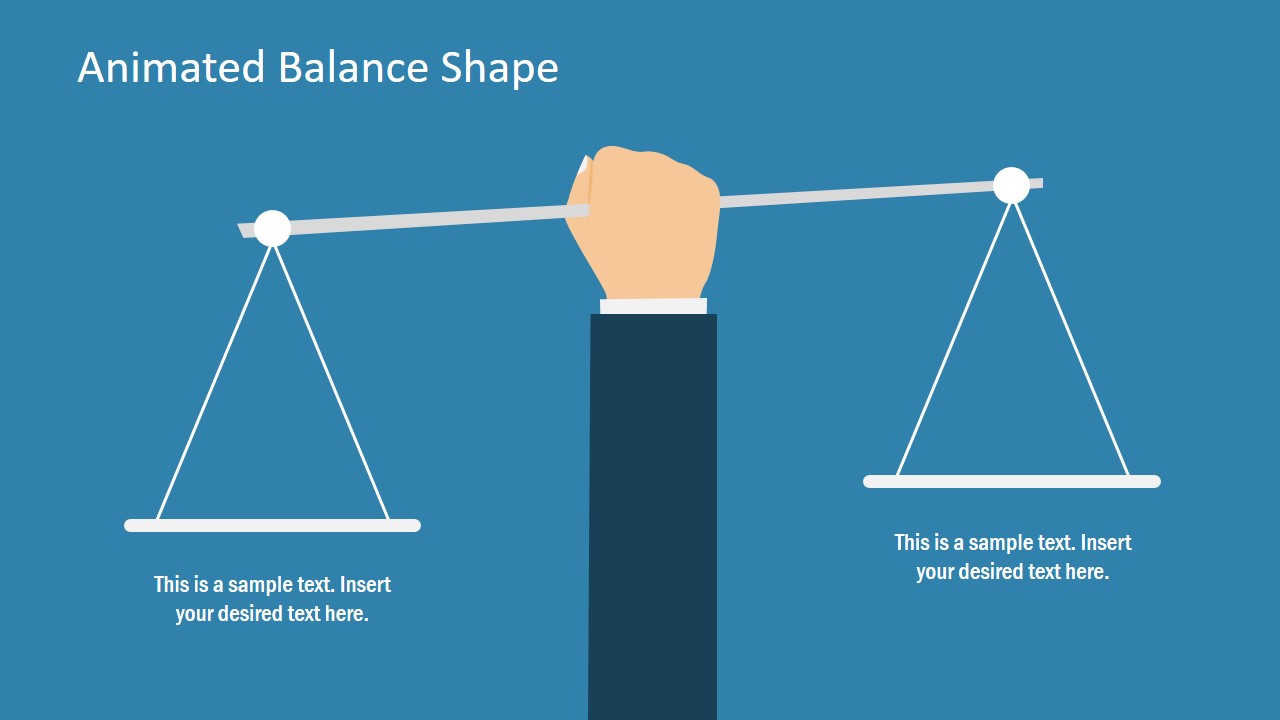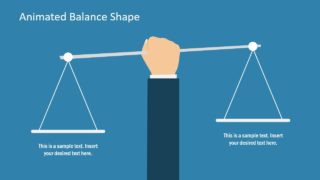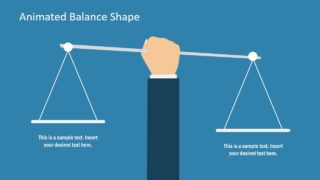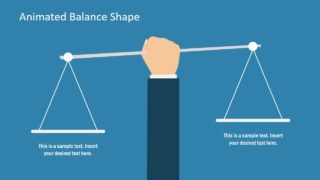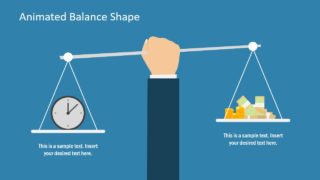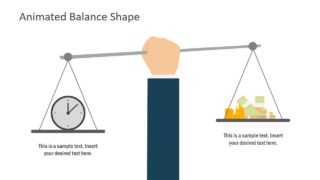Free Balance Shape for PowerPoint
Download Free Balance Shape for PowerPoint & Google Slides
The Free Balance Shape for PowerPoint is a professional comparison layout featuring weight scales. It presents two-stage process to discuss objectives, goals, value, benefits, and more. This balance shape template shows one hand holding a weighing scale and two balancing segments on opposite sides. The first three slides of balance shape PowerPoint illustrate weight change on opposite sides. However, the next two slides provide an illustration of time vs. money under different background colors. The wall clock clipart icon represents time, while stack of coins and currency demonstrate money. Further, balance shape i.e. weighing scale is a metaphor representation to complement the underlying idea behind various concepts. For instance, money vs. time could be used to discuss project performance when time or cost changes.
The Free Balance Shape for PowerPoint comprises of flat shapes and clipart icons that create a weight scale. These graphics could be used to communicate many business and analysis concepts. Although the measuring tools are helpful for discussing comparisons between two entities in PowerPoint. These slides can also help to demonstrate the authenticity of an argument. Because this weight shale is a worldwide metaphor for justices.
The first three slides of free balance shape PowerPoint show animated scale. These slides have Morph transition which is accessible in PowerPoint. The users can change animation features by changing duration or effects. Furthermore, the slide transitions along with morph animation will enhance balancing presentations. It is a multi-purpose PowerPoint of free slide layouts to assist professionals in every business industry. Alternatively, download Value vs. Price or 2-slide balance shape with hand PowerPoint from SlideModel catalog.
FEATURES
- 100% Editable PowerPoint Templates & Google Slides.
- Compatible with all major Microsoft PowerPoint versions, Keynote and Google Slides.
- Modern 16:9 Aspect Ratio.
- Scalable Vectorial PowerPoint Shapes and PowerPoint Icons.
- Instant Access and Download.
- New Templates every week.
Google Slides Preview
Our PowerPoint Templates are compatible with Google Slides. Take the most of every platform using the tool you like.