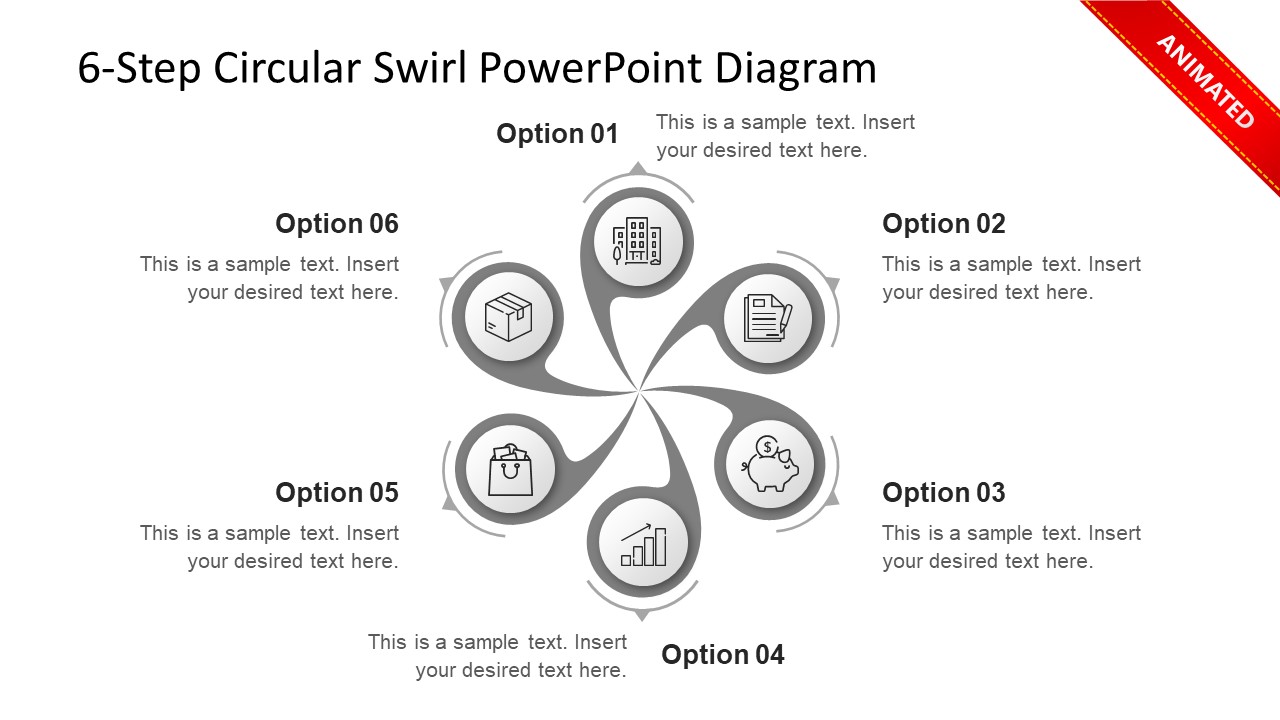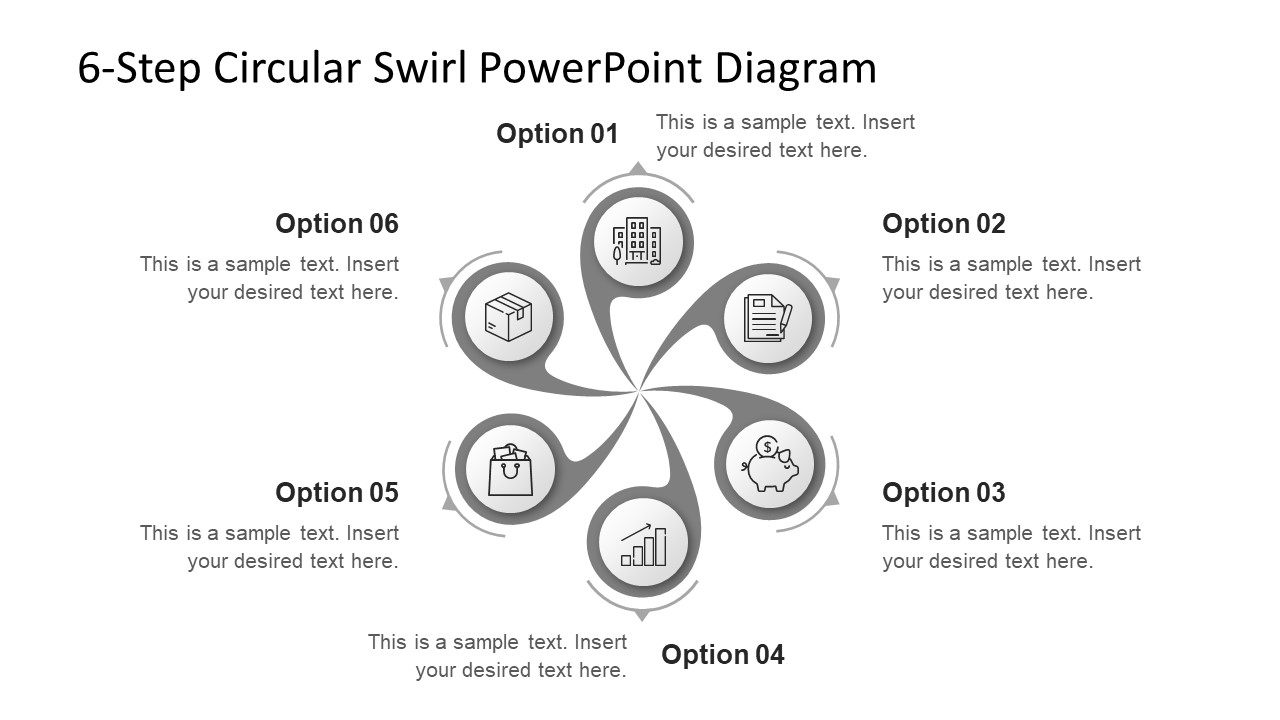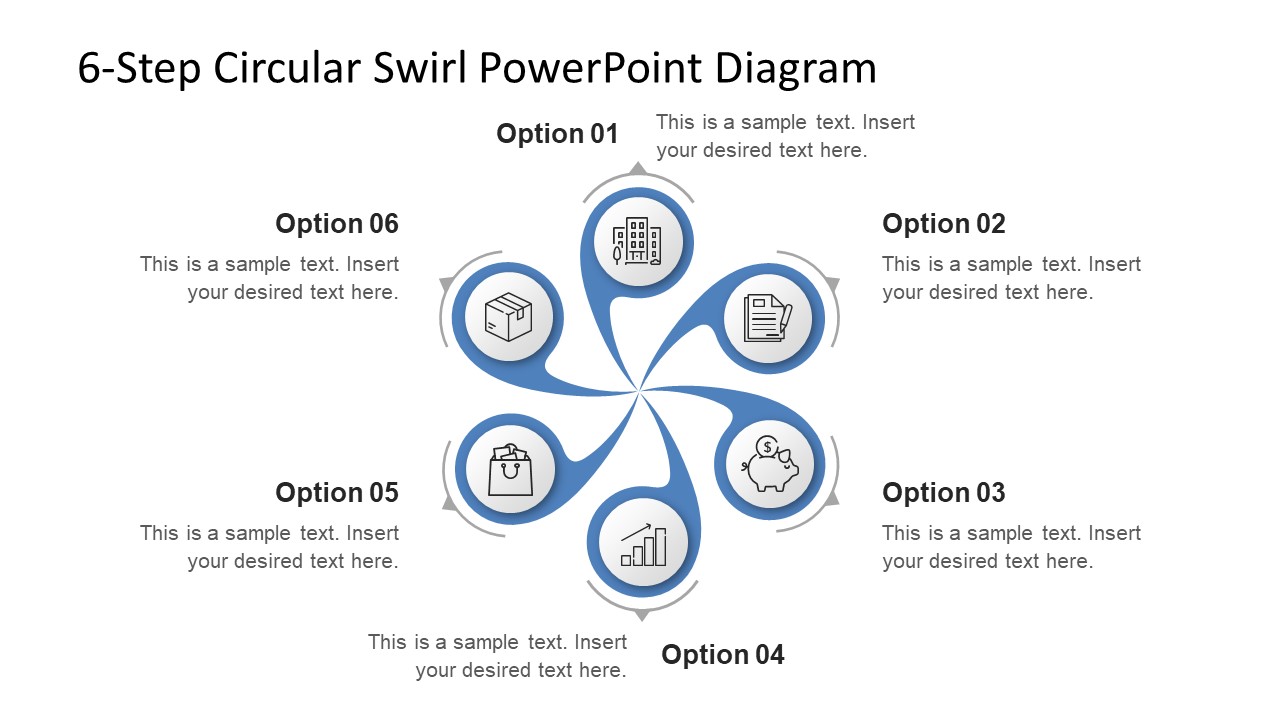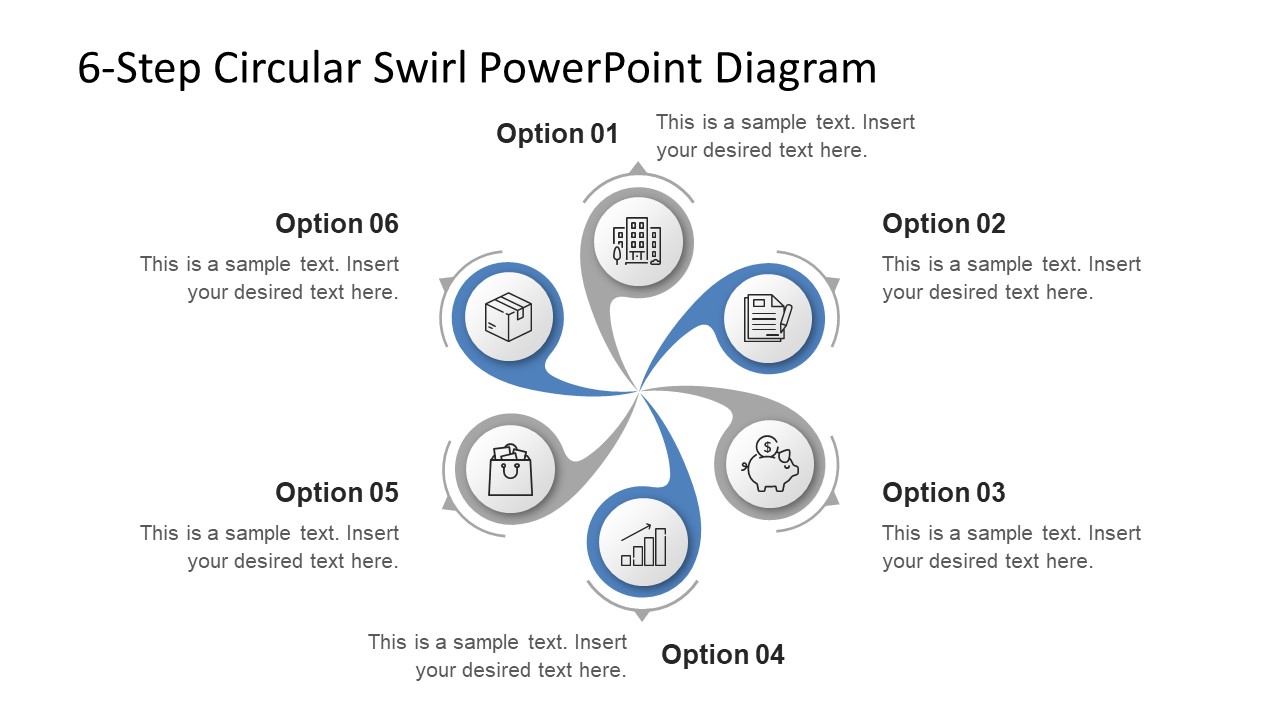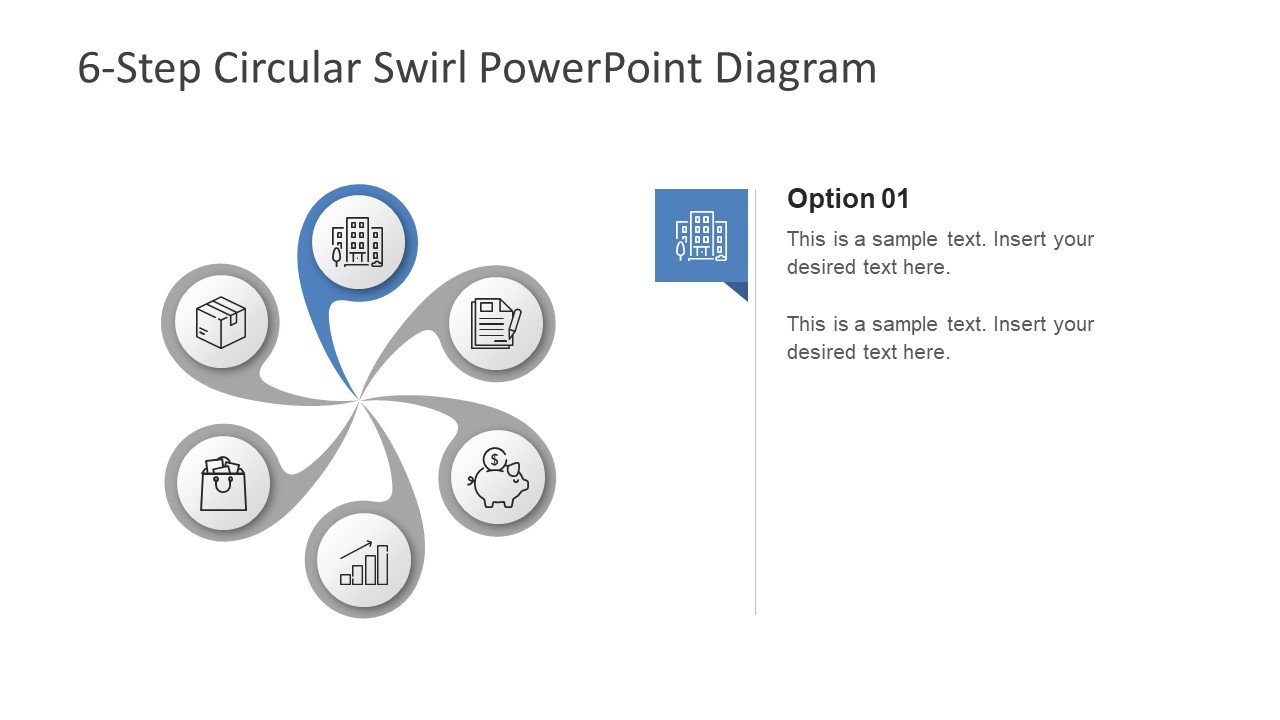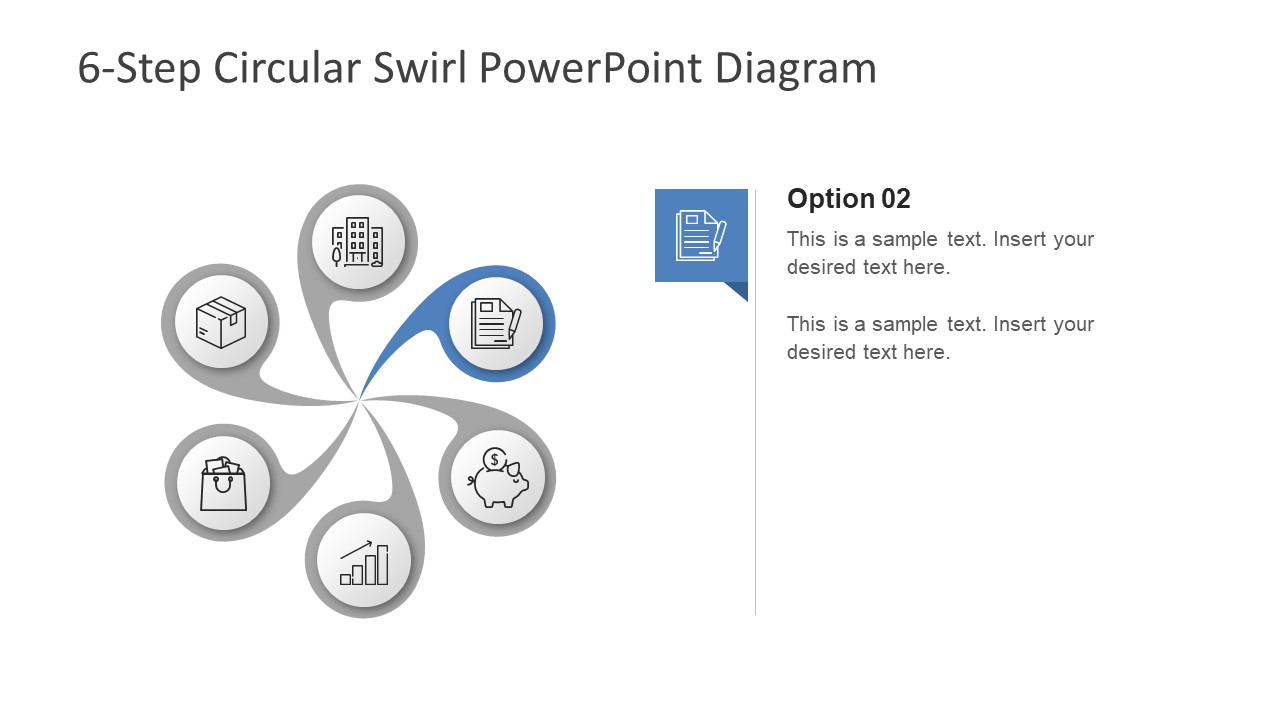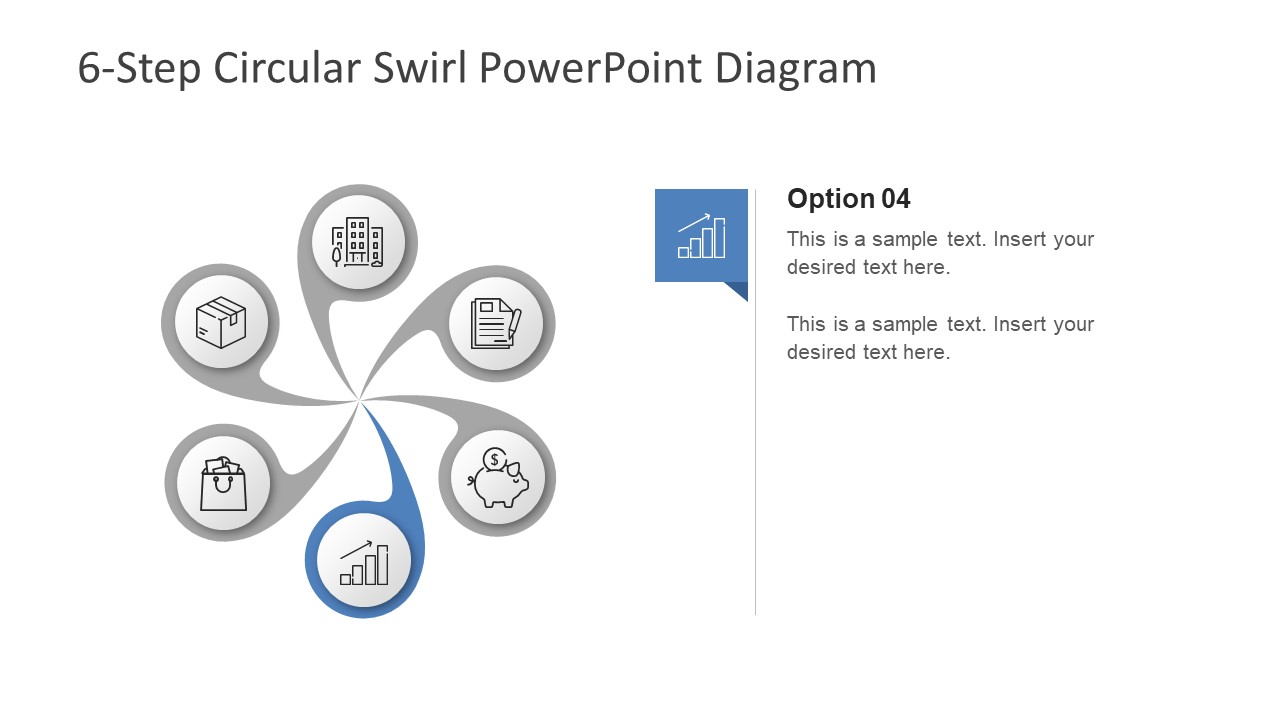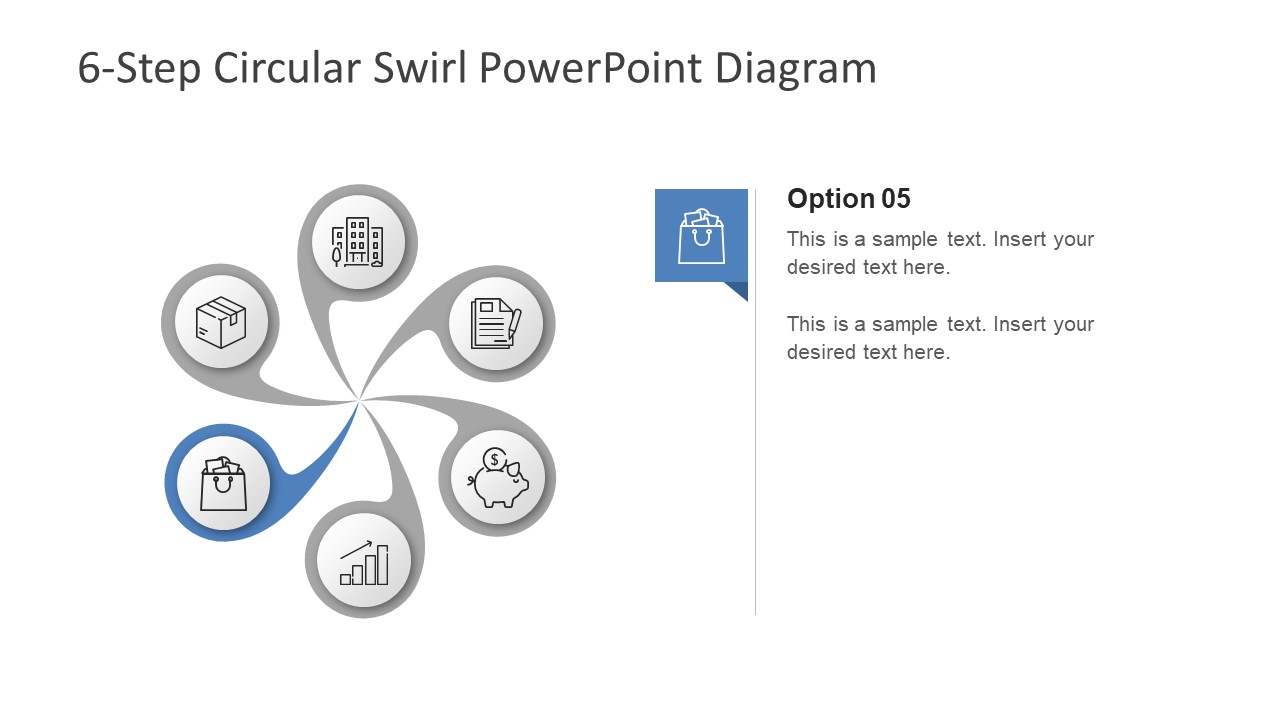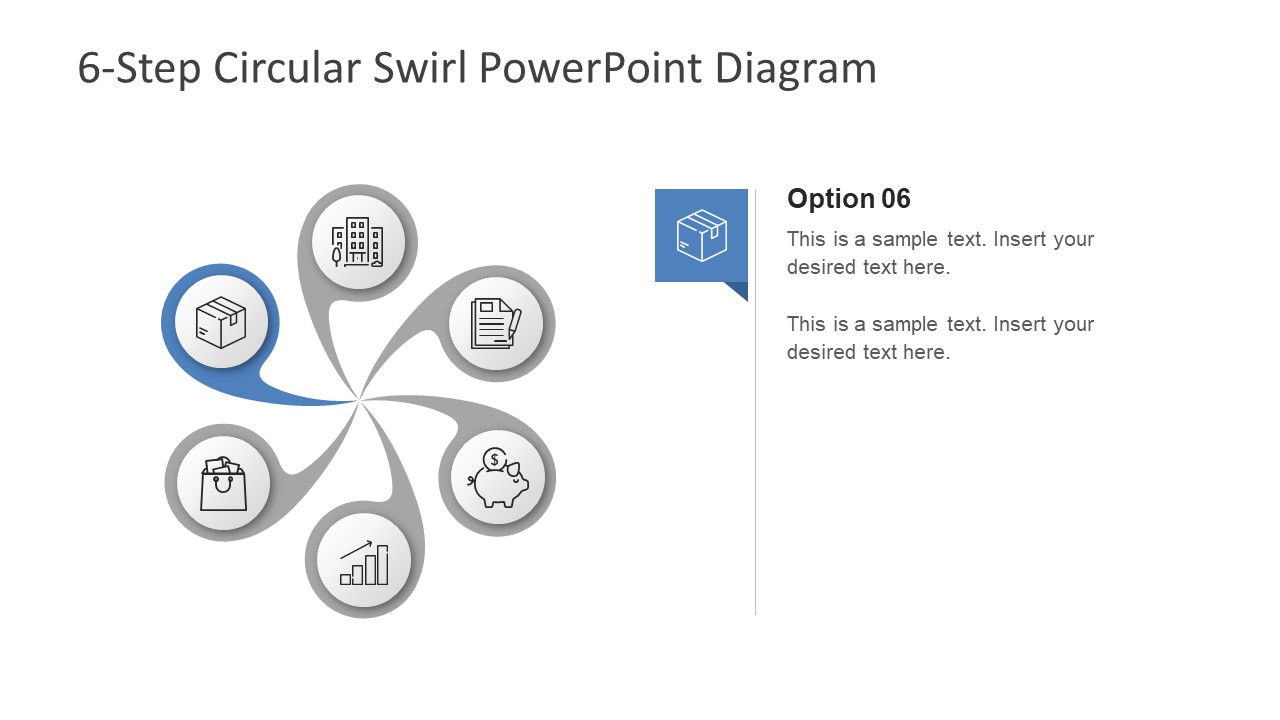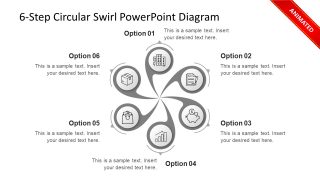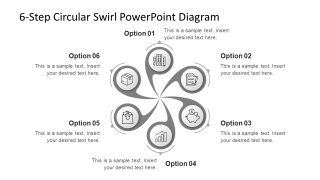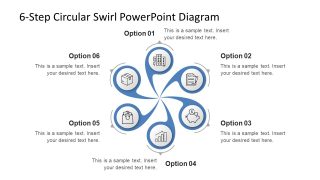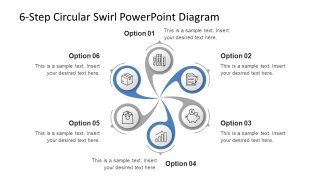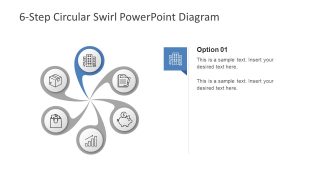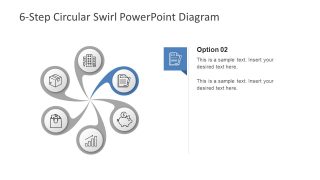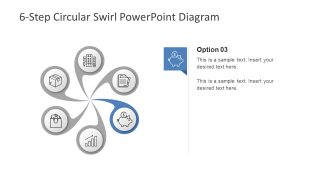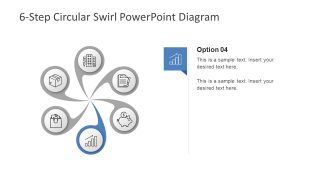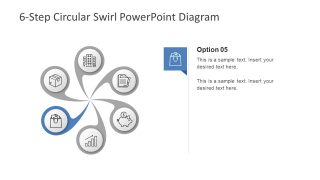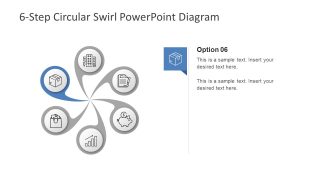Free 6 Step Circular Diagram for PowerPoint
Download Free 6 Step Circular Diagram for PowerPoint & Google Slides
The Free 6 Step Circular Diagram for PowerPoint is a creative illustration of spiral design. This is a 10 slides PowerPoint of swirl style segments and infographic icons. These icons are graphic representation of all 6 steps in the diagram. Although the infographics here illustrate business related term, like reports, savings, progress, buy and ship. But users can replace these icons with shapes relevant to their topics. They can either choose icons from PowerPoint collection of download elements online. Further, the spiral animation in first slide makes this free template extra special. The animated slide has a label on the top-right corner which is easily removable and editable shape.
The Free 6 Step Circular Diagram for PowerPoint could present cycle or process flow to illustrate their business concepts. It is a 6-segment swirl style simple diagram with arrows and numbers. The numbers help to identify a direction of process cycle. Whereas, an arrow-pointing shapes direct audience to the textual content of diagram. There are three slide layouts with different color variation after an animated slide. These variations can enable users to personalize their template design by changing colors. For example, create multi-color 8 step circular diagram or, add shades of same color for gradient effect. Similarly, by using editable placeholders, they can easily customize the content and topics.
The 6 steps PowerPoint diagram has six slides with two content layouts. These layouts aid to describe each stage of the circular diagram separately. Moreover, the 6 swirling shapes in a spiral diagram can demonstrate range of topics. These topics include continuing sequence of tasks or events, dependency of 6 processes, types, and categories. Apart from these ideas, presenter can use this diagram to display core competencies by adding PowerPoint shape in center. Alternatively, you can download other circular diagrams for PowerPoint or Google Slides, including the 6 Step Circular Colorful Diagram PowerPoint Template.
FEATURES
- 100% Editable PowerPoint Templates & Google Slides.
- Compatible with all major Microsoft PowerPoint versions, Keynote and Google Slides.
- Modern 16:9 Aspect Ratio.
- Scalable Vectorial PowerPoint Shapes and PowerPoint Icons.
- Instant Access and Download.
- New Templates every week.
Google Slides Preview
Our PowerPoint Templates are compatible with Google Slides. Take the most of every platform using the tool you like.