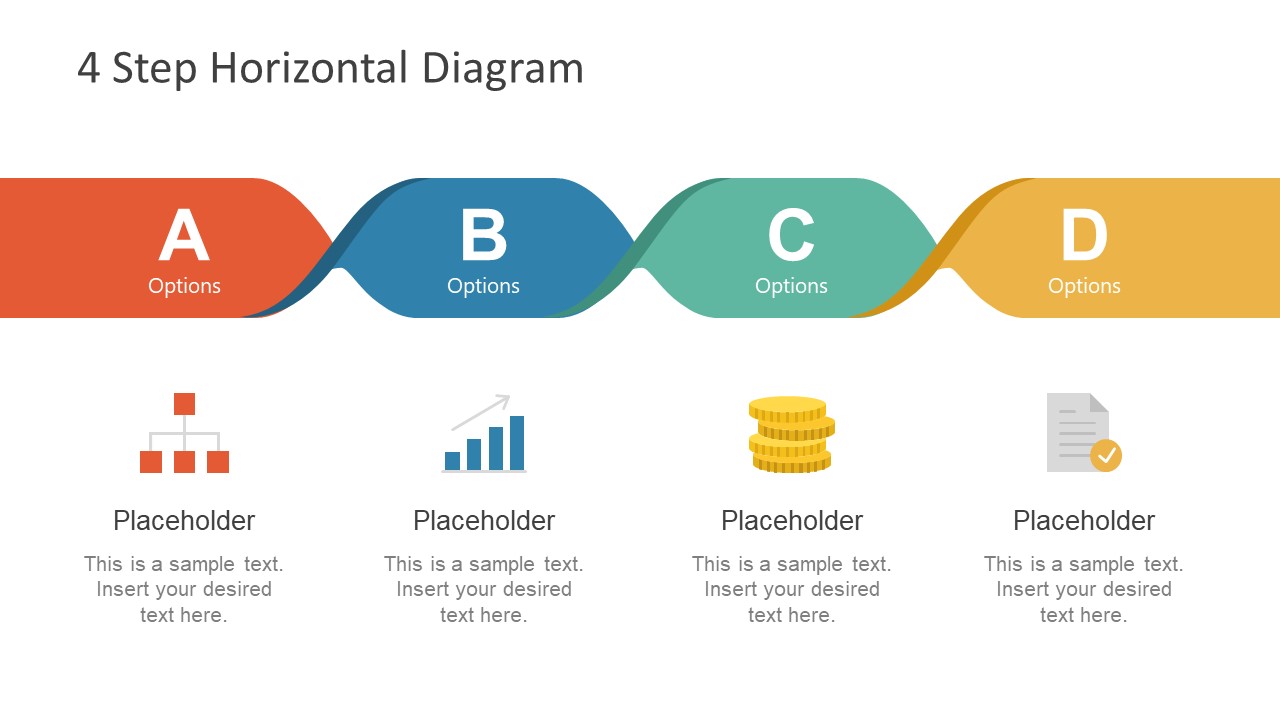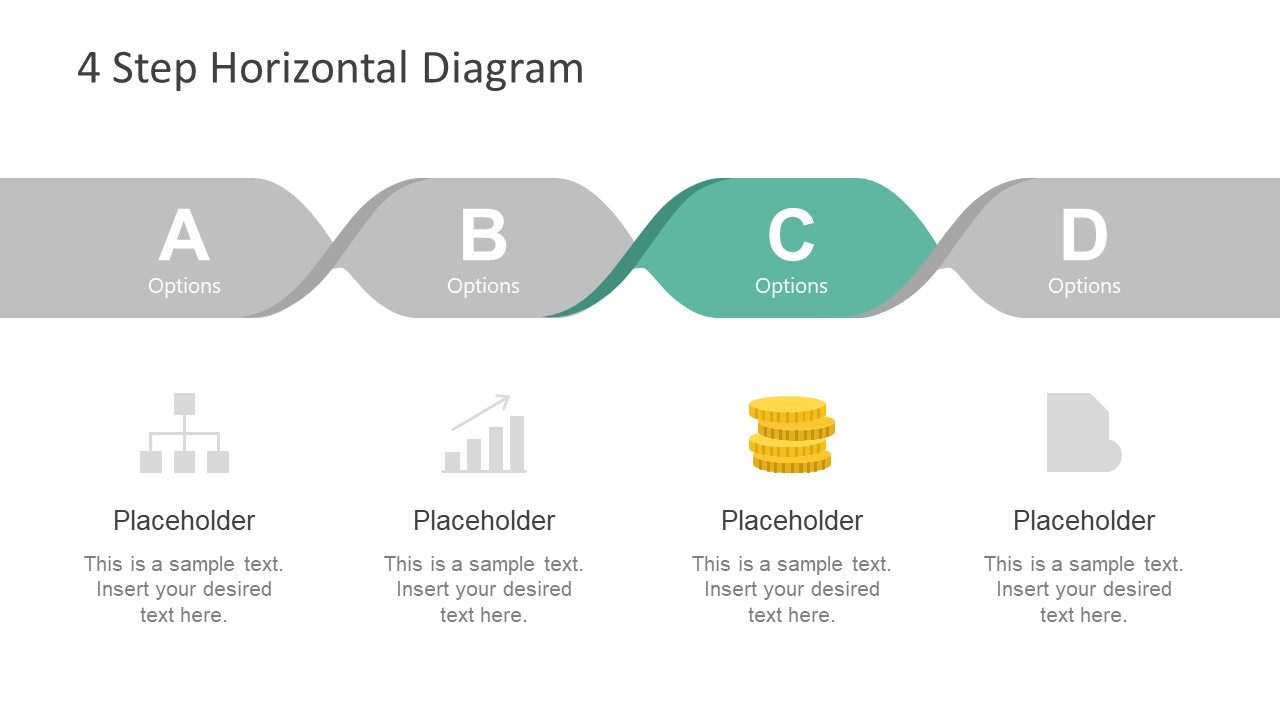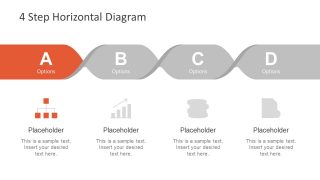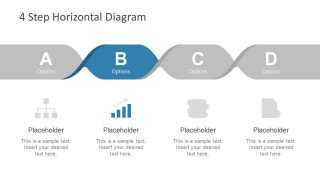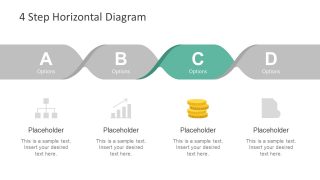Free 4 Step Horizontal Diagram for PowerPoint
Download Free 4 Step Horizontal Diagram for PowerPoint & Google Slides
The Free 4 Step Horizontal Diagram for PowerPoint is an exceptional design of a twisted paper. It is a process diagram for PowerPoint with 4 horizontal blocks. The template is a multi-purpose PowerPoint which shows four options in the twist of paper. The bold alphabetic letters represent these options along with flat clipart illustrations. This way, the audience can quickly understand the basic idea of presentation. Moreover, the use of graphics is a visual aid to keep the message fresh in the viewer’s mind for longer. These clipart icons include a hierarchy structure, a bar chart, a pile of coins, and a verified report. Here, the icons represent the basic company profile presentation for its stakeholders. For example, it can describe the organizational structure, annual progress, discuss finances and provide a periodic report.
The Free 4 Step Horizontal Diagram for PowerPoint has editable graphics with text and icon placeholders. The PowerPoint contains 4 additional slides apart from first overview template. These subsequent slides highlight one unit of the 4-step diagram at a time. This feature can assist in explaining each stage of the horizontal diagram in detail. Therefore, the diagram is an effective method of displaying sequential tasks, processes, workflow, and timeline concepts. Further, the free diagram for PowerPoint is useful for the following purposes:
- Use as a horizontal bullet list template for the table of contents
- Present four different ideas as multiple options or separate groups of information
- Compare the ideas in four information groups
The free PowerPoint diagram of 4 step shows the progression through horizontal stages. With this template, the users can make a business professional diagram of the timeline to discuss strategies and processes. The customization of free PowerPoint offers many options to modify the layout. For instance, the colors from shape fill option in drawing format. However, to illustrate the transition from one phase to another, the users can add horizontal gradient effects to the 4 steps of a diagram.
FEATURES
- 100% Editable PowerPoint Templates & Google Slides.
- Compatible with all major Microsoft PowerPoint versions, Keynote and Google Slides.
- Modern 16:9 Aspect Ratio.
- Scalable Vectorial PowerPoint Shapes and PowerPoint Icons.
- Instant Access and Download.
- New Templates every week.
Google Slides Preview
Our PowerPoint Templates are compatible with Google Slides. Take the most of every platform using the tool you like.