
The 10 Key Differences Between Leadership vs Management
Many managers assume that they are providing leadership to their subordinates, however that might not be true. There is a distinct difference between leadership and management. Let’s find out what are those differences.
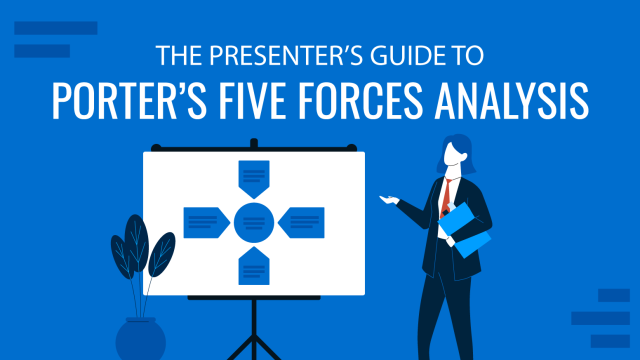
The Presenter’s Guide to Porter’s Five Forces Analysis
The Porter’s Five Forces analysis framework is one of the tools that is used for analyzing the competition within a business industry. It is a simple yet powerful tool that most businesses utilize in identifying their strategy’s potential profitability. One of the biggest threats to startups or established businesses is competition. The Porter’s Five Forces […]

How to Create a Vision Statement and Present it to the World
Present your vision statement explaining to others why you are doing what you do and which things you aspire to pursue in the future. In this post, we’ll explore ways to create a compelling vision statement and present it to an audience.

The State of Remote Work: Key Trends
The face of the modern workplace is changing. It’s a matter of several things, companies are going global, or at least employing workers in places all over the globe. With this state of a new workplace and force, it is a good idea to take a look at this thing we call remote work, and all of its implications.

A Guide to Organizational Change Management for Leaders
Nearly 7 in 10 business leaders have experienced at least one corporate crisis in the past 5 years…

What is an Open Door Policy and Why Your Company May Need One
The Open Door Policy is the new wave into corporate communications, allowing every message to navigate up and down across the hierarchies.

Intrinsic Motivation: How to Foster It Among Employees
Highly motivated and engaged employees equal corporate success. But how do you constantly keep your people driven around the common purpose? You create an environment where the employees’ motivation to do their best job comes from within them. In other words, you try to foster intrinsic motivation.
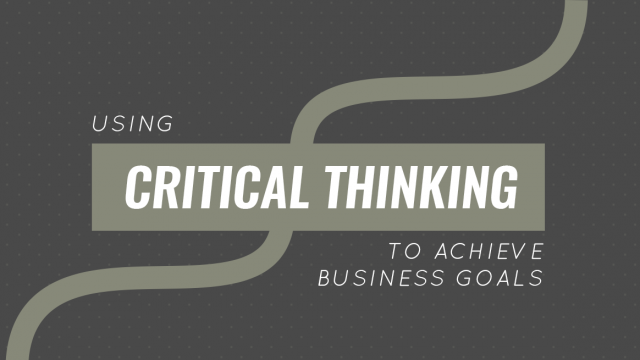
Using Critical Thinking to Achieve Business Goals
Human beings are prone to a number of cognitive biases. These biases can often result in clouding our judgment and hinder us from making good decisions. You can train your mind to make better decisions, including critical decisions at the workplace or for achieving business goals. In this article, we explore ways on how Critical Thinking can help to achieve your business goals.

Best SWOT Analysis Templates for PowerPoint (with SWOT Examples)
Best SWOT Analysis Templates for PowerPoint
This image has an empty alt attribute; its file name is swot-analysis-templates-1024×559.png
When it comes to exploring the strengths, weaknesses, opportunities and threats for a business or venture, the best method is to construct a SWOT Analysis