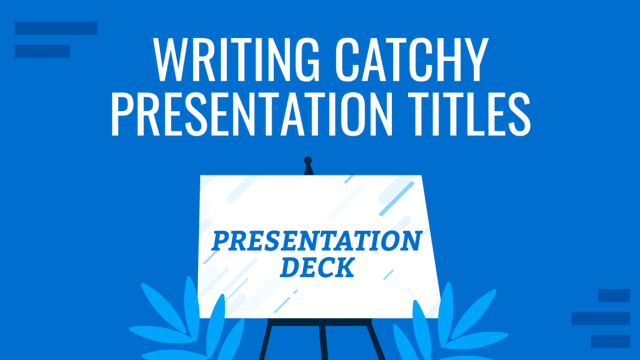
Writing Catchy Presentation Titles: Proven Techniques You Should Know
Give an extra boost to your presentations by learning how to write powerful presentation titles.
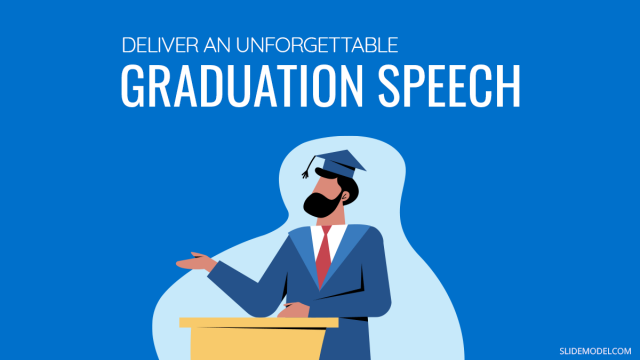
What Makes a Great Graduation Speech (with Examples)
Online education has brought new and exciting opportunities to have new degrees to help anyone grow in their career. In this article, we share with you some of the best practices on creating a great Graduation Speech and shine not only with your class but also with the world.

What Is Crawl Walk Run Fly Methodology for Business
Learn how to use and implement the Crawl Walk Run Fly approach for project and business management with the help of this guide.

Kraljic’s 2×2 Supply Segmentation Matrix Explained
Learn how to effectively categorize and manage suppliers based on supply risk and strategic importance by using the Kraljic’s 2×2 Supply Segmentation Matrix.
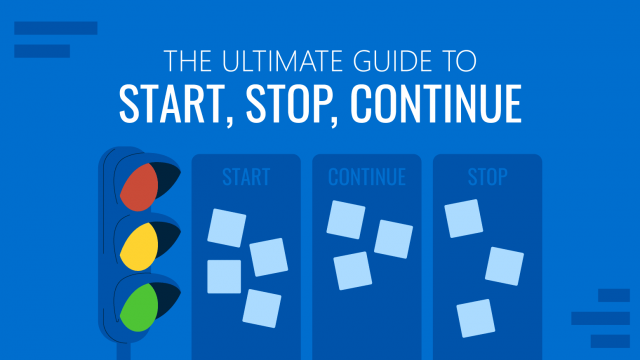
The Ultimate Guide to Start, Stop, Continue Retrospective
Starting with what it is, we dive into the purpose of using the start, stop, continue analysis, discuss its three elements, elaborate how companies can create their own start, stop, continue framework, what it can be used for.
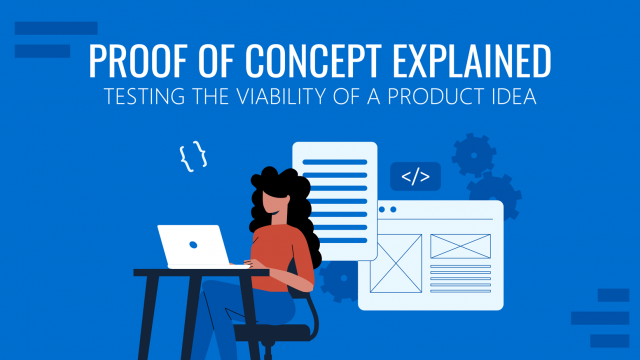
Proof of Concept (POC) Explained: Testing the Viability of a Product Idea
In this article, we will explain what a proof of concept is, where it is used, discuss POC in different fields, analyze the differences between POC, prototype, pilot, and MVP, and evaluate who can benefit from a POC report.
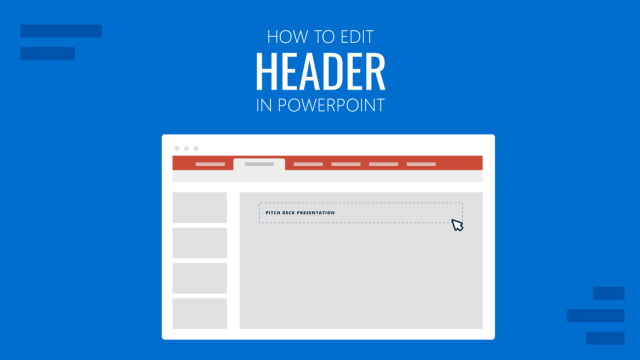
How to Edit Header in PowerPoint
Learn how to customize your PPT headers with this detailed step-by-step guide.
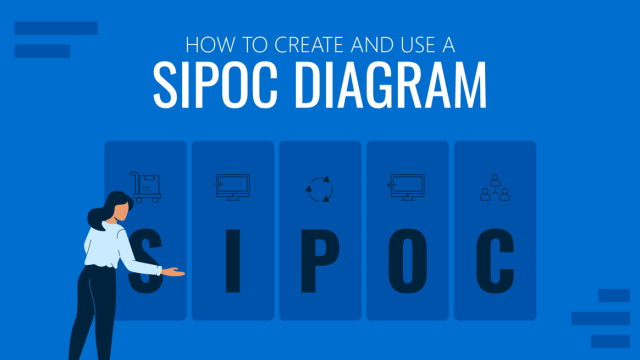
How To Make A SIPOC Diagram for Presentations
Learn how to create professional-looking SIPOC diagrams in PowerPoint for your business presentations.
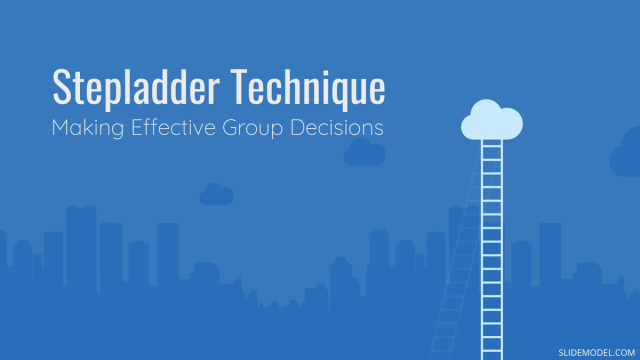
Making Effective Group Decisions with the Stepladder Technique
Learn more about Stepladder Technique and how it can help small teams make big decisions.