
Value Chain Analysis: A Guide for Presenters
Discover how to construct an actionable value chain analysis presentation to showcase to stakeholders with this detailed guide + templates.

HR Strategic Planning 101: A Guide for Developing HR Strategies
Learn how your HR strategic plan can support your company in achieving its vision—an expert guide on aligning HR goals and strategies.

23 PowerPoint Presentation Tips for Creating Engaging and Interactive Presentations
We present several tips and tricks on how you can become a storytelling powerhouse by building a powerful and engaging PowerPoint presentation.

How to Work with Google Slides Version History
Go back to previous changes or check who edited your presentation. Learn how to work with Google Slides Version History here.
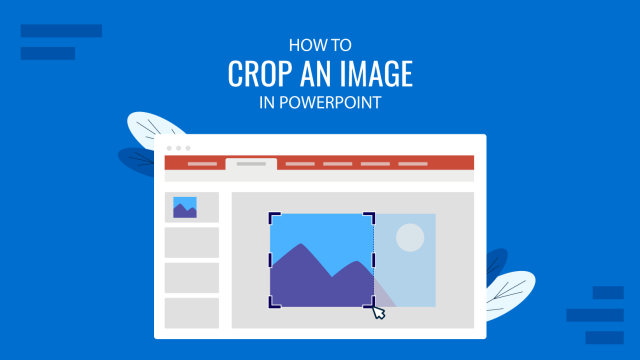
How To Crop an Image in PowerPoint
Images play a crucial role in enhancing the visual appeal of your PowerPoint presentations. Whether you’re trying to highlight a specific part of a photo, remove unnecessary elements, or create custom shapes, the cropping tool can be helpful to enhance the presentation design. In this article, we’ll explain you how to crop images in PowerPoint, […]
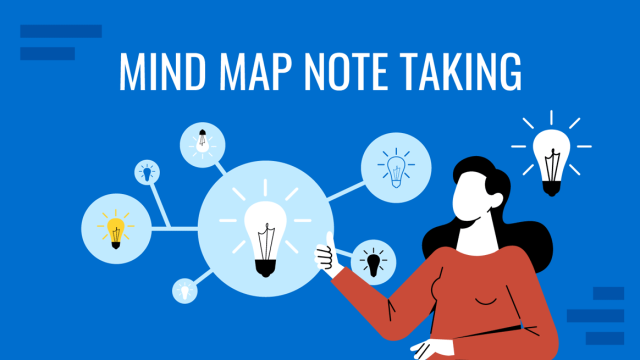
The Power of Mind Map Note Taking for Presenters
Add a new tool to your repertoire of presentation skills by mastering the art of mind map note taking. An ideal process to facilitate content retention.

Top 10 Best Google Slides Add-ons for Presentations in 2026
Optimize your Google Slides experience by installing the best Google Slides add-ons available in the market. Full list with photos.
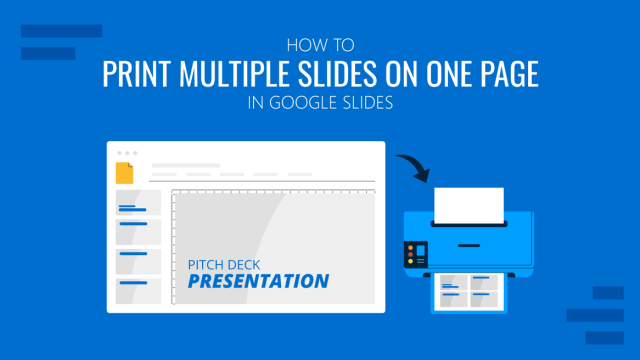
How to Print Multiple Slides on One Page in Google Slides
Discover how to print multiple slides on one page in Google Slides to optimize your presentation handouts.
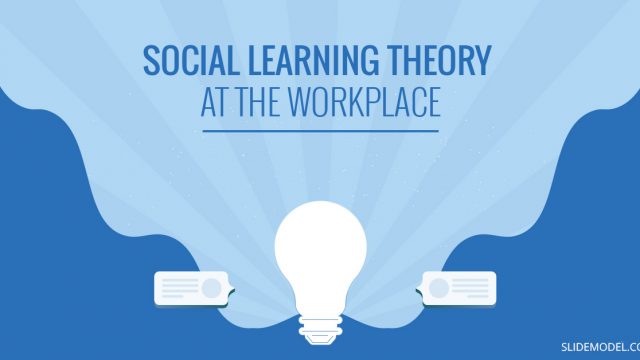
Social Learning Theory at the Workplace
Explore the Social Learning Theory and how to apply it in the workplace by understanding how humans learn by influence.