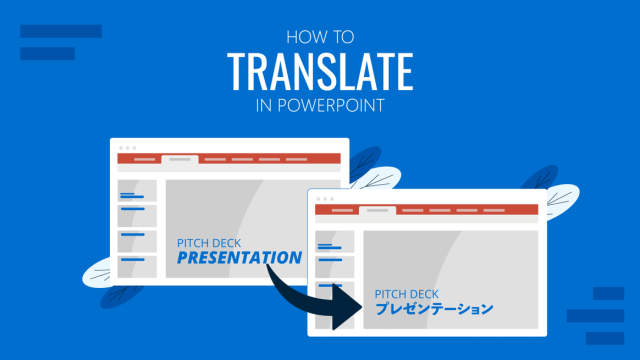
How to Translate in PowerPoint
Unlock the experience of PowerPoint translation! Learn methods, tools, and expert tips for smooth Spanish conversions. Make your presentations global.

How to Insert an Excel Sheet into PowerPoint
Optimize your presentation slides with accurate data from spreadsheets. Learn how to insert an Excel Sheet into PowerPoint with this guide.
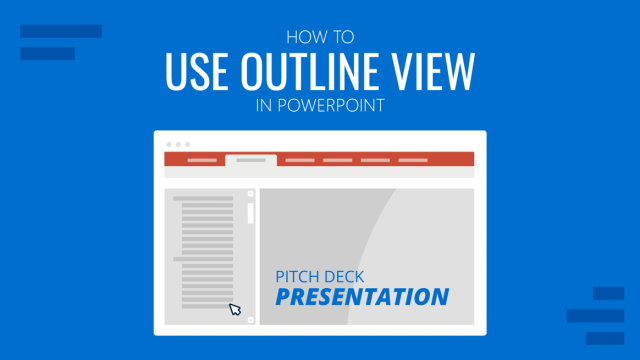
How to Use Outline View in PowerPoint
Presenters can easily change the viewing mode of a presentation according to their needs. In this guide, we shall discuss how to use Outline View in PowerPoint

How to use Laser Pointer in PowerPoint
Enhance your performance in live presentations by learning how to use laser pointer in PowerPoint. Configuration tips included.

How to Change Theme Colors in Google Slides
Create custom presentation templates with ease by learning how to change theme colors in Google Slides.

Creative Resume Ideas with Examples
This blog post presents some creative resume ideas that can be used for inspiration.
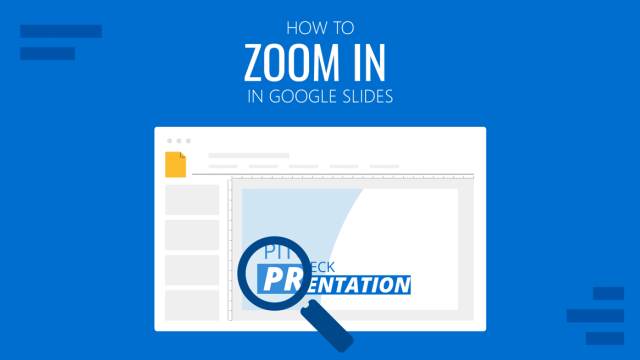
How to Zoom in on Google Slides
Learn how to zoom in Google Slides for easier editing workflow with the help of this detailed guide.
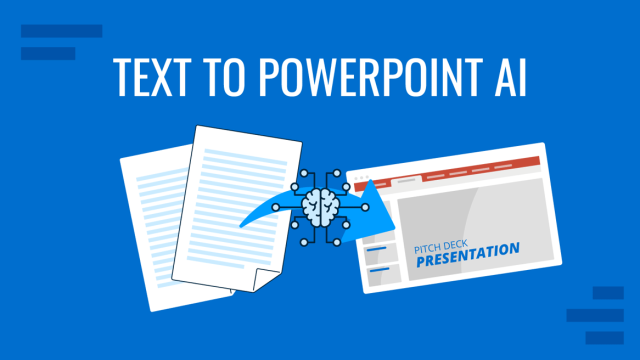
How to Convert a Text Document into a Presentation with AI
One of the biggest challenges for presenters is to summarize content from lengthy reports, academic papers, or any other kind of written media in an informative and concise way. Rather than losing countless hours going over and over the same text, we can speed up the process thanks to the virtues of artificial intelligence. In […]
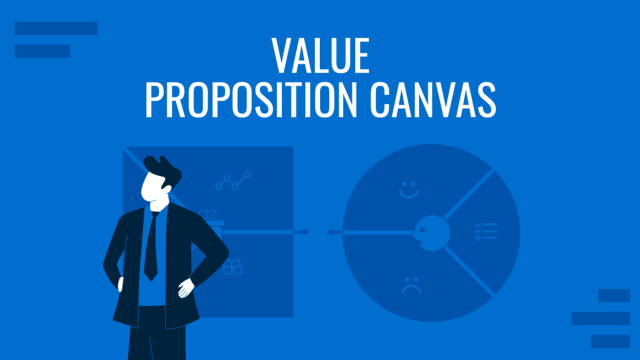
Value Proposition Canvas: A Guide to Satisfying Customer Needs
Learn which elements make an impactful value proposition canvas presentation through our detailed guide with examples.