
How to Become Great in Public Speaking: Presenting Best Practices & Public Speaking Tips
Public Speaking takes a lot of practice and grit, however, it also requires a method that can help you through your presentation. Explore more about this subject in this blog post.

Webinar Presentations: Mastering Virtual Events
Ready to unleash the potential of your virtual gatherings? Join us to learn all about webinar presentations plus best PPT templates.
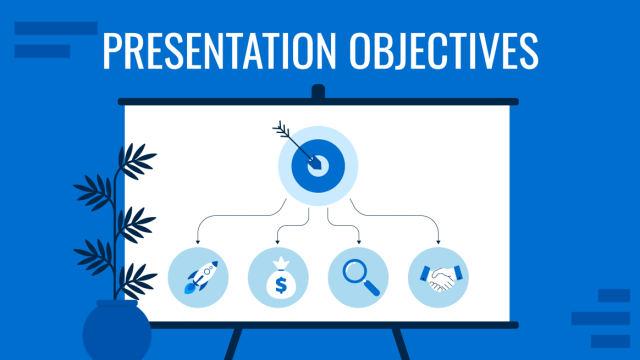
Defining Presentation Objectives
Learn how to write accurate presentation objectives with examples, frameworks, and tips tailored for impactful delivery.
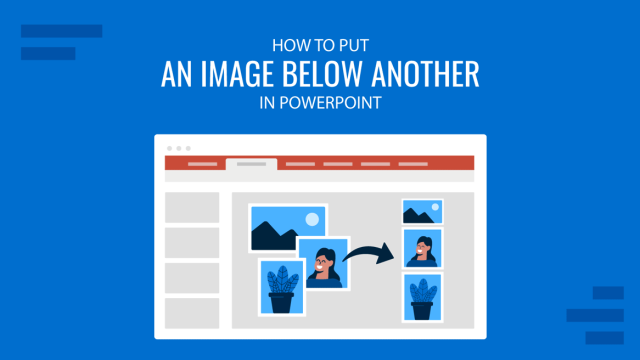
How to Put an Image Below Another in PowerPoint
Organize your slide layouts by learning how to put an image below another in PowerPoint. A core skill for presentation design.

How to Create a LinkedIn Carousel in PowerPoint
Optimize your professional social media profiles by learning how to create a LinkedIn carousel in PowerPoint. Ideal for sharing reports.

How to Create a Business Goals Presentation
Struggling to pitch your business goals? Learn how to turn strategic vision into investor-ready presentations that convert.
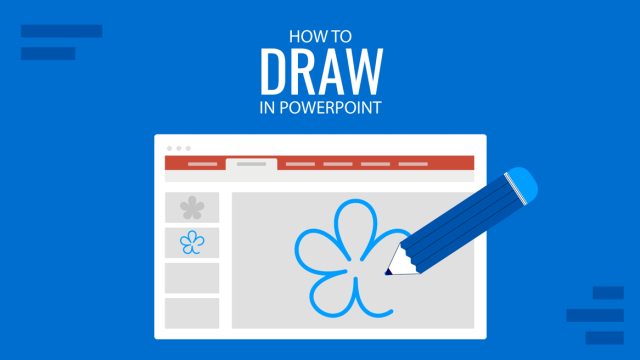
How to Draw in PowerPoint
Learn how to draw in PowerPoint with this easy-to-follow guide. Instructions for common PowerPoint tools and Slideshow mode.

How to Prepare for a Seminar Presentation
If you’re looking to elevate the quality of your business or academic seminar presentations, this guide is the answer. Examples + templates included.

How to Export a Slide Outline from PowerPoint
Get the most out of your presentation slides by learning how to export a slide outline from PowerPoint. Step-by-step instructions here.