
How to Create a Workshop Presentation
Create engaging workshop presentations that drive results. Discover expert tips, slide design, and templates recommendations here!
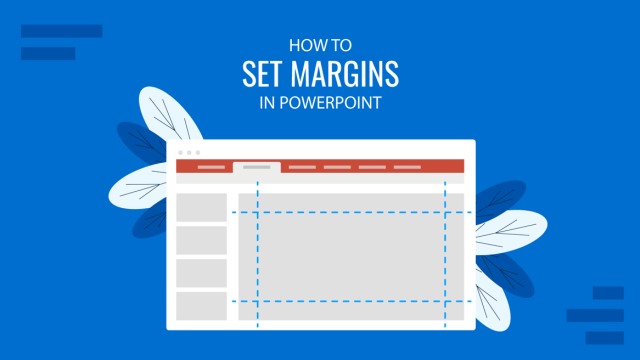
How to Set Margins in PowerPoint
Improve your slide layouts by learning how to set margins in PowerPoint. Step by step guide with different methods to try.

How to Use a Pros and Cons Slide in Presentations: Design Tips, Examples, and Templates
Discover the advantages and drawbacks of using a pros and cons slide in your presentation. Learn how to structure it to support decision-making here.
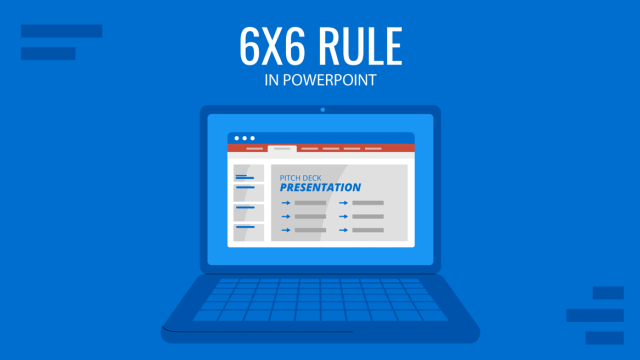
What is the 6×6 Rule in PowerPoint?
Learn all about the 6×6 rule in PowerPoint, how to implement it into your presentations, and the advantages it offers with this guide.

How to Apply Filters on Photos in PowerPoint
Enhance your presentation slides by mastering how to apply filters on photos in PowerPoint. From creative effects to recolor, check it out!

How to Create a Progress Report Presentation
Drive efficiency into your organization by learning how to create a progress report presentations. Guide with templates + examples.
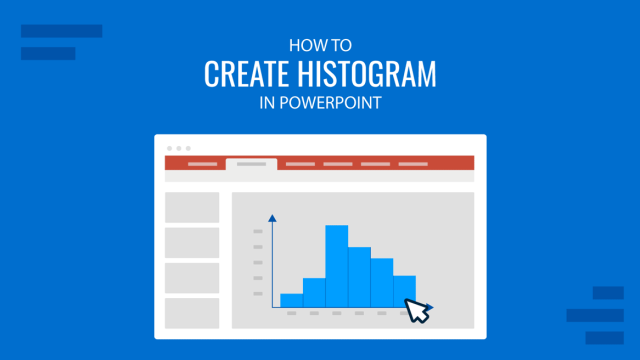
How to Create a Histogram in PowerPoint
Learn how to create a histogram in PowerPoint with this detailed step-by-step guide from Excel to PowerPoint.

How to Create a Nonprofit Presentation
A comprehensive guide to building effective nonprofit presentations with examples, templates, structure tips, and storytelling insights.
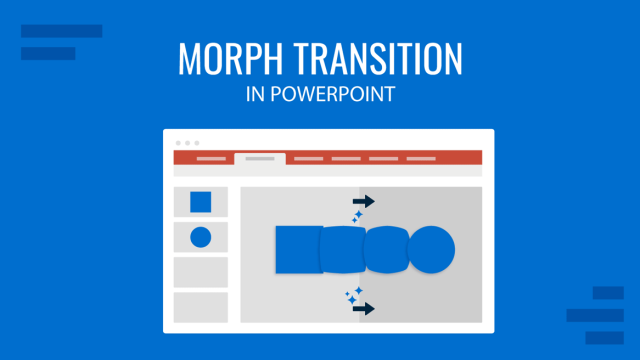
PowerPoint Morph Transition Explained (With Examples & Tips)
Master the morph transition effect in PowerPoint with this tutorial. Step-by-step instruction with recommended templates.