
How to Flip an Image in PowerPoint
Sometimes our slide designs require us to learn how to flip an image in PowerPoint. If that’s the case, stay tuned to this step-by-step guide.
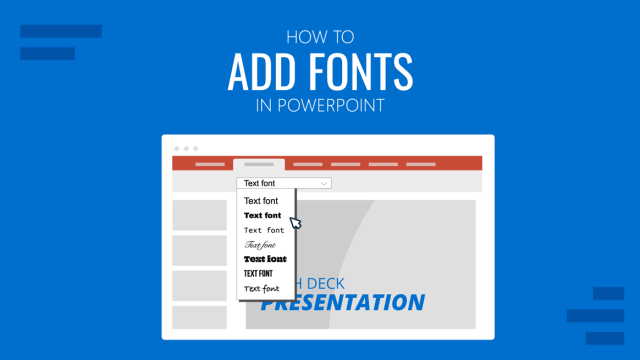
How to Add Fonts to PowerPoint
Create custom presentation slides by learning how to add new fonts in PowerPoint. Step-by-step guide.
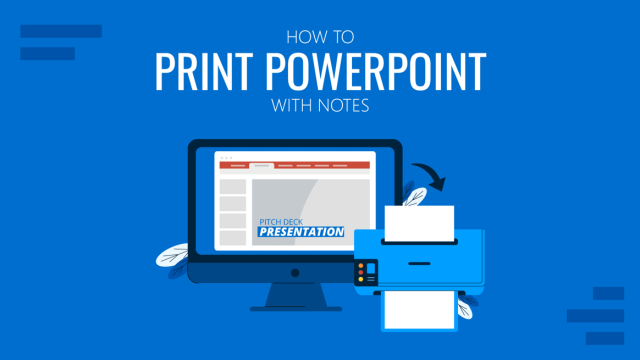
How to Print PowerPoint Slides with Notes
Let’s take a look at how to print PowerPoint slides with notes. A step-by-step guide following different procedures for Desktop, Mac and Web versions.
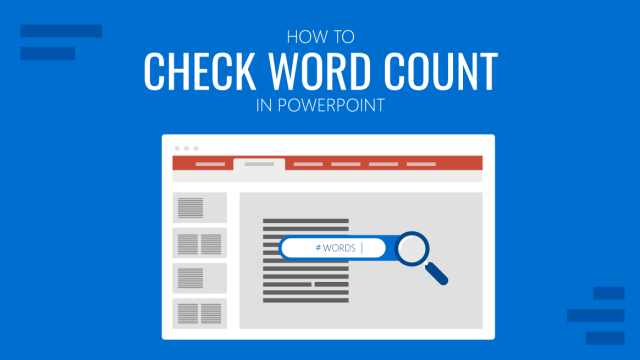
How to Check Word Count in PowerPoint
Discover how you can check word count in PowerPoint with this easy guide. Ideal to leverage written content amount per slide.
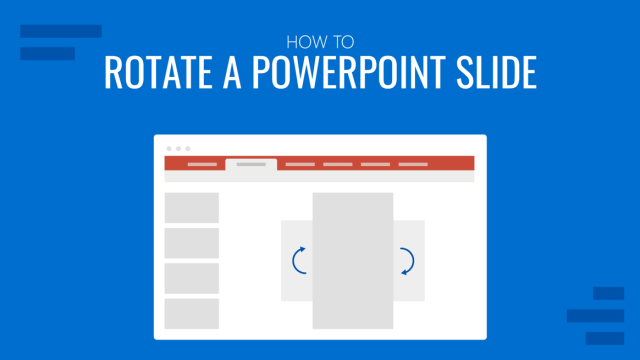
How to Rotate a PowerPoint Slide
Customize your presentations by learning how to rotate a PowerPoint slide. Create an incredible selection of designs after mastering this tip.

How to Create a Slide Deck in PowerPoint
Improve your presentation skills with our guide on how to create a slide deck in PowerPoint. Content to include, recommended templates, and more!
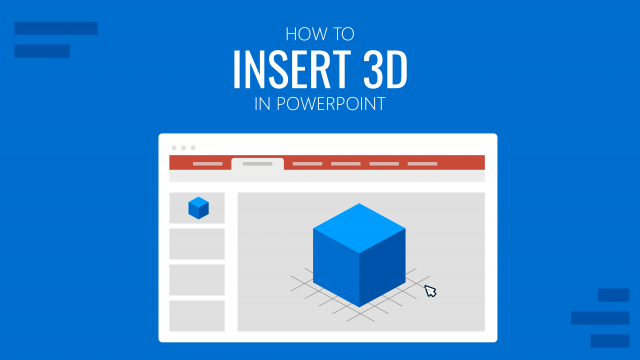
How to Insert 3D Model in PowerPoint
Discover how easy is to insert 3d in PowerPoint with this step-by-step guide. From the Online 3D Library to saved 3D files in our hard drive.
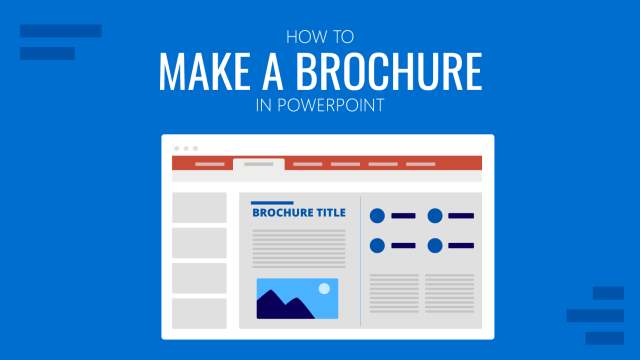
How to Make a Brochure in PowerPoint
Get to know how to make a brochure in PowerPoint to create beautiful, visually appealing designs for your business.
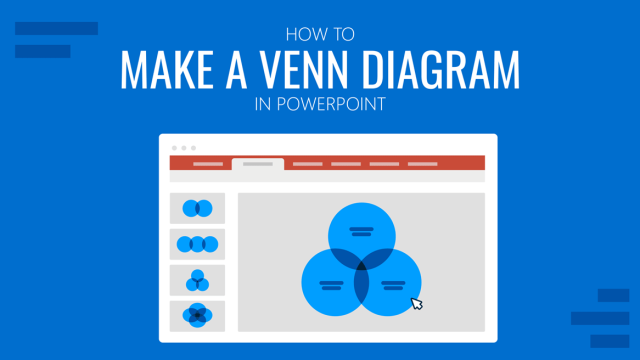
How to Make a Venn Diagram in PowerPoint
Discover how easy is to make a Venn Diagram in PowerPoint with three different methods: SmartArt, PowerPoint shapes, and Venn Diagram PowerPoint Templates.
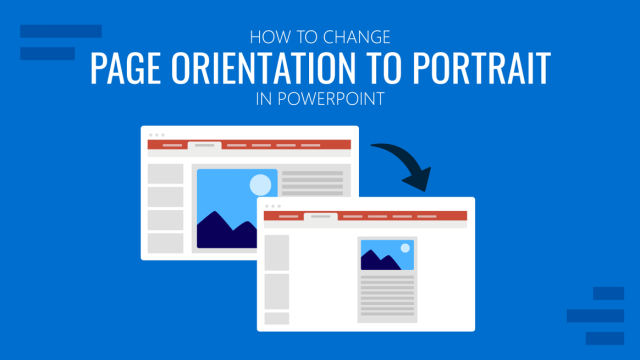
How To Change Page Orientation in PowerPoint to Portrait
The page orientation in a presentation slide, also known as the PowerPoint portrait orientation, is the way in which the rectangular slide is oriented for normal viewing while presenting. The two most common types of orientation are portrait and landscape and these are the two formats available in Microsoft PowerPoint. In PowerPoint, it is very […]
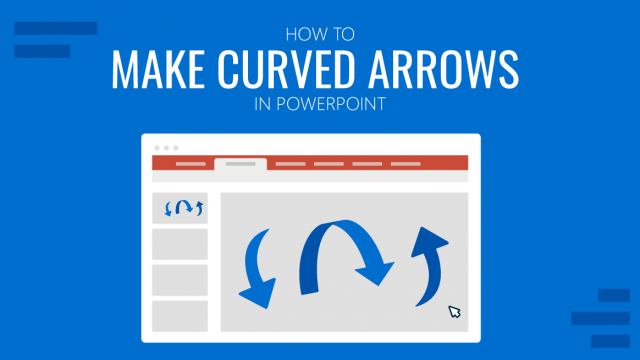
How To Make Curved Arrows in PowerPoint
There are several methods by which you can make curved arrows for your presentations. In this article, we explain three different ways to draw arrows in PowerPoint.

How to Make a Poster in PowerPoint
Learn to make a poster in PowerPoint with this easy-to-follow guide intended for business professionals and academics.