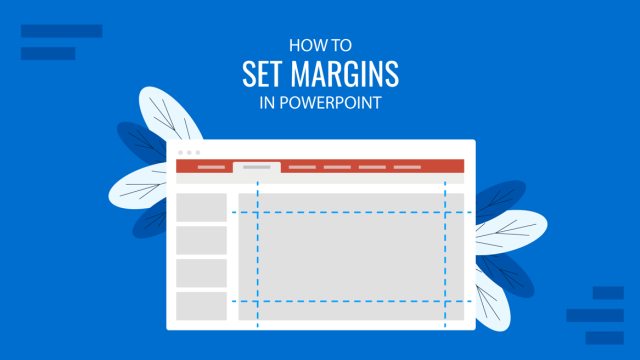
How to Set Margins in PowerPoint
Improve your slide layouts by learning how to set margins in PowerPoint. Step by step guide with different methods to try.

How to Apply Filters on Photos in PowerPoint
Enhance your presentation slides by mastering how to apply filters on photos in PowerPoint. From creative effects to recolor, check it out!
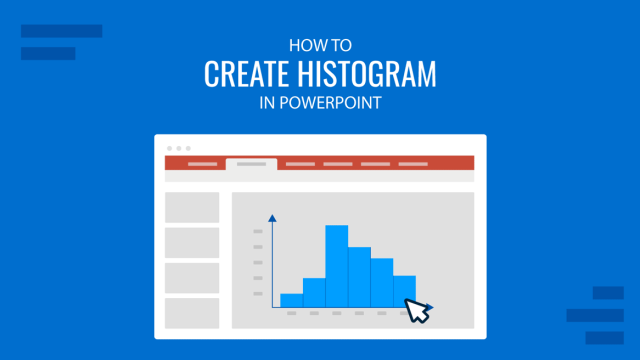
How to Create a Histogram in PowerPoint
Learn how to create a histogram in PowerPoint with this detailed step-by-step guide from Excel to PowerPoint.
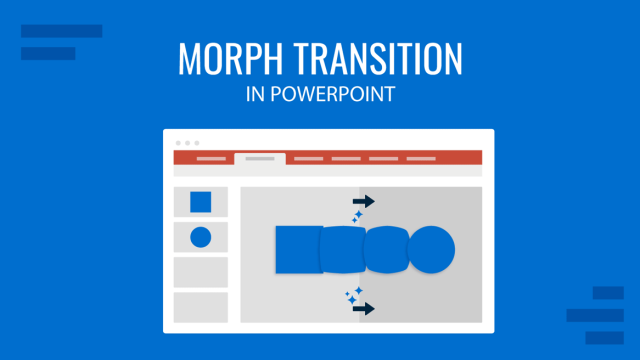
PowerPoint Morph Transition Explained (With Examples & Tips)
Master the morph transition effect in PowerPoint with this tutorial. Step-by-step instruction with recommended templates.
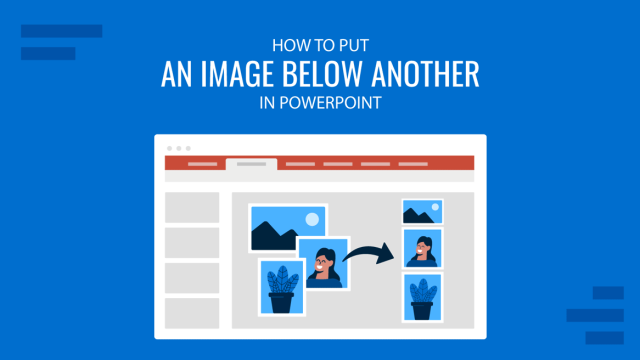
How to Put an Image Below Another in PowerPoint
Organize your slide layouts by learning how to put an image below another in PowerPoint. A core skill for presentation design.

How to Create a LinkedIn Carousel in PowerPoint
Optimize your professional social media profiles by learning how to create a LinkedIn carousel in PowerPoint. Ideal for sharing reports.

How to Draw in PowerPoint
Learn how to draw in PowerPoint with this easy-to-follow guide. Instructions for common PowerPoint tools and Slideshow mode.

How to Export a Slide Outline from PowerPoint
Get the most out of your presentation slides by learning how to export a slide outline from PowerPoint. Step-by-step instructions here.

How to Create a Spider Diagram in PowerPoint
Creating a spider diagram in PowerPoint is an easy-to-accomplish task when counting with the right resources. Learn more here!
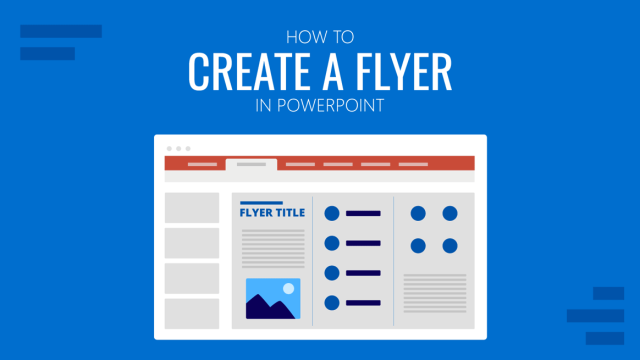
How to Create a Flyer in PowerPoint
If you wonder how you can create a flyer in PowerPoint, then this guide has the answers. Step-by-step instructions for beginners listed.

How to Skew an Image in PowerPoint
Mastering how to skew an image in PowerPoint isn’t a daunting task. Learn the two methods that will speed up your techniques.

How to Use the Zoom Tool in PowerPoint for Engaging Presentations
Leverage the creative options that zoomable slides have to offer by learning how to use the zoom tool in PowerPoint.