The SlideModel Blog
Find everything you need to know about PowerPoint, Google Slides
and professional business presentations.

How to Present Tables (Examples + Presentation Techniques)
A practical guide to presenting tables in slides, covering design, narrative structure, audience adaptation, and clarity in data-heavy presentations.

How to Make a Line Chart in PowerPoint
Discover how easy it is to make a line chart in PowerPoint with this detailed tutorial. Instructions to customize data and aesthetics here.

Presentation Techniques You Didn’t Know Existed (Until Now)
A concise guide to overlooked presentation techniques that sharpen delivery, improve audience understanding, and help presenters communicate ideas with greater clarity.
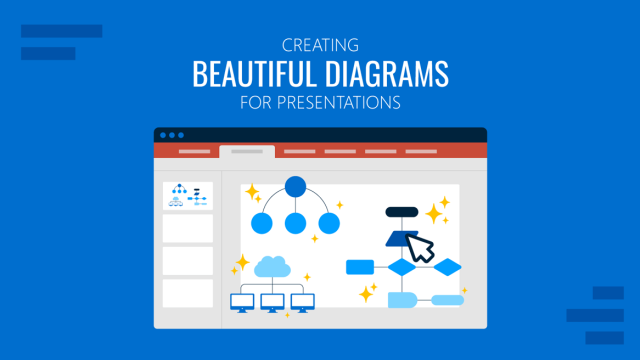
Creating Beautiful Diagrams for Presentations
A practical guide to designing clear, structured, and visually compelling diagrams that enhance presentations and improve audience understanding.

How to Make a Product Catalog in PowerPoint
Creating a product catalog in PowerPoint is a practical way to showcase items with structure and visual clarity. Learn how to build a successful product catalog deck here!
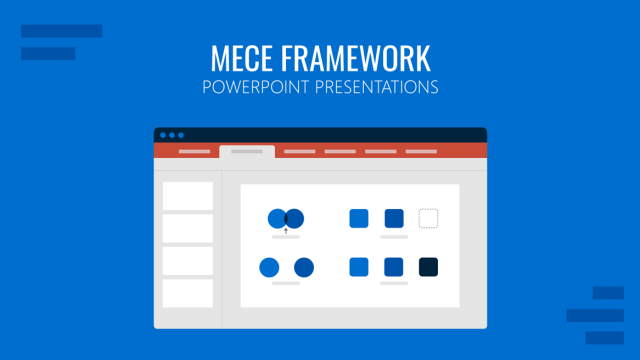
How to Apply the MECE Principle to PowerPoint Presentations
A practical guide to using the MECE principle in PowerPoint presentations, covering structure, decomposition, validation, and iteration.
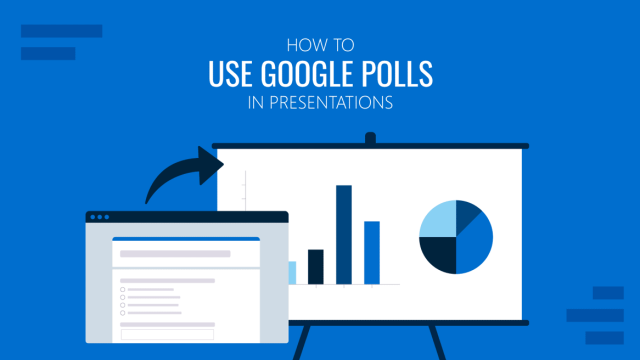
How to Use Google Polls in Presentations
Learn how to integrate live Google Polls data into your slides to boost engagement and gather feedback in real time.

Executive Presentations: How to Speak to the C-Suite
Learn how to present to executives with clarity, structure, and decision-focused slides.
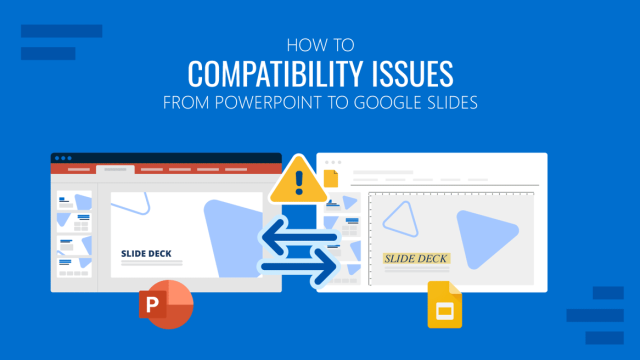
How to Fix Compatibility Issues from PowerPoint to Google Slides
This guide explains common conversion problems and how to preserve structure, visuals, and formatting when switching from PowerPoint to Google Slides.
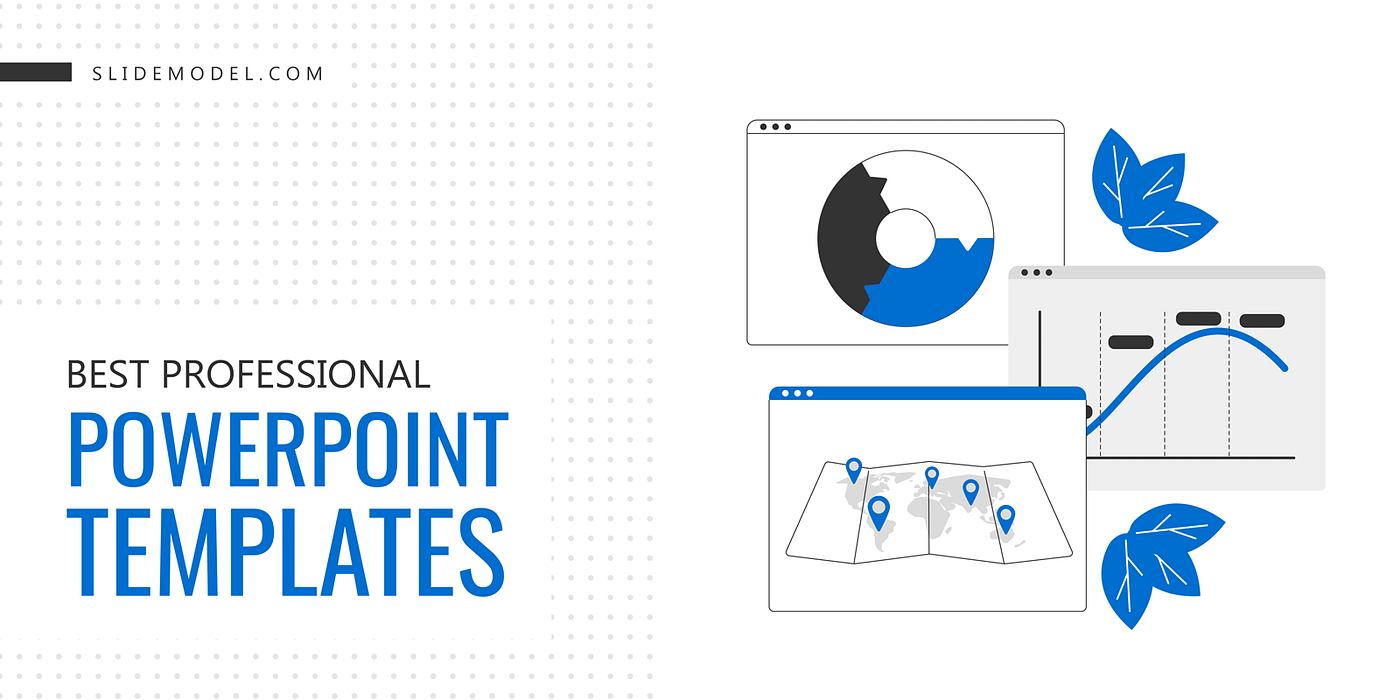
Best Professional PowerPoint Templates And Diagrams
Finding professionally made diagrams and templates that may be suitable for a business process or model is very difficult. We have compiled a list of Professional PowerPoint Templates that you can use to meet very specific presentation needs.

Detailed Guide On Creating A 30 60 90 Day Plan For New Managers
A well-laid plan, outlining your ideas, goals, and steps to achieve the same. With a 30 60 90 day plan for new managers, you can create a strong impression in front of your employer.
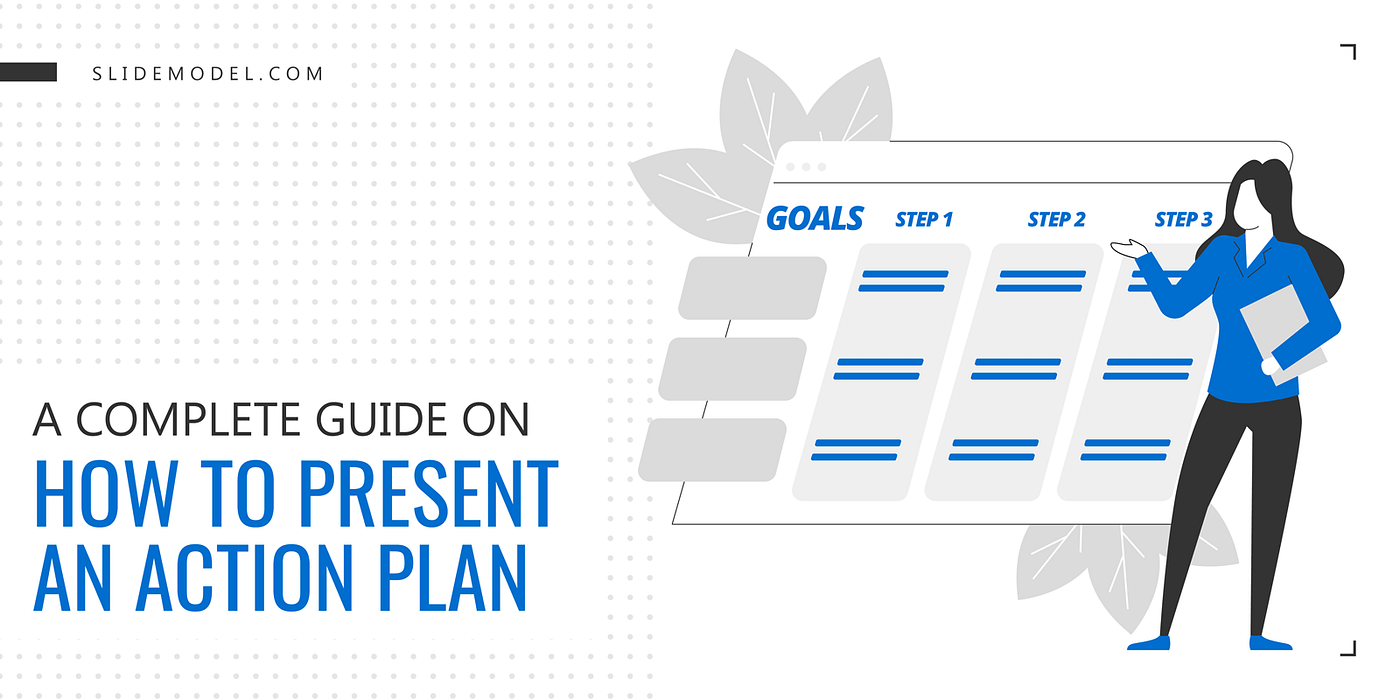
A Complete Guide On How To Present An Action Plan
Action plans are crucial for any organization’s success. They are used for strategic planning and for effective reality checks. They ensure that everything is properly organized to achieve the task within the desired deadline and properly.