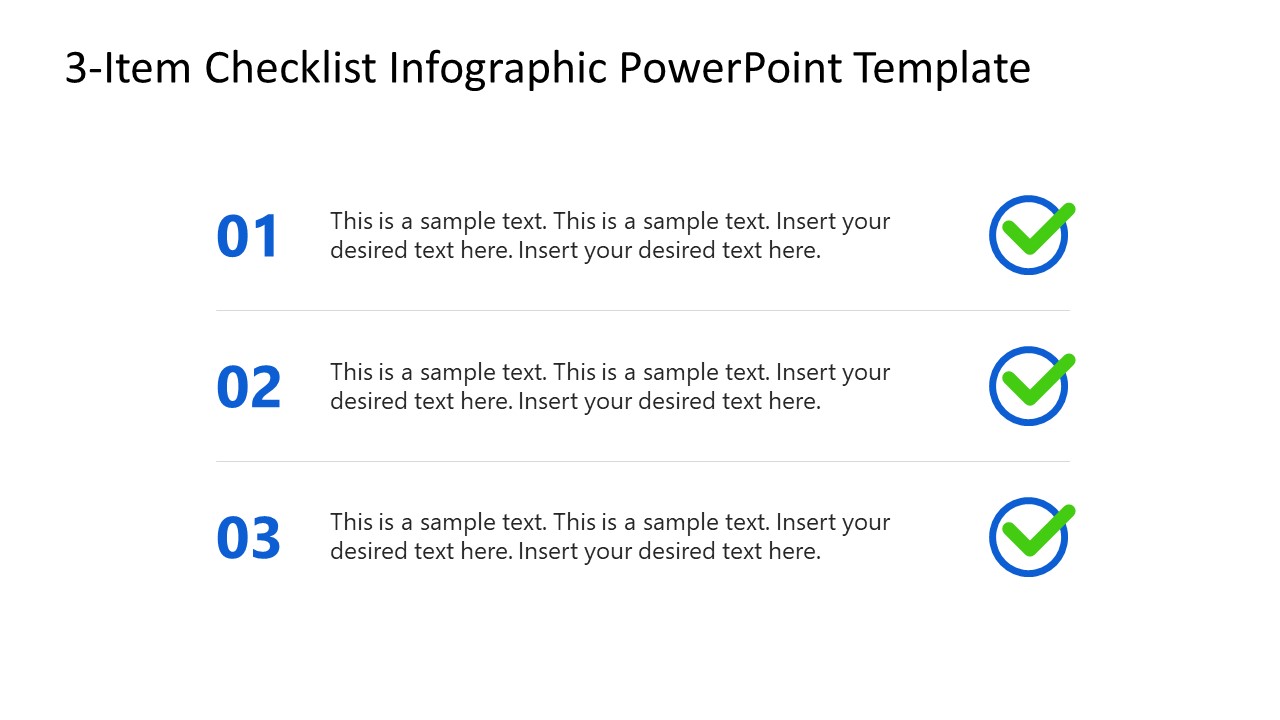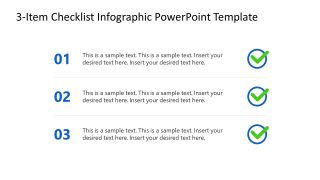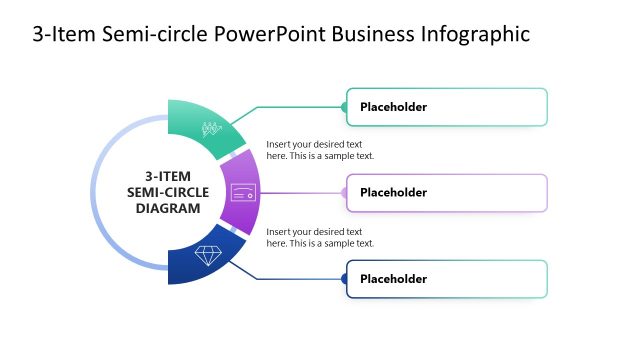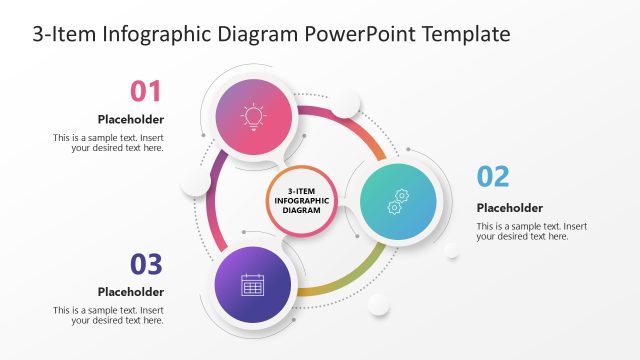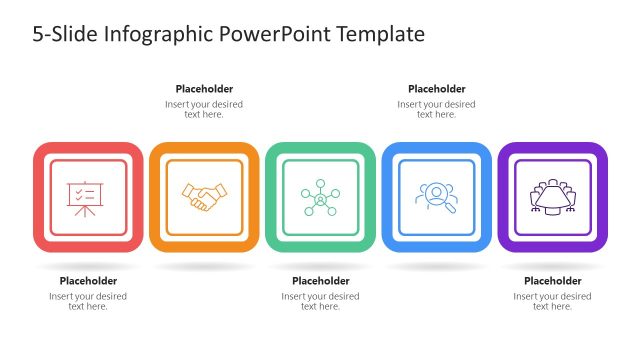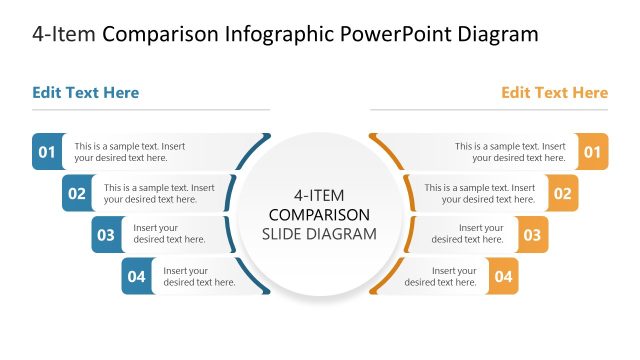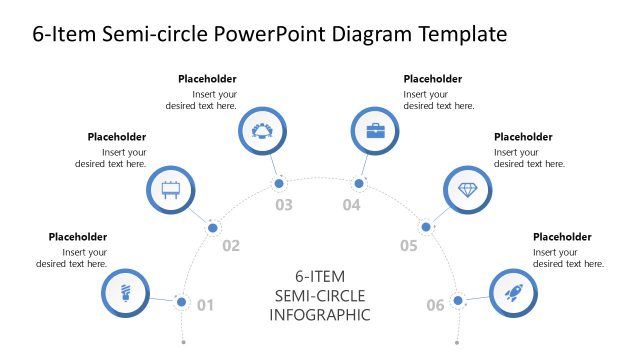3-Item Checklist Infographic PowerPoint Template
Present your tasks using our 3-Item Checklist Infographic PowerPoint Template in your stakeholder sessions. A checklist is a list of actions, activities, tasks, or items to be completed or verified. This checklist template, created with 100% editable PowerPoint elements, enables users to showcase their project management steps effectively. Doctors can use this template to present the daily routine diet plan. Professionals can also discuss the safety checklist with employees if any uncertain situation arises in the facility. You can use this template to present daily TDL, project TDL, and brand development checklists, including logos, final colors, fonts, etc. Project managers can also mention the checklist of metrics to be verified before project/product delivery.
The first slide of the 3-Item Checklist Infographic PowerPoint Template has a three-row layout. Each row begins with a number, followed by two long placeholder text lines, and concludes with a tick mark to indicate the checklist items. Next, the following slide has a clipboard diagram with a blue background and a red clip. There are two text boxes outside the clipboard to mention the relevant information. On the clipboard, users have the option to write points or items of the checklist comprehensively. Furthermore, we offer an alternative version of this design, specifically the 6-item Checklist Infographic PowerPoint Template, which allows you to visualize more points effectively.
We have provided the users with the option to change the number of items in the checklist. You can add or remove tasks based on your data. The clipboard diagram effectively illustrates the to-do list or checklist, capturing the audience’s attention. You can also easily change the colors or fonts. Download the 3-item checklist infographic PPT template and customize it for your presentations!