Blueprints PowerPoint Templates
Lay out your vision with precision using our blueprint PowerPoint templates. These templates are designed to help you present detailed plans, designs, or strategies in a clean, structured format.
Whether you’re showcasing architectural plans or project roadmaps, our blueprint PPT templates bring clarity and professionalism to your slides. Download a blueprint presentation today and give your ideas a solid foundation.
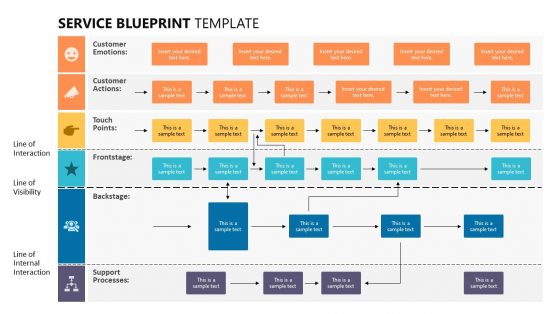
Service Blueprint PowerPoint Template
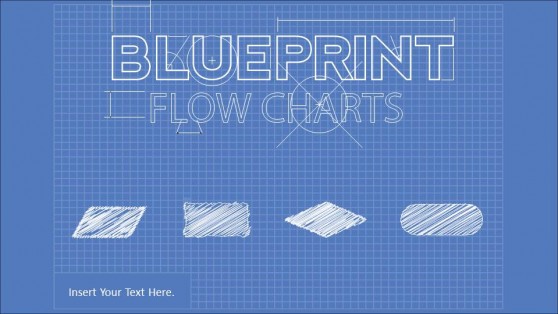
Blueprint Flowchart PowerPoint Diagram
Presenting detailed plans or designs requires an organized approach, and our blueprint PowerPoint templates are perfect for that. With a clean and professional layout, these templates allow you to present your projects, blueprints, or concepts clearly and effectively. Each blueprint PPT template provides a structured framework, making it easy to break down your ideas step by step.
These templates are ideal for industries like architecture, engineering, or project management. You can easily customize each blueprint slide to suit your specific project needs, adjusting text, visuals, and colors to match your content. Our blueprint Google Slides templates also offer flexibility for those using Google tools for collaboration. Each template is designed to present technical data, designs, or plans in an understandable and visually appealing way.
With blueprint slides, you can ensure that your audience stays engaged and follows along with your ideas. Whether you’re outlining a construction project, presenting a strategic plan, or showcasing design concepts, these templates give you the tools to communicate your vision with clarity.
What is a blueprints presentation template?
A blueprint presentation template is a pre-designed slide deck that allows you to present detailed plans, designs, or project frameworks in a structured and professional format. These templates are often used in architecture, engineering, and project management.
How do you create a blueprint PowerPoint template?
To create a blueprint PowerPoint template, begin by structuring your slides to reflect the project’s key sections, such as goals, design details, and timelines. Use visuals like diagrams, blueprints, or charts to enhance clarity. For a polished look, download a customizable blueprint PPT template from SlideModel.
Where do I find a free blueprints presentation template?
You can find a free blueprints presentation template on SlideModel. These templates perfectly present complex designs, strategic plans, or technical data cleanly and professionally.
Can blueprint PowerPoint templates be used for non-technical presentations?
Yes, blueprint PowerPoint templates can also be adapted for non-technical presentations. Their structured layout and clear design make them helpful in presenting any plan or strategy, regardless of the industry.
What visuals are typically included in a blueprint PPT template?
A blueprint PPT template often includes visuals such as diagrams, blueprints, technical drawings, charts, and timelines. These visuals help communicate detailed plans or strategies in an organized and engaging way.
Are blueprint slides useful for architectural presentations?
Absolutely. Blueprint slides are ideal for architectural presentations, allowing architects to showcase building designs, construction plans, and layout strategies. The clean design helps focus attention on the details of the blueprint.
How customizable is a blueprint presentation template?
A blueprint presentation template is highly customizable. You can adjust the colors, fonts, and layout to fit your project or brand requirements. You can also add or remove slides depending on the complexity of your presentation.
Can I use a blueprint Google Slides template for collaborative presentations?
Yes, a blueprint Google Slides template is excellent for collaborative projects. You can easily share and edit the slides with team members in real-time, making them ideal for group presentations or ongoing projects.
What type of content works best in a blueprint slide?
A blueprint slide is best suited for content that involves plans, designs, project steps, or strategic roadmaps. It helps break down complex information into clear, visually appealing sections.
What are the benefits of using a blueprint PowerPoint background?
Using a blueprint PowerPoint background provides a clean and professional backdrop for your content. It enhances the overall look of the presentation, making technical or detailed information easier to digest and more visually engaging for the audience.
