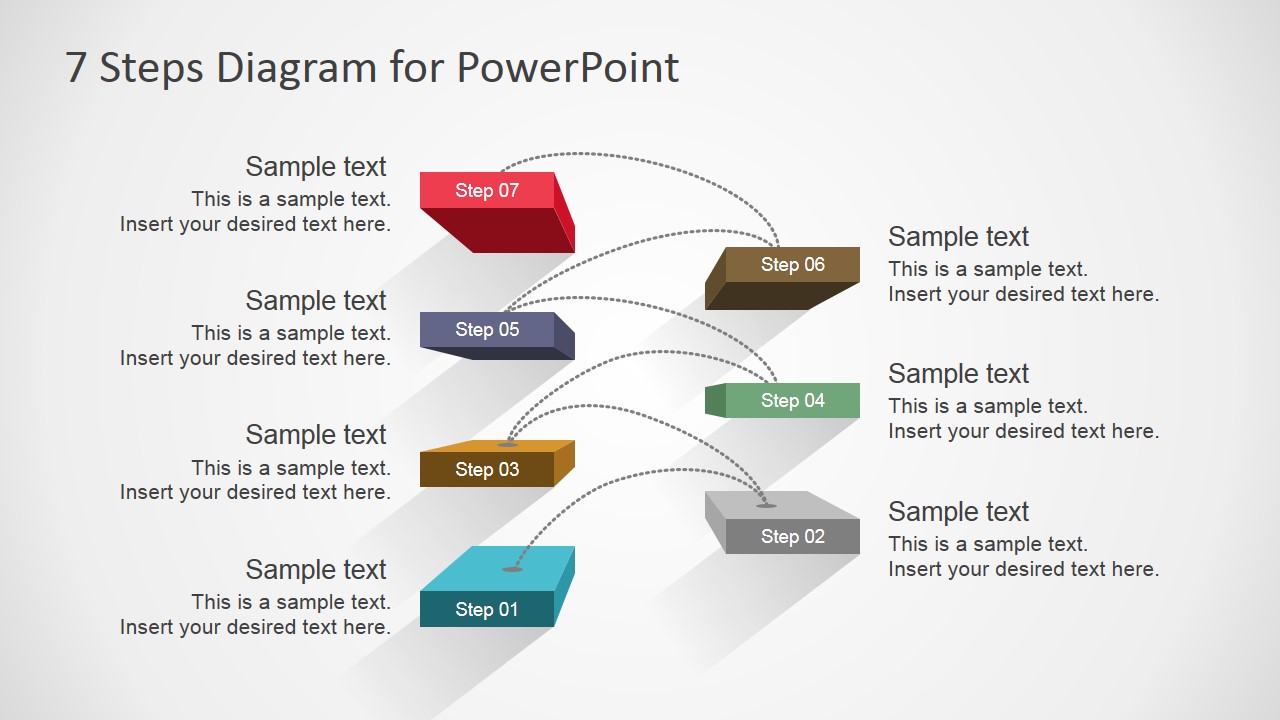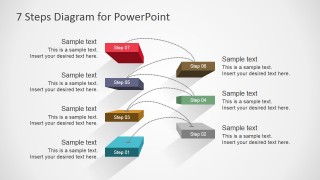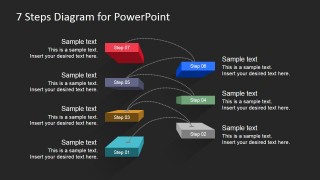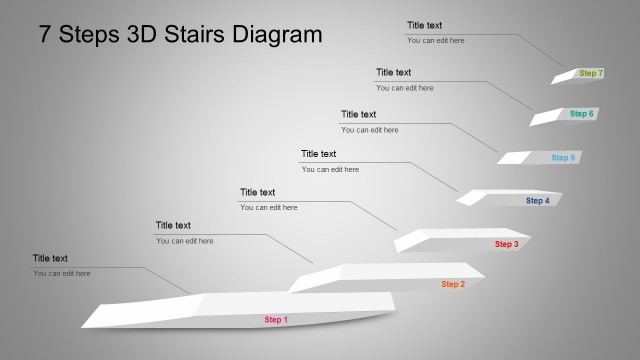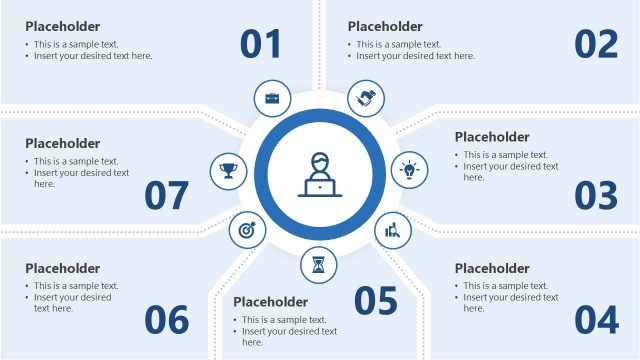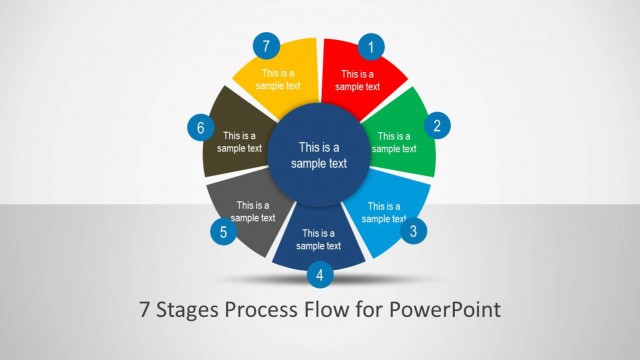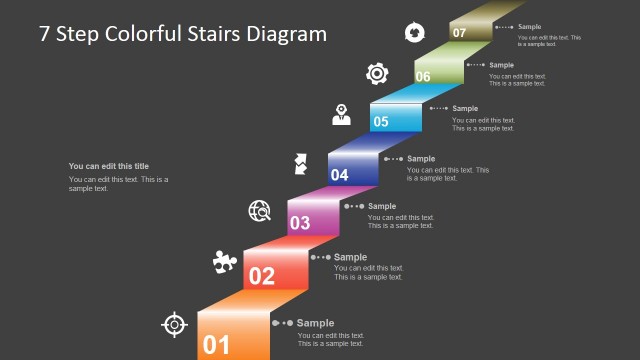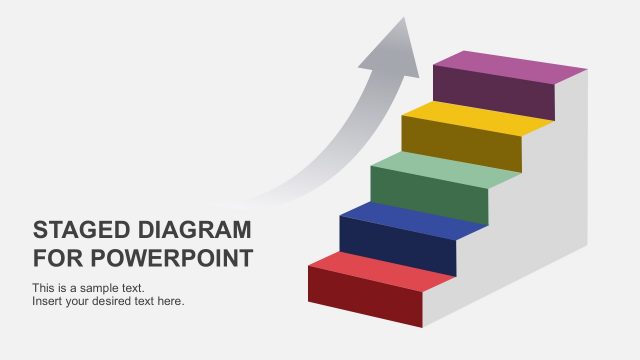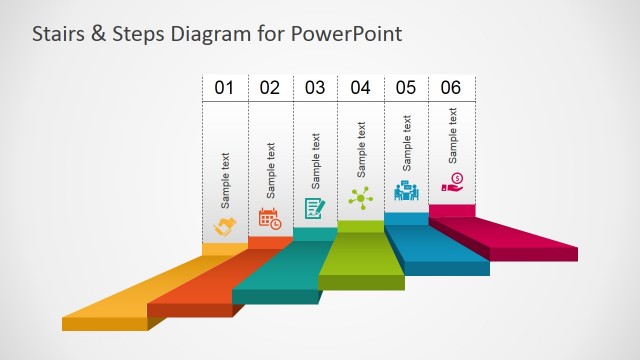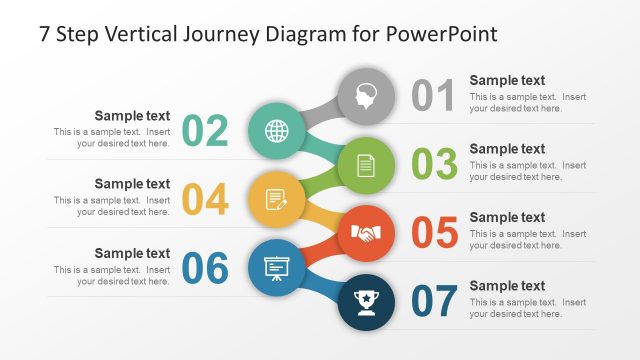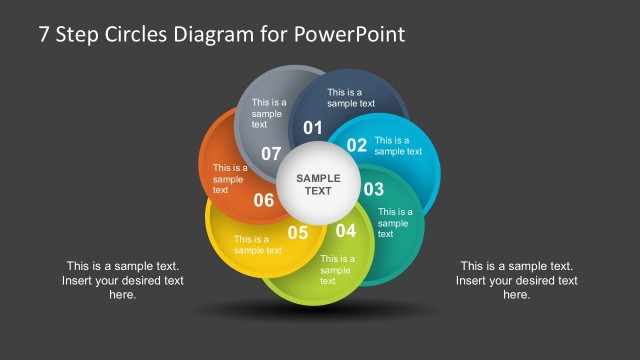7 Steps Diagram Design for PowerPoint
7 Steps diagram Design for PowerPoint is a creative diagram design for presentations that can be used to represent a business concept or business model.
The 7 Steps diagram can be used as a step stairs diagram design and it contains editable elements so you can adapt the diagram for any presentation needs. From goal setup in an organization to other simple business representations where steps can be used to describe a process flow or a series of ideas.