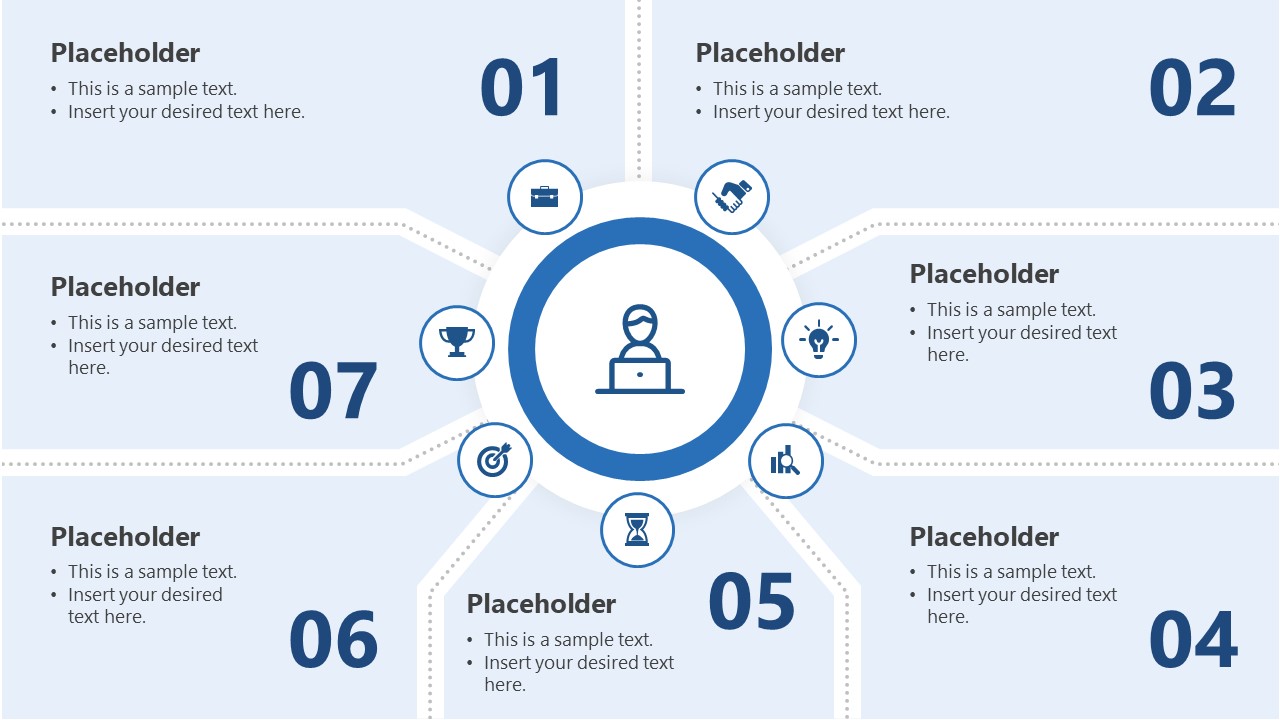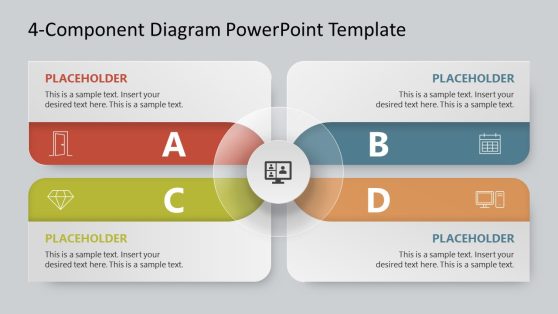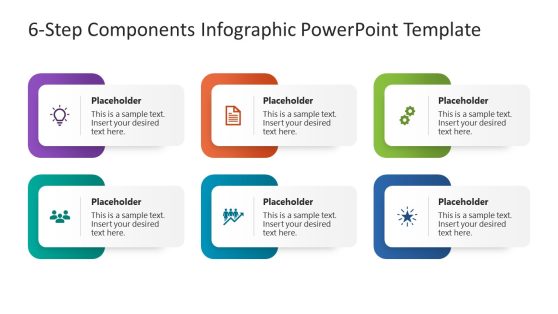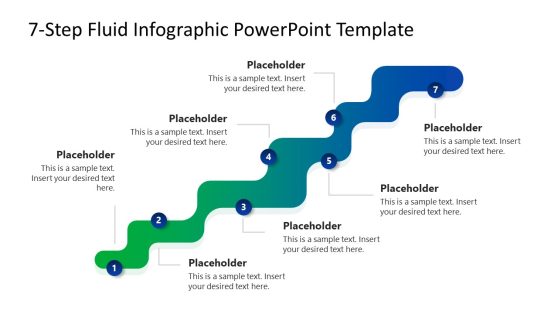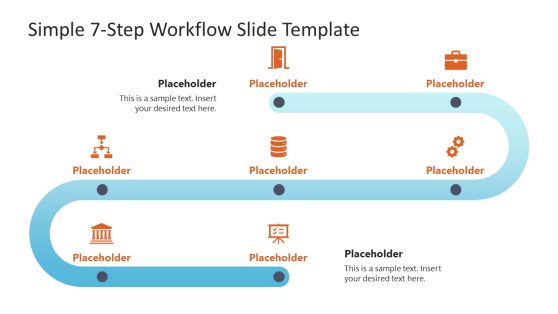7-Step Component Diagram for PowerPoint
The 7 Step Component Diagram for PowerPoint presents a 7 part layout design with a central key unit. This diagram is suitable for topics with emphasis on both information in the center and seven corresponding sections. It can express how the information in outer sections contributes to the core concept in a cyclic progression. This circular diagram template contains clipart icons and text placeholders. These elements will let users add textual details about the topic with graphics to complement its content.
The 7 steps diagram template divides an entire slide into seven segments with dotted lines. This style of diagram makes the text visible to the broad audience. The 7 Step Component Diagram for PowerPoint is an easy-to-edit, adjust, and reuse in several educational or business presentations. It provides a generic layout to be customized for different models, processes, or procedures. You can prepare a comprehensive business plan, strategies, and business agenda slides using a 7 components diagram template.
The PowerPoint diagram of seven components can show 7 categories or ideas branching out from the center. With this template, you can create a business presentation about 7 stages, tasks, or events in a circular flow. Take one example of a 7 steps decision-making process where you can place each process in a 7 step component diagram for PowerPoint.