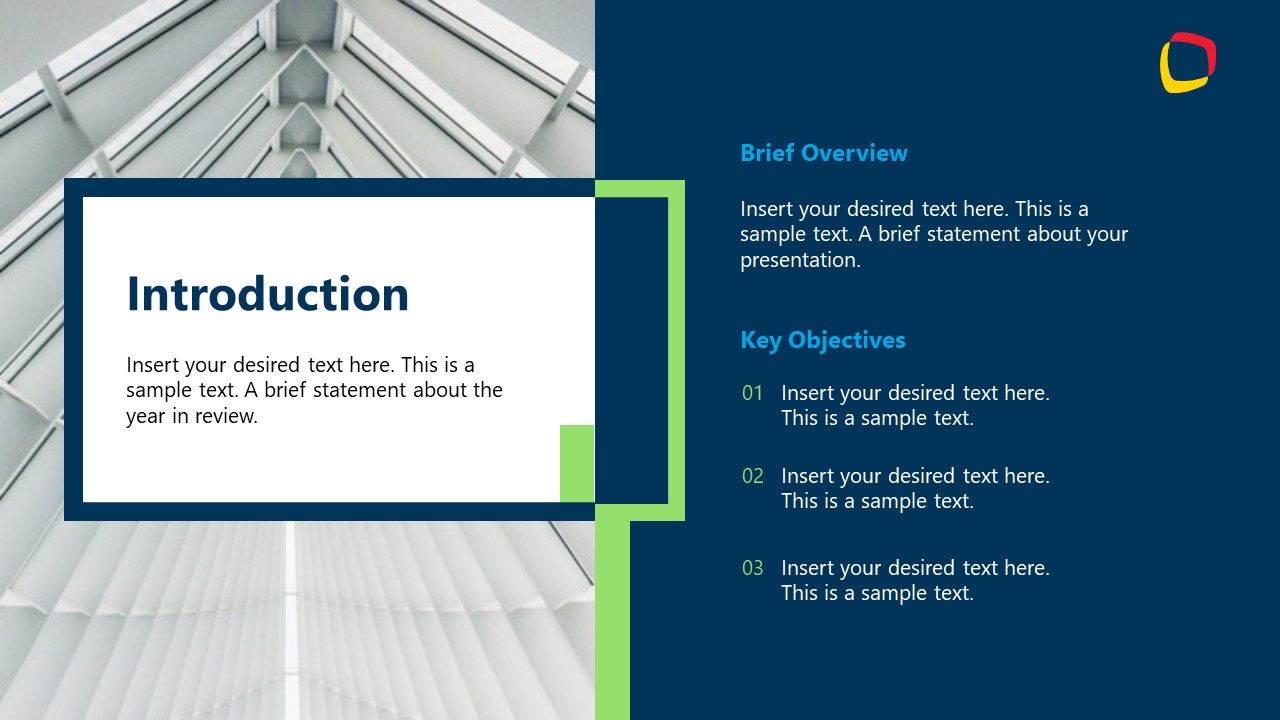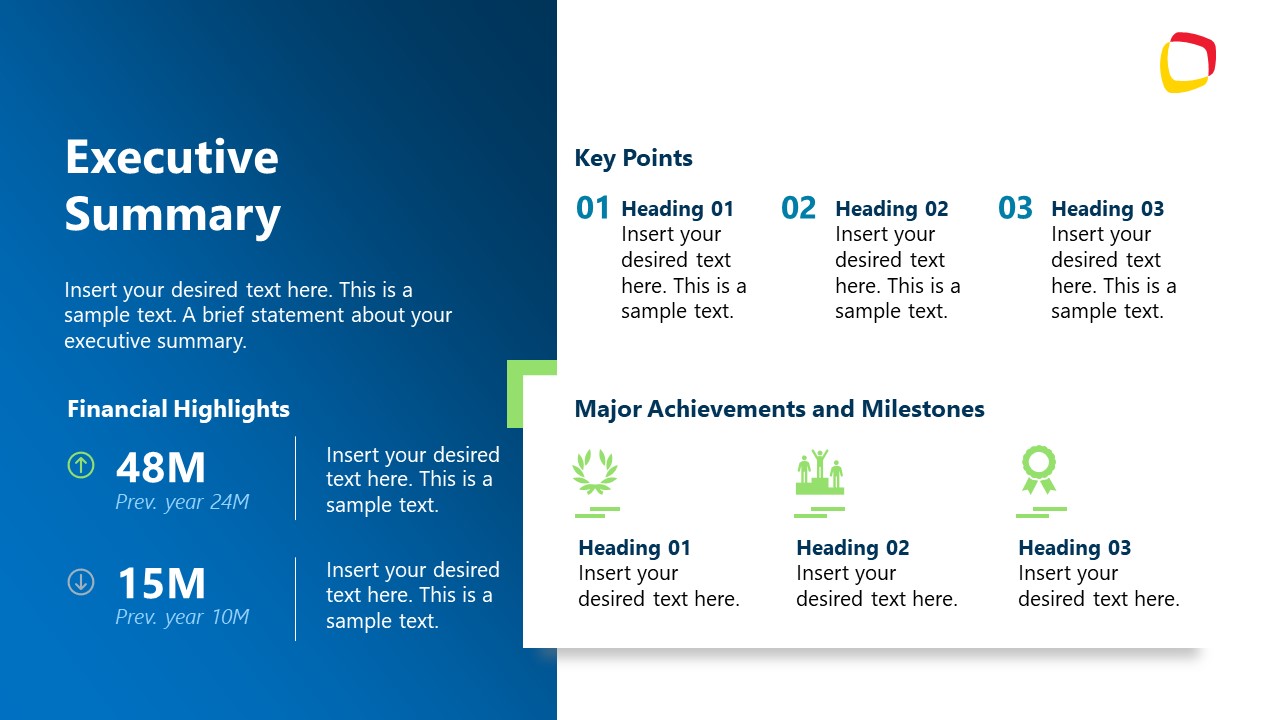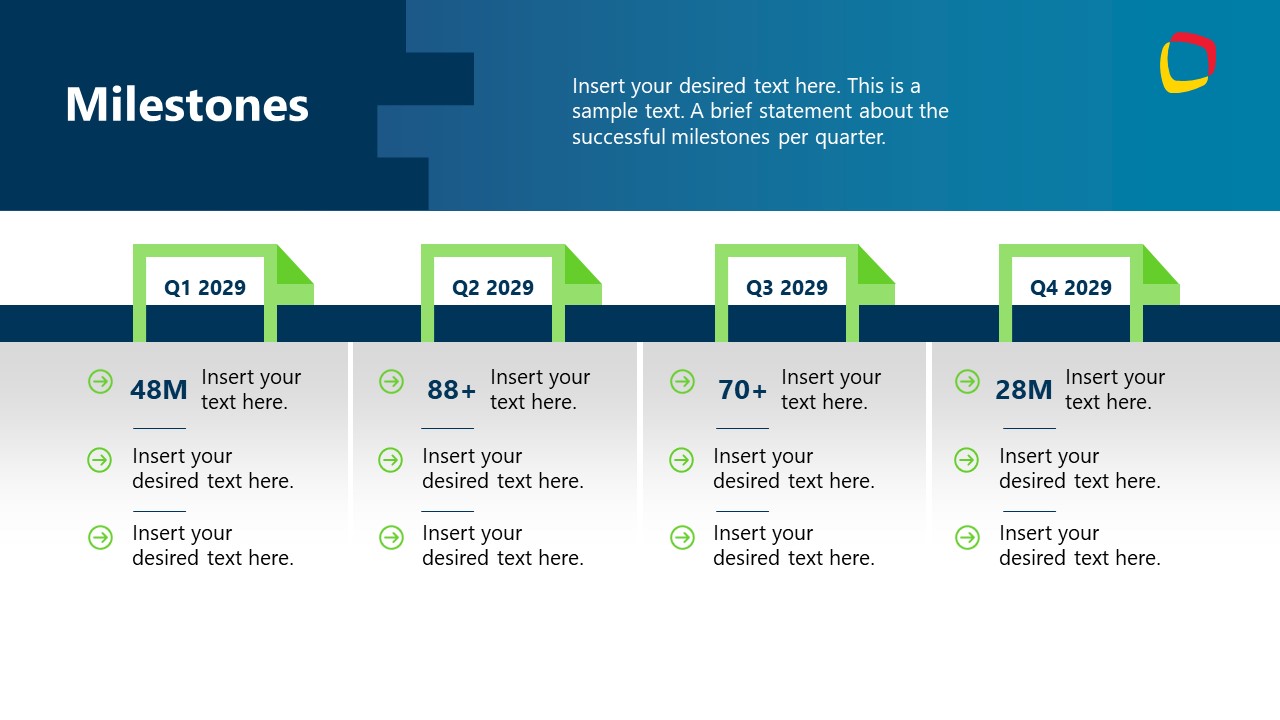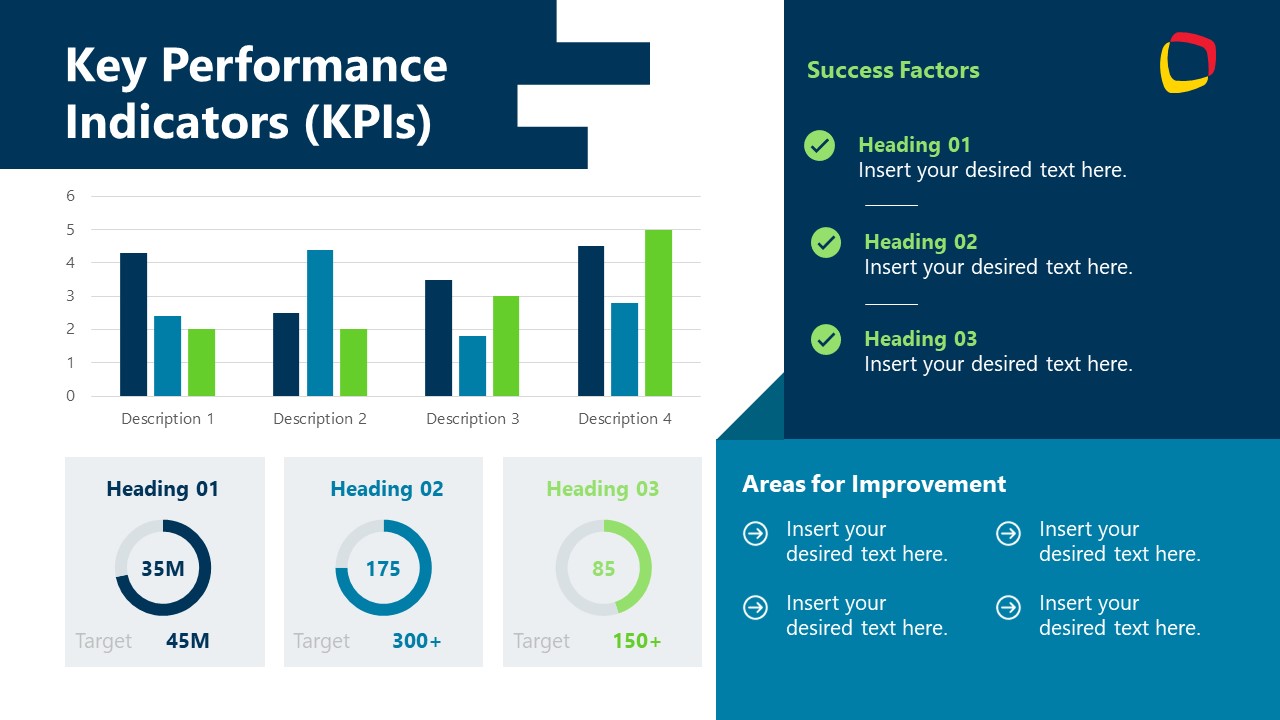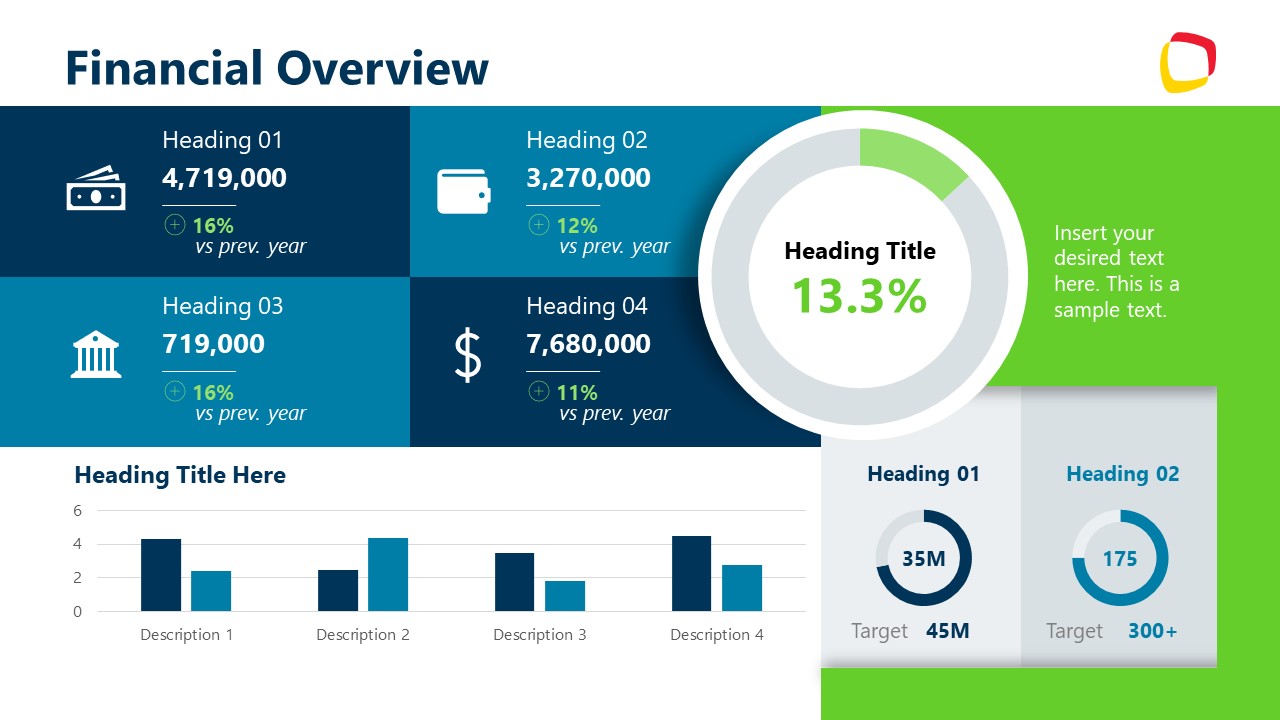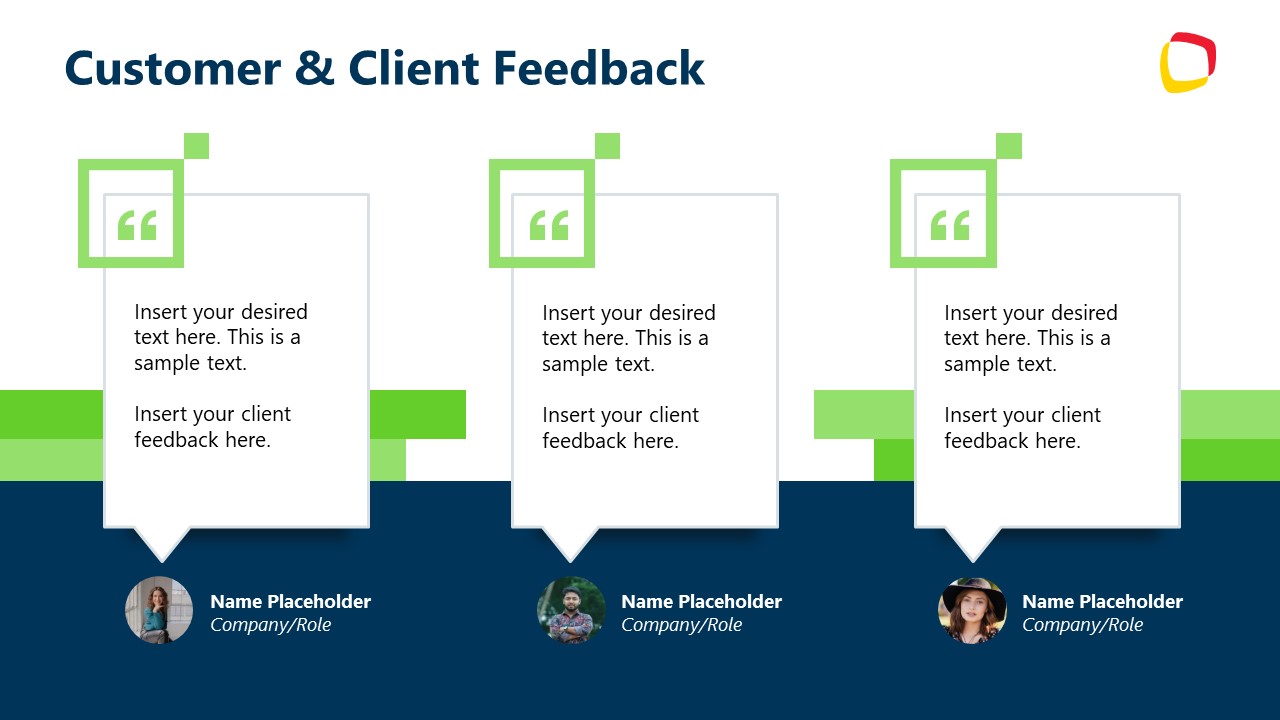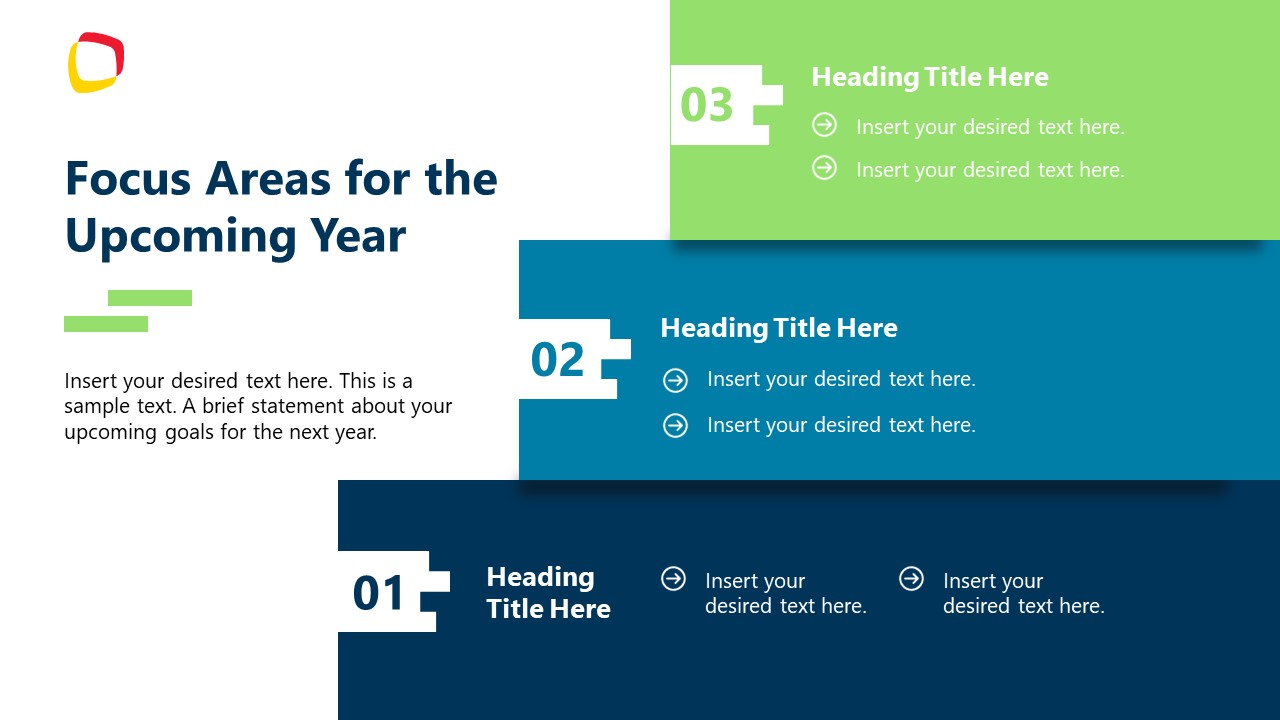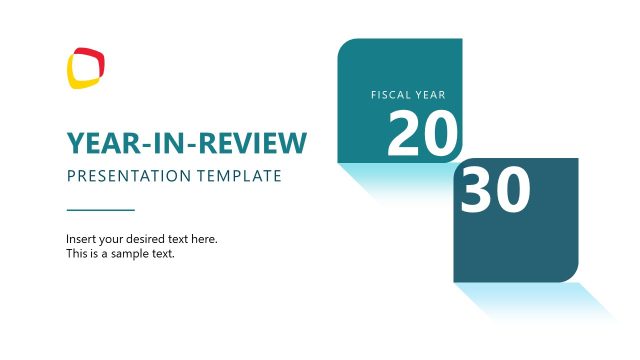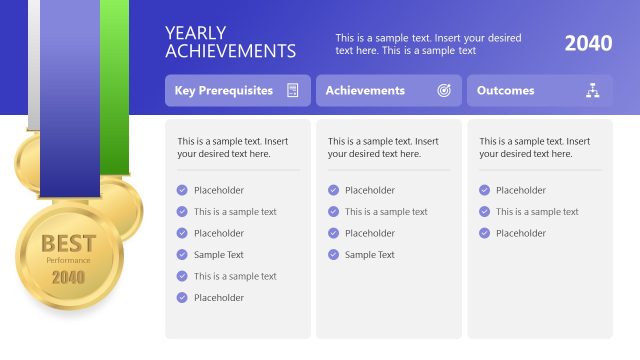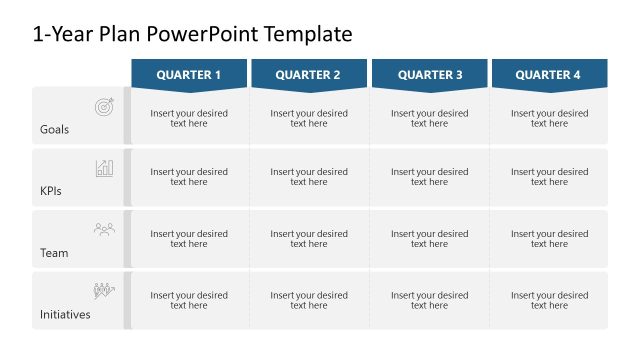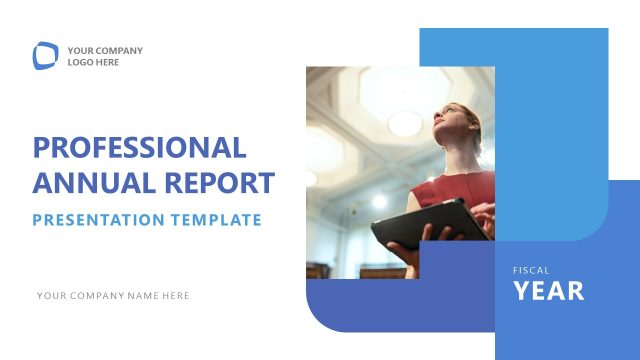Year in Review PowerPoint Template
Download our editable Year in Review PowerPoint Template to showcase the annual review of the previous year. Organizations conduct review sessions to analyze the business performance and display the standout moments and achievements of the company. The year-in-review template slides provide a comprehensive presentation that lets board leaders identify the challenges and issues faced in previous years. They can make better decisions while planning for the upcoming years. We have created this template for finance managers, marketers, business leaders, data analysts, and experts. They can visualize the business performance using our customizable PPT Template.
Our Year in Review PowerPoint Template starts with a modern title slide creatively showing the fiscal year title followed by the table of contents slide. In the introduction slide, users can showcase the goals and objectives decided for the previous year. Next is an executive summary slide showing the financial highlights, key points, significant achievements, and accomplished milestones. They can also depict the statistical data using labels, diagrams, and infographics. In the milestones slide, we have crafted a four-segment rectangular process diagram to explain the business project details specific to each yearly quarter. Further, data visualizations in the KPIs slide, like column charts and pie charts, are attached to demonstrate the achievements related to different metrics and key performance indicators. Also, professionals can use the dashboard slide containing graphs and charts to comprehensively illustrate the financial overview information. Further, professionals can showcase the following details in their annual review presentation:
- Challenges and Lessons Learned
- Employee & Team Highlights
- Customer & Client Feedback
- Focus Areas for the Upcoming Year
Our PPT slide layout is 100% editable and compatible with all PowerPoint versions and Google Slides. Download this Year in Review PPT template and personalize it today! Also, check our collection of business PowerPoint templates and project report presentations.