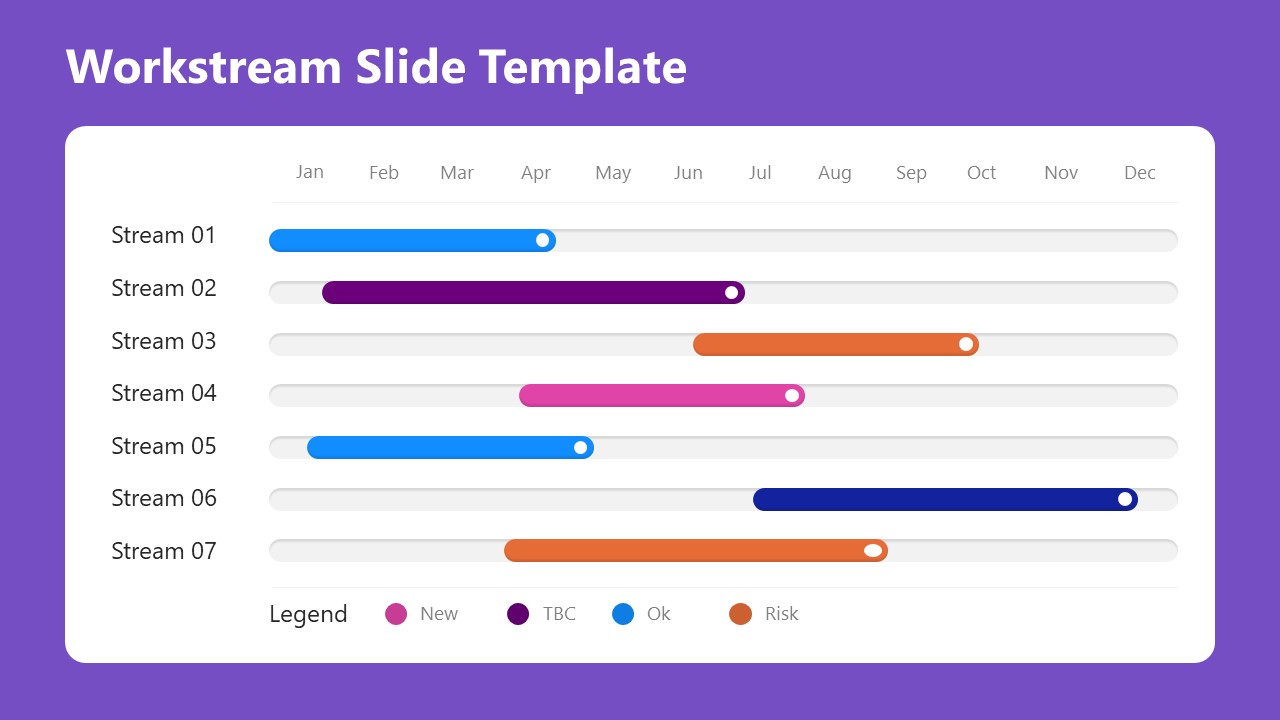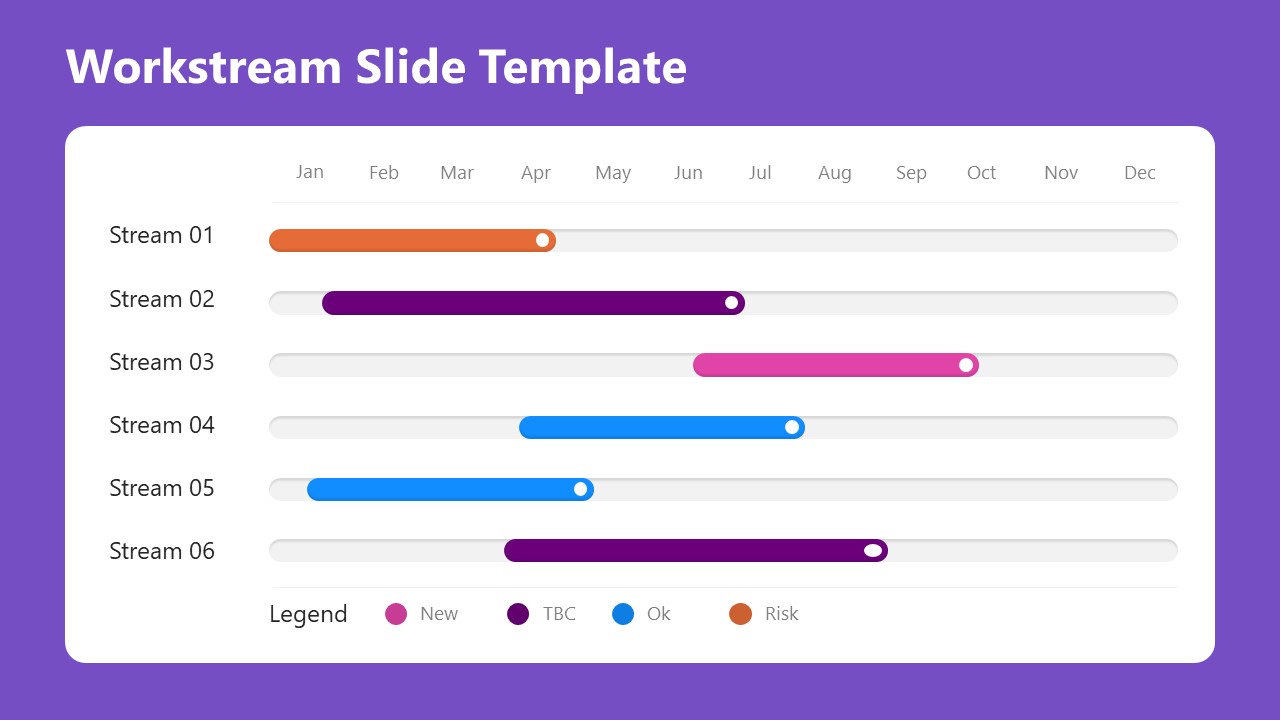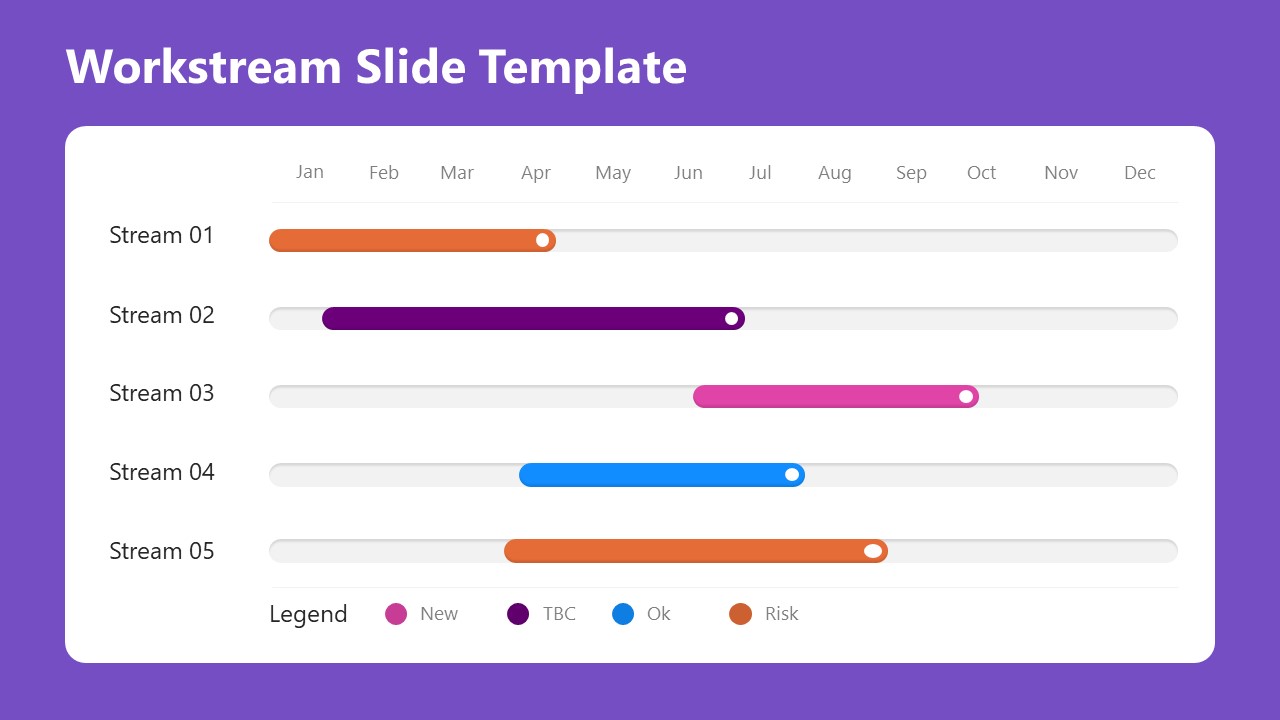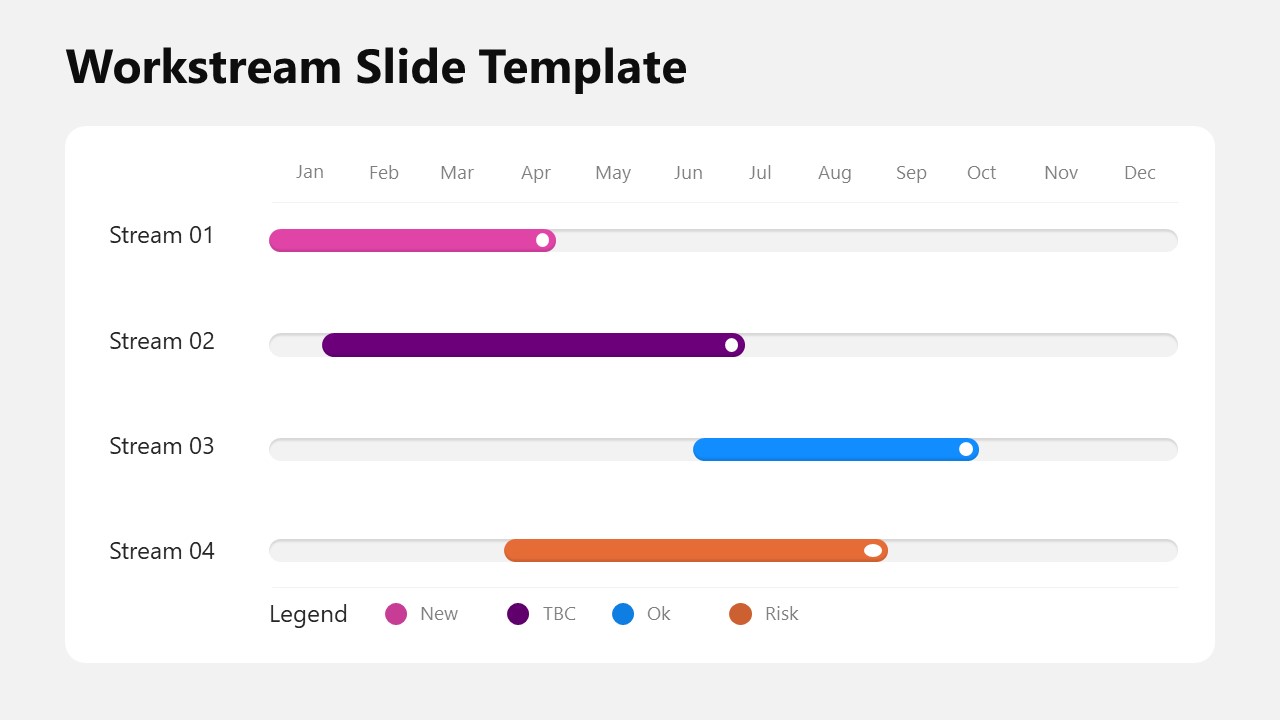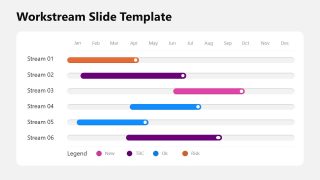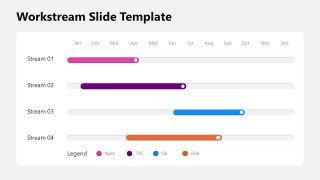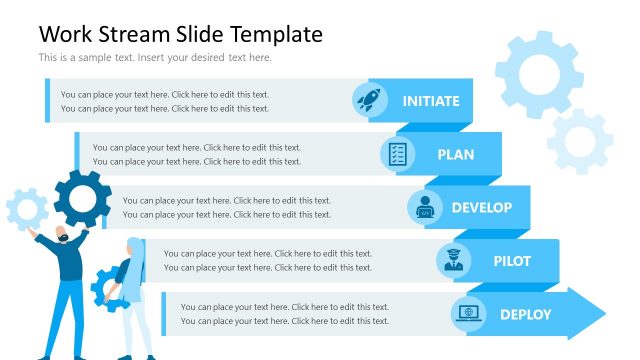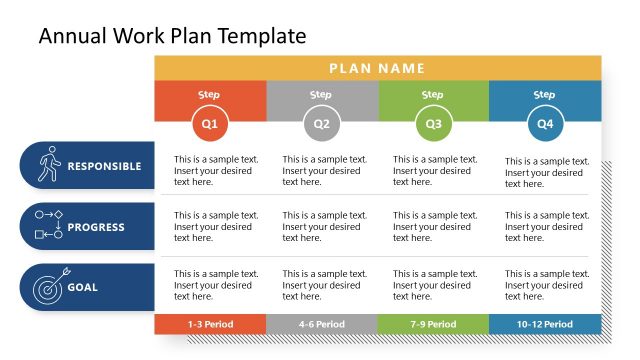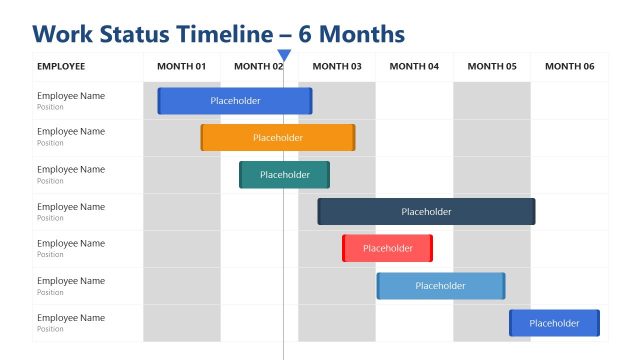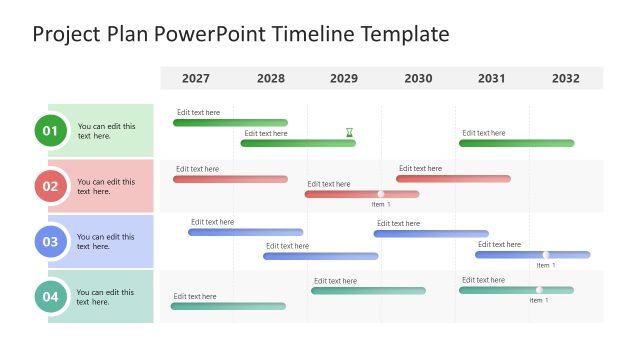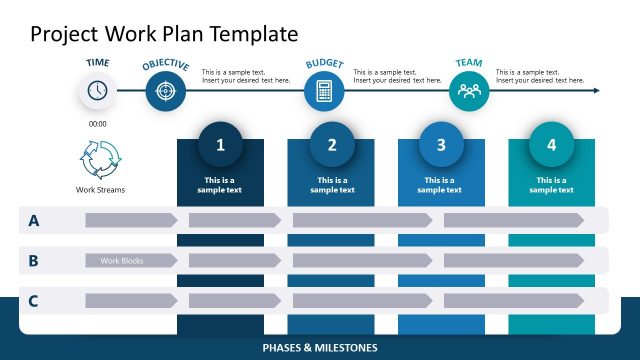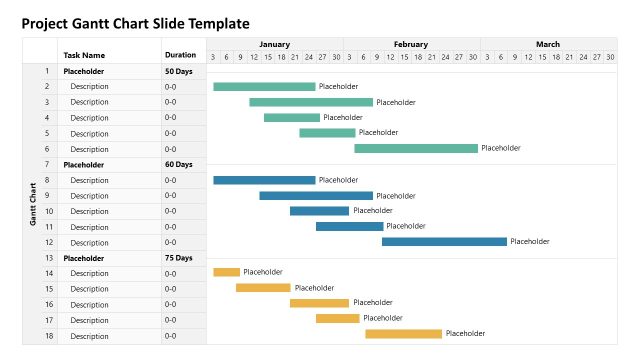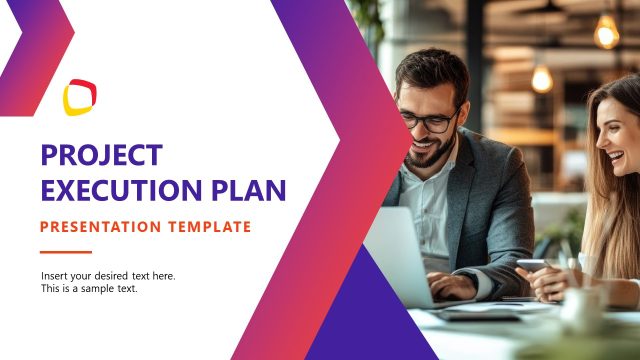Workstream Slide Template for PowerPoint
Design and present an annual work plan for your project through our editable Workstream Slide Template for PowerPoint. Sketching an actionable plan is essential for the desired project output. To simplify this planning process, we have produced this easy-to-edit workstream slide template for our users. This template features four variant slides to showcase the workstreams and their activities through the months of the year. Thus, executives can customize it and communicate their expectations before the involved teams and co-workers. The attractive graphical features enhance the impact of these slides and engage the audience in practical discussions.
The workstreams template for the PowerPoint slide carries a table layout. The workstreams are represented through the rows, and the columns indicate the months of the year. In each row, there are colorful bars of varying sizes. These bars are color-coded, and the legend is provided below the table. For instance, the orange color bars depict the workstream at risk, blue indicates OK status, and pink and purple represent to-be-continued and new work streams, respectively. Users can change the location and length of these horizontal bars according to the workstream time duration and placement. Also, the legend can be edited and renamed with workstream titles. The following three slides differ concerning the number of workstream rows. So, users can choose between the slides based on their project plans.
Our Workstream Slide Template for PowerPoint also provides the same set of editable slides in dark background format. Presenters from any field can create interactive presentations using this professional planning vector design. With this PPT template, users can showcase their project progress and indicate major events or workstreams throughout the year. The color scheme and components are designed with PowerPoint objects and are 100% editable to facilitate users. So, download this presentation template and create amazing presentations on PowerPoint and Google Slides!