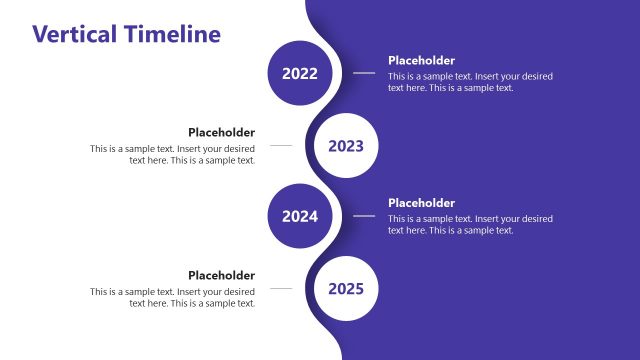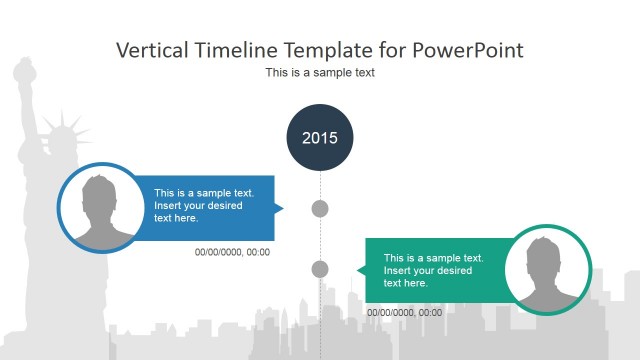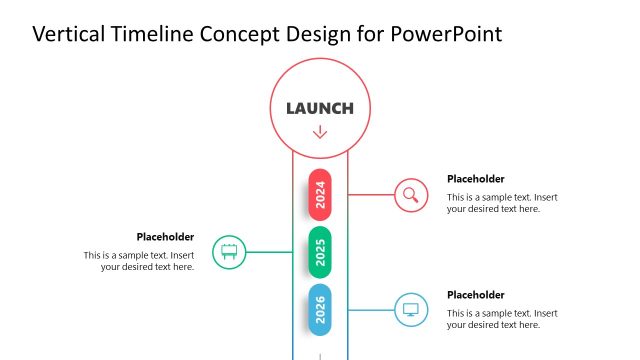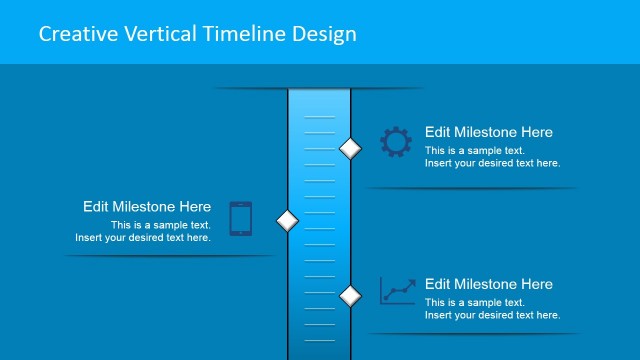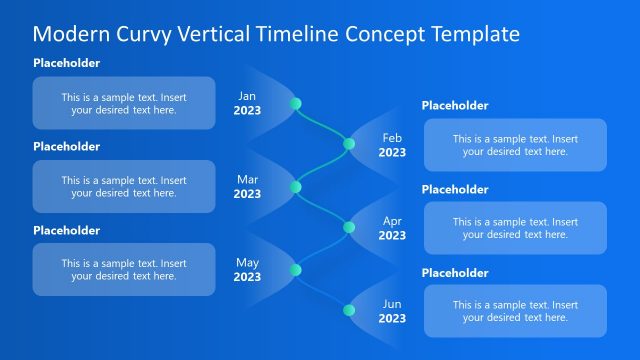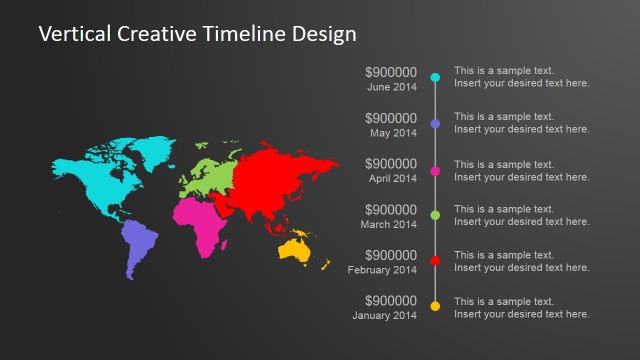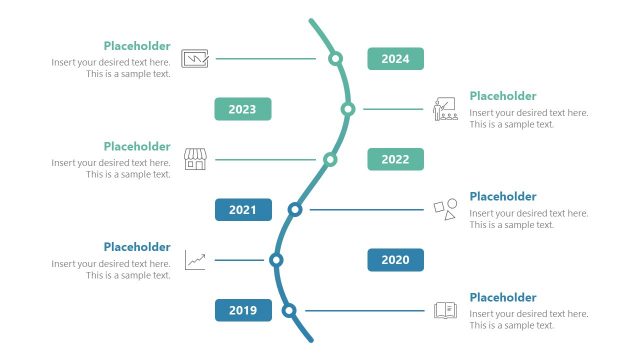Vertical Timeline Concept Slide Template for PowerPoint
The Vertical Timeline Concept Slide Template for PowerPoint is a simple timeline design with images. Users can use this concept diagram for team introduction, business or marketing pitches to display goals, educational presentations, etc. The template is available in two background color variations. Professionals from any field can download this engaging timeline template and use it in various presentations.
This timeline layout is divided into two slides, i.e., the first four points are shown on the first slide while the rest are on the second one. The eight steps or segments are mentioned along the vertical line and are marked with numbers. There is a magnified circular shape carrying a placeholder image of the person with each point. Users can customize these image placeholders with actual pictures in an organization chart or team introduction presentations. Additionally, there are text areas with these circular markers of the timeline, and Presenters can add titles, names, designations, and descriptions in these areas.
Another attractive feature of the Vertical Timeline Concept Slide Template for PowerPoint is its background which shows a deep impression image of a scattered World map. This map appears light grey on a dark background, similar to the outline of the pictures and timeline markers. Similarly, the dark grey appearance of this map on the white background is also appealing.
This PowerPoint template is 100%, and presenters can easily adjust the images and text in their respective places. For presenting company goals, users can add relevant graphic icons in place of these images. Likewise, for presenting a summary of the past few years, professionals can use specific pictures to communicate with their audience visually. In short, the template provides enough room for users to adjust their custom details in this timeline layout. So, you can download it in a single click and edit it using Google Slides or PowerPoint.