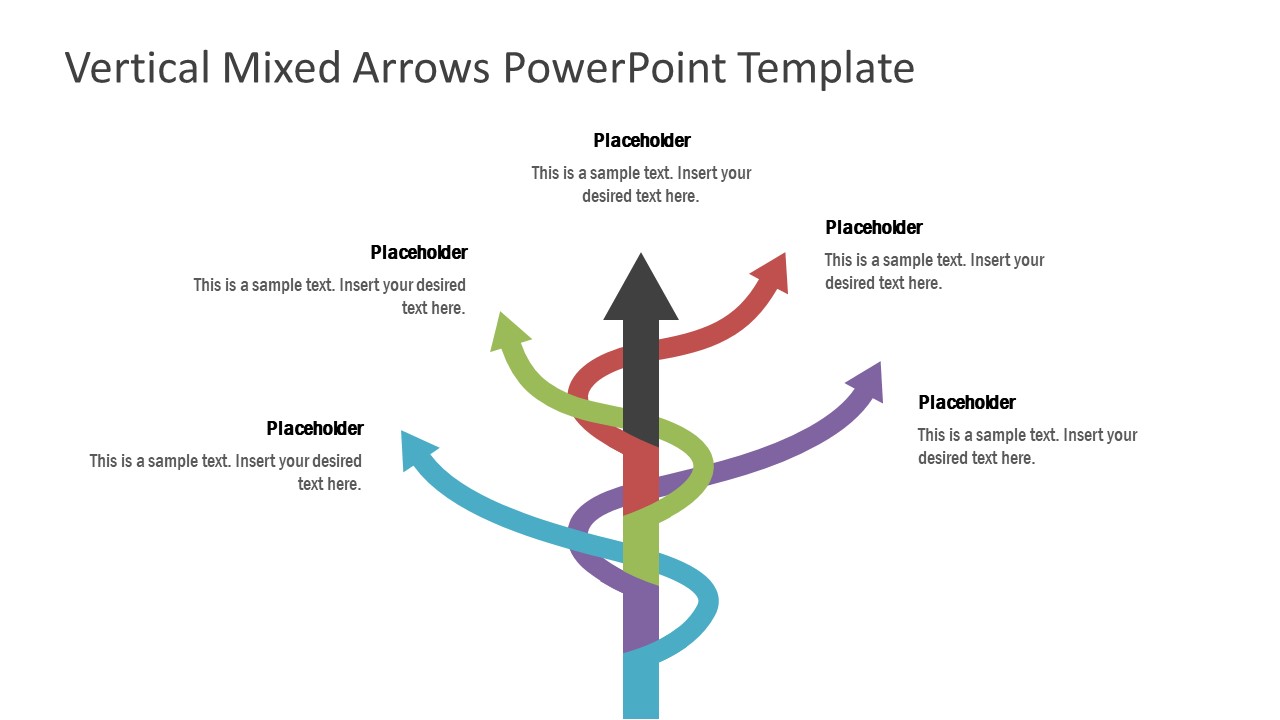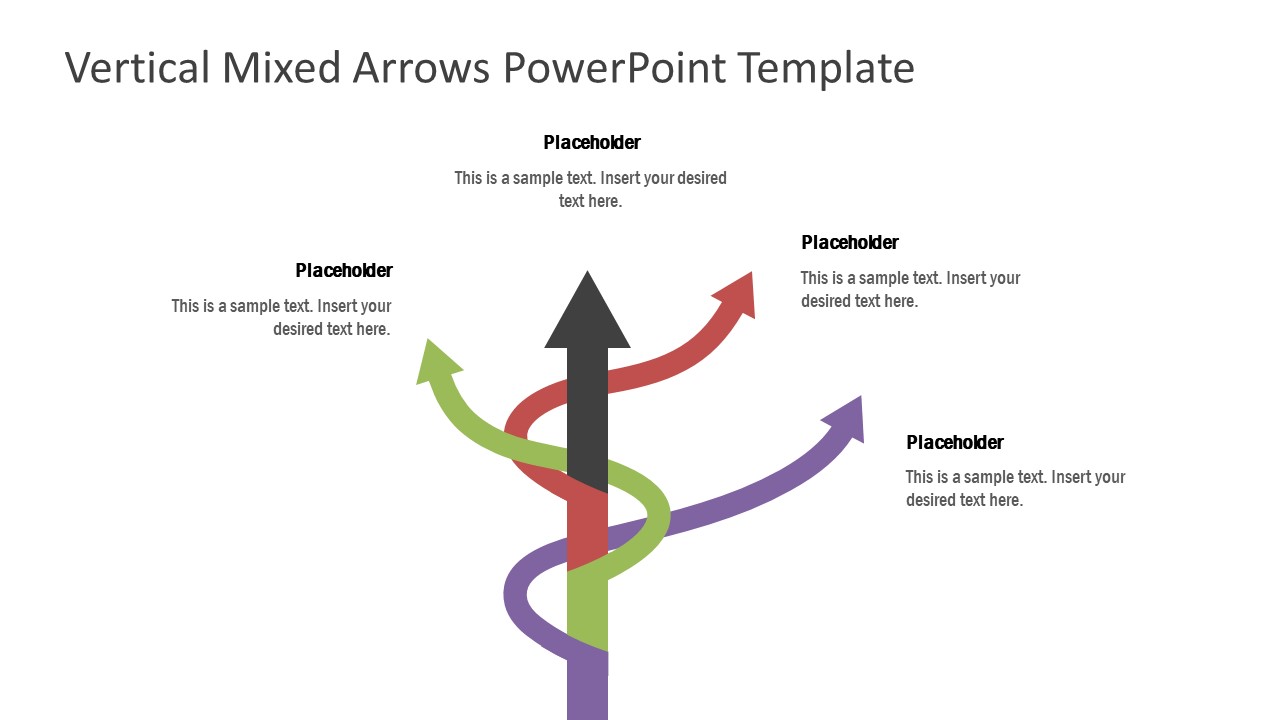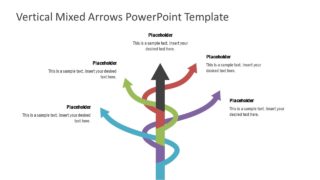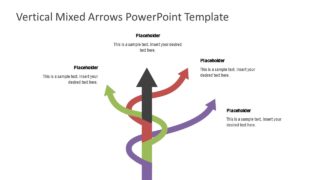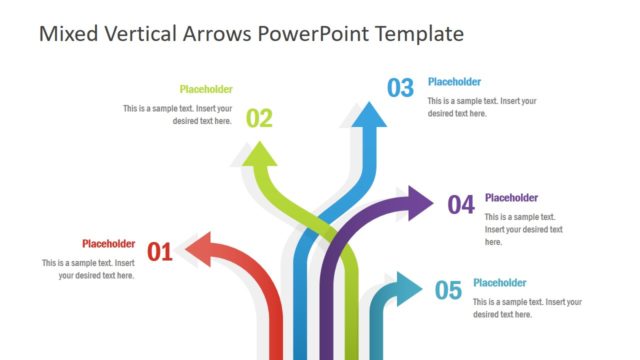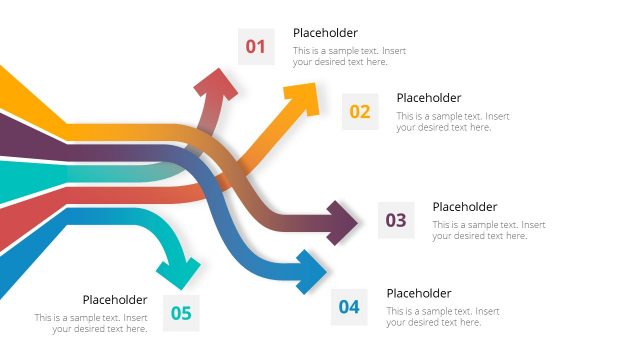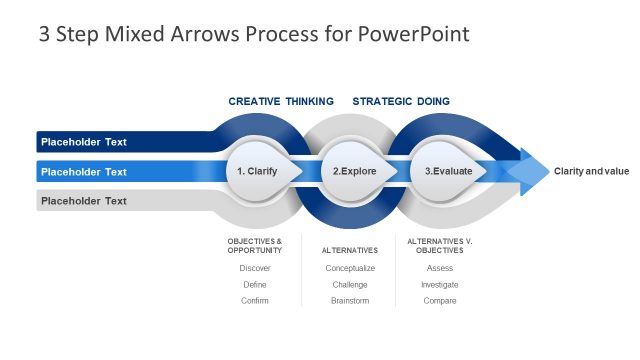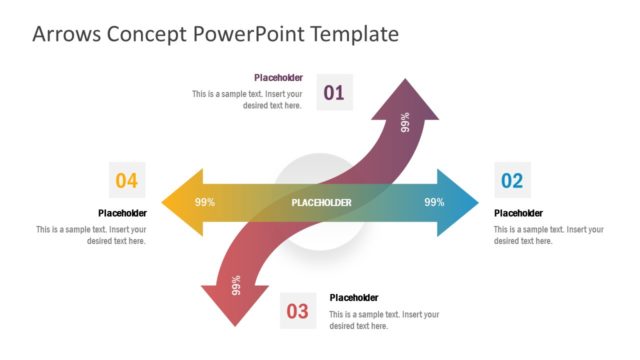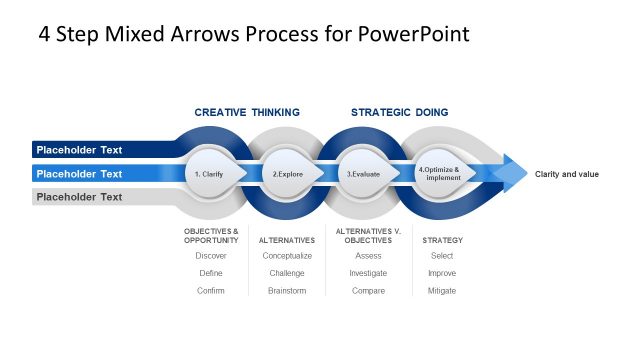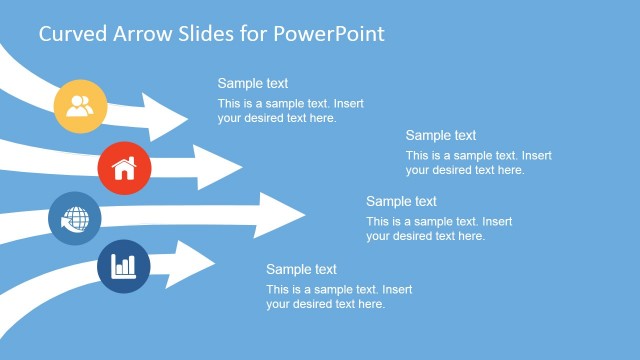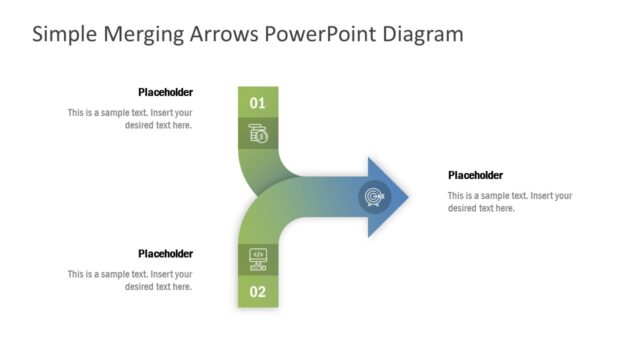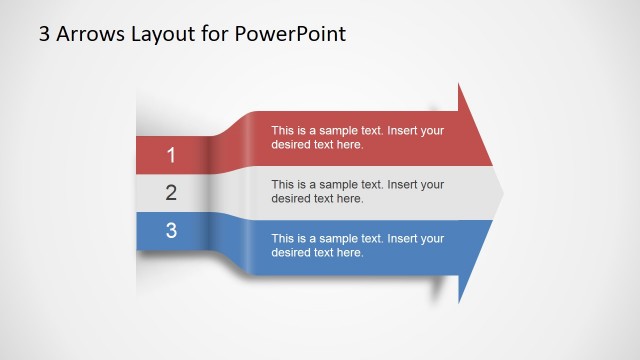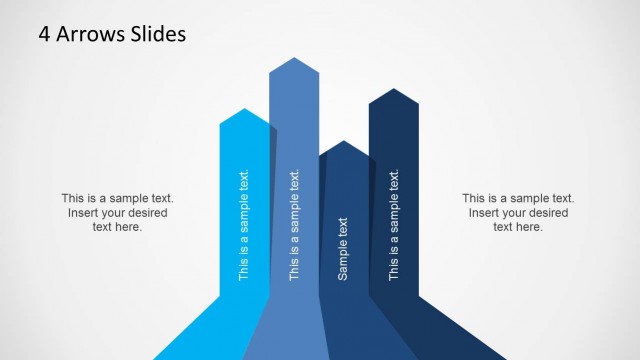Vertical Mixed Arrows PowerPoint Template
The Vertical Mixed Arrows PowerPoint Template contains three slides of curved arrow shapes. This template shows 5, 4, and 3 arrows PowerPoint layouts. These arrows are colorful PowerPoint shapes and fully editable graphics. The users can copy 3, 4, or 5 steps mixed arrow slide into an existing presentation. Similarly, select a desired arrow PowerPoint shape and adjust it in the presentation. To do so, double click the arrow shape or ungroup diagram to get individual arrows. Next, select an arrow shape to reuse in another presentation. These mixed arrows are flat vector graphics. Therefore, users can change colors, resize, or rotate to adjust diagram design.
The arrow PowerPoint shapes are versatile graphics that could be used for a wide range of presentations. These vertical mixed arrow templates can help discuss anything from growth and success to process flow. Or, simply pointing towards another segment.
The Vertical Mixed Arrows PowerPoint Template provides multiple sequences of editable arrows. This presentation shows starting from root and moving into different directions. Therefore, it could be used to illustrate multiple choices, alternatives, and possible solutions. Furthermore, this PowerPoint can demonstrate tree diagram concepts since arrows are connected to a single vertical arrow.
The arrow PowerPoint diagram layouts include text placeholders to enter useful textual content. The combination of text and graphics will engage the audience in professional and business presentations.