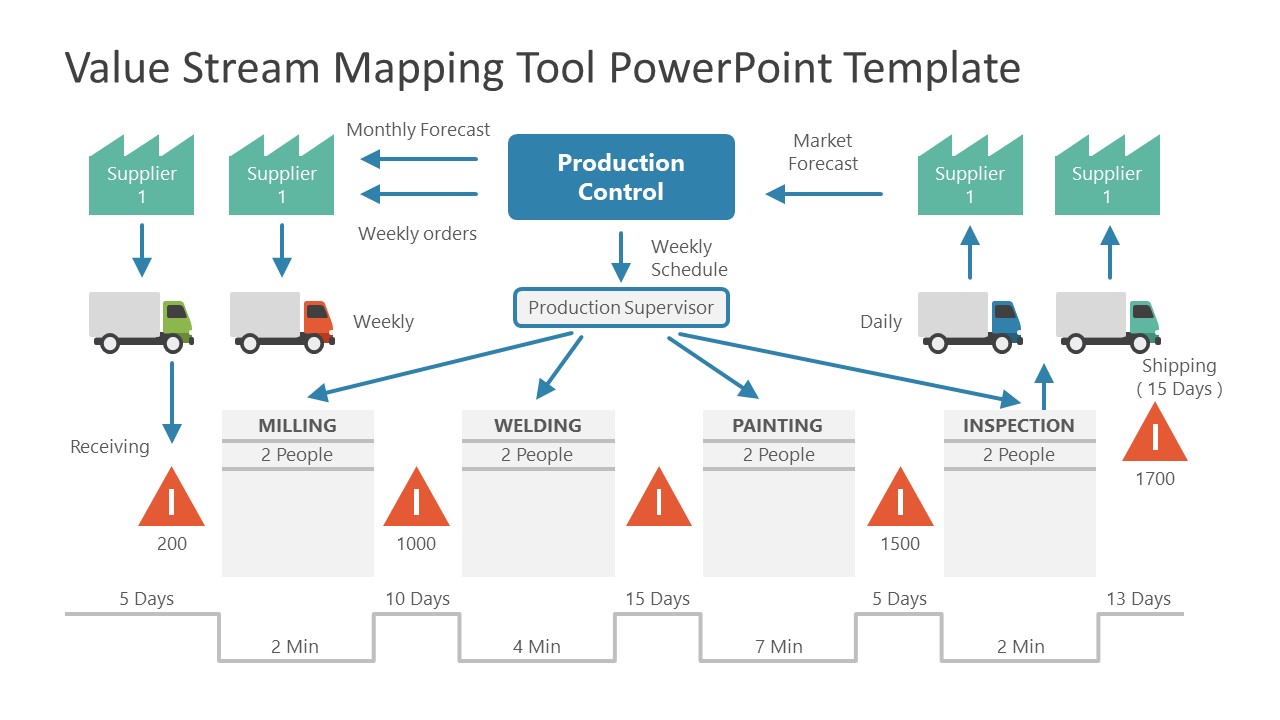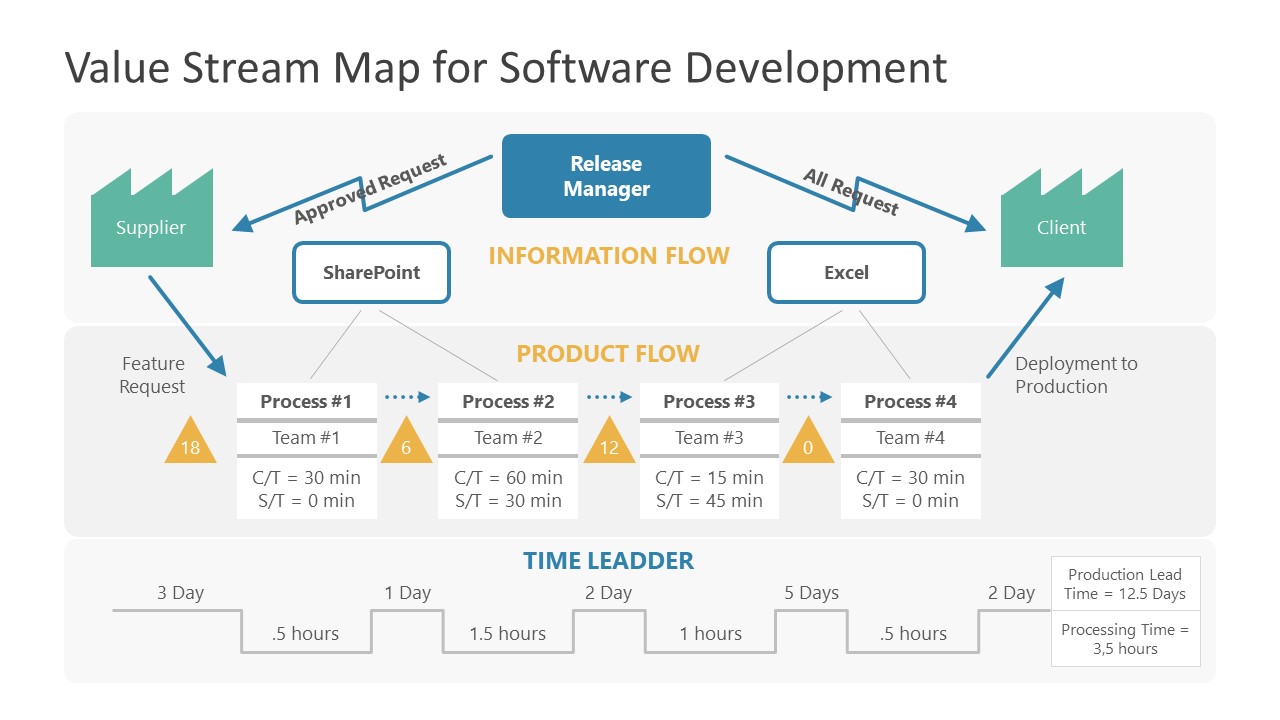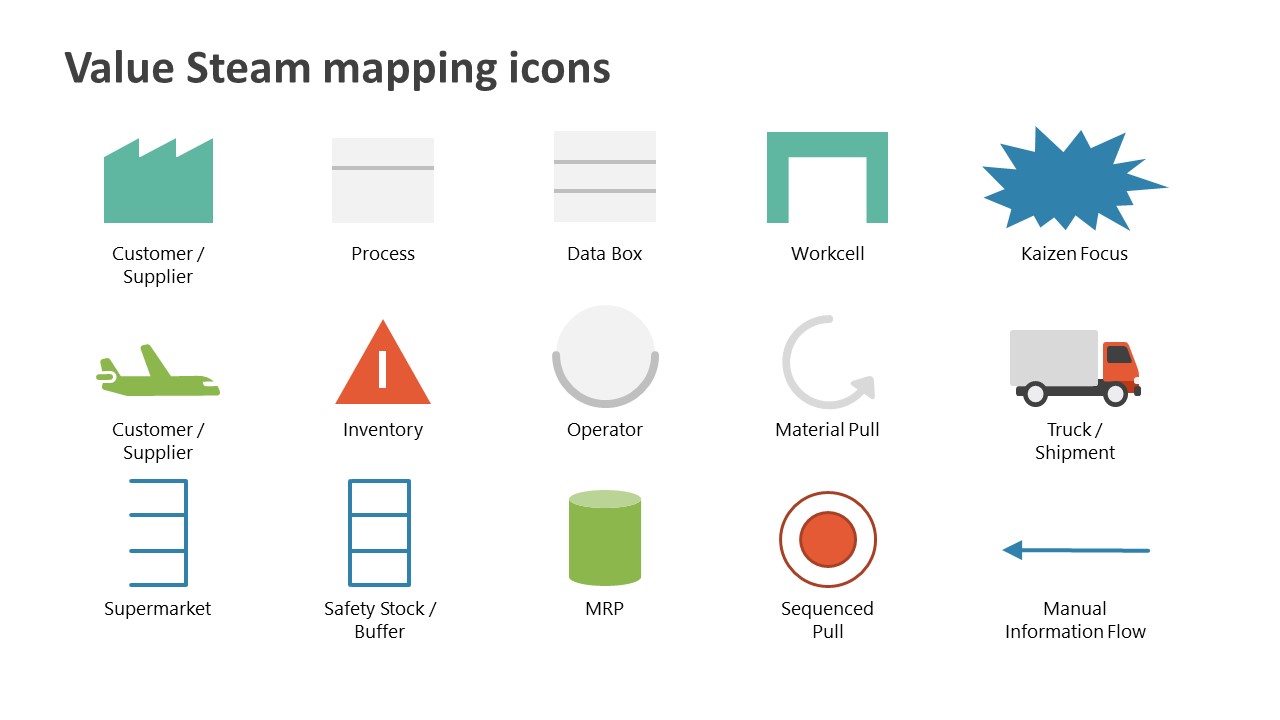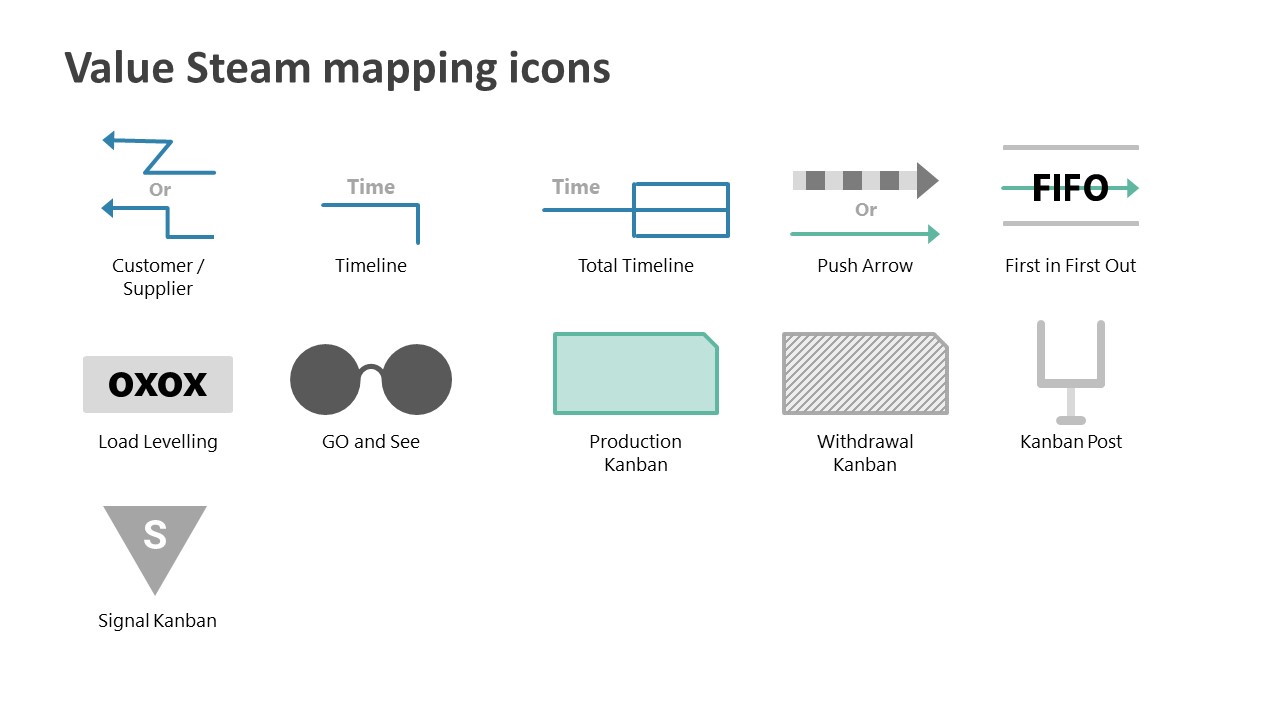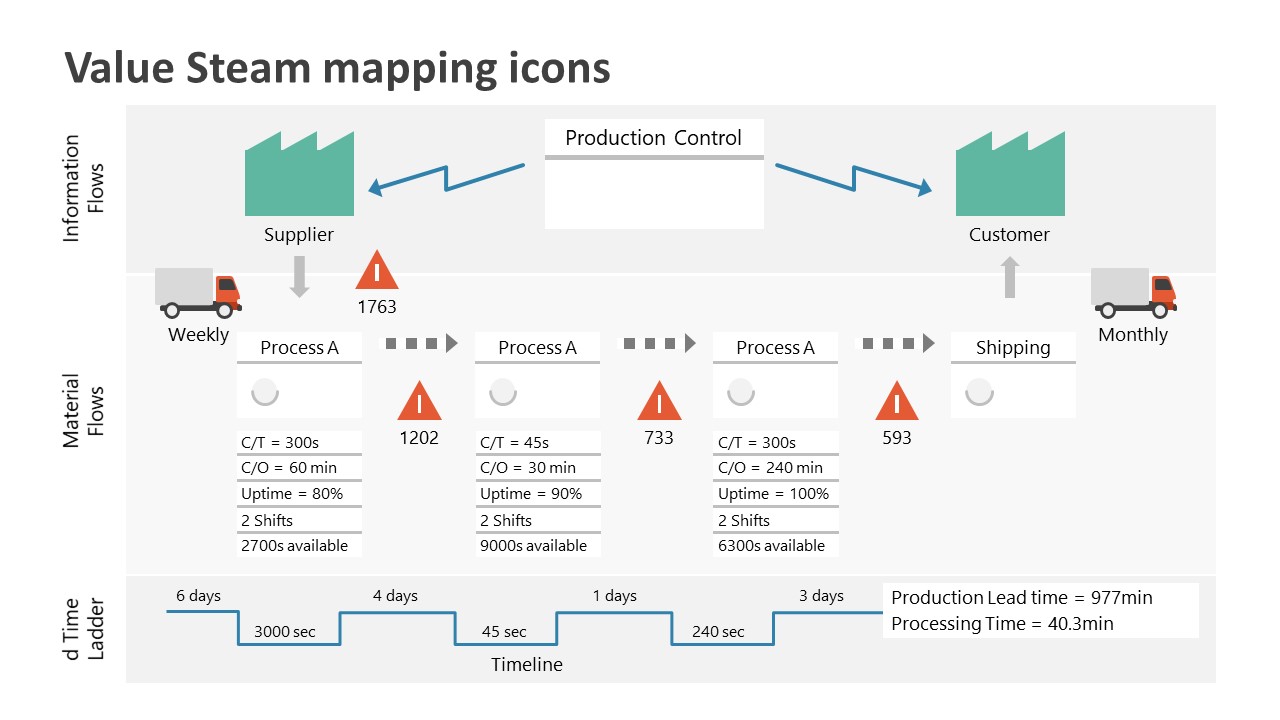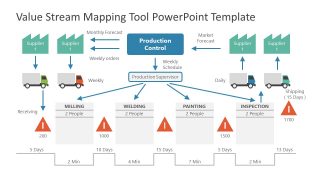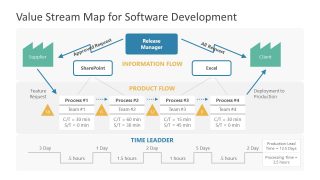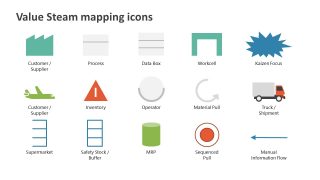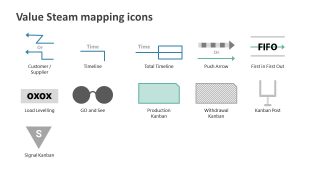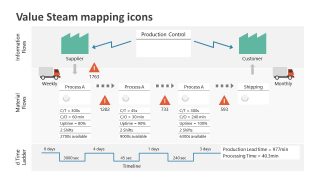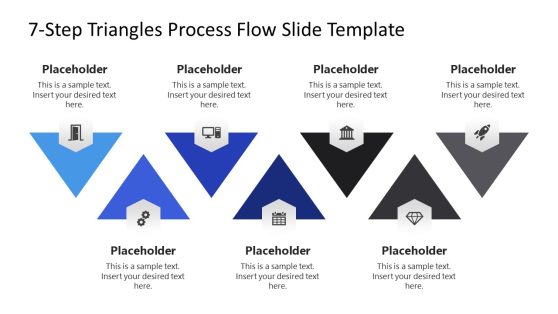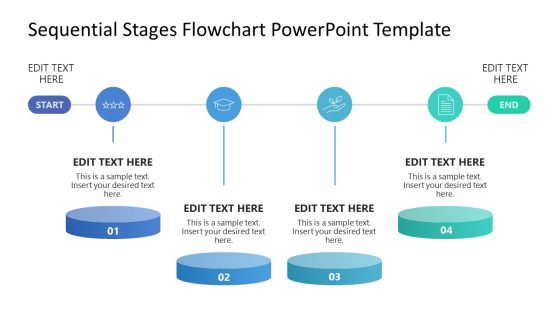Value Stream Mapping Tool PowerPoint Template
The Value Stream Mapping Tool PowerPoint Template presents a workstream involving various components, using standard icons. As an integral part of the lean manufacturing process, the value stream mapping (VSM) helps analyze and manage the flow of information and materials. The icons in this value stream mapping diagram represent different handoffs of the workstream and trace the activities or efficiency of systems at each stage. The VSM, in short, plays the leading role in lean manufacturing that aims at maximizing productivity simultaneously reducing the extra steps in a manufacturing process.
The first slide of this value stream tool template displays a flowchart of a manufacturing operation. This workflow template depicts the movement of products from suppliers, processing units, and customers using definite symbols. As a coordination center of the production control, a production supervisor is mentioned in the central position. Below this header, there is a sequence of steps labeled with their names, e.g., milling, welding, etc. Between these stages, inventory symbols are placed, and professionals can also write the number of workers involved at each step. Lastly, a time ladder is shown at the bottom of the slide, which shows a track of production lead time and processing time.
A similar value stream map for software development can be constructed using the second slide of the Value Stream Mapping Tool PowerPoint Template. The flowchart is designed to show both product and the information flow in this slide. Like the one on the first slide, this diagram also contains 1- A header region, showing the coordination point between supplier & client 2- The product and information flow diagram representing the involved teams 3- A time ladder to show time track.
The presenters can edit these template slides according to their data and adjust all the variables used. The last three slides of the layout contain the icons that users can alternatively use in the above slides. Further, they can add more details and symbols according to the requirements. The VSM Tool template is compatible with editing with PowerPoint and Google Slides.